class: center, middle, inverse, title-slide # Leaflet ### 郎大为 ### 2017/02/13 --- # Leaflet  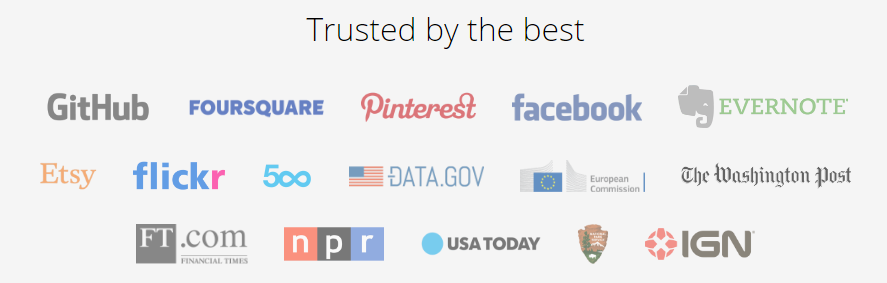 --- # Leaflet in R - Rstudio 开发 - 完整的生态链 ```r # install.packages("leaflet") # install.packages("leafletCN") # devtools::install_github("bhaskarvk/leaflet.extras") library(leaflet) library(leaflet.extras) library(leafletCN) ``` --- # 一个简单的例子 ```r m <- leaflet() %>% amap() %>% # Add default OpenStreetMap map tiles addMarkers(lng=121.48024, lat=31.23631, popup="Shanghai") m # Print the map ``` <div id="htmlwidget-5af6fba676bc2465b98e" style="width:100%;height:216px;" class="leaflet html-widget"></div> <script type="application/json" data-for="htmlwidget-5af6fba676bc2465b98e">{"x":{"options":{"crs":{"crsClass":"L.CRS.EPSG3857","code":null,"proj4def":null,"projectedBounds":null,"options":{}}},"calls":[{"method":"addTiles","args":["http://webrd02.is.autonavi.com/appmaptile?lang=zh_cn&size=1&scale=1&style=8&x={x}&y={y}&z={z}",{"minZoom":3,"maxZoom":17,"maxNativeZoom":null,"tileSize":256,"subdomains":"abc","errorTileUrl":"","tms":false,"continuousWorld":false,"noWrap":false,"zoomOffset":0,"zoomReverse":false,"opacity":1,"zIndex":null,"unloadInvisibleTiles":null,"updateWhenIdle":null,"detectRetina":false,"reuseTiles":false},null,{"minZoom":0,"maxZoom":18,"maxNativeZoom":null,"tileSize":256,"subdomains":"abc","errorTileUrl":"","tms":false,"continuousWorld":false,"noWrap":false,"zoomOffset":0,"zoomReverse":false,"opacity":1,"zIndex":null,"unloadInvisibleTiles":null,"updateWhenIdle":null,"detectRetina":false,"reuseTiles":false,"attribution":"© <a href=\"http://amap.com\">amp.com\u003c/a >"}]},{"method":"addMarkers","args":[31.23631,121.48024,null,null,null,{"clickable":true,"draggable":false,"keyboard":true,"title":"","alt":"","zIndexOffset":0,"opacity":1,"riseOnHover":false,"riseOffset":250},"Shanghai",null,null,null,null,null,null]}],"limits":{"lat":[31.23631,31.23631],"lng":[121.48024,121.48024]}},"evals":[],"jsHooks":[]}</script> --- # Leaflet学习指南 -- - 视图控制(`setView`,`fitBounds`,...) -- - 基础地图 - `addTiles` - `addProviderTiles` -- - 增加标注 - `addMarker` - `addAwesomeMarkers` -- - shiny使用(`proxyLeaflet`) -- - 叠加区划 - `leafletCN` -- - 其他功能(sp包,topojson/geojson) --- # 视图控制 `?setView()`来查看这部分的帮助文档. - `setView()` 设置地图的中心和缩放比例 - `fitBounds()`设置视图在`[lng1,lat1]-[lng2,lat2]`的长方形中 - `setMaxBounds`设置视图在`[lng1,lat1]-[lng2,lat2]`的长方形中,并放大至最大 - `clearBounds()`清除设置的边界, 如果`leaflet`有绑定数据, 将会定位到图层的数据中. ```r library(leaflet) m = leaflet() %>% addTiles() %>% setView(-71.0382679, 42.3489054, zoom = 18) m %>% fitBounds(-72, 40, -70, 43) m %>% setMaxBounds(-72, 40, -70, 43) m %>% clearBounds() # world view ``` --- # leaflet支持数据 - R基础对象 - 经纬度(lng/lat)矩阵 - 含名为lng/lat的数据框 - 从[sp包](http://cran.rstudio.com/package=sp)导入的对象 - `SpatialPoints` - `Line/Lines` - `SpatialLines` - `Polygon/Polygons` - `SpatialPolygons` - 从[maps包](http://cran.rstudio.com/package=maps)导入的数据 --- # 基础对象支持 - 向leaflet传入一个数据框或者矩阵, 并包含以下元素: - `lat`或者是`latitude`变量 - `lng`, `long`或者是`longitude`变量 ```r lats = names[grep("^(lat|latitude)$", names, ignore.case = TRUE)] lngs = names[grep("^(lon|lng|long|longitude)$", names, ignore.case = TRUE)] ``` --- # 一个简单的例子 ```r df = data.frame(Lat = 1:10, Long = rnorm(10)) # 1 leaflet(df) %>% addCircles() # 2 leaflet(df) %>% addCircles(lng = ~Long, lat = ~Lat) # 3 leaflet() %>% addCircles(data = df) # 4 leaflet() %>% addCircles(data = df, lat = ~ Lat, lng = ~ Long) ``` --- # sp ```r library(sp) ## Loading required package: methods Sr1 = Polygon(cbind(c(2, 4, 4, 1, 2), c(2, 3, 5, 4, 2))) Sr2 = Polygon(cbind(c(5, 4, 2, 5), c(2, 3, 2, 2))) Sr3 = Polygon(cbind(c(4, 4, 5, 10, 4), c(5, 3, 2, 5, 5))) Sr4 = Polygon(cbind(c(5, 6, 6, 5, 5), c(4, 4, 3, 3, 4)), hole = TRUE) Srs1 = Polygons(list(Sr1), "s1") Srs2 = Polygons(list(Sr2), "s2") Srs3 = Polygons(list(Sr4, Sr3), "s3/4") SpP = SpatialPolygons(list(Srs1, Srs2, Srs3), 1:3) leaflet(height = "300px") %>% addPolygons(data = SpP) ``` --- # maps ```r library(maps) mapStates = map("state", fill = TRUE, plot = FALSE) leaflet(data = mapStates) %>% addTiles() %>% addPolygons(fillColor = topo.colors(10, alpha = NULL), stroke = FALSE) ``` <div id="htmlwidget-be8cff92bdedf554e2b9" style="width:100%;height:288px;" class="leaflet html-widget"></div> <script type="application/json" data-for="htmlwidget-be8cff92bdedf554e2b9">{"x":{"options":{"crs":{"crsClass":"L.CRS.EPSG3857","code":null,"proj4def":null,"projectedBounds":null,"options":{}}},"calls":[{"method":"addTiles","args":["//{s}.tile.openstreetmap.org/{z}/{x}/{y}.png",null,null,{"minZoom":0,"maxZoom":18,"maxNativeZoom":null,"tileSize":256,"subdomains":"abc","errorTileUrl":"","tms":false,"continuousWorld":false,"noWrap":false,"zoomOffset":0,"zoomReverse":false,"opacity":1,"zIndex":null,"unloadInvisibleTiles":null,"updateWhenIdle":null,"detectRetina":false,"reuseTiles":false,"attribution":"© <a href=\"http://openstreetmap.org\">OpenStreetMap\u003c/a> contributors, <a href=\"http://creativecommons.org/licenses/by-sa/2.0/\">CC-BY-SA\u003c/a>"}]},{"method":"addPolygons","args":[[[[{"lng":[-87.4620056152344,-87.4849319458008,-87.525032043457,-87.53076171875,-87.5708694458008,-87.5880584716797,-87.5937881469727,-87.5937881469727,-87.6740036010742,-87.8115158081055,-87.8802642822266,-87.9203720092773,-87.9547500610352,-88.0063171386719,-88.0177764892578,-88.0120468139648,-87.9948577880859,-87.9547500610352,-87.9031829833984,-87.8286972045898,-87.8000564575195,-87.8000564575195,-87.8172378540039,-87.8401565551758,-87.8516235351562,-87.8745346069336,-87.9031829833984,-87.9261016845703,-87.9318313598633,-87.9432907104492,-87.9203720092773,-87.9146423339844,-87.9261016845703,-87.9203720092773,-87.9490203857422,-87.989128112793,-88.0063171386719,-88.0177764892578,-88.0349655151367,-88.0464248657227,-88.0521545410156,-88.0521545410156,-88.063606262207,-88.0693435668945,-88.0808029174805,-88.0808029174805,-88.0979919433594,-88.1094436645508,-88.1151809692383,-88.1094436645508,-88.1209106445312,-88.1209106445312,-88.1266403198242,-88.1323699951172,-88.1438293457031,-88.161018371582,-88.172477722168,-88.1896591186523,-88.2240447998047,-88.2354965209961,-88.2870635986328,-88.3157119750977,-88.3329010009766,-88.35009765625,-88.3902053833008,-88.4073867797852,-88.4188461303711,-88.430305480957,-88.4532241821289,-88.4646835327148,-88.4761428833008,-88.430305480957,-88.430305480957,-88.3902053833008,-88.35009765625,-88.3386306762695,-88.2985305786133,-88.2756042480469,-88.2526931762695,-88.2068557739258,-88.2068557739258,-88.1839370727539,-88.166748046875,-88.1495513916016,-88.1094436645508,-88.1323699951172,-88.166748046875,-88.1896591186523,-88.1839370727539,-87.989128112793,-87.6052474975586,-87.2270965576172,-87.2041702270508,-86.8260269165039,-86.7801895141602,-86.3103637695312,-85.8519973754883,-85.6113510131836,-85.5884399414062,-85.5426025390625,-85.5254058837891,-85.4681167602539,-85.4280090332031,-85.4050903320312,-85.3936309814453,-85.3477935791016,-85.3134155273438,-85.2962265014648,-85.2446594238281,-85.2389297485352,-85.1930923461914,-85.1930923461914,-85.1701812744141,-85.1472549438477,-85.1300735473633,-85.1300735473633,-85.1243438720703,-85.1014175415039,-85.1014175415039,-85.0670394897461,-85.0498580932617,-85.0097503662109,-84.9868316650391,-84.992561340332,-84.9753723144531,-84.9810943603516,-85.004020690918,-84.9753723144531,-84.9238052368164,-84.9008865356445,-84.9295349121094,-84.9524536132812,-84.9696426391602,-84.992561340332,-85.0498580932617,-85.0613098144531,-85.0613098144531,-85.0613098144531,-85.0613098144531,-85.0613098144531,-85.0613098144531,-85.0785064697266,-85.1071472167969,-85.1415252685547,-85.1358032226562,-85.1358032226562,-85.1300735473633,-85.1186065673828,-85.0785064697266,-85.0613098144531,-85.0613098144531,-85.0842361450195,-85.0842361450195,-85.0956954956055,-85.0956954956055,-85.1014175415039,-85.1243438720703,-85.1243438720703,-85.1128768920898,-85.1128768920898,-85.0899658203125,-85.0441284179688,-85.0383987426758,-85.0326690673828,-85.0326690673828,-85.0154800415039,-85.0154800415039,-85.4967651367188,-85.5196762084961,-86.0467987060547,-86.2014999389648,-86.3905715942383,-86.705696105957,-86.7973709106445,-87.1812591552734,-87.6052474975586,-87.6052474975586,-87.610969543457,-87.6338958740234,-87.6396255493164,-87.6338958740234,-87.610969543457,-87.5479507446289,-87.4906539916992,-87.4620056152344,-87.4505462646484,-87.4218978881836,-87.4104385375977,-87.4104385375977,-87.4333572387695,-87.4620056152344,-87.4677352905273,-87.4620056152344,-87.44482421875,-87.3989868164062,-87.3932571411133,-87.4047164916992,-87.4218978881836,-87.439094543457,-87.439094543457,-87.4505462646484,-87.4620056152344],"lat":[30.3896808624268,30.3724918365479,30.3724918365479,30.3323860168457,30.3266544342041,30.3266544342041,30.3094673156738,30.286548614502,30.275089263916,30.2579021453857,30.2464408874512,30.2464408874512,30.2464408874512,30.2407131195068,30.2521705627441,30.269359588623,30.275089263916,30.275089263916,30.2808208465576,30.286548614502,30.286548614502,30.3266544342041,30.3438453674316,30.3839530944824,30.4011421203613,30.4125995635986,30.4240608215332,30.4469795227051,30.4928131103516,30.527193069458,30.5615692138672,30.5844879150391,30.6188640594482,30.670431137085,30.6990776062012,30.7907524108887,30.7964820861816,30.802209854126,30.7907524108887,30.7563762664795,30.727725982666,30.7105388641357,30.6876201629639,30.6818885803223,30.6303253173828,30.6131362915039,30.6074066162109,30.5959453582764,30.5844879150391,30.5558376312256,30.4813556671143,30.4412479400635,30.3896808624268,30.3610343933105,30.3438453674316,30.3381156921387,30.3381156921387,30.3553047180176,30.3782234191895,30.3954105377197,30.4011421203613,30.4011421203613,30.4011421203613,30.4240608215332,30.4125995635986,30.7334575653076,30.9970169067383,31.123067855835,31.432466506958,31.6960258483887,31.8908290863037,32.22314453125,32.3090896606445,32.5783805847168,32.9221534729004,32.985179901123,33.2831192016602,33.5294914245605,33.7357559204102,34.0623397827148,34.0795288085938,34.3144416809082,34.4634094238281,34.5837326049805,34.8988571166992,34.9045906066895,34.9504280090332,34.996265411377,35.0134506225586,35.0134506225586,35.0077209472656,35.0019912719727,35.0019912719727,34.996265411377,34.9905319213867,34.9905319213867,34.9848022460938,34.9790725708008,34.8415641784668,34.6181106567383,34.5837326049805,34.2628746032715,34.0795288085938,33.9592094421387,33.907642364502,33.6612701416016,33.4951095581055,33.4320907592773,33.1169624328613,33.1054992675781,32.8705902099609,32.8591270446777,32.8419418334961,32.7903747558594,32.7674560546875,32.7502670288086,32.733081817627,32.67578125,32.6356735229492,32.6070289611816,32.5554618835449,32.5268173217773,32.4981651306152,32.4695167541504,32.4236831665039,32.3778457641602,32.3377380371094,32.3090896606445,32.2804412841797,32.2517929077148,32.2346076965332,32.228874206543,32.2002258300781,32.1830368041992,32.1601181030273,32.1200141906738,32.1028251647949,32.085636138916,32.0627174377441,32.0283432006836,31.9939613342285,31.9595851898193,31.9366664886475,31.8679141998291,31.7876968383789,31.7762393951416,31.7304019927979,31.6845645904541,31.6158123016357,31.5585174560547,31.5241374969482,31.4783000946045,31.4439239501953,31.4095478057861,31.3407917022705,31.3006839752197,31.2834949493408,31.254846572876,31.1918201446533,31.174633026123,31.1402568817139,31.1116065979004,31.0944194793701,31.0772304534912,31.0371246337891,31.0027484893799,30.9970169067383,31.0084743499756,31.0084743499756,31.0084743499756,31.0084743499756,31.0084743499756,31.0084743499756,31.0084743499756,31.0084743499756,31.0084743499756,30.9569110870361,30.9339923858643,30.8996162414551,30.8766975402832,30.8595085144043,30.8423175811768,30.7735633850098,30.721996307373,30.7105388641357,30.6990776062012,30.6761589050293,30.6475124359131,30.6188640594482,30.5844879150391,30.5443801879883,30.527193069458,30.5100040435791,30.4928131103516,30.4584369659424,30.4469795227051,30.4297866821289,30.4297866821289,30.4240608215332,30.4183292388916,30.4011421203613,30.3896808624268]}]],[[{"lng":[-114.637390136719,-114.643127441406,-114.603019714355,-114.574363708496,-114.585830688477,-114.597282409668,-114.608741760254,-114.625938415527,-114.666046142578,-114.660308837891,-114.666046142578,-114.671775817871,-114.683235168457,-114.700416564941,-114.700416564941,-114.688957214355,-114.711875915527,-114.734802246094,-114.734802246094,-114.757713317871,-114.734802246094,-114.700416564941,-114.643127441406,-114.557182312012,-114.488426208496,-114.396751403809,-114.327995300293,-114.310813903809,-114.264976501465,-114.201942443848,-114.13892364502,-114.116004943848,-114.08162689209,-114.052978515625,-114.047248840332,-114.041519165039,-113.823799133301,-113.537322998047,-113.279487609863,-113.004470825195,-112.907066345215,-112.729446411133,-112.540374755859,-112.414321899414,-112.208053588867,-111.950225830078,-111.686668395996,-111.411643981934,-111.319969177246,-111.25121307373,-111.125160217285,-110.844413757324,-110.75846862793,-110.683990478516,-110.546478271484,-110.30583190918,-110.088104248047,-110.00789642334,-109.933410644531,-109.715682983398,-109.41202545166,-109.148460388184,-109.039596557617,-109.04532623291,-109.051063537598,-109.051063537598,-109.056785583496,-109.051063537598,-109.056785583496,-109.056785583496,-109.056785583496,-109.234405517578,-109.624015808105,-109.996437072754,-110.351669311523,-110.477722167969,-110.632415771484,-110.987655639648,-111.119430541992,-111.297050476074,-111.388725280762,-111.629364013672,-112.036163330078,-112.32837677002,-112.66641998291,-112.929977416992,-113.187812805176,-113.348236083984,-113.468559265137,-113.743583679199,-114.035797119141,-114.316543579102,-114.700416564941,-114.809280395508,-114.797813415527,-114.769172668457,-114.734802246094,-114.688957214355,-114.654586791992,-114.59156036377,-114.551452636719,-114.522804260254,-114.47696685791,-114.47696685791,-114.482696533203,-114.539993286133,-114.660308837891,-114.700416564941,-114.711875915527,-114.688957214355,-114.740524291992,-114.71760559082,-114.729064941406,-114.688957214355,-114.648849487305,-114.637390136719,-114.608741760254,-114.62020111084,-114.568641662598,-114.557182312012,-114.528533935547,-114.539993286133,-114.522804260254,-114.539993286133,-114.539993286133,-114.517074584961,-114.454048156738,-114.471237182617,-114.448318481445,-114.41967010498,-114.396751403809,-114.299346923828,-114.230598449707,-114.190490722656,-114.133193969727,-114.13892364502,-114.16756439209,-114.287887573242,-114.373832702637,-114.402488708496,-114.41967010498,-114.448318481445,-114.574363708496,-114.551452636719,-114.545722961426,-114.568641662598,-114.608741760254,-114.63166809082,-114.637390136719],"lat":[35.0191802978516,35.1051216125488,35.1223106384277,35.1796112060547,35.2369041442871,35.2827415466309,35.3572273254395,35.4087905883789,35.4546279907227,35.5004653930664,35.5405731201172,35.6093292236328,35.6666221618652,35.712459564209,35.7926750183105,35.8843460083008,35.9129943847656,35.9588317871094,36.0161285400391,36.0619659423828,36.1078033447266,36.1192588806152,36.1421775817871,36.153636932373,36.1364479064941,36.1364479064941,36.1135292053223,36.0447769165039,36.0275840759277,36.021858215332,36.0390472412109,36.0963401794434,36.1364479064941,36.2109336853027,36.8411865234375,36.9958839416504,36.9958839416504,37.0016136169434,37.0016136169434,37.0016136169434,36.9958839416504,37.0016136169434,36.9958839416504,36.9958839416504,36.9958839416504,37.0016136169434,37.0016136169434,37.0016136169434,37.0016136169434,36.9958839416504,36.9958839416504,37.0016136169434,36.9958839416504,36.9958839416504,36.9958839416504,37.0016136169434,37.0016136169434,37.0016136169434,36.9958839416504,36.9958839416504,36.9958839416504,36.9958839416504,36.9958839416504,35.9989395141602,34.9504280090332,34.5722732543945,33.7758636474609,33.2029037475586,32.7789154052734,32.4236831665039,31.3522510528564,31.3522510528564,31.3465213775635,31.3522510528564,31.3522510528564,31.3522510528564,31.3522510528564,31.3465213775635,31.3579788208008,31.4152774810791,31.4439239501953,31.5184097290039,31.6501884460449,31.7418632507324,31.8392658233643,31.9252090454102,32.0054244995117,32.0569877624512,32.097095489502,32.1887702941895,32.2747116088867,32.3606567382812,32.4809799194336,32.5153541564941,32.5783805847168,32.6700553894043,32.733081817627,32.7445373535156,32.7388076782227,32.7388076782227,32.7617263793945,32.8247528076172,32.8763198852539,32.9336166381836,32.996639251709,33.0424728393555,33.0539360046387,33.0825843811035,33.134147644043,33.2659301757812,33.3117637634277,33.3576011657715,33.4034385681152,33.4320907592773,33.455005645752,33.4836540222168,33.5008430480957,33.5294914245605,33.5466804504395,33.5753288269043,33.6326217651367,33.6956481933594,33.7300262451172,33.7815933227539,33.9248313903809,33.9649391174316,33.9993171691895,34.0165023803711,34.039421081543,34.0795288085938,34.1139068603516,34.1540107727051,34.1998481750488,34.2456855773926,34.2628746032715,34.2972526550293,34.3373603820801,34.4233016967773,34.4691390991211,34.5894622802734,34.6123809814453,34.7097816467285,34.807186126709,34.8358345031738,34.8472938537598,34.8644828796387,34.8874015808105,34.9618835449219,35.0191802978516]}]],[[{"lng":[-94.051025390625,-94.051025390625,-94.056755065918,-94.0796661376953,-94.0911254882812,-94.1197738647461,-94.1484298706055,-94.1541595458984,-94.1885375976562,-94.2057189941406,-94.2229080200195,-94.2286376953125,-94.2400970458984,-94.2630157470703,-94.2802047729492,-94.2973937988281,-94.3088531494141,-94.3661499023438,-94.4005279541016,-94.40625,-94.4234466552734,-94.4520874023438,-94.4635543823242,-94.4750137329102,-94.4807434082031,-94.4979248046875,-94.4921951293945,-94.4921951293945,-94.4864654541016,-94.4807434082031,-94.4692840576172,-94.4578247070312,-94.4406356811523,-94.4463577270508,-94.4807434082031,-94.503662109375,-94.5609588623047,-94.5724105834961,-94.6239776611328,-94.0853958129883,-94.0796661376953,-93.8905944824219,-93.873405456543,-93.598388671875,-93.5926513671875,-93.3348236083984,-93.3233642578125,-93.3061752319336,-93.3004455566406,-92.8478088378906,-92.8420791625977,-92.773323059082,-92.7675933837891,-92.5498733520508,-92.1602630615234,-92.1316146850586,-91.6732482910156,-91.4669799804688,-91.4612503051758,-91.421142578125,-91.415412902832,-91.146125793457,-90.7908935546875,-90.5731735229492,-90.2236633300781,-90.1720962524414,-90.1377182006836,-90.1262588500977,-90.1033401489258,-90.0689697265625,-90.0689697265625,-90.0918807983398,-90.1205368041992,-90.1377182006836,-90.1892852783203,-90.1892852783203,-90.2637710571289,-90.3783645629883,-90.3840942382812,-90.2981491088867,-89.971565246582,-89.9658279418945,-89.7939453125,-89.7538375854492,-89.7194595336914,-89.7137298583984,-89.6850814819336,-89.6564407348633,-89.6507034301758,-89.6621704101562,-89.7080078125,-89.7366485595703,-89.7366485595703,-89.7309188842773,-89.7309188842773,-89.7423782348633,-89.7824859619141,-89.799674987793,-89.799674987793,-89.8283233642578,-89.9085388183594,-89.9371871948242,-89.9429168701172,-89.9371871948242,-89.9142684936523,-89.8741607666016,-89.8627014160156,-89.8684310913086,-89.8970794677734,-89.9028091430664,-89.9085388183594,-89.9085388183594,-89.9142684936523,-89.9600982666016,-89.983024597168,-89.9944839477539,-90.0116653442383,-90.0288619995117,-90.0460433959961,-90.0689697265625,-90.0804214477539,-90.0861511230469,-90.0976104736328,-90.1205368041992,-90.1262588500977,-90.1377182006836,-90.16064453125,-90.1835556030273,-90.1892852783203,-90.1892852783203,-90.1663665771484,-90.1491775512695,-90.1090774536133,-90.1033401489258,-90.0918807983398,-90.0976104736328,-90.0976104736328,-90.0861511230469,-90.0689697265625,-90.057502746582,-90.0689697265625,-90.0746994018555,-90.0632400512695,-90.0861511230469,-90.1033401489258,-90.1205368041992,-90.1491775512695,-90.1778259277344,-90.1950149536133,-90.2064743041992,-90.2179336547852,-90.2580413818359,-90.2695007324219,-90.2866897583008,-90.2809600830078,-90.2637710571289,-90.252311706543,-90.24658203125,-90.2580413818359,-90.2866897583008,-90.3153381347656,-90.3497161865234,-90.4127349853516,-90.424201965332,-90.429931640625,-90.429931640625,-90.4471206665039,-90.4585723876953,-90.4757690429688,-90.5216064453125,-90.5330657958984,-90.5445175170898,-90.5330657958984,-90.4814987182617,-90.4700393676758,-90.4643020629883,-90.4643020629883,-90.4814987182617,-90.4929504394531,-90.5330657958984,-90.5559768676758,-90.5731735229492,-90.5674438476562,-90.5330657958984,-90.5330657958984,-90.5387878417969,-90.5617141723633,-90.5731735229492,-90.5674438476562,-90.5788955688477,-90.607551574707,-90.6533889770508,-90.6763000488281,-90.7164077758789,-90.7393264770508,-90.7507858276367,-90.7450561523438,-90.7221374511719,-90.7393264770508,-90.7679748535156,-90.7966232299805,-90.8195419311523,-90.8367309570312,-90.8596496582031,-90.8997573852539,-90.9112091064453,-90.9112091064453,-90.8940277099609,-90.8310012817383,-90.8195419311523,-90.8310012817383,-90.8653717041016,-90.9226684570312,-90.962776184082,-90.9799728393555,-90.9455871582031,-90.9284057617188,-90.9284057617188,-90.9455871582031,-90.962776184082,-90.9799728393555,-90.9857025146484,-91.0086135864258,-91.0429916381836,-91.0601806640625,-91.0716400146484,-91.0716400146484,-91.0544509887695,-91.0487213134766,-91.0601806640625,-91.06591796875,-91.0544509887695,-91.06591796875,-91.0945587158203,-91.1346664428711,-91.1403961181641,-91.1346664428711,-91.0773696899414,-91.06591796875,-91.0773696899414,-91.1117477416992,-91.1403961181641,-91.1862335205078,-91.2034225463867,-91.2206115722656,-91.2091522216797,-91.2034225463867,-91.1747741699219,-91.1633148193359,-91.1690444946289,-91.2148818969727,-91.23779296875,-91.2320709228516,-91.2148818969727,-91.2091522216797,-91.2263412475586,-91.2320709228516,-91.2263412475586,-91.2091522216797,-91.1862335205078,-91.1690444946289,-91.146125793457,-91.1346664428711,-91.1346664428711,-91.1633148193359,-91.1862335205078,-91.1862335205078,-91.1805038452148,-91.1633148193359,-91.1403961181641,-91.1117477416992,-91.0945587158203,-91.0773696899414,-91.0716400146484,-91.0945587158203,-91.1289367675781,-91.1633148193359,-91.1690444946289,-91.157585144043,-91.1232070922852,-91.1117477416992,-91.1002883911133,-91.0888290405273,-91.0716400146484,-91.0544509887695,-91.0487213134766,-91.0429916381836,-91.0601806640625,-91.0716400146484,-91.0773696899414,-91.0888290405273,-91.1289367675781,-91.1690444946289,-91.1805038452148,-91.1862335205078,-91.1403961181641,-91.1346664428711,-91.146125793457,-91.1862335205078,-91.1919555664062,-91.2893676757812,-91.4440612792969,-91.4669799804688,-92.062858581543,-92.0857772827148,-92.7274856567383,-92.9910507202148,-93.2374267578125,-93.4895248413086,-93.5239028930664,-93.8332977294922,-94.051025390625],"lat":[33.0367469787598,33.3003082275391,33.5753288269043,33.586784362793,33.5982437133789,33.5925178527832,33.586784362793,33.586784362793,33.6097030639648,33.6154365539551,33.6097030639648,33.5982437133789,33.5753288269043,33.586784362793,33.586784362793,33.5753288269043,33.5695991516113,33.5753288269043,33.5695991516113,33.5753288269043,33.5982437133789,33.5982437133789,33.6154365539551,33.6326217651367,33.6555404663086,33.6669998168945,33.6784591674805,33.9649391174316,34.211311340332,34.5321655273438,34.7498931884766,34.9848022460938,35.397331237793,35.4431686401367,35.6551666259766,35.7640266418457,36.1135292053223,36.1765556335449,36.5088691711426,36.5031394958496,36.4974136352539,36.5031394958496,36.4974136352539,36.5031394958496,36.4974136352539,36.5031394958496,36.4974136352539,36.5031394958496,36.4974136352539,36.5031394958496,36.5031394958496,36.5031394958496,36.5031394958496,36.5031394958496,36.4974136352539,36.4974136352539,36.5031394958496,36.4974136352539,36.4974136352539,36.4974136352539,36.5031394958496,36.5031394958496,36.5031394958496,36.5088691711426,36.5088691711426,36.5031394958496,36.474494934082,36.4057388305664,36.4000091552734,36.3885498046875,36.3484420776367,36.2854156494141,36.2739562988281,36.2166595458984,36.1994743347168,36.1765556335449,36.1307182312012,36.0046691894531,36.0046691894531,35.9989395141602,35.9989395141602,36.0046691894531,36.0046691894531,36.0046691894531,36.0046691894531,35.987476348877,35.9702911376953,35.9473724365234,35.9244537353516,35.9129943847656,35.9072647094727,35.901538848877,35.8786201477051,35.8557014465332,35.8327827453613,35.8213195800781,35.8041305541992,35.7926750183105,35.7754859924316,35.7640266418457,35.7468376159668,35.7353782653809,35.706729888916,35.6895408630371,35.6666221618652,35.6666221618652,35.6551666259766,35.6437034606934,35.5978660583496,35.5749473571777,35.5520324707031,35.534839630127,35.5233840942383,35.5176544189453,35.5176544189453,35.4947357177734,35.4374389648438,35.4202499389648,35.4087905883789,35.4145202636719,35.4259834289551,35.4718170166016,35.4775466918945,35.4718170166016,35.448902130127,35.4374389648438,35.4259834289551,35.4145202636719,35.397331237793,35.3858757019043,35.3686828613281,35.3686828613281,35.397331237793,35.3686828613281,35.3629570007324,35.3457679748535,35.3056564331055,35.254093170166,35.2197151184082,35.1967964172363,35.1796112060547,35.1624183654785,35.1395034790039,35.1108551025391,35.0879364013672,35.082202911377,35.082202911377,35.0879364013672,35.082202911377,35.0592842102051,35.0420989990234,35.0363693237305,35.0363693237305,35.0249099731445,34.996265411377,34.9618835449219,34.944694519043,34.9332389831543,34.9217758178711,34.8931312561035,34.8759384155273,34.8587532043457,34.8415641784668,34.8301048278809,34.812915802002,34.7899971008301,34.7728080749512,34.7556190490723,34.7556190490723,34.7613487243652,34.7613487243652,34.7327003479004,34.7327003479004,34.7155113220215,34.6983222961426,34.6754035949707,34.6582183837891,34.6582183837891,34.6696739196777,34.6868667602539,34.6754035949707,34.6410293579102,34.6181106567383,34.5837326049805,34.5608139038086,34.5550842285156,34.5264358520508,34.5149765014648,34.4462203979492,34.4233016967773,34.4003829956055,34.3889274597168,34.3831977844238,34.3889274597168,34.3831977844238,34.360279083252,34.3316307067871,34.3087120056152,34.2972526550293,34.2972526550293,34.2915229797363,34.2628746032715,34.2456855773926,34.2399559020996,34.2456855773926,34.2342300415039,34.211311340332,34.2055816650391,34.1941223144531,34.1826629638672,34.1540107727051,34.1540107727051,34.1712036132812,34.1712036132812,34.1540107727051,34.1253662109375,34.1081771850586,34.0737991333008,34.039421081543,34.0222358703613,33.9993171691895,33.9821281433105,33.9821281433105,34.0165023803711,34.0165023803711,34.0107727050781,33.9821281433105,33.9592094421387,33.9248313903809,33.907642364502,33.8847236633301,33.8388862609863,33.8102378845215,33.7930526733398,33.770133972168,33.7414855957031,33.7357559204102,33.7242965698242,33.6956481933594,33.6899185180664,33.6841888427734,33.6899185180664,33.7242965698242,33.7300262451172,33.7128372192383,33.6899185180664,33.6727294921875,33.638355255127,33.6211624145508,33.6039733886719,33.5925178527832,33.5753288269043,33.5466804504395,33.5294914245605,33.5180282592773,33.4951095581055,33.4721946716309,33.455005645752,33.455005645752,33.4779243469238,33.4951095581055,33.5008430480957,33.4893836975098,33.4721946716309,33.455005645752,33.4263572692871,33.4034385681152,33.3919792175293,33.3919792175293,33.4034385681152,33.437816619873,33.443546295166,33.443546295166,33.4263572692871,33.3977088928223,33.3747901916504,33.3576011657715,33.3404159545898,33.3232269287109,33.2544708251953,33.2487411499023,33.2544708251953,33.2773895263672,33.2831192016602,33.2888450622559,33.2773895263672,33.2544708251953,33.2315521240234,33.2143630981445,33.1914443969727,33.1685256958008,33.1456069946289,33.1456069946289,33.134147644043,33.1169624328613,33.0768547058105,33.0596656799316,33.0424728393555,33.002368927002,32.996639251709,33.002368927002,33.002368927002,33.002368927002,33.002368927002,33.002368927002,33.0138282775879,33.0195579528809,33.0195579528809,33.0195579528809,33.0195579528809,33.0252876281738,33.0367469787598]}]],[[{"lng":[-120.006011962891,-120.006011962891,-120.006011962891,-119.994552612305,-120.006011962891,-120.006011962891,-120.006011962891,-120.006011962891,-119.994552612305,-119.868492126465,-119.57056427002,-119.329917907715,-119.140846252441,-118.418922424316,-117.84595489502,-117.181335449219,-115.897903442383,-115.674446105957,-114.637390136719,-114.63166809082,-114.608741760254,-114.568641662598,-114.545722961426,-114.551452636719,-114.574363708496,-114.448318481445,-114.41967010498,-114.402488708496,-114.373832702637,-114.287887573242,-114.16756439209,-114.13892364502,-114.133193969727,-114.190490722656,-114.230598449707,-114.299346923828,-114.396751403809,-114.41967010498,-114.448318481445,-114.471237182617,-114.454048156738,-114.517074584961,-114.539993286133,-114.539993286133,-114.522804260254,-114.539993286133,-114.528533935547,-114.557182312012,-114.568641662598,-114.62020111084,-114.608741760254,-114.637390136719,-114.648849487305,-114.688957214355,-114.729064941406,-114.71760559082,-114.740524291992,-114.688957214355,-114.711875915527,-114.700416564941,-114.660308837891,-114.539993286133,-114.482696533203,-114.47696685791,-114.47696685791,-114.522804260254,-114.551452636719,-114.59156036377,-114.654586791992,-114.688957214355,-114.734802246094,-116.10417175293,-117.112571716309,-117.112571716309,-117.112571716309,-117.124031066895,-117.158409118652,-117.164138793945,-117.152671813965,-117.101119995117,-117.083923339844,-117.083923339844,-117.09538269043,-117.124031066895,-117.146949768066,-117.158409118652,-117.181335449219,-117.198516845703,-117.209983825684,-117.227165222168,-117.232887268066,-117.209983825684,-117.204246520996,-117.209983825684,-117.227165222168,-117.25008392334,-117.255813598633,-117.232887268066,-117.227165222168,-117.244346618652,-117.25008392334,-117.284454345703,-117.318840026855,-117.353210449219,-117.404777526855,-117.43342590332,-117.473533630371,-117.525100708008,-117.565208435059,-117.582405090332,-117.645416259766,-117.679801940918,-117.71418762207,-117.742828369141,-117.78865814209,-117.834503173828,-117.868873596191,-117.891799926758,-117.931907653809,-118.006393432617,-118.057945251465,-118.080871582031,-118.092330932617,-118.138160705566,-118.172546386719,-118.206932067871,-118.235572814941,-118.235572814941,-118.247032165527,-118.281402587891,-118.304328918457,-118.327247619629,-118.36735534668,-118.390266418457,-118.390266418457,-118.373077392578,-118.36735534668,-118.390266418457,-118.441833496094,-118.45329284668,-118.481941223145,-118.533508300781,-118.659568786621,-118.728317260742,-118.774147033691,-118.808532714844,-118.928855895996,-118.94603729248,-118.991882324219,-119.026252746582,-119.054893493652,-119.100738525391,-119.15803527832,-119.198135375977,-119.226783752441,-119.238243103027,-119.329917907715,-119.392951965332,-119.438781738281,-119.490348815918,-119.536178588867,-119.582023620605,-119.667961120605,-119.72526550293,-119.776832580566,-119.839851379395,-119.885696411133,-119.948707580566,-119.994552612305,-120.06330871582,-120.126335144043,-120.275299072266,-120.401344299316,-120.43000793457,-120.464370727539,-120.498756408691,-120.567512512207,-120.607620239258,-120.619079589844,-120.584693908691,-120.584693908691,-120.613342285156,-120.607620239258,-120.573234558105,-120.60188293457,-120.613342285156,-120.63053894043,-120.619079589844,-120.619079589844,-120.60188293457,-120.596153259277,-120.619079589844,-120.653450012207,-120.687828063965,-120.693557739258,-120.71647644043,-120.762321472168,-120.813873291016,-120.853981018066,-120.853981018066,-120.825332641602,-120.813873291016,-120.796691894531,-120.785232543945,-120.813873291016,-120.84253692627,-120.848258972168,-120.888366699219,-120.96858215332,-121.002960205078,-121.071716308594,-121.12328338623,-121.163391113281,-121.214958190918,-121.249328613281,-121.272247314453,-121.272247314453,-121.306617736816,-121.33528137207,-121.375381469727,-121.40975189209,-121.444137573242,-121.46704864502,-121.495704650879,-121.53581237793,-121.570182800293,-121.62174987793,-121.667594909668,-121.696243286133,-121.730606079102,-121.782180786133,-121.828018188477,-121.86238861084,-121.86238861084,-121.86238861084,-121.891036987305,-121.896774291992,-121.931144714355,-121.931144714355,-121.908233642578,-121.91968536377,-121.931144714355,-121.913955688477,-121.891036987305,-121.850929260254,-121.83374786377,-121.793640136719,-121.770713806152,-121.759254455566,-121.764991760254,-121.770713806152,-121.764991760254,-121.799362182617,-121.83374786377,-121.885314941406,-121.908233642578,-121.925422668457,-121.954063415527,-121.971252441406,-122.011360168457,-122.034278869629,-122.103034973145,-122.160339355469,-122.211891174316,-122.234817504883,-122.257736206055,-122.292106628418,-122.303565979004,-122.320762634277,-122.337951660156,-122.37232208252,-122.389518737793,-122.383781433105,-122.37232208252,-122.378059387207,-122.400978088379,-122.418167114258,-122.418167114258,-122.429626464844,-122.469734191895,-122.486915588379,-122.486915588379,-122.486915588379,-122.458267211914,-122.458267211914,-122.469734191895,-122.458267211914,-122.469734191895,-122.48119354248,-122.48119354248,-122.458267211914,-122.446807861328,-122.41242980957,-122.400978088379,-122.383781433105,-122.343673706055,-122.343673706055,-122.337951660156,-122.320762634277,-122.343673706055,-122.360870361328,-122.360870361328,-122.349411010742,-122.332214355469,-122.337951660156,-122.343673706055,-122.309303283691,-122.251998901367,-122.217628479004,-122.194709777832,-122.154602050781,-122.11449432373,-122.091567993164,-122.080123901367,-122.062927246094,-122.045738220215,-122.005630493164,-121.971252441406,-121.948341369629,-121.954063415527,-121.954063415527,-121.999908447266,-122.045738220215,-122.07438659668,-122.091567993164,-122.11449432373,-122.143142700195,-122.188980102539,-122.24055480957,-122.274917602539,-122.269195556641,-122.274917602539,-122.274917602539,-122.274917602539,-122.303565979004,-122.332214355469,-122.360870361328,-122.378059387207,-122.366592407227,-122.349411010742,-122.337951660156,-122.337951660156,-122.292106628418,-122.263458251953,-122.246276855469,-122.217628479004,-122.234817504883,-122.154602050781,-122.125953674316,-122.137413024902,-122.177520751953,-122.217628479004,-122.251998901367,-122.251998901367,-122.28638458252,-122.309303283691,-122.349411010742,-122.37232208252,-122.395240783691,-122.418167114258,-122.423889160156,-122.44108581543,-122.469734191895,-122.498374938965,-122.48119354248,-122.463996887207,-122.469734191895,-122.48119354248,-122.48119354248,-122.469734191895,-122.44108581543,-122.429626464844,-122.429626464844,-122.458267211914,-122.463996887207,-122.458267211914,-122.446807861328,-122.423889160156,-122.406700134277,-122.406700134277,-122.418167114258,-122.44108581543,-122.458267211914,-122.469734191895,-122.458267211914,-122.452545166016,-122.458267211914,-122.486915588379,-122.504104614258,-122.532760620117,-122.549942016602,-122.595779418945,-122.618698120117,-122.635879516602,-122.647346496582,-122.658805847168,-122.670265197754,-122.716094970703,-122.756202697754,-122.77912902832,-122.830696105957,-122.876525878906,-122.882263183594,-122.887985229492,-122.922370910645,-122.93383026123,-122.945289611816,-122.968200683594,-122.985397338867,-122.97966003418,-122.951011657715,-122.939552307129,-122.945289611816,-122.962478637695,-122.939552307129,-122.916633605957,-122.887985229492,-122.876525878906,-122.887985229492,-122.928092956543,-122.945289611816,-122.968200683594,-122.996841430664,-123.031227111816,-123.054153442383,-123.088516235352,-123.140090942383,-123.208839416504,-123.271865844727,-123.323440551758,-123.357818603516,-123.409370422363,-123.455215454102,-123.478141784668,-123.495323181152,-123.535430908203,-123.569801330566,-123.58699798584,-123.64429473877,-123.690124511719,-123.718780517578,-123.707321166992,-123.684394836426,-123.67293548584,-123.73023223877,-123.787536621094,-123.804718017578,-123.810455322266,-123.787536621094,-123.758888244629,-123.764610290527,-123.758888244629,-123.776069641113,-123.804718017578,-123.804718017578,-123.856285095215,-123.902114868164,-123.913581848145,-123.947959899902,-123.976608276367,-123.999526977539,-124.028175354004,-124.045356750488,-124.074005126953,-124.079742431641,-124.12557220459,-124.154220581055,-124.200065612793,-124.25163269043,-124.303199768066,-124.349029541016,-124.354751586914,-124.331848144531,-124.343307495117,-124.383415222168,-124.37767791748,-124.331848144531,-124.286003112793,-124.211524963379,-124.154220581055,-124.114112854004,-124.091201782227,-124.12557220459,-124.154220581055,-124.142761230469,-124.131309509277,-124.091201782227,-124.079742431641,-124.091201782227,-124.056823730469,-124.045356750488,-124.03963470459,-124.03963470459,-124.056823730469,-124.068283081055,-124.074005126953,-124.03963470459,-124.056823730469,-124.09693145752,-124.108390808105,-124.131309509277,-124.154220581055,-124.188606262207,-124.222984313965,-124.234436035156,-124.222984313965,-124.200065612793,-124.188606262207,-124.18286895752,-123.844825744629,-123.546890258789,-123.237487792969,-122.303565979004,-121.472785949707,-120.888366699219,-120.006011962891],"lat":[42.0092658996582,41.2013931274414,39.7002449035645,39.4424133300781,39.3163642883301,39.1616630554199,39.1158256530762,39.0642623901367,38.9897766113281,38.9095611572266,38.6975708007812,38.5314140319824,38.3996315002441,37.8839683532715,37.4771690368652,36.9844245910645,36.0046691894531,35.8327827453613,35.0191802978516,34.9618835449219,34.8874015808105,34.8644828796387,34.8472938537598,34.8358345031738,34.807186126709,34.7097816467285,34.6123809814453,34.5894622802734,34.4691390991211,34.4233016967773,34.3373603820801,34.2972526550293,34.2628746032715,34.2456855773926,34.1998481750488,34.1540107727051,34.1139068603516,34.0795288085938,34.039421081543,34.0165023803711,33.9993171691895,33.9649391174316,33.9248313903809,33.7815933227539,33.7300262451172,33.6956481933594,33.6326217651367,33.5753288269043,33.5466804504395,33.5294914245605,33.5008430480957,33.4836540222168,33.455005645752,33.4320907592773,33.4034385681152,33.3576011657715,33.3117637634277,33.2659301757812,33.134147644043,33.0825843811035,33.0539360046387,33.0424728393555,32.996639251709,32.9336166381836,32.8763198852539,32.8247528076172,32.7617263793945,32.7388076782227,32.7388076782227,32.7445373535156,32.733081817627,32.6242179870605,32.538272857666,32.5955696105957,32.6184883117676,32.6414070129395,32.6643257141113,32.681510925293,32.6872444152832,32.6414070129395,32.6299476623535,32.6528625488281,32.6872444152832,32.7044296264648,32.7216186523438,32.733081817627,32.733081817627,32.7044296264648,32.6986999511719,32.7101631164551,32.7502670288086,32.7674560546875,32.7846450805664,32.7961044311523,32.8075637817383,32.8247528076172,32.853401184082,32.8763198852539,32.9164276123047,32.990909576416,33.0310173034668,33.1054992675781,33.1513366699219,33.2143630981445,33.2659301757812,33.3117637634277,33.3404159545898,33.3747901916504,33.4034385681152,33.4320907592773,33.4607353210449,33.4836540222168,33.5065727233887,33.5409469604492,33.586784362793,33.6211624145508,33.6326217651367,33.6326217651367,33.6612701416016,33.7242965698242,33.7529449462891,33.7644004821777,33.7758636474609,33.7873191833496,33.7930526733398,33.7758636474609,33.7758636474609,33.7529449462891,33.7357559204102,33.7357559204102,33.7472152709961,33.7529449462891,33.7644004821777,33.7815933227539,33.8045082092285,33.8274269104004,33.8560752868652,33.9133720397949,33.9821281433105,34.0107727050781,34.0279655456543,34.039421081543,34.0508804321289,34.039421081543,34.03369140625,34.039421081543,34.0680732727051,34.0795288085938,34.090991973877,34.1196365356445,34.1196365356445,34.1139068603516,34.1540107727051,34.2285003662109,34.2686042785645,34.2915229797363,34.3201713562012,34.3660087585449,34.4061164855957,34.4175758361816,34.4347648620605,34.4404945373535,34.4175758361816,34.4290351867676,34.4347648620605,34.4290351867676,34.4404945373535,34.4634094238281,34.4691390991211,34.4691390991211,34.4748725891113,34.4691390991211,34.4634094238281,34.4748725891113,34.5149765014648,34.5550842285156,34.5722732543945,34.5837326049805,34.629566192627,34.6868667602539,34.7441596984863,34.7842674255371,34.8243751525879,34.8644828796387,34.8988571166992,34.9160461425781,34.93896484375,34.9618835449219,35.0134506225586,35.0535583496094,35.1280403137207,35.1681480407715,35.1853370666504,35.1910667419434,35.1738777160645,35.1738777160645,35.2082557678223,35.2311744689941,35.2827415466309,35.3113899230957,35.3457679748535,35.3457679748535,35.3343086242676,35.3400382995605,35.4030647277832,35.4431686401367,35.4660873413086,35.4660873413086,35.4718170166016,35.5061950683594,35.5749473571777,35.6322479248047,35.6494331359863,35.6838111877441,35.706729888916,35.7468376159668,35.7869453430176,35.7984046936035,35.8327827453613,35.8614273071289,35.8843460083008,35.9187240600586,35.9817504882812,36.021858215332,36.0447769165039,36.0963401794434,36.165096282959,36.1937408447266,36.2223930358887,36.2281227111816,36.2510414123535,36.2911491394043,36.3197937011719,36.3484420776367,36.3828201293945,36.4630317687988,36.4974136352539,36.5260581970215,36.5375213623047,36.5432472229004,36.5776252746582,36.5833549499512,36.6234588623047,36.6406517028809,36.6349220275879,36.6291923522949,36.6578407287598,36.7208671569824,36.7781600952148,36.8411865234375,36.8526458740234,36.8812942504883,36.9099426269531,36.9500503540039,36.9729652404785,36.9844245910645,36.9672393798828,36.9672393798828,36.9786949157715,36.9672393798828,36.9672393798828,36.9844245910645,37.0188026428223,37.0531806945801,37.0932884216309,37.1104774475098,37.1219329833984,37.1448516845703,37.1563148498535,37.1906890869141,37.2193412780762,37.2594451904297,37.3110122680664,37.3568496704102,37.4084129333496,37.4198760986328,37.4485206604004,37.4886283874512,37.5058174133301,37.517276763916,37.5516510009766,37.5745697021484,37.6146774291992,37.6318664550781,37.6490592956543,37.6719779968262,37.7006225585938,37.7178115844727,37.7636489868164,37.7865676879883,37.7922973632812,37.7922973632812,37.8152160644531,37.8037567138672,37.8037567138672,37.8037567138672,37.7865676879883,37.7636489868164,37.7350006103516,37.7292709350586,37.7178115844727,37.7006225585938,37.6777038574219,37.660514831543,37.6375961303711,37.6146774291992,37.6032218933105,37.5917587280273,37.5745697021484,37.5516510009766,37.5344657897949,37.523006439209,37.5058174133301,37.5000877380371,37.4828987121582,37.4714393615723,37.4599800109863,37.4599800109863,37.4771690368652,37.4771690368652,37.4943580627441,37.5058174133301,37.5287322998047,37.5459251403809,37.5917587280273,37.6490592956543,37.7006225585938,37.7350006103516,37.7636489868164,37.7922973632812,37.832405090332,37.8495941162109,37.8725128173828,37.9011573791504,37.9183502197266,37.9298057556152,37.9355354309082,37.964183807373,37.969913482666,37.9928321838379,38.0157508850098,38.0272064208984,38.0272064208984,38.0272064208984,38.0501251220703,38.0615882873535,38.0615882873535,38.0558586120605,38.0501251220703,38.0673141479492,38.0787773132324,38.0959625244141,38.113151550293,38.1417999267578,38.1532592773438,38.1417999267578,38.1589889526367,38.1761779785156,38.1819076538086,38.1647186279297,38.1417999267578,38.1360702514648,38.1417999267578,38.1417999267578,38.1246147155762,38.1246147155762,38.0787773132324,38.0558586120605,38.0272064208984,38.0214805603027,38.0100212097168,38.0042877197266,37.9871025085449,37.9813690185547,37.964183807373,37.9469947814941,37.9298057556152,37.9126167297363,37.9011573791504,37.8839683532715,37.8782386779785,37.8954315185547,37.9011573791504,37.8954315185547,37.8725128173828,37.8495941162109,37.8381309509277,37.8438606262207,37.8495941162109,37.8667793273926,37.8839683532715,37.8954315185547,37.9183502197266,37.9298057556152,37.9298057556152,37.9183502197266,37.9298057556152,37.9527244567871,37.969913482666,37.9985618591309,38.0272064208984,38.0386695861816,38.0501251220703,38.0730438232422,38.0558586120605,38.0214805603027,38.0100212097168,38.0042877197266,38.0214805603027,38.0558586120605,38.113151550293,38.1417999267578,38.1876373291016,38.2220153808594,38.2277450561523,38.1990966796875,38.1876373291016,38.1990966796875,38.2392044067383,38.2735786437988,38.3022308349609,38.3136863708496,38.3308792114258,38.3308792114258,38.3824424743652,38.4454689025879,38.4970321655273,38.5199508666992,38.5428695678711,38.5944366455078,38.6574630737305,38.7147598266602,38.7319450378418,38.7548637390137,38.7777824401855,38.8064308166504,38.8293495178223,38.8637275695801,38.8866424560547,38.9324798583984,38.9611320495605,38.9955062866211,39.0413436889648,39.0757217407227,39.1616630554199,39.2762565612793,39.3450126647949,39.4366874694824,39.4997100830078,39.5627365112305,39.6200332641602,39.6658706665039,39.7002449035645,39.7518119812012,39.8091087341309,39.8606719970703,39.8721351623535,39.91796875,39.9523468017578,39.9752655029297,40.0096435546875,40.0325622558594,40.0497512817383,40.0898551940918,40.1242332458496,40.1471519470215,40.1643409729004,40.1987190246582,40.238826751709,40.2617454528809,40.2961235046387,40.3190422058105,40.37060546875,40.4164428710938,40.4508171081543,40.5195732116699,40.6227073669434,40.7029228210449,40.8117828369141,40.9091873168945,40.9836730957031,41.0409660339355,41.0982627868652,41.1555557250977,41.1842079162598,41.2128524780273,41.1899375915527,41.2128524780273,41.281608581543,41.3446350097656,41.4076614379883,41.453498840332,41.4649543762207,41.5107917785645,41.5279808044434,41.5508995056152,41.5508995056152,41.5852737426758,41.6253814697266,41.6826820373535,41.722785949707,41.7628936767578,41.7800827026367,41.8087310791016,41.8488388061523,41.8946723937988,41.9405097961426,41.9748878479004,42.0035362243652,42.0092658996582,42.0092658996582,42.0092658996582,42.0092658996582,42.0092658996582,42.0207252502441,42.0092658996582]}]],[[{"lng":[-102.055244445801,-102.060966491699,-102.055244445801,-102.055244445801,-102.055244445801,-102.055244445801,-102.049514770508,-102.049514770508,-102.049514770508,-102.043785095215,-102.043785095215,-102.049514770508,-102.049514770508,-102.124000549316,-102.278694152832,-102.484962463379,-102.748519897461,-102.886032104492,-103.00634765625,-103.086570739746,-103.166786193848,-103.390235900879,-103.636604309082,-103.877243041992,-104.014755249023,-104.112167358398,-104.398643493652,-104.799713134766,-105.103378295898,-105.240882873535,-105.389862060547,-105.601844787598,-105.72216796875,-106.008651733398,-106.472747802734,-106.598793029785,-106.908195495605,-107.274887084961,-107.441047668457,-107.458229064941,-107.549903869629,-107.916603088379,-108.271835327148,-108.392158508301,-108.489555358887,-108.690093994141,-108.919281005859,-109.039596557617,-109.051063537598,-109.04532623291,-109.051063537598,-109.056785583496,-109.056785583496,-109.062515258789,-109.056785583496,-109.056785583496,-109.056785583496,-109.051063537598,-109.056785583496,-107.922332763672,-107.309265136719,-106.856628417969,-106.32950592041,-106.203460693359,-106.209190368652,-105.286720275879,-104.942947387695,-104.060592651367,-103.573585510254,-103.373046875,-102.656845092773,-102.616744995117,-102.060966491699,-102.060966491699,-102.066696166992,-102.060966491699,-102.066696166992,-102.066696166992,-102.055244445801],"lat":[40.0096435546875,40.0039138793945,39.5799255371094,39.5684623718262,39.1330184936523,39.0528030395508,38.6918411254883,38.6116256713867,38.2563934326172,37.7350006103516,37.6490592956543,37.3854942321777,37.0016136169434,36.9844245910645,36.9844245910645,36.9844245910645,36.9844245910645,36.9844245910645,37.0016136169434,36.9958839416504,36.9844245910645,36.9844245910645,36.9844245910645,36.9844245910645,36.9844245910645,36.9844245910645,36.9844245910645,36.9844245910645,36.9844245910645,36.9844245910645,36.9844245910645,36.9844245910645,36.9844245910645,36.9844245910645,36.9844245910645,36.9844245910645,36.9844245910645,36.9958839416504,36.9844245910645,36.9958839416504,36.9958839416504,36.9958839416504,36.9958839416504,36.9958839416504,37.0016136169434,36.9958839416504,36.9958839416504,36.9958839416504,37.6318664550781,37.8667793273926,38.1532592773438,38.5084953308105,39.3621978759766,39.4997100830078,39.6544075012207,40.2216377258301,40.6570854187012,40.9951286315918,40.9893989562988,41.0180473327637,41.0180473327637,41.0123176574707,41.0065879821777,41.0065879821777,41.0123176574707,41.0065879821777,41.0123176574707,41.0065879821777,41.0065879821777,41.0065879821777,41.0065879821777,41.0065879821777,41.000862121582,40.7487602233887,40.7029228210449,40.691463470459,40.4393615722656,40.3476905822754,40.0096435546875]}]],[[{"lng":[-73.4990234375,-73.040657043457,-73.0120086669922,-72.8172073364258,-72.8172073364258,-72.7599105834961,-72.7484512329102,-72.5536422729492,-72.502082824707,-72.1296615600586,-72.1010055541992,-71.8030776977539,-71.7858810424805,-71.7801513671875,-71.7801513671875,-71.7801513671875,-71.7801513671875,-71.7858810424805,-71.8087997436523,-71.8374481201172,-71.8431777954102,-71.8489074707031,-71.8431777954102,-71.9806900024414,-72.0036087036133,-72.049446105957,-72.0838241577148,-72.1067352294922,-72.1239318847656,-72.146842956543,-72.1697692871094,-72.1984100341797,-72.2098770141602,-72.2385177612305,-72.2786254882812,-72.3015441894531,-72.324462890625,-72.3588409423828,-72.3817520141602,-72.3817520141602,-72.3760299682617,-72.3874816894531,-72.4046783447266,-72.4505157470703,-72.4791564941406,-72.5307312011719,-72.5822982788086,-72.6281356811523,-72.6510467529297,-72.6796951293945,-72.7026138305664,-72.7312622070312,-72.782829284668,-72.8229370117188,-72.8687744140625,-72.8974227905273,-72.9146118164062,-72.9489898681641,-72.9719009399414,-72.9890975952148,-73.0234680175781,-73.0693054199219,-73.0979537963867,-73.1094131469727,-73.1151428222656,-73.1266021728516,-73.1495208740234,-73.1838989257812,-73.2125473022461,-73.2411956787109,-73.2641143798828,-73.2813034057617,-73.3615188598633,-73.3901672363281,-73.4016265869141,-73.4245376586914,-73.4474639892578,-73.4818420410156,-73.5104827880859,-73.5162124633789,-73.5620498657227,-73.6308059692383,-73.6709136962891,-73.7224807739258,-73.5391311645508,-73.4990234375,-73.5620498657227,-73.5563201904297,-73.5448608398438,-73.5334091186523,-73.4990234375],"lat":[42.049373626709,42.043643951416,42.043643951416,42.0379104614258,42.0092658996582,42.0035362243652,42.0379104614258,42.0321846008301,42.0379104614258,42.0379104614258,42.0321846008301,42.0379104614258,42.0092658996582,41.722785949707,41.6425743103027,41.602466583252,41.4592247009277,41.4305801391602,41.4305801391602,41.419116973877,41.401927947998,41.3904724121094,41.3446350097656,41.3331756591797,41.3159866333008,41.3102569580078,41.3159866333008,41.3159866333008,41.3045272827148,41.3045272827148,41.3159866333008,41.3159866333008,41.2987976074219,41.2987976074219,41.281608581543,41.27587890625,41.281608581543,41.3274459838867,41.3102569580078,41.2987976074219,41.281608581543,41.270149230957,41.2586898803711,41.27587890625,41.270149230957,41.2586898803711,41.2586898803711,41.270149230957,41.270149230957,41.270149230957,41.2586898803711,41.2586898803711,41.2586898803711,41.2586898803711,41.2529640197754,41.2472305297852,41.2987976074219,41.2987976074219,41.2586898803711,41.2300453186035,41.2013931274414,41.1956634521484,41.1842079162598,41.1727447509766,41.1555557250977,41.144100189209,41.144100189209,41.1612892150879,41.1612892150879,41.144100189209,41.1211814880371,41.1154518127441,41.1211814880371,41.1211814880371,41.1154518127441,41.0868034362793,41.0696144104004,41.0466995239258,41.0466995239258,41.0295066833496,41.0180473327637,41.0123176574707,41.0237808227539,41.1097183227539,41.1956634521484,41.2185821533203,41.3045272827148,41.3675537109375,41.5337104797363,41.6769485473633,42.049373626709]}]],[[{"lng":[-75.8023147583008,-75.76220703125,-75.7450256347656,-75.7335586547852,-75.7049179077148,-75.6819915771484,-75.6418838500977,-75.6189727783203,-75.5616760253906,-75.5272979736328,-75.4757308959961,-75.4413528442383,-75.4127044677734,-75.4241638183594,-75.4413528442383,-75.5272979736328,-75.5215682983398,-75.5559387207031,-75.5788650512695,-75.5903244018555,-75.5960464477539,-75.5903244018555,-75.5845947265625,-75.5788650512695,-75.5845947265625,-75.5903244018555,-75.5903244018555,-75.5845947265625,-75.5559387207031,-75.5387573242188,-75.5215682983398,-75.492919921875,-75.4585418701172,-75.4356231689453,-75.4184341430664,-75.4012451171875,-75.3955154418945,-75.3955154418945,-75.4012451171875,-75.3955154418945,-75.3668670654297,-75.3324890136719,-75.3210296630859,-75.315299987793,-75.315299987793,-75.2981185913086,-75.2866516113281,-75.2408142089844,-75.2064437866211,-75.1835174560547,-75.1548767089844,-75.1319580078125,-75.0918502807617,-75.0803909301758,-75.0632019042969,-75.0574645996094,-75.0517425537109,-75.0632019042969,-75.0861206054688,-75.0918502807617,-75.1147689819336,-75.1262283325195,-75.1319580078125,-75.1319580078125,-75.1606063842773,-75.1319580078125,-75.1204986572266,-75.1262283325195,-75.1319580078125,-75.1548767089844,-75.1892471313477,-75.2236251831055,-75.217903137207,-75.2121734619141,-75.1892471313477,-75.1663360595703,-75.1434097290039,-75.1319580078125,-75.1147689819336,-75.1033020019531,-75.0918502807617,-75.0689315795898,-75.0517425537109,-75.0574645996094,-75.3496780395508,-75.6934509277344,-75.7049179077148,-75.7220993041992,-75.7335586547852,-75.756477355957,-75.767936706543,-75.7736663818359,-75.7793960571289,-75.8023147583008],"lat":[39.7288932800293,39.7288932800293,39.7575416564941,39.780460357666,39.7976493835449,39.8148345947266,39.8320274353027,39.8377532958984,39.8434867858887,39.8492164611816,39.8377532958984,39.8262977600098,39.8033790588379,39.8091087341309,39.786190032959,39.6773262023926,39.6773262023926,39.6715965270996,39.6544075012207,39.6372184753418,39.6028442382812,39.5741958618164,39.5512771606445,39.5283584594727,39.5168991088867,39.4825248718262,39.4596061706543,39.4366874694824,39.4137687683105,39.3851165771484,39.3679313659668,39.3450126647949,39.322093963623,39.2934455871582,39.2647972106934,39.2304191589355,39.1960411071777,39.155933380127,39.1043701171875,39.0642623901367,39.0413436889648,39.0012359619141,38.9725875854492,38.9439430236816,38.9095611572266,38.8923759460449,38.880916595459,38.8522682189941,38.8178901672363,38.7949714660645,38.7892417907715,38.7777824401855,38.7777824401855,38.7663230895996,38.686107635498,38.6574630737305,38.6460037231445,38.6402702331543,38.6402702331543,38.6689224243164,38.686107635498,38.6918411254883,38.6746520996094,38.6631889343262,38.6574630737305,38.6402702331543,38.6288146972656,38.6116256713867,38.6001663208008,38.5944366455078,38.6001663208008,38.6001663208008,38.5715179443359,38.565788269043,38.56005859375,38.565788269043,38.5772514343262,38.5715179443359,38.565788269043,38.56005859375,38.565788269043,38.565788269043,38.5084953308105,38.4569244384766,38.4569244384766,38.4626579284668,38.56005859375,38.6517333984375,38.8293495178223,39.1330184936523,39.2361526489258,39.2934455871582,39.3679313659668,39.7288932800293]}]],[[{"lng":[-77.1373062133789,-77.0628280639648,-77.0169906616211,-76.9310455322266,-77.0513610839844,-77.0513610839844,-77.0628280639648,-77.0742797851562,-77.0971984863281,-77.1373062133789],"lat":[38.9439430236816,38.9955062866211,38.9725875854492,38.8923759460449,38.8064308166504,38.8293495178223,38.8637275695801,38.8866424560547,38.9095611572266,38.9439430236816]}]],[[{"lng":[-85.0154800415039,-84.998291015625,-84.9753723144531,-84.9467239379883,-84.9409942626953,-84.9467239379883,-84.9409942626953,-84.9066162109375,-84.8779678344727,-84.8665084838867,-84.3737640380859,-84.3107452392578,-84.087287902832,-84.0128021240234,-83.7606964111328,-83.5945434570312,-83.3825454711914,-83.2851486206055,-83.1247100830078,-82.7064590454102,-82.6033248901367,-82.460090637207,-82.2137145996094,-82.2251739501953,-82.2423629760742,-82.2309036254883,-82.2137145996094,-82.2079849243164,-82.2079849243164,-82.1793365478516,-82.1621475219727,-82.1220397949219,-82.0876617431641,-82.0475616455078,-82.0475616455078,-82.0360946655273,-82.0303649902344,-82.0246353149414,-82.0303649902344,-82.0475616455078,-82.0532913208008,-82.0532913208008,-82.0475616455078,-82.0246353149414,-82.0246353149414,-82.0131759643555,-81.9845275878906,-81.9730682373047,-81.9616165161133,-81.9444198608398,-81.9272384643555,-81.8928527832031,-81.8756713867188,-81.835563659668,-81.8011856079102,-81.7725372314453,-81.7496185302734,-81.7324295043945,-81.6923217773438,-81.6694030761719,-81.652214050293,-81.6350326538086,-81.6006546020508,-81.554817199707,-81.5376205444336,-81.5261611938477,-81.5089797973633,-81.5032501220703,-81.4803237915039,-81.4631423950195,-81.4516830444336,-81.4516830444336,-81.4631423950195,-81.4688720703125,-81.4746017456055,-81.4574127197266,-81.4574127197266,-81.4516830444336,-81.4516830444336,-81.4402160644531,-81.4344940185547,-81.4402160644531,-81.4574127197266,-81.4516830444336,-81.4402160644531,-81.4230346679688,-81.4001083374023,-81.3886566162109,-81.371467590332,-81.3657379150391,-81.3542709350586,-81.3313598632812,-81.2912521362305,-81.2797927856445,-81.2912521362305,-81.2683334350586,-81.2511444091797,-81.2511444091797,-81.2454147338867,-81.2339553833008,-81.2110366821289,-81.199577331543,-81.199577331543,-81.1594696044922,-81.1079025268555,-81.0849838256836,-81.0849838256836,-80.9933090209961,-80.9703979492188,-80.9589385986328,-80.9589385986328,-80.9474716186523,-80.930290222168,-80.9073715209961,-80.9016342163086,-80.9016342163086,-80.8558044433594,-80.7870483398438,-80.7583999633789,-80.7641296386719,-80.7813186645508,-80.8271560668945,-80.8443450927734,-80.8500747680664,-80.8156967163086,-80.7813186645508,-80.7182922363281,-80.6438140869141,-80.5922470092773,-80.5234909057617,-80.477653503418,-80.4432754516602,-80.4146270751953,-80.3802490234375,-80.3573303222656,-80.3344116210938,-80.3286819458008,-80.3286819458008,-80.3114929199219,-80.2713851928711,-80.2427444458008,-80.2140884399414,-80.196907043457,-80.2083587646484,-80.2083587646484,-80.1797103881836,-80.1510696411133,-80.1338729858398,-80.1166915893555,-80.0937728881836,-80.0823059082031,-80.0708541870117,-80.0536651611328,-80.0479354858398,-80.0421981811523,-80.0479354858398,-80.0593948364258,-80.0765838623047,-80.0880355834961,-80.0880355834961,-80.0995025634766,-80.1109619140625,-80.1224136352539,-80.1281433105469,-80.1281433105469,-80.1338729858398,-80.1396102905273,-80.1281433105469,-80.1281433105469,-80.1281433105469,-80.1338729858398,-80.1453399658203,-80.1625213623047,-80.1682510375977,-80.1682510375977,-80.1625213623047,-80.1739807128906,-80.1854476928711,-80.196907043457,-80.2026290893555,-80.2083587646484,-80.2198181152344,-80.2541961669922,-80.2656555175781,-80.2771224975586,-80.3000335693359,-80.3114929199219,-80.3229598999023,-80.3229598999023,-80.3229598999023,-80.3344116210938,-80.3516006469727,-80.3573303222656,-80.3458709716797,-80.3286819458008,-80.3286819458008,-80.3344116210938,-80.3859786987305,-80.3917083740234,-80.4031677246094,-80.4260864257812,-80.4375457763672,-80.4432754516602,-80.471923828125,-80.4891128540039,-80.5005722045898,-80.5177612304688,-80.5578689575195,-80.5865097045898,-80.5979766845703,-80.5922470092773,-80.6094360351562,-80.6323471069336,-80.6781845092773,-80.7125625610352,-80.7927780151367,-80.8271560668945,-80.8500747680664,-80.8959121704102,-80.9474716186523,-80.9646682739258,-80.9933090209961,-81.0448837280273,-81.0849838256836,-81.1079025268555,-81.1308212280273,-81.1651992797852,-81.1766586303711,-81.1823959350586,-81.1766586303711,-81.1651992797852,-81.1422882080078,-81.1193618774414,-81.102180480957,-81.0792541503906,-81.0506134033203,-81.0219650268555,-80.9933090209961,-80.9589385986328,-80.9360198974609,-80.924560546875,-80.930290222168,-80.924560546875,-80.918830871582,-80.918830871582,-80.930290222168,-80.9646682739258,-80.9818572998047,-80.9875793457031,-80.9990463256836,-81.0162353515625,-81.0219650268555,-81.0620727539062,-81.0735244750977,-81.102180480957,-81.1136322021484,-81.1537399291992,-81.1709289550781,-81.1766586303711,-81.19384765625,-81.2167663574219,-81.2224960327148,-81.2110366821289,-81.2167663574219,-81.2454147338867,-81.2511444091797,-81.2855224609375,-81.3141708374023,-81.3313598632812,-81.3600082397461,-81.382926940918,-81.4115753173828,-81.4631423950195,-81.5032501220703,-81.5261611938477,-81.5433578491211,-81.5662689208984,-81.5777282714844,-81.6121063232422,-81.6350326538086,-81.652214050293,-81.6751327514648,-81.6923217773438,-81.7095108032227,-81.7209701538086,-81.7496185302734,-81.7839965820312,-81.824104309082,-81.8470230102539,-81.8527450561523,-81.8527450561523,-81.8527450561523,-81.8527450561523,-81.8756713867188,-81.8756713867188,-81.8756713867188,-81.8871307373047,-81.9157791137695,-81.9329605102539,-81.9673461914062,-81.9902572631836,-82.007453918457,-82.007453918457,-81.9845275878906,-81.9902572631836,-82.0189056396484,-82.0475616455078,-82.0590133666992,-82.0647430419922,-82.0647430419922,-82.0762023925781,-82.0933990478516,-82.09912109375,-82.0933990478516,-82.0819320678711,-82.0647430419922,-82.0762023925781,-82.0933990478516,-82.1105804443359,-82.104850769043,-82.0933990478516,-82.0475616455078,-82.0360946655273,-82.0360946655273,-82.0475616455078,-82.0762023925781,-82.09912109375,-82.1163101196289,-82.1277694702148,-82.1506881713867,-82.1678771972656,-82.2366333007812,-82.2538223266602,-82.2595520019531,-82.2595520019531,-82.2423629760742,-82.1736068725586,-82.1621475219727,-82.1621475219727,-82.1736068725586,-82.2022552490234,-82.2137145996094,-82.2366333007812,-82.2480926513672,-82.2652740478516,-82.282470703125,-82.2939300537109,-82.3340377807617,-82.3454895019531,-82.3626861572266,-82.3855972290039,-82.4085235595703,-82.4257049560547,-82.4658126831055,-82.4772720336914,-82.4772720336914,-82.4715423583984,-82.4830017089844,-82.5173797607422,-82.5460357666016,-82.5632171630859,-82.5632171630859,-82.5689468383789,-82.6033248901367,-82.6262435913086,-82.6720733642578,-82.6778106689453,-82.6663513183594,-82.6606216430664,-82.6548919677734,-82.6319732666016,-82.5861358642578,-82.5804061889648,-82.5861358642578,-82.5918655395508,-82.5975952148438,-82.5918655395508,-82.5689468383789,-82.5632171630859,-82.5632171630859,-82.557487487793,-82.5402984619141,-82.5173797607422,-82.5001983642578,-82.4772720336914,-82.4715423583984,-82.4772720336914,-82.4772720336914,-82.4658126831055,-82.4314346313477,-82.3855972290039,-82.3913269042969,-82.3970565795898,-82.4085235595703,-82.4142532348633,-82.4085235595703,-82.4314346313477,-82.4371643066406,-82.4486236572266,-82.460090637207,-82.4658126831055,-82.4830017089844,-82.4772720336914,-82.4830017089844,-82.4944610595703,-82.5116500854492,-82.5231094360352,-82.5402984619141,-82.5402984619141,-82.5402984619141,-82.5402984619141,-82.5632171630859,-82.6033248901367,-82.6205139160156,-82.6377029418945,-82.6548919677734,-82.6606216430664,-82.6778106689453,-82.6835403442383,-82.6949996948242,-82.7007293701172,-82.7064590454102,-82.7064590454102,-82.7179107666016,-82.729377746582,-82.729377746582,-82.7179107666016,-82.6720733642578,-82.6548919677734,-82.6319732666016,-82.6262435913086,-82.6377029418945,-82.6377029418945,-82.6319732666016,-82.6319732666016,-82.6377029418945,-82.6377029418945,-82.6377029418945,-82.6434326171875,-82.6606216430664,-82.6835403442383,-82.6949996948242,-82.7007293701172,-82.7179107666016,-82.735107421875,-82.7522964477539,-82.7580184936523,-82.7694854736328,-82.7752151489258,-82.7866744995117,-82.8038558959961,-82.8095855712891,-82.8210525512695,-82.8267822265625,-82.8439636230469,-82.8496932983398,-82.8496932983398,-82.8325119018555,-82.8038558959961,-82.7866744995117,-82.7866744995117,-82.7866744995117,-82.7981262207031,-82.7981262207031,-82.7752151489258,-82.740837097168,-82.735107421875,-82.729377746582,-82.729377746582,-82.7179107666016,-82.7064590454102,-82.7007293701172,-82.6835403442383,-82.6778106689453,-82.6892700195312,-82.6778106689453,-82.6663513183594,-82.6606216430664,-82.6606216430664,-82.6720733642578,-82.6720733642578,-82.6663513183594,-82.6548919677734,-82.6377029418945,-82.6377029418945,-82.6548919677734,-82.6548919677734,-82.6434326171875,-82.6434326171875,-82.6434326171875,-82.6663513183594,-82.6835403442383,-82.6949996948242,-82.6949996948242,-82.6949996948242,-82.6892700195312,-82.6778106689453,-82.6548919677734,-82.6377029418945,-82.6262435913086,-82.6205139160156,-82.6319732666016,-82.6548919677734,-82.6949996948242,-82.7121887207031,-82.7236480712891,-82.7236480712891,-82.735107421875,-82.7465667724609,-82.740837097168,-82.740837097168,-82.7465667724609,-82.7580184936523,-82.7924041748047,-82.8038558959961,-82.8095855712891,-82.8038558959961,-82.7981262207031,-82.8095855712891,-82.8496932983398,-82.8840713500977,-82.9757461547852,-83.010124206543,-83.0445022583008,-83.0674209594727,-83.0731506347656,-83.0731506347656,-83.0674209594727,-83.0903396606445,-83.1189880371094,-83.1419067382812,-83.1533660888672,-83.1648254394531,-83.1648254394531,-83.187744140625,-83.2106552124023,-83.2335815429688,-83.2507629394531,-83.2679595947266,-83.2794189453125,-83.2966003417969,-83.3080596923828,-83.3137969970703,-83.3309783935547,-83.3481674194336,-83.37109375,-83.3882751464844,-83.3997344970703,-83.3940048217773,-83.3997344970703,-83.4112014770508,-83.4112014770508,-83.4513092041016,-83.4856796264648,-83.4914093017578,-83.5085983276367,-83.5257873535156,-83.5487060546875,-83.5658950805664,-83.5945434570312,-83.6002731323242,-83.6002731323242,-83.5830841064453,-83.5773468017578,-83.5945434570312,-83.6231842041016,-83.6575698852539,-83.6976776123047,-83.7435073852539,-83.7778930664062,-83.8122711181641,-83.8294525146484,-83.9440460205078,-83.9841537475586,-84.0299835205078,-84.0758209228516,-84.1044769287109,-84.1331253051758,-84.1560363769531,-84.1789627075195,-84.2133331298828,-84.2305297851562,-84.2477111816406,-84.2763671875,-84.2763671875,-84.2820892333984,-84.3050079345703,-84.3393859863281,-84.3565826416016,-84.3909530639648,-84.3909530639648,-84.368034362793,-84.368034362793,-84.4024124145508,-84.4196014404297,-84.4310607910156,-84.4081420898438,-84.3737640380859,-84.3508453369141,-84.3451156616211,-84.3565826416016,-84.368034362793,-84.3737640380859,-84.4138717651367,-84.4367904663086,-84.4539794921875,-84.4654388427734,-84.4826202392578,-84.4998168945312,-84.5227355957031,-84.5341949462891,-84.5628433227539,-84.6258697509766,-84.7175445556641,-84.8092193603516,-84.8550491333008,-84.8836975097656,-84.8951568603516,-84.9008865356445,-84.8951568603516,-84.8836975097656,-84.9008865356445,-84.9180755615234,-84.9467239379883,-84.9467239379883,-84.9639129638672,-84.9868316650391,-84.998291015625,-85.0097503662109,-85.0212020874023,-85.0613098144531,-85.1243438720703,-85.1701812744141,-85.1930923461914,-85.2160186767578,-85.2389297485352,-85.2618560791016,-85.2962265014648,-85.3191452026367,-85.3420639038086,-85.3649826049805,-85.3821716308594,-85.3993606567383,-85.4337310791016,-85.445198059082,-85.456657409668,-85.450927734375,-85.450927734375,-85.4394683837891,-85.4280090332031,-85.4108200073242,-85.4050903320312,-85.4050903320312,-85.4108200073242,-85.4050903320312,-85.3821716308594,-85.3649826049805,-85.3477935791016,-85.3306045532227,-85.3248748779297,-85.3306045532227,-85.3535232543945,-85.3764419555664,-85.3936309814453,-85.3936309814453,-85.4108200073242,-85.450927734375,-85.4853057861328,-85.5082244873047,-85.5254058837891,-85.5254058837891,-85.6858367919922,-85.6915664672852,-85.6915664672852,-85.6743850708008,-85.63427734375,-85.5196762084961,-85.5024948120117,-85.4967651367188,-85.5139465332031,-85.5254058837891,-85.5483322143555,-85.5655136108398,-85.5941619873047,-85.6170806884766,-85.6571884155273,-85.6801071166992,-85.7030258178711,-85.7316741943359,-85.7030258178711,-85.7030258178711,-85.6858367919922,-85.6858367919922,-85.6972961425781,-85.72021484375,-85.7316741943359,-85.7431335449219,-85.7545928955078,-85.7775115966797,-85.8061599731445,-85.8233489990234,-85.8462677001953,-85.8691864013672,-85.8691864013672,-85.8519973754883,-85.8290786743164,-85.8004302978516,-85.7832412719727,-85.7832412719727,-85.7775115966797,-85.7545928955078,-85.7545928955078,-85.7545928955078,-85.7488632202148,-85.7545928955078,-85.7775115966797,-85.8749160766602,-85.9494018554688,-85.9895095825195,-86.0353469848633,-86.1556625366211,-86.2645263671875,-86.3390045166016,-86.4020385742188,-86.436408996582,-86.4765167236328,-86.4937133789062,-86.5108947753906,-86.5108947753906,-86.5051651000977,-86.4765167236328,-86.4306793212891,-86.4020385742188,-86.3733901977539,-86.350471496582,-86.3332824707031,-86.3218231201172,-86.3046340942383,-86.2874450683594,-86.2473373413086,-86.2072296142578,-86.1671295166016,-86.1442031860352,-86.1384735107422,-86.1384735107422,-86.1613922119141,-86.1957702636719,-86.2358779907227,-86.2473373413086,-86.2587966918945,-86.2874450683594,-86.2988967895508,-86.3332824707031,-86.361930847168,-86.4020385742188,-86.4249496459961,-86.4421463012695,-86.4536056518555,-86.4650573730469,-86.4707870483398,-86.4822463989258,-86.5051651000977,-86.5108947753906,-86.5051651000977,-86.5108947753906,-86.5280838012695,-86.5567321777344,-86.5681915283203,-86.5853805541992,-86.6082992553711,-86.62548828125,-86.6770553588867,-86.7572708129883,-86.803108215332,-86.8775863647461,-86.9520797729492,-87.0265579223633,-87.078125,-87.1182327270508,-87.1411514282227,-87.1640701293945,-87.1812591552734,-87.1869888305664,-87.1869888305664,-87.1755294799805,-87.158332824707,-87.1239624023438,-87.078125,-87.0552062988281,-87.0208282470703,-86.986457824707,-86.9749908447266,-86.9749908447266,-86.9807205200195,-87.0036392211914,-87.0150985717773,-87.0150985717773,-87.0150985717773,-87.0208282470703,-87.0322952270508,-87.0494766235352,-87.072395324707,-87.078125,-87.0895843505859,-87.1067733764648,-87.1239624023438,-87.1239624023438,-87.1182327270508,-87.1296920776367,-87.1468811035156,-87.1697998046875,-87.1869888305664,-87.2041702270508,-87.1984481811523,-87.1869888305664,-87.1755294799805,-87.1812591552734,-87.1984481811523,-87.2213668823242,-87.261474609375,-87.2958450317383,-87.3073120117188,-87.3130416870117,-87.3187713623047,-87.3359527587891,-87.3817901611328,-87.3932571411133,-87.4047164916992,-87.4104385375977,-87.439094543457,-87.4906539916992,-87.5078430175781,-87.5135726928711,-87.5135726928711,-87.4677352905273,-87.4620056152344,-87.4620056152344,-87.4505462646484,-87.439094543457,-87.439094543457,-87.4218978881836,-87.4047164916992,-87.3932571411133,-87.3989868164062,-87.44482421875,-87.4620056152344,-87.4677352905273,-87.4620056152344,-87.4333572387695,-87.4104385375977,-87.4104385375977,-87.4218978881836,-87.4505462646484,-87.4620056152344,-87.4906539916992,-87.5479507446289,-87.610969543457,-87.6338958740234,-87.6396255493164,-87.6338958740234,-87.610969543457,-87.6052474975586,-87.6052474975586,-87.1812591552734,-86.7973709106445,-86.705696105957,-86.3905715942383,-86.2014999389648,-86.0467987060547,-85.5196762084961,-85.4967651367188,-85.0154800415039],"lat":[30.9970169067383,30.9626407623291,30.9225311279297,30.8996162414551,30.8881549835205,30.8595085144043,30.7850227355957,30.7449150085449,30.727725982666,30.7162666320801,30.6876201629639,30.6876201629639,30.6761589050293,30.670431137085,30.6589698791504,30.6475124359131,30.6303253173828,30.6303253173828,30.6188640594482,30.590217590332,30.5844879150391,30.5730266571045,30.5615692138672,30.5386505126953,30.527193069458,30.5100040435791,30.4928131103516,30.4698944091797,30.3954105377197,30.3724918365479,30.3610343933105,30.3610343933105,30.3553047180176,30.3610343933105,30.3839530944824,30.4412479400635,30.5157318115234,30.5558376312256,30.5844879150391,30.6188640594482,30.7048072814941,30.7334575653076,30.7506446838379,30.7678337097168,30.7907524108887,30.7964820861816,30.7907524108887,30.7964820861816,30.8079414367676,30.8251285552979,30.8251285552979,30.8308601379395,30.8079414367676,30.7907524108887,30.7907524108887,30.7678337097168,30.7735633850098,30.7621040344238,30.7334575653076,30.7449150085449,30.7449150085449,30.727725982666,30.721996307373,30.7162666320801,30.6876201629639,30.6876201629639,30.6761589050293,30.670431137085,30.6761589050293,30.6818885803223,30.6818885803223,30.670431137085,30.6417827606201,30.6188640594482,30.5959453582764,30.5672988891602,30.5558376312256,30.5329189300537,30.5157318115234,30.4870853424072,30.4584369659424,30.4125995635986,30.3896808624268,30.3724918365479,30.3667621612549,30.3724918365479,30.3896808624268,30.3839530944824,30.3209266662598,30.2464408874512,30.1891460418701,30.0974750518799,29.9656925201416,29.9198551177979,29.8797492980957,29.8625602722168,29.833911895752,29.7880764007568,29.7250518798828,29.7021331787109,29.6906719207764,29.6734828948975,29.6448383331299,29.5531635284424,29.4328422546387,29.381275177002,29.3583564758301,29.2036590576172,29.1635513305664,29.1177139282227,29.0604190826416,29.0546894073486,29.0546894073486,29.0432319641113,29.0145816802979,28.9687442779541,28.8942623138428,28.8083171844482,28.7624797821045,28.7452907562256,28.7452907562256,28.7853984832764,28.7853984832764,28.7739410400391,28.6536197662354,28.5332984924316,28.338493347168,28.1666049957275,28.0692024230957,27.9259624481201,27.8514785766602,27.7941818237305,27.7196979522705,27.6509437561035,27.6108360290527,27.5478115081787,27.5077037811279,27.4675979614258,27.433219909668,27.353006362915,27.2957096099854,27.2556018829346,27.1983070373535,27.1696586608887,27.1524696350098,27.1410102844238,27.1352806091309,27.1180934906006,27.0779857635498,27.0149612426758,26.9576644897461,26.911828994751,26.8316135406494,26.7628574371338,26.6826438903809,26.6081600189209,26.516487121582,26.4018955230713,26.3159523010254,26.2815742492676,26.1669826507568,26.1211471557617,26.0924968719482,26.0523910522461,26.006555557251,25.9607181549072,25.9034233093262,25.8518562316895,25.8174781799316,25.7945594787598,25.7831001281738,25.7773704528809,25.7831001281738,25.8002891540527,25.8232078552246,25.8575859069824,25.8575859069824,25.8518562316895,25.8346672058105,25.7888298034668,25.754451751709,25.7372646331787,25.7200756072998,25.6971569061279,25.6398601531982,25.6284008026123,25.616943359375,25.5997543334961,25.5653781890869,25.5481872558594,25.5252685546875,25.4966220855713,25.4622459411621,25.4221363067627,25.3934898376465,25.3705711364746,25.3533821105957,25.3304634094238,25.301815032959,25.290355682373,25.2731685638428,25.238790512085,25.2216014862061,25.233060836792,25.227331161499,25.2044143676758,25.2044143676758,25.233060836792,25.238790512085,25.233060836792,25.2044143676758,25.1929550170898,25.1929550170898,25.1814956665039,25.158576965332,25.158576965332,25.1757640838623,25.1814956665039,25.1814956665039,25.1471176147461,25.1413879394531,25.1356582641602,25.1413879394531,25.1299285888672,25.1356582641602,25.158576965332,25.2044143676758,25.238790512085,25.2674388885498,25.301815032959,25.3190059661865,25.3247337341309,25.3190059661865,25.301815032959,25.2731685638428,25.2445201873779,25.233060836792,25.2216014862061,25.233060836792,25.2445201873779,25.2559795379639,25.2788963317871,25.2960872650146,25.3132743835449,25.3247337341309,25.3304634094238,25.3247337341309,25.3247337341309,25.3304634094238,25.3533821105957,25.3591117858887,25.3591117858887,25.3820304870605,25.3820304870605,25.3763008117676,25.3820304870605,25.3992195129395,25.4221363067627,25.4737033843994,25.4908924102783,25.5138111114502,25.5252685546875,25.5481872558594,25.5596466064453,25.5711059570312,25.5882949829102,25.6570510864258,25.685697555542,25.7028865814209,25.7659111022949,25.8002891540527,25.8289375305176,25.8633155822754,25.8805046081543,25.8862323760986,25.9091510772705,25.9091510772705,25.8976917266846,25.9148826599121,25.9091510772705,25.9148826599121,25.9206104278564,25.9148826599121,25.9148826599121,25.9206104278564,25.9377994537354,26.0008239746094,26.132604598999,26.2357368469238,26.2930335998535,26.3274116516113,26.3732471466064,26.3961658477783,26.4133548736572,26.4305419921875,26.4534606933594,26.4534606933594,26.4420013427734,26.447732925415,26.4878387451172,26.4878387451172,26.5107574462891,26.522216796875,26.5394058227539,26.5508651733398,26.5508651733398,26.5508651733398,26.5623245239258,26.585241317749,26.6253490447998,26.648265838623,26.6654567718506,26.6883735656738,26.7342109680176,26.7628574371338,26.7972354888916,26.8602619171143,26.8889102935791,26.911828994751,26.9232883453369,26.9347457885742,26.9462051391602,26.9576644897461,26.974853515625,26.980583190918,26.969123840332,26.9633941650391,26.9633941650391,26.9633941650391,26.9633941650391,26.9576644897461,26.9977703094482,27.0035018920898,26.9977703094482,26.974853515625,26.9576644897461,26.8831787109375,26.8545322418213,26.8201541900635,26.8144245147705,26.8201541900635,26.8258838653564,26.8258838653564,26.8201541900635,26.8430728912354,26.8373432159424,26.8545322418213,26.8946380615234,26.9404754638672,26.9519348144531,26.969123840332,26.9977703094482,27.0321483612061,27.0779857635498,27.100902557373,27.1180934906006,27.1524696350098,27.1811180114746,27.2269535064697,27.3014392852783,27.3472747802734,27.3873825073242,27.4103012084961,27.433219909668,27.4504070281982,27.4618663787842,27.4733257293701,27.5134334564209,27.5306224822998,27.5306224822998,27.5306224822998,27.5248928070068,27.5363521575928,27.5764579772949,27.5821895599365,27.5936470031738,27.6051063537598,27.6222953796387,27.6452121734619,27.6566715240479,27.6681308746338,27.6738624572754,27.6853218078613,27.7025089263916,27.7139682769775,27.7254276275635,27.7483444213867,27.7598037719727,27.7712631225586,27.7827224731445,27.8457489013672,27.8629379272461,27.874397277832,27.885856628418,27.9145030975342,27.943151473999,27.948881149292,27.9603404998779,27.9603404998779,27.954610824585,27.9316940307617,27.9087753295898,27.8686676025391,27.8514785766602,27.8400192260742,27.8457489013672,27.8514785766602,27.874397277832,27.8973159790039,27.9316940307617,27.9603404998779,27.9775295257568,27.9889888763428,28.006175994873,28.017635345459,28.0119075775146,28.0119075775146,28.0233669281006,28.0405540466309,28.0462837219238,28.0405540466309,28.0004482269287,27.9775295257568,27.9660701751709,27.9603404998779,27.9374217987061,27.9316940307617,27.9202346801758,27.8915843963623,27.885856628418,27.874397277832,27.8629379272461,27.8572082519531,27.8342895507812,27.8056411743164,27.7884540557861,27.7769947052002,27.7483444213867,27.7254276275635,27.7196979522705,27.7196979522705,27.7311573028564,27.7426166534424,27.7483444213867,27.7540760040283,27.7655353546143,27.7769947052002,27.8342895507812,27.8457489013672,27.8514785766602,27.8514785766602,27.8342895507812,27.8342895507812,27.8400192260742,27.8686676025391,27.9030437469482,27.9259624481201,27.9603404998779,28.0119075775146,28.0520133972168,28.0921211242676,28.1264991760254,28.1723346710205,28.1895236968994,28.2124404907227,28.2697372436523,28.2754669189453,28.3041152954102,28.3442230224609,28.3728713989258,28.395788192749,28.4187068939209,28.4416255950928,28.458812713623,28.4760036468506,28.5161094665527,28.5275688171387,28.5504856109619,28.5848636627197,28.6192417144775,28.6421604156494,28.6593475341797,28.6708087921143,28.6994533538818,28.716646194458,28.7395648956299,28.7567520141602,28.7739410400391,28.7853984832764,28.8025875091553,28.8083171844482,28.8140468597412,28.8255062103271,28.8369655609131,28.8426971435547,28.859884262085,28.8656120300293,28.8656120300293,28.8656120300293,28.8770732879639,28.8885307312012,28.8999919891357,28.9229106903076,28.9400997161865,28.9572868347168,28.9687442779541,28.9973945617676,29.0088520050049,29.0317707061768,29.0546894073486,29.0661506652832,29.0718765258789,29.0833377838135,29.0890693664551,29.0947952270508,29.1177139282227,29.1406326293945,29.1520938873291,29.169282913208,29.1750087738037,29.1750087738037,29.1864700317383,29.1864700317383,29.1979274749756,29.2093887329102,29.2265777587891,29.2437648773193,29.2609539031982,29.2896022796631,29.2953338623047,29.2953338623047,29.306791305542,29.3354396820068,29.364086151123,29.3984661102295,29.4213809967041,29.4385738372803,29.444299697876,29.444299697876,29.444299697876,29.4385738372803,29.4557609558105,29.4729499816895,29.4958686828613,29.5015983581543,29.5130558013916,29.5245132446289,29.5359745025635,29.5760822296143,29.5932693481445,29.6276454925537,29.6734828948975,29.684944152832,29.6964015960693,29.7250518798828,29.7307777404785,29.7250518798828,29.7307777404785,29.765157699585,29.7766151428223,29.7938041687012,29.8109931945801,29.822452545166,29.833911895752,29.8511028289795,29.8625602722168,29.896936416626,29.9370441436768,29.9599628448486,29.9886112213135,29.9886112213135,29.9943428039551,30.0802822113037,30.1032009124756,30.1146621704102,30.1089324951172,30.1032009124756,30.0917434692383,30.0917434692383,30.0974750518799,30.1146621704102,30.1146621704102,30.1146621704102,30.1146621704102,30.0860137939453,30.074556350708,30.074556350708,30.074556350708,30.0688247680664,30.0401763916016,30.0229873657227,29.9943428039551,29.9886112213135,29.9886112213135,29.9886112213135,29.9828815460205,29.9714241027832,29.9599628448486,29.9485054016113,29.9313163757324,29.9198551177979,29.9083976745605,29.9083976745605,29.9141254425049,29.9313163757324,29.9370441436768,29.9370441436768,29.9313163757324,29.9198551177979,29.9255867004395,29.9255867004395,29.9198551177979,29.8797492980957,29.8453712463379,29.7995338439941,29.7766151428223,29.759428024292,29.759428024292,29.765157699585,29.7938041687012,29.8052654266357,29.816722869873,29.816722869873,29.8109931945801,29.7880764007568,29.7766151428223,29.7766151428223,29.765157699585,29.7422389984131,29.7365093231201,29.7365093231201,29.7422389984131,29.7422389984131,29.7422389984131,29.7250518798828,29.7078590393066,29.7078590393066,29.7078590393066,29.7078590393066,29.6964015960693,29.684944152832,29.684944152832,29.6906719207764,29.7365093231201,29.7823467254639,29.816722869873,29.8453712463379,29.8682899475098,29.8797492980957,29.896936416626,29.9026679992676,29.9026679992676,29.822452545166,29.7880764007568,29.7479705810547,29.7193202972412,29.7078590393066,29.7250518798828,29.759428024292,29.7995338439941,29.8453712463379,29.8797492980957,29.9026679992676,29.9370441436768,29.9542350769043,29.9656925201416,29.9714241027832,29.9828815460205,29.9943428039551,30.0058002471924,30.0344486236572,30.1146621704102,30.1318511962891,30.1433086395264,30.1433086395264,30.1318511962891,30.074556350708,30.074556350708,30.0860137939453,30.1032009124756,30.1490383148193,30.1547698974609,30.1547698974609,30.1433086395264,30.1490383148193,30.1719570159912,30.1719570159912,30.1834144592285,30.212064743042,30.2292518615723,30.2521705627441,30.2636299133301,30.275089263916,30.275089263916,30.269359588623,30.269359588623,30.2808208465576,30.3151969909668,30.3266544342041,30.3266544342041,30.3037395477295,30.2980079650879,30.275089263916,30.2579021453857,30.2464408874512,30.2464408874512,30.269359588623,30.269359588623,30.2521705627441,30.2407131195068,30.2407131195068,30.2292518615723,30.2063331604004,30.1547698974609,30.1490383148193,30.1547698974609,30.2235221862793,30.2636299133301,30.286548614502,30.3094673156738,30.3438453674316,30.3782234191895,30.3954105377197,30.4011421203613,30.4125995635986,30.4183292388916,30.4183292388916,30.4297866821289,30.4469795227051,30.4469795227051,30.4469795227051,30.4412479400635,30.4469795227051,30.4355182647705,30.4412479400635,30.4527053833008,30.4527053833008,30.4469795227051,30.4469795227051,30.4469795227051,30.4355182647705,30.4240608215332,30.4297866821289,30.4355182647705,30.4527053833008,30.4756240844727,30.4985427856445,30.5157318115234,30.5157318115234,30.5157318115234,30.5042743682861,30.4985427856445,30.5042743682861,30.5100040435791,30.4928131103516,30.4928131103516,30.4928131103516,30.5042743682861,30.5157318115234,30.5329189300537,30.5329189300537,30.5329189300537,30.5157318115234,30.5042743682861,30.4870853424072,30.4813556671143,30.4870853424072,30.4813556671143,30.4584369659424,30.4584369659424,30.4469795227051,30.4469795227051,30.4469795227051,30.4469795227051,30.4355182647705,30.4297866821289,30.4125995635986,30.4011421203613,30.3954105377197,30.3839530944824,30.3839530944824,30.3839530944824,30.3896808624268,30.3954105377197,30.4011421203613,30.4183292388916,30.4240608215332,30.4355182647705,30.4355182647705,30.4469795227051,30.4756240844727,30.4813556671143,30.4985427856445,30.5100040435791,30.5157318115234,30.5329189300537,30.5501117706299,30.5730266571045,30.5844879150391,30.5844879150391,30.5615692138672,30.5157318115234,30.4928131103516,30.4870853424072,30.4870853424072,30.4928131103516,30.5100040435791,30.5386505126953,30.5501117706299,30.5615692138672,30.5844879150391,30.590217590332,30.590217590332,30.5672988891602,30.5501117706299,30.5157318115234,30.4870853424072,30.4584369659424,30.4412479400635,30.4240608215332,30.4011421203613,30.4011421203613,30.3839530944824,30.3724918365479,30.3724918365479,30.3667621612549,30.3610343933105,30.3438453674316,30.3381156921387,30.3323860168457,30.3151969909668,30.3151969909668,30.3266544342041,30.3323860168457,30.3553047180176,30.3610343933105,30.3896808624268,30.4011421203613,30.4183292388916,30.4240608215332,30.4297866821289,30.4297866821289,30.4469795227051,30.4584369659424,30.4928131103516,30.5100040435791,30.527193069458,30.5443801879883,30.5844879150391,30.6188640594482,30.6475124359131,30.6761589050293,30.6990776062012,30.7105388641357,30.721996307373,30.7735633850098,30.8423175811768,30.8595085144043,30.8766975402832,30.8996162414551,30.9339923858643,30.9569110870361,31.0084743499756,31.0084743499756,31.0084743499756,31.0084743499756,31.0084743499756,31.0084743499756,31.0084743499756,31.0084743499756,31.0084743499756,30.9970169067383]}]],[[{"lng":[-80.8901824951172,-80.8500747680664,-80.8443450927734,-80.8500747680664,-80.8844528198242,-80.930290222168,-80.9532089233398,-80.9646682739258,-80.9589385986328,-80.9474716186523,-80.9875793457031,-81.0105056762695,-81.0391464233398,-81.0964508056641,-81.1079025268555,-81.1136322021484,-81.0907211303711,-81.0849838256836,-81.0735244750977,-81.0391464233398,-81.0391464233398,-81.0448837280273,-81.0735244750977,-81.0849838256836,-81.1079025268555,-81.1250915527344,-81.1422882080078,-81.1766586303711,-81.199577331543,-81.1823959350586,-81.1823959350586,-81.1709289550781,-81.1365585327148,-81.1308212280273,-81.1308212280273,-81.1365585327148,-81.1537399291992,-81.1651992797852,-81.19384765625,-81.2053070068359,-81.2282333374023,-81.2511444091797,-81.2740631103516,-81.2855224609375,-81.2855224609375,-81.2740631103516,-81.2568740844727,-81.2454147338867,-81.2110366821289,-81.199577331543,-81.19384765625,-81.19384765625,-81.2053070068359,-81.2282333374023,-81.2454147338867,-81.2511444091797,-81.2912521362305,-81.3027114868164,-81.3199005126953,-81.3256301879883,-81.3256301879883,-81.3256301879883,-81.3428192138672,-81.4058456420898,-81.4287643432617,-81.4402160644531,-81.4459457397461,-81.4230346679688,-81.4001083374023,-81.4001083374023,-81.4115753173828,-81.4287643432617,-81.4402160644531,-81.4459457397461,-81.4402160644531,-81.4402160644531,-81.4516830444336,-81.4746017456055,-81.5089797973633,-81.5204315185547,-81.5318908691406,-81.5433578491211,-81.5318908691406,-81.5261611938477,-81.5376205444336,-81.5261611938477,-81.5032501220703,-81.4860534667969,-81.4803237915039,-81.4688720703125,-81.4402160644531,-81.4344940185547,-81.4230346679688,-81.4115753173828,-81.4058456420898,-81.4001083374023,-81.4001083374023,-81.4058456420898,-81.4230346679688,-81.4402160644531,-81.4574127197266,-81.4746017456055,-81.4975204467773,-81.5089797973633,-81.5089797973633,-81.4975204467773,-81.4746017456055,-81.4574127197266,-81.4459457397461,-81.4516830444336,-81.4803237915039,-81.4975204467773,-81.5032501220703,-81.5032501220703,-81.5147094726562,-81.5204315185547,-81.5204315185547,-81.4860534667969,-81.4860534667969,-81.5089797973633,-81.554817199707,-81.6006546020508,-81.6350326538086,-81.652214050293,-81.6694030761719,-81.6923217773438,-81.7324295043945,-81.7496185302734,-81.7725372314453,-81.8011856079102,-81.835563659668,-81.8756713867188,-81.8928527832031,-81.9272384643555,-81.9444198608398,-81.9616165161133,-81.9730682373047,-81.9845275878906,-82.0131759643555,-82.0246353149414,-82.0246353149414,-82.0475616455078,-82.0532913208008,-82.0532913208008,-82.0475616455078,-82.0303649902344,-82.0246353149414,-82.0303649902344,-82.0360946655273,-82.0475616455078,-82.0475616455078,-82.0876617431641,-82.1220397949219,-82.1621475219727,-82.1793365478516,-82.2079849243164,-82.2079849243164,-82.2137145996094,-82.2309036254883,-82.2423629760742,-82.2251739501953,-82.2137145996094,-82.460090637207,-82.6033248901367,-82.7064590454102,-83.1247100830078,-83.2851486206055,-83.3825454711914,-83.5945434570312,-83.7606964111328,-84.0128021240234,-84.087287902832,-84.3107452392578,-84.3737640380859,-84.8665084838867,-84.8779678344727,-84.9066162109375,-84.9409942626953,-84.9467239379883,-84.9409942626953,-84.9467239379883,-84.9753723144531,-84.998291015625,-85.0154800415039,-85.0154800415039,-85.0326690673828,-85.0326690673828,-85.0383987426758,-85.0441284179688,-85.0899658203125,-85.1128768920898,-85.1128768920898,-85.1243438720703,-85.1243438720703,-85.1014175415039,-85.0956954956055,-85.0956954956055,-85.0842361450195,-85.0842361450195,-85.0613098144531,-85.0613098144531,-85.0785064697266,-85.1186065673828,-85.1300735473633,-85.1358032226562,-85.1358032226562,-85.1415252685547,-85.1071472167969,-85.0785064697266,-85.0613098144531,-85.0613098144531,-85.0613098144531,-85.0613098144531,-85.0613098144531,-85.0613098144531,-85.0498580932617,-84.992561340332,-84.9696426391602,-84.9524536132812,-84.9295349121094,-84.9008865356445,-84.9238052368164,-84.9753723144531,-85.004020690918,-84.9810943603516,-84.9753723144531,-84.992561340332,-84.9868316650391,-85.0097503662109,-85.0498580932617,-85.0670394897461,-85.1014175415039,-85.1014175415039,-85.1243438720703,-85.1300735473633,-85.1300735473633,-85.1472549438477,-85.1701812744141,-85.1930923461914,-85.1930923461914,-85.2389297485352,-85.2446594238281,-85.2962265014648,-85.3134155273438,-85.3477935791016,-85.3936309814453,-85.4050903320312,-85.4280090332031,-85.4681167602539,-85.5254058837891,-85.5426025390625,-85.5884399414062,-85.6113510131836,-85.456657409668,-85.3649826049805,-85.273307800293,-84.992561340332,-84.8264007568359,-84.7748336791992,-84.6315994262695,-84.3279266357422,-84.3221969604492,-84.3221969604492,-84.1445846557617,-84.0185317993164,-83.9497756958008,-83.5830841064453,-83.5143280029297,-83.1361770629883,-83.1075286865234,-83.1304473876953,-83.1419067382812,-83.182014465332,-83.3080596923828,-83.3252563476562,-83.3538970947266,-83.365364074707,-83.365364074707,-83.3481674194336,-83.3137969970703,-83.2736892700195,-83.2450408935547,-83.2049331665039,-83.182014465332,-83.1590957641602,-83.1075286865234,-83.0616912841797,-83.00439453125,-82.9585647583008,-82.9012603759766,-82.8726196289062,-82.8554229736328,-82.8382339477539,-82.8210525512695,-82.7866744995117,-82.7522964477539,-82.740837097168,-82.735107421875,-82.7236480712891,-82.6892700195312,-82.6663513183594,-82.6377029418945,-82.6205139160156,-82.6033248901367,-82.5918655395508,-82.5632171630859,-82.5517578125,-82.5059280395508,-82.4887313842773,-82.4658126831055,-82.4142532348633,-82.3684158325195,-82.3053817749023,-82.288200378418,-82.2652740478516,-82.2480926513672,-82.2194366455078,-82.2022552490234,-82.1736068725586,-82.1564178466797,-82.1163101196289,-82.0933990478516,-82.0418243408203,-82.0017242431641,-81.9845275878906,-81.9272384643555,-81.9272384643555,-81.9329605102539,-81.9444198608398,-81.9386901855469,-81.9444198608398,-81.9329605102539,-81.8699417114258,-81.8470230102539,-81.8527450561523,-81.8470230102539,-81.8126373291016,-81.7839965820312,-81.7610778808594,-81.7725372314453,-81.7610778808594,-81.7381591796875,-81.6808700561523,-81.6292953491211,-81.554817199707,-81.5089797973633,-81.4860534667969,-81.4975204467773,-81.4746017456055,-81.4574127197266,-81.4516830444336,-81.4230346679688,-81.4173049926758,-81.4115753173828,-81.4230346679688,-81.4230346679688,-81.4058456420898,-81.4058456420898,-81.4115753173828,-81.3943862915039,-81.3600082397461,-81.3370895385742,-81.2912521362305,-81.199577331543,-81.19384765625,-81.1823959350586,-81.1594696044922,-81.1365585327148,-81.1250915527344,-81.1308212280273,-81.1422882080078,-81.1594696044922,-81.1537399291992,-81.1365585327148,-81.1250915527344,-81.0907211303711,-81.0506134033203,-80.9990463256836,-80.9646682739258,-80.924560546875,-80.8901824951172],"lat":[32.0397987365723,32.0283432006836,32.0168800354004,31.9939613342285,31.9710464477539,31.9595851898193,31.9538555145264,31.9423980712891,31.9252090454102,31.9022903442383,31.8793716430664,31.8736419677734,31.885103225708,31.8908290863037,31.8793716430664,31.8621845245361,31.8564529418945,31.8335342407227,31.8335342407227,31.8278045654297,31.8163471221924,31.8048877716064,31.7876968383789,31.7762393951416,31.7418632507324,31.7304019927979,31.7475910186768,31.7533206939697,31.7304019927979,31.7246723175049,31.6845645904541,31.6731071472168,31.6902942657471,31.6845645904541,31.6559181213379,31.6158123016357,31.5814323425293,31.5585174560547,31.575704574585,31.5814323425293,31.569974899292,31.5585174560547,31.5585174560547,31.5413246154785,31.5241374969482,31.5184097290039,31.5184097290039,31.5298671722412,31.5355987548828,31.5355987548828,31.5241374969482,31.5126800537109,31.4897613525391,31.4668426513672,31.4095478057861,31.3980865478516,31.4152774810791,31.4095478057861,31.4038162231445,31.3808975219727,31.3522510528564,31.3350601196289,31.3236026763916,31.3407917022705,31.3407917022705,31.3236026763916,31.3236026763916,31.3064136505127,31.2663078308105,31.2605762481689,31.2491188049316,31.2319278717041,31.2090129852295,31.2032814025879,31.1459865570068,31.1345252990723,31.1287956237793,31.1287956237793,31.1631755828857,31.180362701416,31.1860942840576,31.180362701416,31.1631755828857,31.1517143249512,31.1287956237793,31.117338180542,31.1058807373047,31.0944194793701,31.0600433349609,31.0313930511475,31.0485820770264,31.0657730102539,31.1058807373047,31.1116065979004,31.1058807373047,31.0886878967285,31.0657730102539,31.0371246337891,31.0199356079102,31.0199356079102,31.0084743499756,30.9970169067383,30.9970169067383,30.9912872314453,30.9740982055664,30.9626407623291,30.9683685302734,30.9683685302734,30.9626407623291,30.9454498291016,30.9225311279297,30.8996162414551,30.8824234008789,30.8595085144043,30.8423175811768,30.8251285552979,30.8079414367676,30.7792911529541,30.7621040344238,30.727725982666,30.7162666320801,30.721996307373,30.727725982666,30.7449150085449,30.7449150085449,30.7334575653076,30.7621040344238,30.7735633850098,30.7678337097168,30.7907524108887,30.7907524108887,30.8079414367676,30.8308601379395,30.8251285552979,30.8251285552979,30.8079414367676,30.7964820861816,30.7907524108887,30.7964820861816,30.7907524108887,30.7678337097168,30.7506446838379,30.7334575653076,30.7048072814941,30.6188640594482,30.5844879150391,30.5558376312256,30.5157318115234,30.4412479400635,30.3839530944824,30.3610343933105,30.3553047180176,30.3610343933105,30.3610343933105,30.3724918365479,30.3954105377197,30.4698944091797,30.4928131103516,30.5100040435791,30.527193069458,30.5386505126953,30.5615692138672,30.5730266571045,30.5844879150391,30.590217590332,30.6188640594482,30.6303253173828,30.6303253173828,30.6475124359131,30.6589698791504,30.670431137085,30.6761589050293,30.6876201629639,30.6876201629639,30.7162666320801,30.727725982666,30.7449150085449,30.7850227355957,30.8595085144043,30.8881549835205,30.8996162414551,30.9225311279297,30.9626407623291,30.9970169067383,31.0027484893799,31.0371246337891,31.0772304534912,31.0944194793701,31.1116065979004,31.1402568817139,31.174633026123,31.1918201446533,31.254846572876,31.2834949493408,31.3006839752197,31.3407917022705,31.4095478057861,31.4439239501953,31.4783000946045,31.5241374969482,31.5585174560547,31.6158123016357,31.6845645904541,31.7304019927979,31.7762393951416,31.7876968383789,31.8679141998291,31.9366664886475,31.9595851898193,31.9939613342285,32.0283432006836,32.0627174377441,32.085636138916,32.1028251647949,32.1200141906738,32.1601181030273,32.1830368041992,32.2002258300781,32.228874206543,32.2346076965332,32.2517929077148,32.2804412841797,32.3090896606445,32.3377380371094,32.3778457641602,32.4236831665039,32.4695167541504,32.4981651306152,32.5268173217773,32.5554618835449,32.6070289611816,32.6356735229492,32.67578125,32.733081817627,32.7502670288086,32.7674560546875,32.7903747558594,32.8419418334961,32.8591270446777,32.8705902099609,33.1054992675781,33.1169624328613,33.4320907592773,33.4951095581055,33.6612701416016,33.907642364502,33.9592094421387,34.0795288085938,34.2628746032715,34.5837326049805,34.6181106567383,34.8415641784668,34.9790725708008,34.9790725708008,34.9790725708008,34.9790725708008,34.9790725708008,34.9848022460938,34.9848022460938,34.9848022460938,34.9848022460938,34.996265411377,34.9905319213867,34.9790725708008,34.9790725708008,34.9790725708008,34.9905319213867,34.9905319213867,34.996265411377,34.9905319213867,34.9618835449219,34.93896484375,34.9160461425781,34.812915802002,34.7899971008301,34.7441596984863,34.7269744873047,34.7040557861328,34.6754035949707,34.663948059082,34.6181106567383,34.6181106567383,34.6123809814453,34.6009216308594,34.5837326049805,34.5264358520508,34.4977912902832,34.486328125,34.4806022644043,34.4748725891113,34.4634094238281,34.4347648620605,34.3717384338379,34.348819732666,34.3029823303223,34.2571449279785,34.211311340332,34.1883926391602,34.1654739379883,34.1368255615234,34.1196365356445,34.0795288085938,34.0623397827148,34.0508804321289,34.0222358703613,33.9592094421387,33.9477462768555,33.9133720397949,33.890453338623,33.8789939880371,33.8618049621582,33.8331565856934,33.7873191833496,33.7758636474609,33.7529449462891,33.7300262451172,33.6899185180664,33.6498107910156,33.6154365539551,33.5982437133789,33.5925178527832,33.586784362793,33.5466804504395,33.5180282592773,33.4951095581055,33.4607353210449,33.449275970459,33.4320907592773,33.4034385681152,33.3862533569336,33.3633346557617,33.3404159545898,33.317497253418,33.2716598510742,33.2487411499023,33.2315521240234,33.2143630981445,33.2200927734375,33.2029037475586,33.1742553710938,33.1570663452148,33.12841796875,33.1054992675781,33.0883102416992,33.0424728393555,33.0195579528809,32.996639251709,32.9336166381836,32.9164276123047,32.8877792358398,32.853401184082,32.8419418334961,32.7789154052734,32.7388076782227,32.7216186523438,32.7044296264648,32.67578125,32.6528625488281,32.6356735229492,32.6070289611816,32.5783805847168,32.5726509094238,32.5554618835449,32.4809799194336,32.4637908935547,32.4236831665039,32.3778457641602,32.3434677124023,32.3205490112305,32.2976303100586,32.228874206543,32.1830368041992,32.1601181030273,32.1314735412598,32.1142845153809,32.097095489502,32.091365814209,32.085636138916,32.0684471130371,32.0512619018555,32.0397987365723]}]],[[{"lng":[-117.026634216309,-117.026634216309,-117.026634216309,-116.98078918457,-116.952140808105,-116.934959411621,-116.957878112793,-116.957878112793,-116.923492431641,-116.906311035156,-116.917770385742,-116.952140808105,-117.003707885742,-117.04955291748,-117.09538269043,-117.158409118652,-117.204246520996,-117.204246520996,-117.204246520996,-117.22144317627,-117.232887268066,-117.209983825684,-117.204246520996,-117.141227722168,-117.078201293945,-117.038093566895,-116.992248535156,-116.94068145752,-116.917770385742,-116.88338470459,-116.85474395752,-116.831817626953,-116.820358276367,-116.849021911621,-116.843284606934,-116.791709899902,-116.774528503418,-116.745880126953,-116.717239379883,-116.68285369873,-116.671394348145,-116.665672302246,-116.55680847168,-116.545349121094,-116.465133666992,-116.470855712891,-116.522422790527,-116.545349121094,-116.579719543457,-116.654205322266,-116.700035095215,-116.745880126953,-116.774528503418,-116.80891418457,-116.843284606934,-116.89485168457,-116.929229736328,-116.952140808105,-116.923492431641,-116.957878112793,-116.963600158691,-117.032356262207,-117.032356262207,-117.026634216309,-117.026634216309,-117.032356262207,-117.032356262207,-117.032356262207,-117.032356262207,-117.032356262207,-117.026634216309,-117.020896911621,-116.877662658691,-116.568260192871,-116.213035583496,-116.041145324707,-116.041145324707,-116.046867370605,-116.041145324707,-116.029685974121,-115.915084838867,-115.869255065918,-115.840606689453,-115.783317565918,-115.73747253418,-115.73747253418,-115.69164276123,-115.708824157715,-115.73747253418,-115.65153503418,-115.657257080078,-115.73747253418,-115.571319580078,-115.542663574219,-115.49683380127,-115.32494354248,-115.296295166016,-115.158790588379,-115.067115783691,-115.027008056641,-114.952522277832,-114.929595947266,-114.929595947266,-114.889488220215,-114.843658447266,-114.769172668457,-114.78636932373,-114.751983642578,-114.666046142578,-114.637390136719,-114.63166809082,-114.63166809082,-114.585830688477,-114.528533935547,-114.454048156738,-114.396751403809,-114.339454650879,-114.322273254395,-114.345184326172,-114.345184326172,-114.396751403809,-114.373832702637,-114.436859130859,-114.459777832031,-114.436859130859,-114.442588806152,-114.505615234375,-114.505615234375,-114.454048156738,-114.459777832031,-114.499885559082,-114.459777832031,-114.408210754395,-114.408210754395,-114.373832702637,-114.465507507324,-114.528533935547,-114.539993286133,-114.517074584961,-114.499885559082,-114.494155883789,-114.562911987305,-114.539993286133,-114.465507507324,-114.448318481445,-114.333724975586,-114.264976501465,-114.230598449707,-114.161834716797,-114.070167541504,-113.989959716797,-113.932655334473,-113.881088256836,-113.863906860352,-113.806610107422,-113.789413452148,-113.818069458008,-113.760772705078,-113.749305725098,-113.760772705078,-113.720664978027,-113.697746276855,-113.57169342041,-113.51439666748,-113.445648193359,-113.439910888672,-113.491485595703,-113.445648193359,-113.388343811035,-113.359703063965,-113.353973388672,-113.313865661621,-113.227920532227,-113.136245727539,-113.056030273438,-113.078948974609,-113.015922546387,-113.02165222168,-112.964363098145,-112.895599365234,-112.844032287598,-112.815391540527,-112.82112121582,-112.792472839355,-112.717987060547,-112.448699951172,-112.402862548828,-112.345565795898,-112.339836120605,-112.242431640625,-112.173675537109,-112.110649108887,-112.059089660645,-111.864280700684,-111.806983947754,-111.658012390137,-111.623634338379,-111.583526611328,-111.480400085449,-111.468940734863,-111.514778137207,-111.497589111328,-111.480400085449,-111.480400085449,-111.474670410156,-111.434562683105,-111.405914306641,-111.382995605469,-111.337158203125,-111.268402099609,-111.228302001953,-111.239753723145,-111.222564697266,-111.142356872559,-111.125160217285,-111.090789794922,-111.056411743164,-111.062141418457,-111.056411743164,-111.062141418457,-111.050682067871,-111.056411743164,-111.056411743164,-111.050682067871,-111.491851806641,-111.5205078125,-112.110649108887,-112.173675537109,-113.015922546387,-114.047248840332,-114.305076599121,-115.061378479004,-117.026634216309],"lat":[42.0092658996582,43.682300567627,43.7911643981934,43.8828392028809,43.9573211669922,44.0088882446289,44.0547218322754,44.0891036987305,44.123477935791,44.1463966369629,44.1979637145996,44.2208824157715,44.2552604675293,44.2323417663574,44.2724494934082,44.2609901428223,44.2839088439941,44.306827545166,44.3354759216309,44.3583946228027,44.3927688598633,44.438606262207,44.4959030151367,44.5531959533691,44.6792488098145,44.7480049133301,44.770923614502,44.7823829650879,44.8167572021484,44.8396759033203,44.8855133056641,44.9485397338867,44.9886474609375,44.9943771362305,45.023021697998,45.0688591003418,45.0860481262207,45.1146965026855,45.1719932556152,45.2350196838379,45.2693939208984,45.3152313232422,45.4642028808594,45.5043067932129,45.6131706237793,45.6475486755371,45.6991119384766,45.7621383666992,45.7850570678711,45.796516418457,45.8366241455078,45.807975769043,45.8538131713867,45.8824615478516,45.9168395996094,45.9684028625488,45.9970512390137,46.0658073425293,46.1689414978027,46.2090454101562,46.2778015136719,46.3408241271973,46.386661529541,46.4267692565918,46.5356330871582,47.1315078735352,47.2518310546875,47.3606910705566,47.9680252075195,48.0482406616211,48.838924407959,48.9936180114746,48.9936180114746,48.9878921508789,48.9936180114746,48.9936180114746,48.4894180297852,48.2201271057129,47.9966735839844,47.9565696716309,47.8419761657715,47.8133277893066,47.7560348510742,47.744571685791,47.6872787475586,47.6357116699219,47.607063293457,47.5669555664062,47.5440368652344,47.4752807617188,47.4580955505371,47.4237174987793,47.3606910705566,47.3377723693848,47.286205291748,47.2460975646973,47.2002639770508,47.1085891723633,47.0111885070801,46.9653511047363,46.9309730529785,46.9080543518066,46.8507614135742,46.8049240112305,46.7934608459473,46.7418975830078,46.6903305053711,46.6903305053711,46.7361679077148,46.713249206543,46.6731414794922,46.6444969177246,46.6273040771484,46.6330337524414,46.6330337524414,46.6616821289062,46.6616821289062,46.6330337524414,46.5642776489258,46.5127143859863,46.4955253601074,46.4267692565918,46.2720718383789,46.2548828125,46.2090454101562,46.1689414978027,46.1574783325195,46.128833770752,46.0944519042969,46.071533203125,46.0371589660645,45.9913215637207,45.9741325378418,45.9225692749023,45.8767318725586,45.8480834960938,45.8137054443359,45.7678680419922,45.7334899902344,45.6933860778809,45.6590042114258,45.6246299743652,45.5616035461426,45.5558738708496,45.5272254943848,45.4584693908691,45.475658416748,45.532958984375,45.532958984375,45.6131706237793,45.7048416137695,45.6991119384766,45.6418151855469,45.6303596496582,45.6131706237793,45.5845222473145,45.5444145202637,45.5214958190918,45.4928512573242,45.4584693908691,45.355339050293,45.2980422973633,45.1318855285645,45.1204261779785,45.0574035644531,44.9657287597656,44.9370803833008,44.8683242797852,44.8282203674316,44.8110313415527,44.7823829650879,44.7938385009766,44.8224868774414,44.765193939209,44.6391410827637,44.6047668457031,44.5188217163086,44.4787139892578,44.4214210510254,44.4099578857422,44.3698501586914,44.3813133239746,44.4214210510254,44.4729843139648,44.5073585510254,44.4787139892578,44.450065612793,44.4615249633789,44.5360107421875,44.576114654541,44.5302772521973,44.5417404174805,44.5360107421875,44.5646591186523,44.5245513916016,44.5531959533691,44.5646591186523,44.5646591186523,44.5474662780762,44.5531959533691,44.6219520568848,44.6620597839355,44.6849784851074,44.7193565368652,44.7250862121582,44.7250862121582,44.7480049133301,44.765193939209,44.7422752380371,44.6620597839355,44.6391410827637,44.6104927062988,44.587574005127,44.5417404174805,44.5073585510254,44.4901733398438,44.4901733398438,44.1406669616699,43.985969543457,43.5046844482422,43.2926902770996,43.0233993530273,42.5191993713379,41.9978065490723,41.9978065490723,42.0035362243652,42.0035362243652,41.9978065490723,41.9978065490723,42.0035362243652,42.0092658996582,42.0092658996582,42.0092658996582]}]],[[{"lng":[-90.6419219970703,-90.4184646606445,-89.9142684936523,-89.8455123901367,-89.3928756713867,-89.3756866455078,-88.9402389526367,-88.7740783691406,-88.699592590332,-88.3042602539062,-88.2011184692383,-87.8000564575195,-87.8000564575195,-87.8000564575195,-87.8115158081055,-87.8286972045898,-87.8286972045898,-87.8172378540039,-87.7885894775391,-87.7714080810547,-87.7427520751953,-87.6740036010742,-87.6625442504883,-87.6396255493164,-87.6281661987305,-87.6052474975586,-87.5823287963867,-87.5536804199219,-87.53076171875,-87.525032043457,-87.525032043457,-87.525032043457,-87.53076171875,-87.525032043457,-87.53076171875,-87.53076171875,-87.53076171875,-87.536491394043,-87.53076171875,-87.536491394043,-87.536491394043,-87.5823287963867,-87.610969543457,-87.6052474975586,-87.6052474975586,-87.5937881469727,-87.5937881469727,-87.610969543457,-87.6338958740234,-87.6740036010742,-87.6568069458008,-87.5937881469727,-87.5765991210938,-87.5708694458008,-87.53076171875,-87.525032043457,-87.536491394043,-87.5479507446289,-87.5193023681641,-87.4963836669922,-87.5193023681641,-87.5479507446289,-87.5937881469727,-87.6281661987305,-87.6338958740234,-87.6625442504883,-87.6740036010742,-87.6797332763672,-87.7255706787109,-87.7484817504883,-87.7427520751953,-87.7542190551758,-87.794319152832,-87.8172378540039,-87.8286972045898,-87.8344268798828,-87.8745346069336,-87.8974609375,-87.9203720092773,-87.9432907104492,-87.9432907104492,-87.9719390869141,-87.9948577880859,-87.989128112793,-87.9662094116211,-87.9318313598633,-87.9203720092773,-87.9432907104492,-87.9662094116211,-88.0349655151367,-88.0235061645508,-88.0349655151367,-88.0349655151367,-88.0808029174805,-88.1037216186523,-88.0922622680664,-88.0521545410156,-88.0808029174805,-88.0464248657227,-88.0235061645508,-88.0464248657227,-88.0979919433594,-88.1438293457031,-88.161018371582,-88.161018371582,-88.1266403198242,-88.1037216186523,-88.0808029174805,-88.0865325927734,-88.1151809692383,-88.1839370727539,-88.2641525268555,-88.344367980957,-88.3730087280273,-88.4016571044922,-88.4474945068359,-88.4704132080078,-88.4818725585938,-88.4876022338867,-88.5105209350586,-88.516242980957,-88.5047912597656,-88.4532241821289,-88.4474945068359,-88.4532241821289,-88.4704132080078,-88.4990615844727,-88.5506286621094,-88.5850067138672,-88.6422958374023,-88.7339706420898,-88.7511672973633,-88.8141860961914,-88.8542938232422,-88.9345092773438,-88.9746170043945,-89.0147171020508,-89.0605545043945,-89.0949325561523,-89.1121292114258,-89.1464996337891,-89.1808776855469,-89.1923370361328,-89.1751480102539,-89.1980667114258,-89.2439041137695,-89.2668228149414,-89.2897415161133,-89.2840118408203,-89.2610931396484,-89.2782821655273,-89.3012008666992,-89.3298492431641,-89.3527679443359,-89.3871459960938,-89.3928756713867,-89.4043350219727,-89.4444427490234,-89.4559020996094,-89.4673538208008,-89.5017395019531,-89.5131912231445,-89.5074615478516,-89.4730911254883,-89.4329833984375,-89.4215240478516,-89.4444427490234,-89.5074615478516,-89.518928527832,-89.518928527832,-89.5017395019531,-89.5131912231445,-89.5475692749023,-89.6449737548828,-89.6564407348633,-89.6736221313477,-89.7194595336914,-89.8397827148438,-89.9028091430664,-89.9314575195312,-89.983024597168,-89.983024597168,-89.9429168701172,-89.9371871948242,-89.9543762207031,-90.0002059936523,-90.1205368041992,-90.16064453125,-90.1950149536133,-90.2064743041992,-90.252311706543,-90.3038787841797,-90.3726272583008,-90.3783645629883,-90.3955535888672,-90.3669052124023,-90.3439865112305,-90.3038787841797,-90.2637710571289,-90.24658203125,-90.2007522583008,-90.1835556030273,-90.1835556030273,-90.1950149536133,-90.1892852783203,-90.1778259277344,-90.1434478759766,-90.1205368041992,-90.1205368041992,-90.1434478759766,-90.1892852783203,-90.240852355957,-90.2695007324219,-90.3153381347656,-90.3726272583008,-90.4070129394531,-90.4528427124023,-90.4929504394531,-90.5445175170898,-90.5674438476562,-90.6018142700195,-90.6361923217773,-90.6705703735352,-90.6763000488281,-90.69921875,-90.7164077758789,-90.69921875,-90.7221374511719,-90.7278671264648,-90.7221374511719,-90.7450561523438,-90.7622451782227,-90.8138122558594,-90.8940277099609,-90.9341354370117,-90.9799728393555,-91.0372619628906,-91.06591796875,-91.1060180664062,-91.1633148193359,-91.1862335205078,-91.2836303710938,-91.335205078125,-91.3523941040039,-91.3638458251953,-91.3810424804688,-91.4497909545898,-91.4555206298828,-91.4440612792969,-91.421142578125,-91.4669799804688,-91.4841690063477,-91.5013580322266,-91.4956283569336,-91.4898986816406,-91.4669799804688,-91.4383392333984,-91.415412902832,-91.4096832275391,-91.3867721557617,-91.3925018310547,-91.3925018310547,-91.3753051757812,-91.415412902832,-91.415412902832,-91.3753051757812,-91.3523941040039,-91.3065567016602,-91.2664489746094,-91.1862335205078,-91.146125793457,-91.1117477416992,-91.1117477416992,-91.1002883911133,-91.0888290405273,-91.0429916381836,-90.9742431640625,-90.9513168334961,-90.9455871582031,-90.9513168334961,-90.9570465087891,-90.9857025146484,-91.0200805664062,-91.0544509887695,-91.0888290405273,-91.0888290405273,-91.06591796875,-91.0601806640625,-91.06591796875,-91.0372619628906,-91.0143432617188,-90.9857025146484,-90.9284057617188,-90.8768310546875,-90.8367309570312,-90.7737045288086,-90.7164077758789,-90.6533889770508,-90.607551574707,-90.5445175170898,-90.4585723876953,-90.4127349853516,-90.3554458618164,-90.3439865112305,-90.3267974853516,-90.3210678100586,-90.3038787841797,-90.2695007324219,-90.240852355957,-90.1892852783203,-90.1778259277344,-90.16064453125,-90.16064453125,-90.1491775512695,-90.1377182006836,-90.1491775512695,-90.16064453125,-90.1778259277344,-90.24658203125,-90.3267974853516,-90.3726272583008,-90.4070129394531,-90.4184646606445,-90.4184646606445,-90.4528427124023,-90.4814987182617,-90.6419219970703,-90.6476516723633,-90.6419219970703],"lat":[42.507740020752,42.507740020752,42.502010345459,42.507740020752,42.502010345459,42.502010345459,42.496280670166,42.502010345459,42.502010345459,42.502010345459,42.507740020752,42.502010345459,42.4733619689941,42.4332542419434,42.3702278137207,42.324390411377,42.2785568237305,42.2327194213867,42.1926116943359,42.1582374572754,42.1238555908203,42.0665626525879,42.043643951416,41.9978065490723,41.9405097961426,41.854564666748,41.7800827026367,41.7514343261719,41.7399749755859,41.4649543762207,41.2930679321289,41.1670188903809,41.0180473327637,40.7315711975098,40.4794692993164,40.4737358093262,40.1471519470215,39.8664054870605,39.608570098877,39.471061706543,39.3564720153809,39.333553314209,39.3049049377441,39.2819862365723,39.2647972106934,39.2476081848145,39.2246894836426,39.190315246582,39.1731262207031,39.1444778442383,39.1215591430664,39.0814514160156,39.0642623901367,39.0012359619141,38.9725875854492,38.9496688842773,38.9095611572266,38.8522682189941,38.8007011413574,38.737678527832,38.703296661377,38.686107635498,38.6689224243164,38.6345443725586,38.5944366455078,38.565788269043,38.5428695678711,38.5084953308105,38.4798431396484,38.4683876037598,38.4397392272949,38.4110908508301,38.3709869384766,38.3423347473145,38.3022308349609,38.2907676696777,38.2964973449707,38.2735786437988,38.2907676696777,38.2964973449707,38.2563934326172,38.2392044067383,38.2334747314453,38.1990966796875,38.1761779785156,38.1704483032227,38.1589889526367,38.1303405761719,38.0845031738281,38.0443954467773,38.0157508850098,37.9469947814941,37.9126167297363,37.9068870544434,37.9011573791504,37.8839683532715,37.8610496520996,37.832405090332,37.8209419250488,37.7922973632812,37.7636489868164,37.7292709350586,37.7006225585938,37.6719779968262,37.6318664550781,37.5860328674316,37.5459251403809,37.5058174133301,37.4943580627441,37.4828987121582,37.4771690368652,37.4599800109863,37.4370613098145,37.4313316345215,37.4313316345215,37.4256019592285,37.4084129333496,37.3854942321777,37.3339309692383,37.3052825927734,37.2766342163086,37.2537155151367,37.2021484375,37.1677703857422,37.1333961486816,37.0875587463379,37.0818290710449,37.0875587463379,37.0990142822266,37.1333961486816,37.1563148498535,37.1677703857422,37.1964225769043,37.2193412780762,37.2365264892578,37.2422561645508,37.2365264892578,37.2193412780762,37.1906890869141,37.1448516845703,37.1219329833984,37.070369720459,37.0417213439941,37.0016136169434,37.0302619934082,37.070369720459,37.0932884216309,37.0875587463379,37.058910369873,37.0245323181152,37.0073432922363,37.0073432922363,37.0188026428223,37.0417213439941,37.0818290710449,37.1162071228027,37.1448516845703,37.1792297363281,37.2193412780762,37.2594451904297,37.2709045410156,37.2880935668945,37.3167419433594,37.3339309692383,37.3625793457031,37.379768371582,37.4370613098145,37.5344657897949,37.5631141662598,37.5803031921387,37.6490592956543,37.6719779968262,37.6891632080078,37.7464599609375,37.7751083374023,37.8037567138672,37.8209419250488,37.8896980285645,37.8782386779785,37.8954315185547,37.9183502197266,37.9355354309082,37.9527244567871,37.969913482666,37.969913482666,37.969913482666,38.0272064208984,38.0730438232422,38.0787773132324,38.0845031738281,38.1188812255859,38.1704483032227,38.2162857055664,38.2449340820312,38.3308792114258,38.3824424743652,38.4053611755371,38.428279876709,38.5027618408203,38.5428695678711,38.5829772949219,38.6173553466797,38.6517333984375,38.686107635498,38.737678527832,38.7720527648926,38.7777824401855,38.8007011413574,38.8293495178223,38.8579978942871,38.8866424560547,38.9210243225098,38.9267539978027,38.9267539978027,38.9439430236816,38.9496688842773,38.9611320495605,38.9267539978027,38.8866424560547,38.869457244873,38.8579978942871,38.880916595459,38.9152946472168,38.9382133483887,38.9955062866211,39.0528030395508,39.1100997924805,39.1444778442383,39.1788520812988,39.2189598083496,39.2361526489258,39.2647972106934,39.3106346130371,39.3679313659668,39.4023056030273,39.4137687683105,39.4424133300781,39.4538726806641,39.5111694335938,39.5684623718262,39.5971145629883,39.6830558776855,39.7117042541504,39.7346229553223,39.7575416564941,39.7976493835449,39.8549423217773,39.8835906982422,39.91796875,39.9408874511719,40.0096435546875,40.0382919311523,40.1586112976074,40.2101783752441,40.2502861022949,40.2789344787598,40.3476905822754,40.376335144043,40.3820648193359,40.3935241699219,40.4221725463867,40.4450912475586,40.496654510498,40.5539512634277,40.5654106140137,40.5883293151855,40.6112480163574,40.6227073669434,40.6227073669434,40.6341667175293,40.6570854187012,40.680004119873,40.7086524963379,40.7544898986816,40.8232421875,40.8748092651367,40.9321060180664,40.966480255127,41.0696144104004,41.0810737609863,41.1154518127441,41.1555557250977,41.1784744262695,41.2013931274414,41.2300453186035,41.270149230957,41.3102569580078,41.3274459838867,41.3446350097656,41.4076614379883,41.4305801391602,41.4305801391602,41.4305801391602,41.4477653503418,41.453498840332,41.4592247009277,41.4592247009277,41.4649543762207,41.4993362426758,41.5222511291504,41.5394401550293,41.5623550415039,41.596736907959,41.6196556091309,41.6941375732422,41.722785949707,41.7571640014648,41.7800827026367,41.7915420532227,41.8201904296875,41.8373794555664,41.8946723937988,41.9347801208496,41.9634284973145,42.0092658996582,42.0379104614258,42.1009368896484,42.1353187561035,42.175422668457,42.2040710449219,42.2269897460938,42.2499084472656,42.2957458496094,42.3358535766602,42.3702278137207,42.3874168395996,42.4733619689941,42.507740020752,42.507740020752]}]],[[{"lng":[-88.0235061645508,-88.0464248657227,-88.0808029174805,-88.0521545410156,-88.0922622680664,-88.1037216186523,-88.0808029174805,-88.0349655151367,-88.0349655151367,-88.0235061645508,-88.0349655151367,-87.9662094116211,-87.9432907104492,-87.9203720092773,-87.9318313598633,-87.9662094116211,-87.989128112793,-87.9948577880859,-87.9719390869141,-87.9432907104492,-87.9432907104492,-87.9203720092773,-87.8974609375,-87.8745346069336,-87.8344268798828,-87.8286972045898,-87.8172378540039,-87.794319152832,-87.7542190551758,-87.7427520751953,-87.7484817504883,-87.7255706787109,-87.6797332763672,-87.6740036010742,-87.6625442504883,-87.6338958740234,-87.6281661987305,-87.5937881469727,-87.5479507446289,-87.5193023681641,-87.4963836669922,-87.5193023681641,-87.5479507446289,-87.536491394043,-87.525032043457,-87.53076171875,-87.5708694458008,-87.5765991210938,-87.5937881469727,-87.6568069458008,-87.6740036010742,-87.6338958740234,-87.610969543457,-87.5937881469727,-87.5937881469727,-87.6052474975586,-87.6052474975586,-87.610969543457,-87.5823287963867,-87.536491394043,-87.536491394043,-87.53076171875,-87.536491394043,-87.53076171875,-87.53076171875,-87.53076171875,-87.525032043457,-87.53076171875,-87.525032043457,-87.525032043457,-87.525032043457,-87.53076171875,-87.4906539916992,-87.4677352905273,-87.4333572387695,-87.3989868164062,-87.3474197387695,-87.3073120117188,-87.2213668823242,-87.1812591552734,-87.078125,-87.0036392211914,-86.9291534423828,-86.8718566894531,-86.8202972412109,-86.5223541259766,-86.2358779907227,-86.0582580566406,-85.7545928955078,-85.6629180908203,-85.2962265014648,-85.2102813720703,-84.8321304321289,-84.8034820556641,-84.7977523803711,-84.7977523803711,-84.7977523803711,-84.8034820556641,-84.8034820556641,-84.8034820556641,-84.8092193603516,-84.81494140625,-84.8092193603516,-84.81494140625,-84.81494140625,-84.820671081543,-84.820671081543,-84.820671081543,-84.820671081543,-84.820671081543,-84.820671081543,-84.820671081543,-84.8722381591797,-84.8951568603516,-84.8894271850586,-84.8607788085938,-84.8550491333008,-84.8550491333008,-84.8836975097656,-84.8722381591797,-84.820671081543,-84.7977523803711,-84.8092193603516,-84.8321304321289,-84.8321304321289,-84.8092193603516,-84.81494140625,-84.8264007568359,-84.9066162109375,-84.998291015625,-85.0383987426758,-85.0613098144531,-85.1529846191406,-85.181640625,-85.1988220214844,-85.2332000732422,-85.267578125,-85.2904968261719,-85.3363342285156,-85.3535232543945,-85.3879013061523,-85.4280090332031,-85.456657409668,-85.456657409668,-85.4394683837891,-85.4280090332031,-85.450927734375,-85.4738388061523,-85.5139465332031,-85.5884399414062,-85.6170806884766,-85.628547668457,-85.6399993896484,-85.6571884155273,-85.7374038696289,-85.7775115966797,-85.8061599731445,-85.8405380249023,-85.8577270507812,-85.8921051025391,-85.9150238037109,-85.9150238037109,-85.9150238037109,-85.9322052001953,-85.9608612060547,-85.9895095825195,-86.0238800048828,-86.0467987060547,-86.0639877319336,-86.1040954589844,-86.1442031860352,-86.1957702636719,-86.2358779907227,-86.2645263671875,-86.2759857177734,-86.2759857177734,-86.2931747436523,-86.2988967895508,-86.3218231201172,-86.3332824707031,-86.3733901977539,-86.3848419189453,-86.3676605224609,-86.3275527954102,-86.3848419189453,-86.4536056518555,-86.4707870483398,-86.4765167236328,-86.4478759765625,-86.4536056518555,-86.4879837036133,-86.5108947753906,-86.533821105957,-86.5166244506836,-86.533821105957,-86.5911102294922,-86.6025695800781,-86.631217956543,-86.6541366577148,-86.6541366577148,-86.6541366577148,-86.6827850341797,-86.7114334106445,-86.7343521118164,-86.7916412353516,-86.803108215332,-86.8489456176758,-86.889045715332,-86.9291534423828,-86.9807205200195,-87.0093688964844,-87.0265579223633,-87.0609359741211,-87.083854675293,-87.1010437011719,-87.1239624023438,-87.1411514282227,-87.1640701293945,-87.2328262329102,-87.3015823364258,-87.3130416870117,-87.341682434082,-87.3817901611328,-87.439094543457,-87.4562759399414,-87.4734649658203,-87.4906539916992,-87.53076171875,-87.5536804199219,-87.5765991210938,-87.6052474975586,-87.610969543457,-87.5995178222656,-87.5995178222656,-87.610969543457,-87.6396255493164,-87.6625442504883,-87.6854629516602,-87.6797332763672,-87.7026443481445,-87.7255706787109,-87.794319152832,-87.8172378540039,-87.8401565551758,-87.8745346069336,-87.8974609375,-87.9146423339844,-87.9203720092773,-87.9203720092773,-87.9089126586914,-87.9031829833984,-87.9089126586914,-87.9203720092773,-87.9432907104492,-87.9547500610352,-88.0005874633789,-88.0235061645508],"lat":[37.7922973632812,37.8209419250488,37.832405090332,37.8610496520996,37.8839683532715,37.9011573791504,37.9068870544434,37.9126167297363,37.9469947814941,38.0157508850098,38.0443954467773,38.0845031738281,38.1303405761719,38.1589889526367,38.1704483032227,38.1761779785156,38.1990966796875,38.2334747314453,38.2392044067383,38.2563934326172,38.2964973449707,38.2907676696777,38.2735786437988,38.2964973449707,38.2907676696777,38.3022308349609,38.3423347473145,38.3709869384766,38.4110908508301,38.4397392272949,38.4683876037598,38.4798431396484,38.5084953308105,38.5428695678711,38.565788269043,38.5944366455078,38.6345443725586,38.6689224243164,38.686107635498,38.703296661377,38.737678527832,38.8007011413574,38.8522682189941,38.9095611572266,38.9496688842773,38.9725875854492,39.0012359619141,39.0642623901367,39.0814514160156,39.1215591430664,39.1444778442383,39.1731262207031,39.190315246582,39.2246894836426,39.2476081848145,39.2647972106934,39.2819862365723,39.3049049377441,39.333553314209,39.3564720153809,39.471061706543,39.608570098877,39.8664054870605,40.1471519470215,40.4737358093262,40.4794692993164,40.7315711975098,41.0180473327637,41.1670188903809,41.2930679321289,41.4649543762207,41.7399749755859,41.7170562744141,41.6884078979492,41.6597633361816,41.6425743103027,41.6311111450195,41.6311111450195,41.6311111450195,41.6425743103027,41.6654891967773,41.6884078979492,41.7170562744141,41.7457046508789,41.7686233520508,41.7686233520508,41.7686233520508,41.7686233520508,41.7686233520508,41.7743530273438,41.7800827026367,41.7800827026367,41.7800827026367,41.7800827026367,41.7113265991211,41.5394401550293,41.4305801391602,41.281608581543,41.2586898803711,40.9951286315918,40.9321060180664,40.7373008728027,40.5654106140137,40.3534164428711,40.3133087158203,40.0153732299805,39.9294281005859,39.7346229553223,39.5741958618164,39.5283584594727,39.3106346130371,39.1158256530762,39.0814514160156,39.0470733642578,39.0298881530762,39.0069694519043,38.9840507507324,38.9611320495605,38.9324798583984,38.9095611572266,38.8923759460449,38.875186920166,38.8637275695801,38.8579978942871,38.8350791931152,38.8007011413574,38.7892417907715,38.7777824401855,38.7777824401855,38.7777824401855,38.7605972290039,38.7491340637207,38.6975708007812,38.686107635498,38.6975708007812,38.703296661377,38.737678527832,38.7434043884277,38.7434043884277,38.737678527832,38.7319450378418,38.7204895019531,38.6803817749023,38.6460037231445,38.5829772949219,38.5428695678711,38.5256805419922,38.5084953308105,38.4626579284668,38.4511985778809,38.428279876709,38.3996315002441,38.3709869384766,38.3251495361328,38.2735786437988,38.2907676696777,38.285041809082,38.2563934326172,38.2162857055664,38.1819076538086,38.1417999267578,38.1016960144043,38.0787773132324,38.0386695861816,38.0100212097168,38.0157508850098,38.0100212097168,37.9928321838379,37.9871025085449,38.0157508850098,38.0157508850098,38.0272064208984,38.0443954467773,38.0615882873535,38.0959625244141,38.1417999267578,38.1704483032227,38.1933670043945,38.1990966796875,38.1990966796875,38.1933670043945,38.1704483032227,38.1532592773438,38.1360702514648,38.1188812255859,38.1360702514648,38.1303405761719,38.113151550293,38.0730438232422,38.0501251220703,38.0501251220703,38.0443954467773,38.0042877197266,37.9584541320801,37.9355354309082,37.9355354309082,37.8725128173828,37.8495941162109,37.8667793273926,37.8896980285645,37.9183502197266,37.9183502197266,37.9068870544434,37.9126167297363,37.9813690185547,37.9928321838379,37.9871025085449,37.9584541320801,37.9527244567871,37.9355354309082,37.9183502197266,37.9068870544434,37.8495941162109,37.7922973632812,37.7922973632812,37.7922973632812,37.8266754150391,37.8381309509277,37.8495941162109,37.8954315185547,37.9068870544434,37.9126167297363,37.9298057556152,37.9355354309082,37.9412651062012,37.9298057556152,37.9240760803223,37.9240760803223,37.9355354309082,37.964183807373,37.964183807373,37.9298057556152,37.9011573791504,37.8782386779785,37.8495941162109,37.832405090332,37.832405090332,37.8438606262207,37.8839683532715,37.9068870544434,37.9068870544434,37.8896980285645,37.8896980285645,37.9011573791504,37.9240760803223,37.9240760803223,37.9068870544434,37.8896980285645,37.8667793273926,37.8495941162109,37.832405090332,37.8037567138672,37.7922973632812,37.7922973632812,37.7865676879883,37.7922973632812,37.7922973632812]}]],[[{"lng":[-91.2263412475586,-91.2263412475586,-91.2034225463867,-91.1690444946289,-91.15185546875,-91.0716400146484,-91.0601806640625,-91.0716400146484,-91.1403961181641,-91.1747741699219,-91.1805038452148,-91.1747741699219,-91.15185546875,-91.1289367675781,-91.0888290405273,-91.0716400146484,-91.0601806640625,-91.0086135864258,-90.9570465087891,-90.8997573852539,-90.8768310546875,-90.8195419311523,-90.7507858276367,-90.69921875,-90.6648406982422,-90.6591110229492,-90.6419219970703,-90.6476516723633,-90.6419219970703,-90.4814987182617,-90.4528427124023,-90.4184646606445,-90.4184646606445,-90.4070129394531,-90.3726272583008,-90.3267974853516,-90.24658203125,-90.1778259277344,-90.16064453125,-90.1491775512695,-90.1377182006836,-90.1491775512695,-90.16064453125,-90.16064453125,-90.1778259277344,-90.1892852783203,-90.240852355957,-90.2695007324219,-90.3038787841797,-90.3210678100586,-90.3267974853516,-90.3439865112305,-90.3554458618164,-90.4127349853516,-90.4585723876953,-90.5445175170898,-90.607551574707,-90.6533889770508,-90.7164077758789,-90.7737045288086,-90.8367309570312,-90.8768310546875,-90.9284057617188,-90.9857025146484,-91.0143432617188,-91.0372619628906,-91.06591796875,-91.0601806640625,-91.06591796875,-91.0888290405273,-91.0888290405273,-91.0544509887695,-91.0200805664062,-90.9857025146484,-90.9570465087891,-90.9513168334961,-90.9455871582031,-90.9513168334961,-90.9742431640625,-91.0429916381836,-91.0888290405273,-91.1002883911133,-91.1117477416992,-91.1117477416992,-91.146125793457,-91.1862335205078,-91.2664489746094,-91.3065567016602,-91.3523941040039,-91.3753051757812,-91.415412902832,-91.415412902832,-91.3753051757812,-91.3925018310547,-91.3925018310547,-91.3867721557617,-91.4096832275391,-91.415412902832,-91.4898986816406,-91.5242767333984,-91.5873031616211,-91.6159515380859,-91.6675186157227,-91.7018966674805,-91.9368057250977,-92.1717224121094,-92.3436126708984,-92.6300888061523,-92.6873779296875,-93.0999145507812,-93.3749313354492,-93.5697402954102,-93.7760009765625,-94.0166473388672,-94.2400970458984,-94.4807434082031,-94.6354370117188,-94.9161911010742,-95.2026672363281,-95.3745574951172,-95.7527084350586,-95.76416015625,-95.769889831543,-95.7928161621094,-95.8329238891602,-95.8615646362305,-95.8730316162109,-95.867301940918,-95.8443756103516,-95.8558349609375,-95.8271942138672,-95.8271942138672,-95.8214645385742,-95.8386535644531,-95.8730316162109,-95.8730316162109,-95.8730316162109,-95.8558349609375,-95.8730316162109,-95.8844833374023,-95.8902130126953,-95.9016723632812,-95.9016723632812,-95.8787612915039,-95.8730316162109,-95.8787612915039,-95.9016723632812,-95.9245986938477,-95.9303207397461,-95.9245986938477,-95.9245986938477,-95.9303207397461,-95.9360504150391,-95.947509765625,-95.9990768432617,-96.0048141479492,-96.0162658691406,-96.0449142456055,-96.0850219726562,-96.0792922973633,-96.0506439208984,-96.0506439208984,-96.0678329467773,-96.0964813232422,-96.125129699707,-96.125129699707,-96.1194000244141,-96.0907516479492,-96.1022109985352,-96.0964813232422,-96.130859375,-96.1652374267578,-96.1537780761719,-96.1537780761719,-96.1652374267578,-96.1824264526367,-96.222526550293,-96.2282638549805,-96.2626342773438,-96.2798309326172,-96.2970123291016,-96.3371200561523,-96.3428497314453,-96.3428497314453,-96.319938659668,-96.319938659668,-96.3485794067383,-96.3428497314453,-96.3485794067383,-96.405876159668,-96.4116134643555,-96.405876159668,-96.394416809082,-96.3886871337891,-96.3886871337891,-96.394416809082,-96.4345245361328,-96.4402542114258,-96.4689025878906,-96.4689025878906,-96.4689025878906,-96.4746322631836,-96.5605773925781,-96.58349609375,-96.6064147949219,-96.6064147949219,-96.5949554443359,-96.5605773925781,-96.5204696655273,-96.5204696655273,-96.5204696655273,-96.4975509643555,-96.4975509643555,-96.4975509643555,-96.5147399902344,-96.4459838867188,-96.4402542114258,-96.4345245361328,-96.4345245361328,-96.4402542114258,-96.4517135620117,-96.4574508666992,-96.4689025878906,-96.4975509643555,-96.5319290161133,-96.5548477172852,-96.5605773925781,-96.5720367431641,-96.5548477172852,-96.5319290161133,-96.5147399902344,-96.5090103149414,-96.5376586914062,-96.5720367431641,-96.5949554443359,-96.58349609375,-96.4287948608398,-96.0449142456055,-95.8615646362305,-95.4662322998047,-95.3917388916016,-94.9161911010742,-94.8646240234375,-94.4520874023438,-94.2630157470703,-93.9765396118164,-93.6442260742188,-93.4952545166016,-93.0598068237305,-93.0254287719727,-92.5498733520508,-92.4581985473633,-92.0800476074219,-91.7248153686523,-91.6044921875,-91.2263412475586],"lat":[43.4989547729492,43.4531211853027,43.4302024841309,43.413013458252,43.3614463806152,43.2984199523926,43.2640419006348,43.2411231994629,43.1666412353516,43.1265296936035,43.080696105957,43.08642578125,42.9947547912598,42.9202690124512,42.8744316101074,42.7884902954102,42.7541122436523,42.7311935424805,42.7025451660156,42.6910858154297,42.6796264648438,42.6681671142578,42.6452484130859,42.6108741760254,42.5707626342773,42.5421180725098,42.507740020752,42.507740020752,42.4733619689941,42.3874168395996,42.3702278137207,42.3358535766602,42.2957458496094,42.2499084472656,42.2269897460938,42.2040710449219,42.175422668457,42.1353187561035,42.1009368896484,42.0379104614258,42.0092658996582,41.9634284973145,41.9347801208496,41.8946723937988,41.8373794555664,41.8201904296875,41.7915420532227,41.7800827026367,41.7571640014648,41.722785949707,41.6941375732422,41.6196556091309,41.596736907959,41.5623550415039,41.5394401550293,41.5222511291504,41.4993362426758,41.4649543762207,41.4592247009277,41.4592247009277,41.453498840332,41.4477653503418,41.4305801391602,41.4305801391602,41.4305801391602,41.4076614379883,41.3446350097656,41.3274459838867,41.3102569580078,41.270149230957,41.2300453186035,41.2013931274414,41.1784744262695,41.1555557250977,41.1154518127441,41.0810737609863,41.0696144104004,40.966480255127,40.9321060180664,40.8748092651367,40.8232421875,40.7544898986816,40.7086524963379,40.680004119873,40.6570854187012,40.6341667175293,40.6227073669434,40.6227073669434,40.6112480163574,40.5883293151855,40.5654106140137,40.5539512634277,40.496654510498,40.4450912475586,40.4221725463867,40.3935241699219,40.3820648193359,40.376335144043,40.4164428710938,40.4737358093262,40.5081176757812,40.5654106140137,40.5654106140137,40.6169776916504,40.6169776916504,40.6169776916504,40.6112480163574,40.6055183410645,40.6055183410645,40.6055183410645,40.5997886657715,40.5997886657715,40.5997886657715,40.5997886657715,40.5940628051758,40.5940628051758,40.5940628051758,40.5997886657715,40.6055183410645,40.6055183410645,40.6112480163574,40.6055183410645,40.6398963928223,40.6628150939941,40.691463470459,40.7201080322266,40.7487602233887,40.7659454345703,40.8117828369141,40.8518905639648,40.9091873168945,40.9321060180664,40.949291229248,40.9722099304199,41.0295066833496,41.0466995239258,41.0753440856934,41.0982627868652,41.1326370239258,41.1612892150879,41.1784744262695,41.2185821533203,41.2586898803711,41.2930679321289,41.3102569580078,41.3159866333008,41.3274459838867,41.3389053344727,41.3503646850586,41.3618240356445,41.3847427368164,41.419116973877,41.4420356750488,41.4592247009277,41.4878730773926,41.5050621032715,41.5337104797363,41.5337104797363,41.5508995056152,41.5680885314941,41.602466583252,41.6196556091309,41.6196556091309,41.6196556091309,41.6368446350098,41.6654891967773,41.7170562744141,41.7514343261719,41.7800827026367,41.8259201049805,41.8602981567383,41.9175910949707,41.9462394714355,41.9691581726074,41.9863471984863,42.0035362243652,42.0035362243652,42.0321846008301,42.055103302002,42.0665626525879,42.1181259155273,42.1467742919922,42.1582374572754,42.175422668457,42.1983413696289,42.2098007202148,42.2441787719727,42.2499084472656,42.2670974731445,42.3301200866699,42.3530387878418,42.3816909790039,42.3988761901855,42.4160652160645,42.4389839172363,42.4619026184082,42.4733619689941,42.4733619689941,42.507740020752,42.5306549072266,42.5478477478027,42.5707626342773,42.6681671142578,42.6853561401367,42.7025451660156,42.7369194030762,42.777027130127,42.817138671875,42.8744316101074,42.9030799865723,42.9259986877441,42.9431838989258,42.9832916259766,43.0119400024414,43.0291290283203,43.0520477294922,43.080696105957,43.1036148071289,43.1208038330078,43.1494483947754,43.1781005859375,43.2010192871094,43.218204498291,43.2239379882812,43.2239379882812,43.2353935241699,43.2583122253418,43.2812309265137,43.2984199523926,43.3098793029785,43.3385276794434,43.3786354064941,43.3958206176758,43.4244728088379,43.4531211853027,43.4989547729492,43.4932289123535,43.4989547729492,43.5046844482422,43.5046844482422,43.5046844482422,43.5046844482422,43.5046844482422,43.5046844482422,43.5046844482422,43.5104141235352,43.5104141235352,43.5104141235352,43.5104141235352,43.5104141235352,43.5104141235352,43.5046844482422,43.5046844482422,43.5104141235352,43.5104141235352,43.4989547729492]}]],[[{"lng":[-94.6354370117188,-95.0078659057617,-95.0880737304688,-95.4203948974609,-95.5292510986328,-95.8042678833008,-95.9761581420898,-96.0105361938477,-96.5319290161133,-96.7439270019531,-97.1736373901367,-97.4658508300781,-97.8096237182617,-98.1132888793945,-98.3539352416992,-98.5430145263672,-99.0128326416016,-99.4769287109375,-99.5514144897461,-100.009780883789,-100.084266662598,-100.622848510742,-100.937973022461,-101.069755554199,-101.556770324707,-102.01513671875,-102.049514770508,-102.049514770508,-102.043785095215,-102.043785095215,-102.049514770508,-102.049514770508,-102.049514770508,-102.055244445801,-102.055244445801,-102.055244445801,-102.055244445801,-102.060966491699,-102.055244445801,-101.40779876709,-101.316131591797,-100.760360717773,-100.731712341309,-100.181671142578,-99.6316299438477,-99.6316299438477,-99.1675338745117,-99.0701293945312,-98.7148971557617,-98.5143661499023,-98.2794494628906,-97.947135925293,-97.8153610229492,-97.3741760253906,-96.9043502807617,-96.8126754760742,-96.4574508666992,-96.2397232055664,-96.0219955444336,-95.7985458374023,-95.3516311645508,-95.3344497680664,-95.3000717163086,-95.2485046386719,-95.2255859375,-95.1797485351562,-95.1281814575195,-95.0479736328125,-95.0250473022461,-95.0021362304688,-94.9792098999023,-94.9505615234375,-94.8932723999023,-94.8875427246094,-94.8932723999023,-94.9276504516602,-94.8703536987305,-94.9104614257812,-94.9792098999023,-94.9792098999023,-95.036506652832,-95.0594329833984,-95.0766143798828,-95.1109924316406,-95.1109924316406,-95.0651550292969,-94.9849395751953,-94.956298828125,-94.9391021728516,-94.8932723999023,-94.8932723999023,-94.85888671875,-94.8130569458008,-94.767219543457,-94.7328414916992,-94.6812744140625,-94.6411743164062,-94.6067962646484,-94.583869934082,-94.5953369140625,-94.6125183105469,-94.6182479858398,-94.6125183105469,-94.6182479858398,-94.6125183105469,-94.6239776611328,-94.6239776611328,-94.6297073364258,-94.6297073364258,-94.6297073364258,-94.6354370117188,-94.6354370117188,-94.6354370117188],"lat":[37.0245323181152,37.0130767822266,37.0130767822266,37.0130767822266,37.0188026428223,37.0130767822266,37.0130767822266,37.0073432922363,37.0016136169434,36.9958839416504,36.9958839416504,37.0016136169434,36.9958839416504,36.9958839416504,36.9958839416504,37.0016136169434,37.0016136169434,36.9958839416504,36.9958839416504,36.9958839416504,37.0016136169434,37.0016136169434,37.0016136169434,37.0016136169434,37.0016136169434,36.9958839416504,37.0016136169434,37.3854942321777,37.6490592956543,37.7350006103516,38.2563934326172,38.6116256713867,38.6918411254883,39.0528030395508,39.1330184936523,39.5684623718262,39.5799255371094,40.0039138793945,40.0096435546875,40.0039138793945,40.0096435546875,40.0096435546875,40.0039138793945,40.0039138793945,40.0039138793945,39.9981803894043,39.9981803894043,40.0039138793945,40.0039138793945,40.0039138793945,40.0039138793945,40.0096435546875,40.0039138793945,40.0039138793945,40.0039138793945,40.0039138793945,40.0039138793945,39.9981803894043,40.0039138793945,40.0039138793945,40.0153732299805,40.0210990905762,40.0096435546875,39.9695358276367,39.9408874511719,39.9122428894043,39.8721351623535,39.8835906982422,39.9065093994141,39.9122428894043,39.9294281005859,39.8721351623535,39.8664054870605,39.8320274353027,39.7976493835449,39.786190032959,39.7575416564941,39.7518119812012,39.7518119812012,39.7117042541504,39.6715965270996,39.6372184753418,39.6028442382812,39.5570068359375,39.5398178100586,39.5054397583008,39.46533203125,39.4252243041992,39.4023056030273,39.3851165771484,39.333553314209,39.2762565612793,39.2132339477539,39.1960411071777,39.1788520812988,39.1960411071777,39.1673965454102,39.155933380127,39.155933380127,39.138744354248,39.0528030395508,38.8465385437012,38.737678527832,38.4798431396484,38.3939018249512,38.0615882873535,38.0443954467773,37.6777038574219,37.65478515625,37.3740386962891,37.345386505127,37.064640045166,37.0245323181152]}]],[[{"lng":[-82.5689468383789,-82.5746765136719,-82.5804061889648,-82.5861358642578,-82.5804061889648,-82.5689468383789,-82.5632171630859,-82.5746765136719,-82.5861358642578,-82.5861358642578,-82.5804061889648,-82.5975952148438,-82.6147842407227,-82.6205139160156,-82.6147842407227,-82.5517578125,-82.4772720336914,-82.4658126831055,-82.4715423583984,-82.4830017089844,-82.4830017089844,-82.4658126831055,-82.4486236572266,-82.4257049560547,-82.4085235595703,-82.3970565795898,-82.3569488525391,-82.3168487548828,-82.3111114501953,-82.3111114501953,-82.2939300537109,-82.2538223266602,-82.2137145996094,-82.1907958984375,-82.1736068725586,-82.1678771972656,-82.1564178466797,-82.1334991455078,-82.1334991455078,-82.1392288208008,-82.1220397949219,-82.0876617431641,-82.0647430419922,-82.0189056396484,-81.9673461914062,-82.1621475219727,-82.2423629760742,-82.2939300537109,-82.3225784301758,-82.3569488525391,-82.4085235595703,-82.4830017089844,-82.5402984619141,-82.5517578125,-82.6892700195312,-82.7121887207031,-82.7121887207031,-82.7121887207031,-82.740837097168,-82.7522964477539,-82.7580184936523,-82.8038558959961,-82.8325119018555,-82.8554229736328,-82.8554229736328,-82.8496932983398,-82.8611602783203,-82.8668899536133,-82.8840713500977,-82.9585647583008,-82.9986724853516,-83.0387725830078,-83.0788803100586,-83.1075286865234,-83.1189880371094,-83.1419067382812,-83.193473815918,-83.3882751464844,-83.4455718994141,-83.4914093017578,-83.5601654052734,-83.6174621582031,-83.646110534668,-83.6632919311523,-83.6804885864258,-83.7549667358398,-84.0242614746094,-84.2133331298828,-84.723274230957,-84.7862930297852,-84.9639129638672,-85.2847671508789,-85.2962265014648,-85.450927734375,-85.7545928955078,-85.9665832519531,-86.1900405883789,-86.3848419189453,-86.4536056518555,-86.4994354248047,-86.533821105957,-86.5624618530273,-86.5968399047852,-86.6713256835938,-86.7630004882812,-87.0666656494141,-87.1182327270508,-87.3244934082031,-87.6453552246094,-87.6797332763672,-87.8344268798828,-87.8344268798828,-87.8516235351562,-87.9432907104492,-88.063606262207,-88.0521545410156,-88.0406951904297,-88.0406951904297,-88.0464248657227,-88.063606262207,-88.4818725585938,-88.5219802856445,-88.8141860961914,-88.8485641479492,-89.335578918457,-89.4043350219727,-89.3986053466797,-89.4043350219727,-89.3298492431641,-89.2954788208008,-89.249641418457,-89.2209854125977,-89.1923370361328,-89.1694259643555,-89.1694259643555,-89.1636962890625,-89.152229309082,-89.1464996337891,-89.1293182373047,-89.1121292114258,-89.1063919067383,-89.1121292114258,-89.1121292114258,-89.1350402832031,-89.1464996337891,-89.1407699584961,-89.0892105102539,-89.0892105102539,-89.0892105102539,-89.0834808349609,-89.1063919067383,-89.1350402832031,-89.1751480102539,-89.1923370361328,-89.1808776855469,-89.1464996337891,-89.1121292114258,-89.0949325561523,-89.0605545043945,-89.0147171020508,-88.9746170043945,-88.9345092773438,-88.8542938232422,-88.8141860961914,-88.7511672973633,-88.7339706420898,-88.6422958374023,-88.5850067138672,-88.5506286621094,-88.4990615844727,-88.4704132080078,-88.4532241821289,-88.4474945068359,-88.4532241821289,-88.5047912597656,-88.516242980957,-88.5105209350586,-88.4876022338867,-88.4818725585938,-88.4704132080078,-88.4474945068359,-88.4016571044922,-88.3730087280273,-88.344367980957,-88.2641525268555,-88.1839370727539,-88.1151809692383,-88.0865325927734,-88.0808029174805,-88.1037216186523,-88.1266403198242,-88.161018371582,-88.161018371582,-88.1438293457031,-88.0979919433594,-88.0464248657227,-88.0235061645508,-88.0005874633789,-87.9547500610352,-87.9432907104492,-87.9203720092773,-87.9089126586914,-87.9031829833984,-87.9089126586914,-87.9203720092773,-87.9203720092773,-87.9146423339844,-87.8974609375,-87.8745346069336,-87.8401565551758,-87.8172378540039,-87.794319152832,-87.7255706787109,-87.7026443481445,-87.6797332763672,-87.6854629516602,-87.6625442504883,-87.6396255493164,-87.610969543457,-87.5995178222656,-87.5995178222656,-87.610969543457,-87.6052474975586,-87.5765991210938,-87.5536804199219,-87.53076171875,-87.4906539916992,-87.4734649658203,-87.4562759399414,-87.439094543457,-87.3817901611328,-87.341682434082,-87.3130416870117,-87.3015823364258,-87.2328262329102,-87.1640701293945,-87.1411514282227,-87.1239624023438,-87.1010437011719,-87.083854675293,-87.0609359741211,-87.0265579223633,-87.0093688964844,-86.9807205200195,-86.9291534423828,-86.889045715332,-86.8489456176758,-86.803108215332,-86.7916412353516,-86.7343521118164,-86.7114334106445,-86.6827850341797,-86.6541366577148,-86.6541366577148,-86.6541366577148,-86.631217956543,-86.6025695800781,-86.5911102294922,-86.533821105957,-86.5166244506836,-86.533821105957,-86.5108947753906,-86.4879837036133,-86.4536056518555,-86.4478759765625,-86.4765167236328,-86.4707870483398,-86.4536056518555,-86.3848419189453,-86.3275527954102,-86.3676605224609,-86.3848419189453,-86.3733901977539,-86.3332824707031,-86.3218231201172,-86.2988967895508,-86.2931747436523,-86.2759857177734,-86.2759857177734,-86.2645263671875,-86.2358779907227,-86.1957702636719,-86.1442031860352,-86.1040954589844,-86.0639877319336,-86.0467987060547,-86.0238800048828,-85.9895095825195,-85.9608612060547,-85.9322052001953,-85.9150238037109,-85.9150238037109,-85.9150238037109,-85.8921051025391,-85.8577270507812,-85.8405380249023,-85.8061599731445,-85.7775115966797,-85.7374038696289,-85.6571884155273,-85.6399993896484,-85.628547668457,-85.6170806884766,-85.5884399414062,-85.5139465332031,-85.4738388061523,-85.450927734375,-85.4280090332031,-85.4394683837891,-85.456657409668,-85.456657409668,-85.4280090332031,-85.3879013061523,-85.3535232543945,-85.3363342285156,-85.2904968261719,-85.267578125,-85.2332000732422,-85.1988220214844,-85.181640625,-85.1529846191406,-85.0613098144531,-85.0383987426758,-84.998291015625,-84.9066162109375,-84.8264007568359,-84.81494140625,-84.8092193603516,-84.8321304321289,-84.8321304321289,-84.8092193603516,-84.7977523803711,-84.820671081543,-84.8722381591797,-84.8836975097656,-84.8550491333008,-84.8550491333008,-84.8607788085938,-84.8894271850586,-84.8951568603516,-84.8722381591797,-84.820671081543,-84.7805633544922,-84.7461853027344,-84.7118072509766,-84.6659698486328,-84.6258697509766,-84.5685653686523,-84.5112762451172,-84.4768981933594,-84.4539794921875,-84.4310607910156,-84.4196014404297,-84.3909530639648,-84.3451156616211,-84.3107452392578,-84.2992782592773,-84.2820892333984,-84.2534408569336,-84.2305297851562,-84.2305297851562,-84.2305297851562,-84.1560363769531,-84.087287902832,-84.0529098510742,-83.9669647216797,-83.9268569946289,-83.9039459228516,-83.8695602416992,-83.8351821899414,-83.7664337158203,-83.7091293334961,-83.6690216064453,-83.646110534668,-83.6174621582031,-83.5257873535156,-83.4455718994141,-83.37109375,-83.3195266723633,-83.2908706665039,-83.2507629394531,-83.1992034912109,-83.1361770629883,-83.1017990112305,-83.0158538818359,-82.9241790771484,-82.8898010253906,-82.8668899536133,-82.8496932983398,-82.8439636230469,-82.7981262207031,-82.7007293701172,-82.6377029418945,-82.6147842407227,-82.5861358642578,-82.5746765136719,-82.5689468383789],"lat":[38.428279876709,38.4397392272949,38.428279876709,38.3595237731934,38.3366050720215,38.3022308349609,38.2793121337891,38.2563934326172,38.2392044067383,38.2162857055664,38.1876373291016,38.1761779785156,38.1647186279297,38.1532592773438,38.1303405761719,38.0730438232422,37.9928321838379,37.969913482666,37.9584541320801,37.9355354309082,37.9240760803223,37.9068870544434,37.9011573791504,37.8954315185547,37.8495941162109,37.8152160644531,37.7865676879883,37.7636489868164,37.7464599609375,37.7178115844727,37.6891632080078,37.65478515625,37.6204071044922,37.6433258056641,37.6433258056641,37.6146774291992,37.5974884033203,37.5917587280273,37.5803031921387,37.5631141662598,37.5516510009766,37.5459251403809,37.5401954650879,37.5459251403809,37.5401954650879,37.3912239074707,37.3511199951172,37.3052825927734,37.2766342163086,37.2651748657227,37.2537155151367,37.2307968139648,37.2136077880859,37.1964225769043,37.1333961486816,37.1219329833984,37.0990142822266,37.0417213439941,37.0417213439941,37.0245323181152,37.0188026428223,37.0073432922363,37.0016136169434,36.9786949157715,36.9615058898926,36.9385871887207,36.9156684875488,36.8984832763672,36.892749786377,36.8641052246094,36.8583755493164,36.8526458740234,36.8354568481445,36.755241394043,36.74951171875,36.7437858581543,36.7380523681641,36.6750297546387,36.6635704040527,36.6578407287598,36.6349220275879,36.617733001709,36.6005439758301,36.5948143005371,36.5833549499512,36.5833549499512,36.5833549499512,36.5833549499512,36.612003326416,36.612003326416,36.6234588623047,36.6291923522949,36.6291923522949,36.6234588623047,36.6234588623047,36.6349220275879,36.6406517028809,36.6521110534668,36.6578407287598,36.6521110534668,36.6349220275879,36.6349220275879,36.6521110534668,36.6521110534668,36.6406517028809,36.6406517028809,36.6406517028809,36.6406517028809,36.6349220275879,36.6406517028809,36.6406517028809,36.6578407287598,36.6635704040527,36.6692962646484,36.6750297546387,36.6349220275879,36.5948143005371,36.5604400634766,36.5088691711426,36.5031394958496,36.5088691711426,36.5031394958496,36.5088691711426,36.5031394958496,36.5031394958496,36.5031394958496,36.4974136352539,36.5031394958496,36.6406517028809,36.617733001709,36.5776252746582,36.5661659240723,36.5718955993652,36.5833549499512,36.6291923522949,36.6521110534668,36.6750297546387,36.6750297546387,36.7094039916992,36.7437858581543,36.7437858581543,36.7724304199219,36.7896194458008,36.8068084716797,36.8125381469727,36.8411865234375,36.892749786377,36.927131652832,36.9672393798828,36.9672393798828,36.9844245910645,36.9958839416504,37.0016136169434,37.0417213439941,37.070369720459,37.1219329833984,37.1448516845703,37.1906890869141,37.2193412780762,37.2365264892578,37.2422561645508,37.2365264892578,37.2193412780762,37.1964225769043,37.1677703857422,37.1563148498535,37.1333961486816,37.0990142822266,37.0875587463379,37.0818290710449,37.0875587463379,37.1333961486816,37.1677703857422,37.2021484375,37.2537155151367,37.2766342163086,37.3052825927734,37.3339309692383,37.3854942321777,37.4084129333496,37.4256019592285,37.4313316345215,37.4313316345215,37.4370613098145,37.4599800109863,37.4771690368652,37.4828987121582,37.4943580627441,37.5058174133301,37.5459251403809,37.5860328674316,37.6318664550781,37.6719779968262,37.7006225585938,37.7292709350586,37.7636489868164,37.7922973632812,37.7922973632812,37.7865676879883,37.7922973632812,37.7922973632812,37.8037567138672,37.832405090332,37.8495941162109,37.8667793273926,37.8896980285645,37.9068870544434,37.9240760803223,37.9240760803223,37.9011573791504,37.8896980285645,37.8896980285645,37.9068870544434,37.9068870544434,37.8839683532715,37.8438606262207,37.832405090332,37.832405090332,37.8495941162109,37.8782386779785,37.9011573791504,37.9298057556152,37.964183807373,37.964183807373,37.9355354309082,37.9240760803223,37.9240760803223,37.9298057556152,37.9412651062012,37.9355354309082,37.9298057556152,37.9126167297363,37.9068870544434,37.8954315185547,37.8495941162109,37.8381309509277,37.8266754150391,37.7922973632812,37.7922973632812,37.7922973632812,37.8495941162109,37.9068870544434,37.9183502197266,37.9355354309082,37.9527244567871,37.9584541320801,37.9871025085449,37.9928321838379,37.9813690185547,37.9126167297363,37.9068870544434,37.9183502197266,37.9183502197266,37.8896980285645,37.8667793273926,37.8495941162109,37.8725128173828,37.9355354309082,37.9355354309082,37.9584541320801,38.0042877197266,38.0443954467773,38.0501251220703,38.0501251220703,38.0730438232422,38.113151550293,38.1303405761719,38.1360702514648,38.1188812255859,38.1360702514648,38.1532592773438,38.1704483032227,38.1933670043945,38.1990966796875,38.1990966796875,38.1933670043945,38.1704483032227,38.1417999267578,38.0959625244141,38.0615882873535,38.0443954467773,38.0272064208984,38.0157508850098,38.0157508850098,37.9871025085449,37.9928321838379,38.0100212097168,38.0157508850098,38.0100212097168,38.0386695861816,38.0787773132324,38.1016960144043,38.1417999267578,38.1819076538086,38.2162857055664,38.2563934326172,38.285041809082,38.2907676696777,38.2735786437988,38.3251495361328,38.3709869384766,38.3996315002441,38.428279876709,38.4511985778809,38.4626579284668,38.5084953308105,38.5256805419922,38.5428695678711,38.5829772949219,38.6460037231445,38.6803817749023,38.7204895019531,38.7319450378418,38.737678527832,38.7434043884277,38.7434043884277,38.737678527832,38.703296661377,38.6975708007812,38.686107635498,38.6975708007812,38.7491340637207,38.7605972290039,38.7777824401855,38.7777824401855,38.7777824401855,38.7892417907715,38.8007011413574,38.8350791931152,38.8579978942871,38.8637275695801,38.875186920166,38.8923759460449,38.9095611572266,38.9324798583984,38.9611320495605,38.9840507507324,39.0069694519043,39.0298881530762,39.0470733642578,39.0814514160156,39.1158256530762,39.1330184936523,39.1330184936523,39.1100997924805,39.0929069519043,39.0814514160156,39.0871810913086,39.1043701171875,39.1215591430664,39.1215591430664,39.1100997924805,39.0814514160156,39.0642623901367,39.0413436889648,39.0241546630859,39.0012359619141,38.9725875854492,38.9324798583984,38.8923759460449,38.869457244873,38.8350791931152,38.8121604919434,38.7949714660645,38.7949714660645,38.8007011413574,38.7777824401855,38.7720527648926,38.7605972290039,38.7204895019531,38.6746520996094,38.6631889343262,38.6517333984375,38.6631889343262,38.6975708007812,38.7147598266602,38.6918411254883,38.6746520996094,38.6402702331543,38.6230850219727,38.6402702331543,38.6460037231445,38.6402702331543,38.686107635498,38.7204895019531,38.7605972290039,38.7548637390137,38.6975708007812,38.6689224243164,38.6173553466797,38.5944366455078,38.565788269043,38.5199508666992,38.4855766296387,38.4511985778809,38.4397392272949,38.428279876709]}]],[[{"lng":[-94.051025390625,-93.8332977294922,-93.5239028930664,-93.4895248413086,-93.2374267578125,-92.9910507202148,-92.7274856567383,-92.0857772827148,-92.062858581543,-91.4669799804688,-91.4440612792969,-91.2893676757812,-91.1919555664062,-91.2091522216797,-91.2148818969727,-91.2034225463867,-91.1805038452148,-91.146125793457,-91.1289367675781,-91.1117477416992,-91.0773696899414,-91.0888290405273,-91.1060180664062,-91.15185546875,-91.157585144043,-91.146125793457,-91.1174774169922,-91.0716400146484,-91.0716400146484,-91.0716400146484,-91.0945587158203,-91.1346664428711,-91.146125793457,-91.146125793457,-91.1289367675781,-91.1002883911133,-91.0544509887695,-91.0258102416992,-91.0200805664062,-91.0258102416992,-91.0601806640625,-91.06591796875,-91.0372619628906,-91.0028839111328,-91.0086135864258,-91.0258102416992,-91.0945587158203,-91.1174774169922,-91.1174774169922,-91.1002883911133,-91.0716400146484,-91.0372619628906,-91.0258102416992,-91.0200805664062,-90.9742431640625,-90.9226684570312,-90.9112091064453,-90.9284057617188,-90.9513168334961,-90.962776184082,-90.9857025146484,-91.1002883911133,-91.1174774169922,-91.1403961181641,-91.1690444946289,-91.1747741699219,-91.1690444946289,-91.1232070922852,-91.1002883911133,-91.0258102416992,-91.0143432617188,-90.9857025146484,-90.9570465087891,-90.9742431640625,-91.0028839111328,-91.0200805664062,-91.0429916381836,-91.06591796875,-91.1117477416992,-91.1289367675781,-91.1289367675781,-91.1117477416992,-91.0945587158203,-91.1117477416992,-91.157585144043,-91.1862335205078,-91.2091522216797,-91.2320709228516,-91.23779296875,-91.2320709228516,-91.2263412475586,-91.2721786499023,-91.3065567016602,-91.3294677734375,-91.3466644287109,-91.3523941040039,-91.3294677734375,-91.2836303710938,-91.2664489746094,-91.3180084228516,-91.3638458251953,-91.3867721557617,-91.4039535522461,-91.3982238769531,-91.4096832275391,-91.4727172851562,-91.4898986816406,-91.5013580322266,-91.4898986816406,-91.4326095581055,-91.415412902832,-91.415412902832,-91.4326095581055,-91.5013580322266,-91.5128173828125,-91.4898986816406,-91.4669799804688,-91.4727172851562,-91.5070877075195,-91.5471954345703,-91.5586547851562,-91.5586547851562,-91.5242767333984,-91.5300064086914,-91.5643844604492,-91.610221862793,-91.6331405639648,-91.6274108886719,-91.6044921875,-91.610221862793,-91.6159515380859,-91.610221862793,-91.5873031616211,-91.5701141357422,-91.6216812133789,-91.6274108886719,-91.610221862793,-91.1862335205078,-91.0601806640625,-90.8539199829102,-90.5674438476562,-90.5617141723633,-90.3497161865234,-90.2695007324219,-89.8397827148438,-89.7538375854492,-89.7309188842773,-89.7251892089844,-89.7652969360352,-89.7824859619141,-89.8054046630859,-89.8225936889648,-89.8340530395508,-89.8340530395508,-89.8054046630859,-89.788215637207,-89.7710266113281,-89.702278137207,-89.6850814819336,-89.6793518066406,-89.6679000854492,-89.6621704101562,-89.6335144042969,-89.6392440795898,-89.6335144042969,-89.6106033325195,-89.604866027832,-89.5762252807617,-89.5475692749023,-89.5991363525391,-89.6507034301758,-89.7080078125,-89.7767562866211,-89.8168640136719,-89.8512420654297,-89.8913497924805,-89.9085388183594,-89.9371871948242,-89.977294921875,-89.9944839477539,-90.0002059936523,-90.0059356689453,-90.0288619995117,-90.0460433959961,-90.0746994018555,-90.0861511230469,-90.1205368041992,-90.1663665771484,-90.2064743041992,-90.24658203125,-90.2695007324219,-90.2981491088867,-90.3153381347656,-90.3382568359375,-90.3439865112305,-90.3497161865234,-90.3497161865234,-90.3726272583008,-90.4012832641602,-90.424201965332,-90.435661315918,-90.435661315918,-90.424201965332,-90.4184646606445,-90.3955535888672,-90.3611755371094,-90.2981491088867,-90.2637710571289,-90.1434478759766,-90.1205368041992,-90.0918807983398,-90.057502746582,-90.0231323242188,-89.983024597168,-89.9543762207031,-89.9199905395508,-89.9142684936523,-89.9028091430664,-89.8856201171875,-89.8684310913086,-89.8512420654297,-89.8455123901367,-89.8225936889648,-89.799674987793,-89.788215637207,-89.7710266113281,-89.7652969360352,-89.7423782348633,-89.7366485595703,-89.7423782348633,-89.7423782348633,-89.7309188842773,-89.7137298583984,-89.6850814819336,-89.6679000854492,-89.6507034301758,-89.6507034301758,-89.6793518066406,-89.6850814819336,-89.6850814819336,-89.702278137207,-89.7194595336914,-89.7194595336914,-89.7137298583984,-89.7366485595703,-89.7767562866211,-89.8054046630859,-89.8283233642578,-89.8455123901367,-89.8512420654297,-89.8397827148438,-89.8225936889648,-89.7767562866211,-89.7423782348633,-89.7194595336914,-89.6908111572266,-89.6507034301758,-89.6277847290039,-89.5991363525391,-89.5876770019531,-89.5876770019531,-89.5704956054688,-89.5418472290039,-89.5074615478516,-89.5017395019531,-89.4845504760742,-89.4559020996094,-89.3986053466797,-89.3584976196289,-89.3298492431641,-89.2381744384766,-89.2152633666992,-89.1980667114258,-89.1923370361328,-89.2209854125977,-89.2267150878906,-89.2209854125977,-89.1808776855469,-89.1751480102539,-89.1980667114258,-89.2209854125977,-89.2209854125977,-89.2095336914062,-89.2152633666992,-89.1751480102539,-89.1636962890625,-89.1751480102539,-89.2095336914062,-89.25537109375,-89.2840118408203,-89.3012008666992,-89.3012008666992,-89.3183898925781,-89.3871459960938,-89.4043350219727,-89.4387130737305,-89.4444427490234,-89.4387130737305,-89.4559020996094,-89.4730911254883,-89.518928527832,-89.5418472290039,-89.5475692749023,-89.5647659301758,-89.5991363525391,-89.6163330078125,-89.6220626831055,-89.604866027832,-89.604866027832,-89.5934066772461,-89.5704956054688,-89.5532989501953,-89.524658203125,-89.5361175537109,-89.518928527832,-89.4788208007812,-89.4501724243164,-89.4329833984375,-89.4157943725586,-89.3871459960938,-89.335578918457,-89.335578918457,-89.34130859375,-89.335578918457,-89.3241195678711,-89.2668228149414,-89.249641418457,-89.2267150878906,-89.2209854125977,-89.2095336914062,-89.2038040161133,-89.1751480102539,-89.1579666137695,-89.1121292114258,-89.072021484375,-89.0376434326172,-89.0261840820312,-89.0319137573242,-89.072021484375,-89.0433731079102,-89.0376434326172,-89.066291809082,-89.0834808349609,-89.1121292114258,-89.1407699584961,-89.1579666137695,-89.1694259643555,-89.1636962890625,-89.152229309082,-89.1636962890625,-89.1808776855469,-89.2095336914062,-89.2381744384766,-89.25537109375,-89.2782821655273,-89.3298492431641,-89.3527679443359,-89.3756866455078,-89.3986053466797,-89.4100646972656,-89.4043350219727,-89.3756866455078,-89.3527679443359,-89.34130859375,-89.335578918457,-89.3584976196289,-89.3871459960938,-89.4100646972656,-89.4444427490234,-89.4501724243164,-89.4788208007812,-89.4960098266602,-89.5131912231445,-89.530387878418,-89.5590286254883,-89.5876770019531,-89.6277847290039,-89.6449737548828,-89.6621704101562,-89.6793518066406,-89.6908111572266,-89.7652969360352,-89.8225936889648,-89.8397827148438,-89.8455123901367,-89.8512420654297,-89.8627014160156,-89.8970794677734,-89.9314575195312,-89.9658279418945,-89.9944839477539,-90.0345916748047,-90.0517730712891,-90.0345916748047,-90.0288619995117,-90.0517730712891,-90.0517730712891,-90.0345916748047,-90.0288619995117,-90.0632400512695,-90.0746994018555,-90.0746994018555,-90.0689697265625,-90.0231323242188,-90.0174026489258,-90.0231323242188,-90.0804214477539,-90.1090774536133,-90.1778259277344,-90.2293930053711,-90.24658203125,-90.2637710571289,-90.2809600830078,-90.3096084594727,-90.3267974853516,-90.3439865112305,-90.3669052124023,-90.4012832641602,-90.4184646606445,-90.429931640625,-90.4700393676758,-90.4757690429688,-90.4986801147461,-90.5445175170898,-90.5559768676758,-90.5788955688477,-90.5903549194336,-90.5788955688477,-90.5846252441406,-90.5731735229492,-90.5674438476562,-90.5731735229492,-90.6247329711914,-90.6648406982422,-90.6763000488281,-90.6820297241211,-90.7221374511719,-90.7565155029297,-90.8138122558594,-90.8539199829102,-90.9226684570312,-90.9570465087891,-90.9857025146484,-91.0372619628906,-91.0544509887695,-91.0716400146484,-91.1117477416992,-91.1289367675781,-91.1289367675781,-91.1403961181641,-91.157585144043,-91.1690444946289,-91.2034225463867,-91.2206115722656,-91.2263412475586,-91.23779296875,-91.2779006958008,-91.2893676757812,-91.2893676757812,-91.3237380981445,-91.3466644287109,-91.3810424804688,-91.3982238769531,-91.421142578125,-91.4383392333984,-91.4440612792969,-91.4612503051758,-91.5357360839844,-91.5529251098633,-91.5471954345703,-91.5357360839844,-91.5357360839844,-91.5586547851562,-91.5701141357422,-91.6044921875,-91.6331405639648,-91.6503295898438,-91.6617889404297,-91.6503295898438,-91.6388702392578,-91.6388702392578,-91.6331405639648,-91.6159515380859,-91.598762512207,-91.598762512207,-91.6159515380859,-91.6503295898438,-91.7133560180664,-91.7649230957031,-91.8222122192383,-91.8565902709961,-91.873779296875,-91.8795166015625,-91.8795166015625,-91.8795166015625,-91.8508605957031,-91.8508605957031,-91.8565902709961,-91.8795166015625,-91.9024276733398,-91.9368057250977,-91.9654541015625,-91.9826431274414,-91.9941024780273,-91.9941024780273,-92.0170211791992,-92.1029663085938,-92.1373443603516,-92.1488037109375,-92.14306640625,-92.1488037109375,-92.2003707885742,-92.2118301391602,-92.1946411132812,-92.1717224121094,-92.1373443603516,-92.1258850097656,-92.1316146850586,-92.1316146850586,-92.1258850097656,-92.0972290039062,-92.0685882568359,-92.0456695556641,-92.0456695556641,-92.0685882568359,-92.0743179321289,-92.2118301391602,-92.246208190918,-92.2920455932617,-92.3321533203125,-92.3837203979492,-92.4753875732422,-92.6128997802734,-92.6644668579102,-92.8019714355469,-92.9051055908203,-92.9795913696289,-93.0254287719727,-93.0712661743164,-93.0941772460938,-93.1113739013672,-93.151481628418,-93.2030487060547,-93.2431564331055,-93.3004455566406,-93.3462829589844,-93.3692016601562,-93.4952545166016,-93.5640106201172,-93.6098480224609,-93.6614074707031,-93.7072448730469,-93.7588119506836,-93.8046493530273,-93.8447570800781,-93.8848648071289,-93.9077835083008,-93.9307022094727,-93.9307022094727,-93.9077835083008,-93.861946105957,-93.8332977294922,-93.8046493530273,-93.7989196777344,-93.7645416259766,-93.7416305541992,-93.7129745483398,-93.7244338989258,-93.7015228271484,-93.684326171875,-93.6900634765625,-93.678596496582,-93.7129745483398,-93.7473526000977,-93.7588119506836,-93.7530822753906,-93.7301635742188,-93.7301635742188,-93.7187042236328,-93.7301635742188,-93.7416305541992,-93.7301635742188,-93.7187042236328,-93.7015228271484,-93.7015228271484,-93.7015228271484,-93.6671371459961,-93.6499557495117,-93.598388671875,-93.5811920166016,-93.5754699707031,-93.5640106201172,-93.5754699707031,-93.5640106201172,-93.5468139648438,-93.5468139648438,-93.5582809448242,-93.5697402954102,-93.5811920166016,-93.5640106201172,-93.5468139648438,-93.5353622436523,-93.5468139648438,-93.5640106201172,-93.5525512695312,-93.5468139648438,-93.5754699707031,-93.6098480224609,-93.6098480224609,-93.6270294189453,-93.6499557495117,-93.678596496582,-93.6957931518555,-93.7015228271484,-93.684326171875,-93.6671371459961,-93.6614074707031,-93.7015228271484,-93.7187042236328,-93.7530822753906,-93.7416305541992,-93.7301635742188,-93.7473526000977,-93.7760009765625,-93.7989196777344,-93.8218383789062,-93.8447570800781,-93.8390274047852,-93.8275680541992,-93.8218383789062,-93.8390274047852,-93.8390274047852,-93.8275680541992,-93.8103790283203,-93.7989196777344,-93.8161087036133,-93.8332977294922,-93.8332977294922,-93.8447570800781,-93.873405456543,-93.873405456543,-93.9077835083008,-93.9593505859375,-94.0109176635742,-94.056755065918,-94.051025390625,-94.051025390625,-94.051025390625,-94.051025390625,-94.051025390625],"lat":[33.0367469787598,33.0252876281738,33.0195579528809,33.0195579528809,33.0195579528809,33.0195579528809,33.0138282775879,33.002368927002,33.002368927002,33.002368927002,33.002368927002,33.002368927002,32.996639251709,32.9794540405273,32.9278831481934,32.9106979370117,32.8992347717285,32.9164276123047,32.9450721740723,32.9565353393555,32.9393424987793,32.9221534729004,32.8877792358398,32.8247528076172,32.7961044311523,32.7674560546875,32.7502670288086,32.7502670288086,32.7388076782227,32.7101631164551,32.7044296264648,32.6872444152832,32.6700553894043,32.6127548217773,32.6070289611816,32.6242179870605,32.6356735229492,32.6299476623535,32.6184883117676,32.5955696105957,32.5726509094238,32.5611915588379,32.538272857666,32.5096244812012,32.4924354553223,32.4809799194336,32.532543182373,32.5268173217773,32.5038986206055,32.4752464294434,32.4637908935547,32.4580612182617,32.4465980529785,32.3835716247559,32.3549270629883,32.3434677124023,32.3320083618164,32.3033599853516,32.2747116088867,32.228874206543,32.22314453125,32.2174186706543,32.2174186706543,32.2174186706543,32.2116889953613,32.1658515930176,32.1486625671387,32.1314735412598,32.1257438659668,32.1658515930176,32.1944999694824,32.1887702941895,32.1715812683105,32.1486625671387,32.1314735412598,32.1085548400879,32.085636138916,32.0741806030273,32.0741806030273,32.0741806030273,32.0627174377441,32.0455284118652,32.0168800354004,32.0054244995117,31.9882354736328,31.9423980712891,31.9194793701172,31.8965606689453,31.8793716430664,31.8621845245361,31.8449954986572,31.8449954986572,31.8564529418945,31.8449954986572,31.8392658233643,31.7991580963135,31.7876968383789,31.7762393951416,31.7590503692627,31.7475910186768,31.7475910186768,31.7246723175049,31.6960258483887,31.6616497039795,31.632999420166,31.6444568634033,31.632999420166,31.6158123016357,31.6043510437012,31.6043510437012,31.5871620178223,31.569974899292,31.5585174560547,31.5355987548828,31.4840297698975,31.4496536254883,31.4267349243164,31.3980865478516,31.4038162231445,31.4210052490234,31.3980865478516,31.3694400787354,31.3350601196289,31.2834949493408,31.2663078308105,31.2663078308105,31.2663078308105,31.2433891296387,31.2032814025879,31.174633026123,31.1459865570068,31.1287956237793,31.0944194793701,31.0657730102539,31.0199356079102,31.0084743499756,30.9970169067383,30.9970169067383,30.9970169067383,30.9970169067383,30.9970169067383,30.9970169067383,30.9970169067383,31.0027484893799,31.0027484893799,31.0027484893799,30.979829788208,30.9626407623291,30.8824234008789,30.8193988800049,30.7792911529541,30.739185333252,30.7048072814941,30.670431137085,30.6532440185547,30.5558376312256,30.5386505126953,30.4813556671143,30.4527053833008,30.4297866821289,30.4125995635986,30.3724918365479,30.3438453674316,30.2980079650879,30.286548614502,30.2407131195068,30.2235221862793,30.2006072998047,30.1834144592285,30.1834144592285,30.1948757171631,30.2063331604004,30.2235221862793,30.2464408874512,30.2464408874512,30.275089263916,30.2808208465576,30.2808208465576,30.275089263916,30.2808208465576,30.3094673156738,30.3266544342041,30.3381156921387,30.3438453674316,30.3782234191895,30.3782234191895,30.3839530944824,30.4011421203613,30.4011421203613,30.3954105377197,30.3724918365479,30.3381156921387,30.3266544342041,30.3209266662598,30.3151969909668,30.2980079650879,30.275089263916,30.2579021453857,30.2292518615723,30.212064743042,30.1834144592285,30.1604995727539,30.1433086395264,30.1146621704102,30.1032009124756,30.0860137939453,30.0802822113037,30.0688247680664,30.0516376495361,30.0516376495361,30.0516376495361,30.0516376495361,30.0573673248291,30.0688247680664,30.0917434692383,30.1146621704102,30.1318511962891,30.1604995727539,30.1719570159912,30.1719570159912,30.1604995727539,30.1318511962891,30.1261196136475,30.1261196136475,30.1261196136475,30.1547698974609,30.1719570159912,30.1719570159912,30.1719570159912,30.1433086395264,30.1318511962891,30.1261196136475,30.1547698974609,30.1662273406982,30.1719570159912,30.1662273406982,30.1547698974609,30.1318511962891,30.1089324951172,30.1032009124756,30.0974750518799,30.0860137939453,30.0688247680664,30.0516376495361,30.0516376495361,30.0688247680664,30.0630950927734,30.0516376495361,30.0115299224854,29.9886112213135,29.9714241027832,29.9599628448486,29.9485054016113,29.9370441436768,29.9198551177979,29.8797492980957,29.8797492980957,29.8912086486816,29.9141254425049,29.9542350769043,29.9886112213135,30.0229873657227,30.0459060668945,30.0573673248291,30.0860137939453,30.0860137939453,30.074556350708,30.0688247680664,30.0688247680664,30.0802822113037,30.1604995727539,30.1719570159912,30.1662273406982,30.1604995727539,30.1261196136475,30.1089324951172,30.0974750518799,30.0917434692383,30.0802822113037,30.0573673248291,30.0287189483643,30.0058002471924,29.9828815460205,29.9542350769043,29.9485054016113,29.9370441436768,29.9141254425049,29.9026679992676,29.8912086486816,29.8797492980957,29.8568305969238,29.822452545166,29.8109931945801,29.8109931945801,29.8052654266357,29.759428024292,29.7365093231201,29.7021331787109,29.6906719207764,29.684944152832,29.6906719207764,29.6792144775391,29.6505641937256,29.6448383331299,29.6391067504883,29.6276454925537,29.6104583740234,29.5760822296143,29.5474319458008,29.5245132446289,29.5073261260986,29.4729499816895,29.4557609558105,29.4213809967041,29.4041938781738,29.4099235534668,29.4099235534668,29.3984661102295,29.3984661102295,29.3927364349365,29.3583564758301,29.3354396820068,29.312520980835,29.301061630249,29.301061630249,29.312520980835,29.2896022796631,29.301061630249,29.306791305542,29.301061630249,29.2666835784912,29.2666835784912,29.2265777587891,29.2208461761475,29.2208461761475,29.2208461761475,29.2036590576172,29.1864700317383,29.1750087738037,29.1463642120361,29.1291751861572,29.1005268096924,29.1005268096924,29.1177139282227,29.1177139282227,29.1119842529297,29.0718765258789,29.0546894073486,29.0260429382324,29.0145816802979,29.0145816802979,29.0375003814697,29.1005268096924,29.1005268096924,29.0947952270508,29.0145816802979,28.9973945617676,28.9802055358887,28.9802055358887,28.9973945617676,29.0145816802979,29.0375003814697,29.0546894073486,29.0718765258789,29.1119842529297,29.1291751861572,29.1406326293945,29.1635513305664,29.1750087738037,29.2036590576172,29.2437648773193,29.2666835784912,29.2666835784912,29.2437648773193,29.2552242279053,29.2724151611328,29.2781429290771,29.2896022796631,29.3411674499512,29.3297100067139,29.3239803314209,29.3297100067139,29.3411674499512,29.3755474090576,29.4500312805176,29.4614887237549,29.4672183990479,29.4614887237549,29.4786796569824,29.4786796569824,29.4786796569824,29.5073261260986,29.4786796569824,29.4672183990479,29.4385738372803,29.4213809967041,29.4041938781738,29.381275177002,29.3583564758301,29.3468990325928,29.3297100067139,29.306791305542,29.2896022796631,29.2552242279053,29.2437648773193,29.2380352020264,29.1864700317383,29.1750087738037,29.1177139282227,29.1005268096924,29.1005268096924,29.1864700317383,29.2093887329102,29.2265777587891,29.2896022796631,29.306791305542,29.2953338623047,29.2437648773193,29.2151165008545,29.2093887329102,29.2208461761475,29.2781429290771,29.306791305542,29.312520980835,29.312520980835,29.3297100067139,29.3182487487793,29.301061630249,29.2781429290771,29.2666835784912,29.2437648773193,29.2437648773193,29.2265777587891,29.1979274749756,29.1807403564453,29.1406326293945,29.1406326293945,29.1291751861572,29.1062564849854,29.1234455108643,29.1750087738037,29.2036590576172,29.2093887329102,29.2093887329102,29.2208461761475,29.2208461761475,29.2265777587891,29.2609539031982,29.301061630249,29.3526287078857,29.3755474090576,29.3927364349365,29.3984661102295,29.4099235534668,29.4385738372803,29.4500312805176,29.4557609558105,29.4729499816895,29.5015983581543,29.5015983581543,29.5073261260986,29.5302448272705,29.5302448272705,29.5359745025635,29.5474319458008,29.5646209716797,29.5646209716797,29.5359745025635,29.5474319458008,29.5588932037354,29.5818119049072,29.6047306060791,29.6391067504883,29.6505641937256,29.6505641937256,29.6448383331299,29.6448383331299,29.6505641937256,29.6792144775391,29.7021331787109,29.7193202972412,29.7365093231201,29.7536964416504,29.759428024292,29.765157699585,29.7766151428223,29.7766151428223,29.765157699585,29.765157699585,29.7536964416504,29.7422389984131,29.7422389984131,29.7536964416504,29.765157699585,29.7995338439941,29.816722869873,29.833911895752,29.8511028289795,29.8511028289795,29.8453712463379,29.8396415710449,29.8511028289795,29.8511028289795,29.8396415710449,29.816722869873,29.7995338439941,29.765157699585,29.7422389984131,29.7479705810547,29.765157699585,29.7766151428223,29.765157699585,29.7536964416504,29.7250518798828,29.7078590393066,29.7078590393066,29.7078590393066,29.6964015960693,29.6734828948975,29.6505641937256,29.6448383331299,29.6448383331299,29.6391067504883,29.6333770751953,29.621919631958,29.6047306060791,29.5932693481445,29.5818119049072,29.5588932037354,29.5646209716797,29.5703506469727,29.5818119049072,29.5932693481445,29.6104583740234,29.6620254516602,29.7021331787109,29.7479705810547,29.759428024292,29.765157699585,29.7880764007568,29.7938041687012,29.8052654266357,29.8109931945801,29.8052654266357,29.7995338439941,29.8109931945801,29.7995338439941,29.7995338439941,29.7938041687012,29.7938041687012,29.7880764007568,29.7766151428223,29.765157699585,29.7479705810547,29.7365093231201,29.7766151428223,29.7766151428223,29.7995338439941,29.822452545166,29.8511028289795,29.8797492980957,29.9255867004395,29.9599628448486,29.9771499633789,30.0172576904297,30.0401763916016,30.0688247680664,30.0917434692383,30.137580871582,30.2006072998047,30.2235221862793,30.2464408874512,30.2808208465576,30.3209266662598,30.3323860168457,30.4011421203613,30.4183292388916,30.4412479400635,30.4584369659424,30.5042743682861,30.5443801879883,30.5844879150391,30.6016750335693,30.6131362915039,30.6303253173828,30.6532440185547,30.6876201629639,30.727725982666,30.8079414367676,30.8365898132324,30.8537788391113,30.8824234008789,30.8996162414551,30.9168033599854,30.9339923858643,30.9511795043945,30.9683685302734,30.979829788208,30.9970169067383,31.0142059326172,31.0256633758545,31.0485820770264,31.0657730102539,31.1058807373047,31.1459865570068,31.2032814025879,31.1975517272949,31.2204704284668,31.2433891296387,31.2663078308105,31.2892265319824,31.3006839752197,31.3121452331543,31.3236026763916,31.3407917022705,31.3694400787354,31.3808975219727,31.4210052490234,31.4611110687256,31.4783000946045,31.5069484710693,31.5184097290039,31.5298671722412,31.5298671722412,31.5413246154785,31.5814323425293,31.5986232757568,31.6158123016357,31.627269744873,31.6387310028076,31.6501884460449,31.6731071472168,31.6845645904541,31.6960258483887,31.7132129669189,31.7304019927979,31.7590503692627,31.7876968383789,31.8048877716064,31.8278045654297,31.8564529418945,31.8908290863037,31.9366664886475,31.9882354736328,32.0168800354004,32.2116889953613,32.4064903259277,32.7101631164551,32.8992347717285,33.0367469787598]}]],[[{"lng":[-70.7373657226562,-70.7717514038086,-70.8003921508789,-70.8118591308594,-70.8233108520508,-70.8175811767578,-70.8175811767578,-70.8290405273438,-70.8576965332031,-70.9321746826172,-70.966552734375,-70.972282409668,-70.966552734375,-70.960823059082,-70.960823059082,-70.972282409668,-70.972282409668,-71.0181198120117,-71.0754165649414,-71.0410385131836,-71.0123901367188,-70.972282409668,-70.9379043579102,-70.9207153320312,-70.9035263061523,-70.8748779296875,-70.8404998779297,-70.8290405273438,-70.8233108520508,-70.8175811767578,-70.8118591308594,-70.7946624755859,-70.7602920532227,-70.6628799438477,-70.6399688720703,-70.6285095214844,-70.6399688720703,-70.6972579956055,-70.7201843261719,-70.7144546508789,-70.691535949707,-70.5884017944336,-70.5597534179688,-70.5425643920898,-70.4967269897461,-70.4738082885742,-70.4337005615234,-70.3993301391602,-70.3935928344727,-70.4107818603516,-70.3993301391602,-70.3878631591797,-70.3592224121094,-70.3076553344727,-70.2790069580078,-70.2618179321289,-70.2675476074219,-70.3019180297852,-70.3076553344727,-70.2732772827148,-70.2446212768555,-70.2560806274414,-70.2961883544922,-70.2675476074219,-70.238899230957,-70.2159805297852,-70.2045135498047,-70.1873321533203,-70.1414947509766,-70.0956573486328,-70.0727386474609,-70.0498199462891,-70.0383605957031,-70.0326309204102,-70.0269012451172,-69.9925308227539,-69.7003173828125,-69.4654006958008,-69.2705993652344,-69.2419509887695,-69.2132949829102,-69.1789245605469,-69.1445465087891,-69.0815200805664,-69.0528717041016,-69.0471496582031,-69.0643310546875,-69.0528717041016,-69.0070343017578,-68.9210968017578,-68.8695297241211,-68.7663955688477,-68.6804504394531,-68.6288833618164,-68.5773162841797,-68.525749206543,-68.4111633300781,-68.3939666748047,-68.3882446289062,-68.3767852783203,-68.2736511230469,-68.1991653442383,-68.1590576171875,-67.9986343383789,-67.9413299560547,-67.8954925537109,-67.8725814819336,-67.8267440795898,-67.792366027832,-67.7751770019531,-67.7694473266602,-67.7751770019531,-67.7637176513672,-67.7637176513672,-67.7751770019531,-67.792366027832,-67.792366027832,-67.7694473266602,-67.7637176513672,-67.792366027832,-67.8095550537109,-67.803825378418,-67.7809066772461,-67.7579879760742,-67.7293472290039,-67.6949615478516,-67.6720428466797,-67.6491241455078,-67.5746383666992,-67.523078918457,-67.4600524902344,-67.4371337890625,-67.4199447631836,-67.4142150878906,-67.4314041137695,-67.4772415161133,-67.4829711914062,-67.4829711914062,-67.4543228149414,-67.4256744384766,-67.4199447631836,-67.4485931396484,-67.4600524902344,-67.4314041137695,-67.3798370361328,-67.345458984375,-67.3110809326172,-67.2595138549805,-67.2423248291016,-67.2079467773438,-67.1735687255859,-67.1162719726562,-67.0818939208984,-67.1105499267578,-67.1162719726562,-67.0647125244141,-67.0647125244141,-67.0818939208984,-67.1220016479492,-67.1850357055664,-67.1907653808594,-67.156379699707,-67.1391983032227,-67.1105499267578,-67.0933609008789,-67.0818939208984,-67.070442199707,-67.0246047973633,-67.0074157714844,-67.0188751220703,-67.0188751220703,-67.0417938232422,-67.0818939208984,-67.1048202514648,-67.156379699707,-67.1850357055664,-67.2136764526367,-67.2365951538086,-67.2709808349609,-67.2996215820312,-67.2996215820312,-67.3053512573242,-67.3339996337891,-67.3626480102539,-67.3855667114258,-67.3798370361328,-67.3912963867188,-67.4084854125977,-67.4314041137695,-67.4428558349609,-67.4314041137695,-67.4543228149414,-67.4715118408203,-67.4944305419922,-67.5058898925781,-67.5459976196289,-67.5689086914062,-67.5803680419922,-67.5746383666992,-67.5918350219727,-67.620475769043,-67.6605834960938,-67.6835098266602,-67.7293472290039,-67.7407989501953,-67.7637176513672,-67.7637176513672,-67.7751770019531,-67.803825378418,-67.8324737548828,-67.8496627807617,-67.8553848266602,-67.8783111572266,-67.8725814819336,-67.8840408325195,-67.9069595336914,-67.9069595336914,-67.9241485595703,-67.9527969360352,-67.9814376831055,-67.9928970336914,-67.9871673583984,-68.0043640136719,-68.0158233642578,-67.9986343383789,-68.0502014160156,-68.0502014160156,-68.0845718383789,-68.0903091430664,-68.0845718383789,-68.1304092407227,-68.1074905395508,-68.1304092407227,-68.1705169677734,-68.1934356689453,-68.2048950195312,-68.2335433959961,-68.245002746582,-68.245002746582,-68.2621917724609,-68.2793807983398,-68.2965698242188,-68.3137588500977,-68.3194885253906,-68.3137588500977,-68.3538589477539,-68.3767852783203,-68.4111633300781,-68.428352355957,-68.4512710571289,-68.4570007324219,-68.4340744018555,-68.4570007324219,-68.4799118041992,-68.4856414794922,-68.52001953125,-68.5429458618164,-68.5601272583008,-68.5945053100586,-68.5773162841797,-68.5945053100586,-68.5887832641602,-68.5658569335938,-68.5429458618164,-68.5601272583008,-68.5887832641602,-68.6518020629883,-68.6632614135742,-68.6861801147461,-68.703369140625,-68.7320175170898,-68.7663955688477,-68.8236923217773,-68.8408813476562,-68.8408813476562,-68.8236923217773,-68.7950439453125,-68.8007659912109,-68.7835845947266,-68.7549362182617,-68.703369140625,-68.703369140625,-68.7262878417969,-68.7205581665039,-68.7434768676758,-68.7721252441406,-68.8007659912109,-68.8236923217773,-68.8122329711914,-68.7778549194336,-68.7778549194336,-68.7950439453125,-68.8064956665039,-68.8236923217773,-68.8523330688477,-68.880989074707,-68.9440078735352,-68.978385925293,-69.0013122558594,-69.0013122558594,-68.978385925293,-68.9898452758789,-68.9955825805664,-69.0356826782227,-69.0586013793945,-69.0757904052734,-69.0929794311523,-69.1101684570312,-69.1216278076172,-69.1216278076172,-69.0929794311523,-69.0987091064453,-69.1216278076172,-69.156005859375,-69.161735534668,-69.161735534668,-69.1846542358398,-69.2132949829102,-69.2362213134766,-69.2591323852539,-69.2820587158203,-69.2935180664062,-69.2591323852539,-69.2534027099609,-69.2935180664062,-69.3278961181641,-69.3565444946289,-69.3680038452148,-69.3909149169922,-69.3737335205078,-69.3794555664062,-69.3966445922852,-69.4138412475586,-69.42529296875,-69.4539489746094,-69.4654006958008,-69.4711303710938,-69.4997863769531,-69.5112380981445,-69.5226974487305,-69.5398941040039,-69.5456161499023,-69.614372253418,-69.608642578125,-69.6258316040039,-69.6544799804688,-69.6831283569336,-69.7003173828125,-69.7346954345703,-69.7518768310547,-69.786262512207,-69.8149108886719,-69.8320922851562,-69.8149108886719,-69.8378219604492,-69.8550186157227,-69.872200012207,-69.872200012207,-69.8893890380859,-69.8893890380859,-69.883659362793,-69.9008560180664,-69.9294967651367,-69.9753341674805,-69.9810638427734,-69.9925308227539,-70.0211715698242,-70.0727386474609,-70.1243057250977,-70.1644058227539,-70.2045135498047,-70.2159805297852,-70.2217102050781,-70.2560806274414,-70.2675476074219,-70.2847290039062,-70.2503509521484,-70.2217102050781,-70.2331695556641,-70.2675476074219,-70.324836730957,-70.3592224121094,-70.3878631591797,-70.3878631591797,-70.3764038085938,-70.3878631591797,-70.4165115356445,-70.4451675415039,-70.4680786132812,-70.508186340332,-70.5368347167969,-70.5712051391602,-70.6055908203125,-70.6227798461914,-70.6514282226562,-70.6628799438477,-70.6686172485352,-70.6972579956055,-70.7373657226562],"lat":[43.08642578125,43.1036148071289,43.1208038330078,43.1322631835938,43.1609115600586,43.2010192871094,43.2411231994629,43.2525825500488,43.2755012512207,43.3385276794434,43.3900947570801,43.4302024841309,43.4874954223633,43.5104141235352,43.5619812011719,43.5906295776367,43.7911643981934,44.2953681945801,45.3152313232422,45.3209609985352,45.349609375,45.355339050293,45.349609375,45.3209609985352,45.2693939208984,45.2579383850098,45.2636680603027,45.2751235961914,45.3324203491211,45.4011764526367,45.4183654785156,45.4298248291016,45.4183654785156,45.3954467773438,45.4011764526367,45.4126319885254,45.4183654785156,45.475658416748,45.5214958190918,45.5444145202637,45.5673332214355,45.6590042114258,45.6647338867188,45.676197052002,45.6819229125977,45.7048416137695,45.7220306396484,45.7449493408203,45.7621383666992,45.7850570678711,45.8137054443359,45.8423538208008,45.8595428466797,45.8710021972656,45.8939208984375,45.9512138366699,45.9626770019531,45.9798622131348,46.0371589660645,46.071533203125,46.1517486572266,46.1632080078125,46.2033157348633,46.2548828125,46.2835311889648,46.3179054260254,46.3408241271973,46.3522872924805,46.3752059936523,46.3981246948242,46.4267692565918,46.4726066589355,46.5413627624512,46.5642776489258,46.6158447265625,46.713249206543,47.0111885070801,47.2460975646973,47.4351768493652,47.4580955505371,47.4695510864258,47.4695510864258,47.4580955505371,47.4466361999512,47.4466361999512,47.429443359375,47.3320426940918,47.2632865905762,47.2346420288086,47.2002639770508,47.2059936523438,47.2460975646973,47.2632865905762,47.2632865905762,47.2976684570312,47.3091239929199,47.2976684570312,47.3033981323242,47.3549613952637,47.3606910705566,47.3721504211426,47.3606910705566,47.3377723693848,47.2346420288086,47.1945343017578,47.1372375488281,47.1200485229492,47.0914001464844,47.0627517700195,47.0111885070801,46.6559524536133,46.1803970336914,45.9626770019531,45.934024810791,45.9053764343262,45.8767318725586,45.8538131713867,45.8366241455078,45.8251647949219,45.80224609375,45.7392234802246,45.7048416137695,45.6819229125977,45.676197052002,45.676197052002,45.6876525878906,45.6475486755371,45.6303596496582,45.6074409484863,45.5902519226074,45.6074409484863,45.6017112731934,45.5787925720215,45.5214958190918,45.4985771179199,45.4928512573242,45.475658416748,45.4642028808594,45.4069061279297,45.3839874267578,45.3610687255859,45.2865867614746,45.2751235961914,45.2407493591309,45.1662635803223,45.1490745544434,45.1605339050293,45.2006416320801,45.1891822814941,45.1777229309082,45.1719932556152,45.1261558532715,45.0917778015137,45.0631294250488,45.0459403991699,44.9886474609375,44.9542694091797,44.9313507080078,44.9313507080078,44.9313507080078,44.8740577697754,44.8683242797852,44.8568649291992,44.8740577697754,44.8740577697754,44.8568649291992,44.8339500427246,44.8396759033203,44.8396759033203,44.8167572021484,44.7823829650879,44.770923614502,44.765193939209,44.7480049133301,44.6849784851074,44.6620597839355,44.6563301086426,44.6334114074707,44.6506004333496,44.6448707580566,44.6677894592285,44.6907081604004,44.7021675109863,44.7021675109863,44.6964378356934,44.6620597839355,44.627685546875,44.6047668457031,44.6104927062988,44.6104927062988,44.6448707580566,44.6506004333496,44.6448707580566,44.6104927062988,44.6219520568848,44.6334114074707,44.6391410827637,44.6104927062988,44.570384979248,44.5417404174805,44.5360107421875,44.5531959533691,44.5531959533691,44.5130920410156,44.5188217163086,44.5302772521973,44.570384979248,44.576114654541,44.5646591186523,44.5646591186523,44.570384979248,44.5474662780762,44.5302772521973,44.4959030151367,44.4729843139648,44.450065612793,44.4271469116211,44.4214210510254,44.450065612793,44.4557952880859,44.4729843139648,44.4901733398438,44.4901733398438,44.4672546386719,44.4042282104492,44.3927688598633,44.3583946228027,44.3354759216309,44.3641204833984,44.3985023498535,44.4271469116211,44.450065612793,44.4729843139648,44.4615249633789,44.4901733398438,44.5130920410156,44.5130920410156,44.4959030151367,44.4729843139648,44.4615249633789,44.4729843139648,44.4959030151367,44.5073585510254,44.4959030151367,44.4672546386719,44.438606262207,44.438606262207,44.4099578857422,44.4099578857422,44.4214210510254,44.4328765869141,44.4615249633789,44.4901733398438,44.4787139892578,44.438606262207,44.4156875610352,44.4042282104492,44.3985023498535,44.3927688598633,44.3641204833984,44.3354759216309,44.312557220459,44.2953681945801,44.2839088439941,44.2552604675293,44.2552604675293,44.2781791687012,44.2609901428223,44.2609901428223,44.306827545166,44.312557220459,44.318286895752,44.318286895752,44.3297462463379,44.3469314575195,44.3526649475098,44.3526649475098,44.3813133239746,44.3985023498535,44.3927688598633,44.3813133239746,44.3927688598633,44.4099578857422,44.4328765869141,44.438606262207,44.438606262207,44.4099578857422,44.4156875610352,44.438606262207,44.4901733398438,44.5245513916016,44.5531959533691,44.5646591186523,44.5646591186523,44.4672546386719,44.450065612793,44.450065612793,44.4328765869141,44.4156875610352,44.3927688598633,44.3641204833984,44.318286895752,44.2953681945801,44.2609901428223,44.2151527404785,44.1979637145996,44.1578559875488,44.1406669616699,44.123477935791,44.1062927246094,44.0891036987305,44.0547218322754,44.0432662963867,44.0318031311035,44.0203475952148,44.0088882446289,43.997428894043,43.985969543457,43.9401321411133,43.9286766052246,43.9344024658203,43.9630508422852,43.985969543457,43.997428894043,43.997428894043,43.997428894043,43.9745101928711,43.9745101928711,43.985969543457,44.0260772705078,44.0432662963867,44.0432662963867,44.0318031311035,43.99169921875,43.985969543457,43.9172134399414,43.9114837646484,43.8942947387695,43.854190826416,43.8484573364258,43.854190826416,43.8942947387695,43.9286766052246,43.859920501709,43.8427314758301,43.8427314758301,43.859920501709,43.8828392028809,43.8885650634766,43.8885650634766,43.8828392028809,43.8255424499512,43.8026237487793,43.7453269958496,43.7052192687988,43.7052192687988,43.7166786193848,43.7395973205566,43.7625160217285,43.8026237487793,43.8427314758301,43.859920501709,43.854190826416,43.8198127746582,43.8484573364258,43.854190826416,43.8484573364258,43.8140830993652,43.8026237487793,43.7739753723145,43.7625160217285,43.7453269958496,43.7281379699707,43.7109489440918,43.682300567627,43.6593856811523,43.6307373046875,43.5906295776367,43.5677108764648,43.5562515258789,43.5505218505859,43.544792175293,43.4932289123535,43.4760398864746,43.4302024841309,43.413013458252,43.3958206176758,43.3614463806152,43.3385276794434,43.3385276794434,43.3385276794434,43.2926902770996,43.2239379882812,43.1666412353516,43.1322631835938,43.0978851318359,43.0749664306641,43.0635108947754,43.08642578125]}]],[[{"lng":[-77.7159957885742,-77.756103515625,-77.750373840332,-77.750373840332,-77.761833190918,-77.7847518920898,-77.7904815673828,-77.7847518920898,-77.7732849121094,-77.7790145874023,-77.7904815673828,-77.8191223144531,-77.8363189697266,-77.8535079956055,-77.8649597167969,-77.8592300415039,-77.8363189697266,-77.8305892944336,-77.8535079956055,-77.8706893920898,-77.8936157226562,-77.9050674438477,-77.9279937744141,-77.9509048461914,-78.0082015991211,-78.0425796508789,-78.1113357543945,-78.1342544555664,-78.1915512084961,-78.2259292602539,-78.2431182861328,-78.2545776367188,-78.2774887084961,-78.3004150390625,-78.3233261108398,-78.3519744873047,-78.3978118896484,-78.4264678955078,-78.4379196166992,-78.4493789672852,-78.4436492919922,-78.4321899414062,-78.4436492919922,-78.4608383178711,-78.4608383178711,-78.47802734375,-78.47802734375,-78.483757019043,-78.5009460449219,-78.5467834472656,-78.6098098754883,-78.6499176025391,-78.7014846801758,-78.7415924072266,-78.7587814331055,-78.7473220825195,-78.7473220825195,-78.7645034790039,-78.7759628295898,-78.8046112060547,-78.8160705566406,-78.8218002319336,-78.8447189331055,-78.8676376342773,-78.9134750366211,-78.9593124389648,-78.9822311401367,-79.0166091918945,-79.0509872436523,-79.0624465942383,-79.0910873413086,-79.1025543212891,-79.1254730224609,-79.1426620483398,-79.2171401977539,-79.2515258789062,-79.2687072753906,-79.2859039306641,-79.3030853271484,-79.3317413330078,-79.3661117553711,-79.4004898071289,-79.4577865600586,-79.4921646118164,-79.4978942871094,-79.4004898071289,-78.9134750366211,-78.7988891601562,-78.3806304931641,-78.3290634155273,-78.0941467285156,-77.4696273803711,-77.4467010498047,-77.2289810180664,-77.0055236816406,-76.7935333251953,-76.5700836181641,-76.2377624511719,-76.1059875488281,-75.8023147583008,-75.7793960571289,-75.7736663818359,-75.767936706543,-75.756477355957,-75.7335586547852,-75.7220993041992,-75.7049179077148,-75.6934509277344,-75.3496780395508,-75.0574645996094,-75.0574645996094,-75.0746612548828,-75.0918502807617,-75.0918502807617,-75.0861206054688,-75.0918502807617,-75.1033020019531,-75.1548767089844,-75.1720657348633,-75.2007141113281,-75.217903137207,-75.2751922607422,-75.2465515136719,-75.2293548583984,-75.2236251831055,-75.2121734619141,-75.1892471313477,-75.1892471313477,-75.2007141113281,-75.2236251831055,-75.2408142089844,-75.2465515136719,-75.2694625854492,-75.2809219360352,-75.2866516113281,-75.2981185913086,-75.3324890136719,-75.3611373901367,-75.6189727783203,-75.6418838500977,-75.6590805053711,-75.6934509277344,-75.7278289794922,-75.7392883300781,-75.7736663818359,-75.7908630371094,-75.8080444335938,-75.8252334594727,-75.8424224853516,-75.8596115112305,-75.8596115112305,-75.8653411865234,-75.8939895629883,-75.8882598876953,-75.8768005371094,-75.8538818359375,-75.8137741088867,-75.7736663818359,-75.7736663818359,-75.7793960571289,-75.8538818359375,-75.8710708618164,-75.8825302124023,-75.8538818359375,-75.7965927124023,-75.7793960571289,-75.7851257324219,-75.8023147583008,-75.8252334594727,-75.8710708618164,-75.8939895629883,-75.939826965332,-75.945556640625,-75.945556640625,-75.9340972900391,-75.9111785888672,-75.8596115112305,-75.8424224853516,-75.8424224853516,-75.8596115112305,-75.8825302124023,-75.9111785888672,-75.9111785888672,-75.8997192382812,-75.8939895629883,-75.8997192382812,-75.9111785888672,-75.9283676147461,-75.939826965332,-75.939826965332,-75.9570159912109,-75.9684753417969,-76.0085754394531,-76.0085754394531,-75.9856643676758,-75.9971237182617,-76.0085754394531,-76.0372314453125,-76.0429611206055,-76.0429611206055,-76.0486831665039,-76.0486831665039,-76.0544128417969,-76.0716094970703,-76.0945205688477,-76.1288986206055,-76.1518249511719,-76.1632843017578,-76.1919250488281,-76.2091217041016,-76.2492294311523,-76.2664108276367,-76.3065185546875,-76.3065185546875,-76.2606811523438,-76.2492294311523,-76.1919250488281,-76.1747360229492,-76.1747360229492,-76.21484375,-76.2377624511719,-76.2664108276367,-76.2835998535156,-76.2835998535156,-76.2664108276367,-76.2492294311523,-76.21484375,-76.1690063476562,-76.1346282958984,-76.1059875488281,-76.0601501464844,-76.0544128417969,-76.0601501464844,-76.0830688476562,-76.123176574707,-76.1518249511719,-76.1518249511719,-76.1346282958984,-76.1174468994141,-76.1174468994141,-76.1346282958984,-76.1690063476562,-76.1861953735352,-76.2033920288086,-76.220573425293,-76.2320327758789,-76.2492294311523,-76.2778701782227,-76.3007888793945,-76.3122482299805,-76.3408966064453,-76.3408966064453,-76.3179779052734,-76.3065185546875,-76.2835998535156,-76.2721405029297,-76.2549514770508,-76.220573425293,-76.2033920288086,-76.1861953735352,-76.1747360229492,-76.1861953735352,-76.1690063476562,-76.1919250488281,-76.2091217041016,-76.2033920288086,-76.220573425293,-76.21484375,-76.2091217041016,-76.1690063476562,-76.1632843017578,-76.1575546264648,-76.1747360229492,-76.1690063476562,-76.1460876464844,-76.1288986206055,-76.1174468994141,-76.1174468994141,-76.1460876464844,-76.1575546264648,-76.2033920288086,-76.2091217041016,-76.220573425293,-76.2320327758789,-76.2377624511719,-76.2664108276367,-76.2664108276367,-76.2434997558594,-76.2033920288086,-76.1690063476562,-76.1690063476562,-76.1690063476562,-76.1288986206055,-76.1174468994141,-76.1117172241211,-76.123176574707,-76.1059875488281,-76.0028533935547,-75.9799346923828,-75.9627380371094,-75.9627380371094,-76.0200424194336,-76.0085754394531,-75.9684753417969,-75.945556640625,-75.9054489135742,-75.8997192382812,-75.8939895629883,-75.9054489135742,-75.8997192382812,-75.8768005371094,-75.8825302124023,-75.9226379394531,-75.9799346923828,-75.9971237182617,-76.0028533935547,-75.9856643676758,-75.9684753417969,-75.9684753417969,-76.0028533935547,-76.0315017700195,-76.0544128417969,-76.0716094970703,-76.0887908935547,-76.1117172241211,-76.1346282958984,-76.1403579711914,-76.1174468994141,-76.1117172241211,-76.1174468994141,-76.1403579711914,-76.1632843017578,-76.1919250488281,-76.2091217041016,-76.2091217041016,-76.21484375,-76.2377624511719,-76.2549514770508,-76.2664108276367,-76.2778701782227,-76.2778701782227,-76.2721405029297,-76.2778701782227,-76.2835998535156,-76.3065185546875,-76.3122482299805,-76.3179779052734,-76.3351669311523,-76.3523559570312,-76.3638153076172,-76.3695449829102,-76.3638153076172,-76.3523559570312,-76.3867340087891,-76.403923034668,-76.4153747558594,-76.4153747558594,-76.398193359375,-76.403923034668,-76.4211120605469,-76.4497604370117,-76.4612121582031,-76.4383010864258,-76.4383010864258,-76.4554901123047,-76.4955978393555,-76.5185165405273,-76.5414276123047,-76.5586242675781,-76.5872650146484,-76.6044616699219,-76.6159210205078,-76.6216430664062,-76.6044616699219,-76.5872650146484,-76.5872650146484,-76.5414276123047,-76.5299758911133,-76.4955978393555,-76.4841384887695,-76.4440307617188,-76.4268417358398,-76.4325714111328,-76.4497604370117,-76.5013198852539,-76.5127868652344,-76.5013198852539,-76.4784088134766,-76.4383010864258,-76.4268417358398,-76.4268417358398,-76.4440307617188,-76.4841384887695,-76.4955978393555,-76.5127868652344,-76.4784088134766,-76.4669494628906,-76.4726791381836,-76.4841384887695,-76.5185165405273,-76.5299758911133,-76.5471572875977,-76.5357055664062,-76.5357055664062,-76.5528869628906,-76.5700836181641,-76.5700836181641,-76.5185165405273,-76.5127868652344,-76.5185165405273,-76.5414276123047,-76.5586242675781,-76.575813293457,-76.5700836181641,-76.5528869628906,-76.5471572875977,-76.5414276123047,-76.5414276123047,-76.5471572875977,-76.5299758911133,-76.5414276123047,-76.5414276123047,-76.5185165405273,-76.5013198852539,-76.4669494628906,-76.4211120605469,-76.392463684082,-76.392463684082,-76.403923034668,-76.4268417358398,-76.4554901123047,-76.4784088134766,-76.4841384887695,-76.5414276123047,-76.5586242675781,-76.5815353393555,-76.6101913452148,-76.6273727416992,-76.6388320922852,-76.6617584228516,-76.6789398193359,-76.6789398193359,-76.6846694946289,-76.6617584228516,-76.5643539428711,-76.5299758911133,-76.5070495605469,-76.4841384887695,-76.4554901123047,-76.4211120605469,-76.398193359375,-76.3867340087891,-76.3867340087891,-76.403923034668,-76.403923034668,-76.398193359375,-76.3695449829102,-76.3408966064453,-76.3408966064453,-76.3523559570312,-76.3408966064453,-76.3351669311523,-76.3408966064453,-76.3466262817383,-76.3752746582031,-76.3867340087891,-76.398193359375,-76.4325714111328,-76.4440307617188,-76.4383010864258,-76.4383010864258,-76.4612121582031,-76.4726791381836,-76.4841384887695,-76.4841384887695,-76.5013198852539,-76.5185165405273,-76.5528869628906,-76.5700836181641,-76.5700836181641,-76.5987243652344,-76.6216430664062,-76.6560287475586,-76.673210144043,-76.6789398193359,-76.7305068969727,-76.7419738769531,-76.7534255981445,-76.7706146240234,-76.7935333251953,-76.8049926757812,-76.8279037475586,-76.8336410522461,-76.856559753418,-76.8622894287109,-76.8794784545898,-76.8794784545898,-76.8794784545898,-76.8622894287109,-76.8622894287109,-76.8794784545898,-76.9023971557617,-76.9253158569336,-76.9310455322266,-76.9768829345703,-76.9768829345703,-77.0112533569336,-77.028450012207,-77.0456314086914,-77.0570907592773,-77.0685577392578,-77.0857391357422,-77.0742797851562,-77.1143951416016,-77.1487655639648,-77.2232513427734,-77.2518997192383,-77.2690887451172,-77.2862777709961,-77.3149261474609,-77.3263778686523,-77.3263778686523,-77.3263778686523,-77.3149261474609,-77.2920074462891,-77.2805404663086,-77.2633590698242,-77.2461700439453,-77.2289810180664,-77.1774139404297,-77.1545028686523,-77.1487655639648,-77.1373062133789,-77.0914688110352,-77.0800094604492,-77.0570907592773,-77.0570907592773,-77.0628280639648,-77.0513610839844,-76.9310455322266,-77.0169906616211,-77.0628280639648,-77.1373062133789,-77.1831436157227,-77.2232513427734,-77.2518997192383,-77.2633590698242,-77.2862777709961,-77.3493041992188,-77.4295196533203,-77.481086730957,-77.5211944580078,-77.5441055297852,-77.5441055297852,-77.5326461791992,-77.5039978027344,-77.4696273803711,-77.4638900756836,-77.4753570556641,-77.4982681274414,-77.5326461791992,-77.5555648803711,-77.6128616333008,-77.6415100097656,-77.6873474121094,-77.7159957885742],"lat":[39.327823638916,39.3564720153809,39.3908500671387,39.4023056030273,39.4137687683105,39.4252243041992,39.4424133300781,39.471061706543,39.4825248718262,39.4997100830078,39.4997100830078,39.4997100830078,39.5054397583008,39.5226287841797,39.5455436706543,39.5512771606445,39.5741958618164,39.5856552124023,39.608570098877,39.6142997741699,39.6142997741699,39.5971145629883,39.5971145629883,39.6028442382812,39.6028442382812,39.6200332641602,39.6658706665039,39.6773262023926,39.6830558776855,39.6715965270996,39.6544075012207,39.6372184753418,39.6257629394531,39.6257629394531,39.6314888000488,39.6372184753418,39.6142997741699,39.6257629394531,39.6257629394531,39.6142997741699,39.5971145629883,39.5856552124023,39.5741958618164,39.5684623718262,39.5512771606445,39.5398178100586,39.5283584594727,39.5226287841797,39.5111694335938,39.5226287841797,39.5283584594727,39.5398178100586,39.5512771606445,39.5741958618164,39.5856552124023,39.6142997741699,39.6314888000488,39.6372184753418,39.6314888000488,39.6142997741699,39.5856552124023,39.5627365112305,39.5570068359375,39.5398178100586,39.4939804077148,39.4481430053711,39.4424133300781,39.4538726806641,39.471061706543,39.471061706543,39.471061706543,39.4596061706543,39.4309539794922,39.4137687683105,39.3793907165527,39.3621978759766,39.3450126647949,39.327823638916,39.3163642883301,39.3106346130371,39.2934455871582,39.2705268859863,39.2304191589355,39.2075004577637,39.7231636047363,39.7346229553223,39.7288932800293,39.7288932800293,39.7288932800293,39.7231636047363,39.7231636047363,39.7288932800293,39.7288932800293,39.7288932800293,39.7288932800293,39.7288932800293,39.7288932800293,39.7288932800293,39.7288932800293,39.7288932800293,39.3679313659668,39.2934455871582,39.2361526489258,39.1330184936523,38.8293495178223,38.6517333984375,38.56005859375,38.4626579284668,38.4569244384766,38.4569244384766,38.428279876709,38.4053611755371,38.3881721496582,38.3652534484863,38.3308792114258,38.3136863708496,38.285041809082,38.1990966796875,38.1246147155762,38.0730438232422,38.0272064208984,38.0386695861816,38.0673141479492,38.1016960144043,38.1188812255859,38.1532592773438,38.1990966796875,38.2220153808594,38.2334747314453,38.2392044067383,38.2334747314453,38.2162857055664,38.1876373291016,38.1532592773438,38.113151550293,38.107421875,38.0959625244141,38.0272064208984,37.9985618591309,37.964183807373,37.964183807373,37.964183807373,37.969913482666,37.9469947814941,37.9584541320801,37.9584541320801,37.9527244567871,37.9240760803223,37.9183502197266,37.9240760803223,37.9527244567871,37.9584541320801,37.964183807373,37.9928321838379,38.0100212097168,38.0157508850098,38.0272064208984,38.0558586120605,38.0673141479492,38.0730438232422,38.0615882873535,38.0673141479492,38.0730438232422,38.113151550293,38.1246147155762,38.1360702514648,38.1417999267578,38.1532592773438,38.1532592773438,38.1360702514648,38.1417999267578,38.1303405761719,38.1360702514648,38.1417999267578,38.1761779785156,38.1990966796875,38.2105560302734,38.2277450561523,38.2392044067383,38.2449340820312,38.2334747314453,38.2392044067383,38.2563934326172,38.2907676696777,38.3136863708496,38.3308792114258,38.3251495361328,38.3136863708496,38.2907676696777,38.250659942627,38.2392044067383,38.2449340820312,38.2907676696777,38.3022308349609,38.3251495361328,38.3366050720215,38.3366050720215,38.3136863708496,38.3022308349609,38.285041809082,38.2678527832031,38.2449340820312,38.2334747314453,38.2392044067383,38.2563934326172,38.2793121337891,38.2964973449707,38.3251495361328,38.3480682373047,38.3595237731934,38.3595237731934,38.3652534484863,38.4397392272949,38.4569244384766,38.4855766296387,38.5256805419922,38.5256805419922,38.5314140319824,38.5371398925781,38.56005859375,38.56005859375,38.5428695678711,38.5715179443359,38.5944366455078,38.6173553466797,38.6230850219727,38.6173553466797,38.6173553466797,38.6001663208008,38.5772514343262,38.5715179443359,38.5772514343262,38.6001663208008,38.6173553466797,38.6288146972656,38.6517333984375,38.6689224243164,38.6803817749023,38.7204895019531,38.7319450378418,38.7319450378418,38.7147598266602,38.6918411254883,38.686107635498,38.686107635498,38.7204895019531,38.7319450378418,38.7319450378418,38.737678527832,38.737678527832,38.7319450378418,38.7491340637207,38.7777824401855,38.8178901672363,38.8350791931152,38.8350791931152,38.8350791931152,38.7949714660645,38.7777824401855,38.7777824401855,38.8064308166504,38.8293495178223,38.8522682189941,38.869457244873,38.875186920166,38.9210243225098,38.9382133483887,38.9496688842773,38.9668617248535,38.9783172607422,38.9897766113281,39.0012359619141,39.0241546630859,39.0413436889648,39.0757217407227,39.0814514160156,39.0929069519043,39.1100997924805,39.1215591430664,39.1215591430664,39.1043701171875,39.0757217407227,39.0642623901367,39.0642623901367,39.1158256530762,39.1444778442383,39.1616630554199,39.2132339477539,39.2647972106934,39.2877159118652,39.3049049377441,39.322093963623,39.3163642883301,39.327823638916,39.333553314209,39.3507423400879,39.3621978759766,39.3507423400879,39.3564720153809,39.3621978759766,39.3793907165527,39.3908500671387,39.4252243041992,39.4366874694824,39.4596061706543,39.4538726806641,39.4538726806641,39.4596061706543,39.471061706543,39.4939804077148,39.5111694335938,39.5168991088867,39.5226287841797,39.4825248718262,39.471061706543,39.4882507324219,39.5168991088867,39.5570068359375,39.5799255371094,39.5627365112305,39.5512771606445,39.5684623718262,39.5627365112305,39.5512771606445,39.5168991088867,39.5054397583008,39.4939804077148,39.46533203125,39.4481430053711,39.4252243041992,39.4023056030273,39.3965797424316,39.4023056030273,39.4023056030273,39.3736610412598,39.3621978759766,39.3564720153809,39.3736610412598,39.3793907165527,39.3736610412598,39.3621978759766,39.333553314209,39.327823638916,39.322093963623,39.327823638916,39.333553314209,39.3679313659668,39.3736610412598,39.3679313659668,39.3621978759766,39.3450126647949,39.327823638916,39.3106346130371,39.3163642883301,39.3163642883301,39.3106346130371,39.2934455871582,39.2762565612793,39.2590675354004,39.2590675354004,39.2647972106934,39.2590675354004,39.2246894836426,39.2132339477539,39.2075004577637,39.2246894836426,39.2246894836426,39.2533378601074,39.2647972106934,39.2705268859863,39.2705268859863,39.2647972106934,39.2533378601074,39.2476081848145,39.2361526489258,39.2132339477539,39.2017707824707,39.155933380127,39.1444778442383,39.1215591430664,39.1158256530762,39.0986404418945,39.0757217407227,39.0642623901367,39.0929069519043,39.0814514160156,39.0585327148438,39.0356140136719,39.0298881530762,39.0241546630859,38.9897766113281,38.9783172607422,38.9897766113281,38.9955062866211,38.9897766113281,38.9496688842773,38.9210243225098,38.9038352966309,38.9038352966309,38.9324798583984,38.9324798583984,38.9210243225098,38.9038352966309,38.8866424560547,38.8637275695801,38.8522682189941,38.8350791931152,38.8350791931152,38.8293495178223,38.8007011413574,38.7949714660645,38.7777824401855,38.7605972290039,38.7491340637207,38.7319450378418,38.7147598266602,38.6975708007812,38.6689224243164,38.6230850219727,38.6058959960938,38.5715179443359,38.5428695678711,38.5142250061035,38.4798431396484,38.4397392272949,38.3996315002441,38.3709869384766,38.3595237731934,38.3251495361328,38.3251495361328,38.3308792114258,38.3423347473145,38.3709869384766,38.4110908508301,38.428279876709,38.428279876709,38.4397392272949,38.4569244384766,38.4798431396484,38.4855766296387,38.4855766296387,38.4741172790527,38.4569244384766,38.428279876709,38.3652534484863,38.3423347473145,38.3079605102539,38.2964973449707,38.2964973449707,38.3022308349609,38.2964973449707,38.285041809082,38.2735786437988,38.2563934326172,38.2334747314453,38.1990966796875,38.1704483032227,38.1417999267578,38.1303405761719,38.113151550293,38.0845031738281,38.0673141479492,38.0501251220703,38.0501251220703,38.0558586120605,38.0787773132324,38.107421875,38.113151550293,38.1417999267578,38.1761779785156,38.1876373291016,38.1990966796875,38.1990966796875,38.1589889526367,38.1417999267578,38.1417999267578,38.1589889526367,38.1417999267578,38.1589889526367,38.1819076538086,38.1990966796875,38.2105560302734,38.2162857055664,38.2220153808594,38.2392044067383,38.2678527832031,38.2678527832031,38.2334747314453,38.2220153808594,38.2220153808594,38.250659942627,38.2793121337891,38.3079605102539,38.3423347473145,38.3480682373047,38.3423347473145,38.3366050720215,38.3136863708496,38.285041809082,38.2678527832031,38.2563934326172,38.2735786437988,38.2793121337891,38.3136863708496,38.3366050720215,38.3824424743652,38.4454689025879,38.4511985778809,38.4511985778809,38.428279876709,38.416820526123,38.4053611755371,38.3824424743652,38.3595237731934,38.3595237731934,38.3308792114258,38.3251495361328,38.3251495361328,38.3423347473145,38.3709869384766,38.4053611755371,38.428279876709,38.4741172790527,38.5027618408203,38.5314140319824,38.5428695678711,38.5829772949219,38.6001663208008,38.6058959960938,38.6230850219727,38.6402702331543,38.6689224243164,38.6803817749023,38.6975708007812,38.703296661377,38.7204895019531,38.737678527832,38.7777824401855,38.8064308166504,38.8923759460449,38.9725875854492,38.9955062866211,38.9439430236816,38.9668617248535,38.9725875854492,38.9840507507324,39.0012359619141,39.0356140136719,39.0585327148438,39.0642623901367,39.0929069519043,39.1158256530762,39.138744354248,39.155933380127,39.1731262207031,39.1960411071777,39.2189598083496,39.2304191589355,39.2476081848145,39.2533378601074,39.2705268859863,39.2762565612793,39.3106346130371,39.3106346130371,39.322093963623,39.327823638916]}]],[[{"lng":[-70.4508895874023,-70.4566192626953,-70.4566192626953,-70.4680786132812,-70.508186340332,-70.5654830932617,-70.6170425415039,-70.6800765991211,-70.7087173461914,-70.7373657226562,-70.7430953979492,-70.777473449707,-70.8003921508789,-70.8175811767578,-70.8290405273438,-70.8290405273438,-70.8233108520508,-70.8061294555664,-70.777473449707,-70.7430953979492,-70.6972579956055,-70.6399688720703,-70.6170425415039,-70.6113128662109,-70.6170425415039,-70.6113128662109,-70.5941314697266,-70.5654830932617,-70.5482940673828,-70.5482940673828,-70.5311050415039,-70.4967269897461,-70.4852676391602,-70.4680786132812,-70.4566192626953,-70.4508895874023],"lat":[41.401927947998,41.3904724121094,41.3732833862305,41.3560943603516,41.3560943603516,41.3446350097656,41.3446350097656,41.3446350097656,41.3389053344727,41.3389053344727,41.3274459838867,41.3102569580078,41.3045272827148,41.3102569580078,41.3274459838867,41.3446350097656,41.3560943603516,41.3503646850586,41.3446350097656,41.3732833862305,41.4305801391602,41.4706840515137,41.4764175415039,41.4706840515137,41.4477653503418,41.4477653503418,41.4477653503418,41.453498840332,41.4420356750488,41.401927947998,41.3904724121094,41.3904724121094,41.401927947998,41.419116973877,41.419116973877,41.401927947998]}]],[[{"lng":[-73.4990234375,-73.504753112793,-73.4761047363281,-73.4188079833984,-73.3787002563477,-73.3500595092773,-73.3156814575195,-73.2755737304688,-73.2813034057617,-73.0292053222656,-72.9260635375977,-72.4734268188477,-72.2843551635742,-71.9348526000977,-71.9004745483398,-71.7457733154297,-71.3447036743164,-71.3103332519531,-71.2816772460938,-71.2644958496094,-71.23583984375,-71.2186584472656,-71.1957321166992,-71.1957321166992,-71.1957321166992,-71.1785507202148,-71.144172668457,-71.0868759155273,-71.0696792602539,-71.0410385131836,-71.0123901367188,-70.9092559814453,-70.8863372802734,-70.8404998779297,-70.8462295532227,-70.8576965332031,-70.8576965332031,-70.8347702026367,-70.8175811767578,-70.8233108520508,-70.783203125,-70.7717514038086,-70.7717514038086,-70.7201843261719,-70.7029876708984,-70.6972579956055,-70.7144546508789,-70.7602920532227,-70.8462295532227,-70.8748779296875,-70.8863372802734,-70.8806076049805,-70.8576965332031,-70.8576965332031,-70.8691482543945,-70.9379043579102,-70.972282409668,-70.9952011108398,-71.0009307861328,-71.0066604614258,-71.0009307861328,-71.0238418579102,-71.0467681884766,-71.0467681884766,-71.0467681884766,-71.0410385131836,-71.0467681884766,-71.0410385131836,-71.0353088378906,-71.0238418579102,-70.9894714355469,-70.960823059082,-70.9264450073242,-70.9149856567383,-70.9092559814453,-70.8978042602539,-70.8748779296875,-70.8462295532227,-70.788932800293,-70.7316436767578,-70.7259140014648,-70.7316436767578,-70.7201843261719,-70.6628799438477,-70.6456985473633,-70.6399688720703,-70.6170425415039,-70.6170425415039,-70.6227798461914,-70.6456985473633,-70.6514282226562,-70.6743469238281,-70.6858062744141,-70.7029876708984,-70.691535949707,-70.6628799438477,-70.6456985473633,-70.6055908203125,-70.5654830932617,-70.5540237426758,-70.5482940673828,-70.5368347167969,-70.513916015625,-70.4795379638672,-70.4107818603516,-70.336296081543,-70.2560806274414,-70.1758728027344,-70.0899276733398,-70.0498199462891,-70.0269012451172,-70.0211715698242,-70.0269012451172,-70.0498199462891,-70.0841979980469,-70.0899276733398,-70.0899276733398,-70.0841979980469,-70.1071166992188,-70.1357650756836,-70.1644058227539,-70.1816024780273,-70.1987915039062,-70.2159805297852,-70.2331695556641,-70.2503509521484,-70.2503509521484,-70.2331695556641,-70.2102432250977,-70.1644058227539,-70.1243057250977,-70.0841979980469,-70.0326309204102,-69.9982528686523,-69.9466934204102,-69.9524230957031,-69.9638748168945,-69.9753341674805,-69.9466934204102,-69.9466934204102,-69.9581451416016,-69.9696044921875,-69.9581451416016,-69.9466934204102,-69.9638748168945,-69.9810638427734,-69.9925308227539,-69.9982528686523,-70.0154418945312,-70.0498199462891,-70.0956573486328,-70.1300354003906,-70.1586761474609,-70.1873321533203,-70.2102432250977,-70.2503509521484,-70.2790069580078,-70.336296081543,-70.3534927368164,-70.3878631591797,-70.4279708862305,-70.4394302368164,-70.4623489379883,-70.4909973144531,-70.6628799438477,-70.6628799438477,-70.6456985473633,-70.6514282226562,-70.6285095214844,-70.6227798461914,-70.6456985473633,-70.6743469238281,-70.6972579956055,-70.7259140014648,-70.7430953979492,-70.7717514038086,-70.788932800293,-70.8175811767578,-70.8404998779297,-70.8519668579102,-70.8748779296875,-70.8920669555664,-70.9149856567383,-70.960823059082,-70.960823059082,-70.9550933837891,-70.960823059082,-70.9952011108398,-70.9952011108398,-71.0066604614258,-71.0639572143555,-71.0811462402344,-71.1097869873047,-71.1384429931641,-71.1556243896484,-71.1613540649414,-71.1670913696289,-71.2014617919922,-71.2644958496094,-71.3217849731445,-71.3389739990234,-71.3447036743164,-71.3504409790039,-71.3790817260742,-71.3848114013672,-71.3905410766602,-71.4936752319336,-71.7858810424805,-71.8030776977539,-72.1010055541992,-72.1296615600586,-72.502082824707,-72.5536422729492,-72.7484512329102,-72.7599105834961,-72.8172073364258,-72.8172073364258,-73.0120086669922,-73.040657043457,-73.4990234375],"lat":[42.049373626709,42.0952110290527,42.175422668457,42.324390411377,42.4561729431152,42.5134658813477,42.5994110107422,42.7025451660156,42.7426528930664,42.7369194030762,42.7369194030762,42.7311935424805,42.7254638671875,42.7140045166016,42.7140045166016,42.7025451660156,42.6968154907227,42.6968154907227,42.7140045166016,42.7254638671875,42.7311935424805,42.7311935424805,42.7369194030762,42.759838104248,42.7884902954102,42.8056755065918,42.811408996582,42.8056755065918,42.811408996582,42.8572463989258,42.8687019348145,42.8744316101074,42.8744316101074,42.8572463989258,42.817138671875,42.811408996582,42.7942199707031,42.759838104248,42.7197341918945,42.6968154907227,42.6853561401367,42.6796264648438,42.6452484130859,42.639518737793,42.6223297119141,42.5879554748535,42.5707626342773,42.5593032836914,42.5535736083984,42.5421180725098,42.5249290466309,42.5134658813477,42.502010345459,42.496280670166,42.4733619689941,42.4561729431152,42.4504432678223,42.4332542419434,42.4160652160645,42.3988761901855,42.3759574890137,42.3816909790039,42.3759574890137,42.358772277832,42.3473091125488,42.3358535766602,42.3129348754883,42.3014755249023,42.2785568237305,42.2613677978516,42.2384490966797,42.2269897460938,42.2327194213867,42.2441787719727,42.2556381225586,42.2900161743164,42.2670974731445,42.2499084472656,42.2384490966797,42.2040710449219,42.18115234375,42.1525039672852,42.1353187561035,42.1124000549316,42.0952110290527,42.0379104614258,42.0264549255371,42.0092658996582,42.0092658996582,42.0092658996582,42.0264549255371,42.0321846008301,42.0321846008301,41.9978065490723,41.9748878479004,41.9519729614258,41.9462394714355,41.9462394714355,41.9347801208496,41.906135559082,41.8259201049805,41.7972717285156,41.7800827026367,41.7571640014648,41.734245300293,41.722785949707,41.7399749755859,41.7628936767578,41.7800827026367,41.7972717285156,41.8259201049805,41.8488388061523,41.911865234375,41.9233207702637,41.9175910949707,41.9290542602539,41.9634284973145,41.9978065490723,42.0207252502441,42.0379104614258,42.049373626709,42.049373626709,42.0379104614258,42.0264549255371,42.0321846008301,42.049373626709,42.0665626525879,42.0837478637695,42.0894813537598,42.0837478637695,42.0665626525879,42.055103302002,42.0092658996582,41.9634284973145,41.854564666748,41.8316459655762,41.8259201049805,41.8087310791016,41.7972717285156,41.7686233520508,41.7457046508789,41.722785949707,41.6769485473633,41.6425743103027,41.596736907959,41.5852737426758,41.591007232666,41.6425743103027,41.6540298461914,41.6654891967773,41.6597633361816,41.6540298461914,41.6597633361816,41.6654891967773,41.6540298461914,41.6311111450195,41.6425743103027,41.6311111450195,41.6253814697266,41.6311111450195,41.6253814697266,41.6196556091309,41.5795478820801,41.5508995056152,41.5451698303223,41.591007232666,41.6311111450195,41.6884078979492,41.7113265991211,41.722785949707,41.734245300293,41.7399749755859,41.7457046508789,41.7399749755859,41.7170562744141,41.6654891967773,41.6483001708984,41.6311111450195,41.6196556091309,41.596736907959,41.596736907959,41.6081924438477,41.6081924438477,41.5795478820801,41.5623550415039,41.5337104797363,41.5279808044434,41.5337104797363,41.5165214538574,41.5050621032715,41.4993362426758,41.5451698303223,41.5394401550293,41.6540298461914,41.6884078979492,41.7170562744141,41.7457046508789,41.7514343261719,41.7571640014648,41.7743530273438,41.7972717285156,41.8144607543945,41.911865234375,41.911865234375,41.9863471984863,42.0264549255371,42.0264549255371,42.0092658996582,42.0379104614258,42.0321846008301,42.0379104614258,42.0379104614258,42.0321846008301,42.0379104614258,42.0035362243652,42.0092658996582,42.0379104614258,42.043643951416,42.043643951416,42.049373626709]}]],[[{"lng":[-70.061279296875,-70.0383605957031,-70.0211715698242,-70.0154418945312,-70.0440902709961,-70.0498199462891,-70.0326309204102,-70.0498199462891,-70.0440902709961,-70.0269012451172,-70.0154418945312,-69.9925308227539,-69.9867935180664,-69.9867935180664,-69.9696044921875,-69.9524230957031,-69.9524230957031,-69.9753341674805,-70.0211715698242,-70.0498199462891,-70.0956573486328,-70.1529541015625,-70.1816024780273,-70.2102432250977,-70.2102432250977,-70.1816024780273,-70.1529541015625,-70.1300354003906,-70.0899276733398,-70.061279296875],"lat":[41.27587890625,41.281608581543,41.2987976074219,41.3159866333008,41.3159866333008,41.3274459838867,41.3503646850586,41.3732833862305,41.3847427368164,41.3847427368164,41.3732833862305,41.3446350097656,41.3159866333008,41.3102569580078,41.2873382568359,41.27587890625,41.2586898803711,41.2529640197754,41.2415008544922,41.2415008544922,41.2529640197754,41.2586898803711,41.2586898803711,41.27587890625,41.281608581543,41.2873382568359,41.2930679321289,41.2930679321289,41.27587890625,41.27587890625]}]],[[{"lng":[-90.4127349853516,-90.3783645629883,-90.3153381347656,-90.2809600830078,-90.2007522583008,-90.1377182006836,-90.0746994018555,-90.0231323242188,-89.9543762207031,-89.9028091430664,-89.8741607666016,-89.8397827148438,-89.788215637207,-89.7366485595703,-89.6736221313477,-89.6106033325195,-89.5704956054688,-89.518928527832,-89.4730911254883,-89.4272537231445,-89.3871459960938,-89.3298492431641,-89.2439041137695,-89.2038040161133,-89.1751480102539,-89.152229309082,-89.1235885620117,-89.0834808349609,-89.0319137573242,-88.9860763549805,-88.9345092773438,-88.9287796020508,-88.9115905761719,-88.9001312255859,-88.8600234985352,-88.8256454467773,-88.802734375,-88.7626266479492,-88.7339706420898,-88.6938629150391,-88.6480255126953,-88.625114440918,-88.5735473632812,-88.5448989868164,-88.5105209350586,-88.4818725585938,-88.430305480957,-88.3902053833008,-88.344367980957,-88.2698745727539,-88.2068557739258,-88.1380996704102,-88.0808029174805,-88.0005874633789,-87.9432907104492,-87.9031829833984,-87.8516235351562,-87.8344268798828,-87.7484817504883,-87.719841003418,-87.719841003418,-87.7427520751953,-87.7656784057617,-87.7714080810547,-87.7885894775391,-87.8859939575195,-87.9490203857422,-87.9547500610352,-87.9432907104492,-87.9547500610352,-88.063606262207,-88.1323699951172,-88.172477722168,-88.2068557739258,-88.2297668457031,-88.2297668457031,-88.2412261962891,-88.2412261962891,-88.2927932739258,-88.3329010009766,-88.3558197021484,-88.35009765625,-88.3730087280273,-88.3902053833008,-88.4131164550781,-88.4188461303711,-88.441764831543,-88.430305480957,-88.430305480957,-88.4188461303711,-88.441764831543,-88.441764831543,-88.4589538574219,-88.4532241821289,-88.4704132080078,-88.4589538574219,-88.430305480957,-88.4016571044922,-88.3672790527344,-88.3672790527344,-88.3157119750977,-88.2584228515625,-88.2011184692383,-88.166748046875,-88.1438293457031,-88.1380996704102,-88.161018371582,-88.1896591186523,-88.2354965209961,-88.2641525268555,-88.2526931762695,-88.2354965209961,-88.2068557739258,-88.1782073974609,-88.161018371582,-88.0979919433594,-88.0464248657227,-88.0292358398438,-87.9490203857422,-87.9203720092773,-87.8401565551758,-87.8115158081055,-87.7885894775391,-87.7484817504883,-87.719841003418,-87.719841003418,-87.6854629516602,-87.6625442504883,-87.6510848999023,-87.5937881469727,-87.5823287963867,-87.5823287963867,-87.5765991210938,-87.536491394043,-87.5078430175781,-87.4906539916992,-87.4505462646484,-87.44482421875,-87.44482421875,-87.4047164916992,-87.3817901611328,-87.3932571411133,-87.3932571411133,-87.3760604858398,-87.3646011352539,-87.3244934082031,-87.3130416870117,-87.255744934082,-87.2156372070312,-87.1755294799805,-87.158332824707,-87.1296920776367,-87.1067733764648,-87.0609359741211,-87.0208282470703,-86.9749908447266,-86.9578018188477,-86.9520797729492,-86.9176940917969,-86.8661346435547,-86.8260269165039,-86.7744598388672,-86.7286224365234,-86.6827850341797,-86.6655960083008,-86.6541366577148,-86.6082992553711,-86.5968399047852,-86.5452728271484,-86.5051651000977,-86.4765167236328,-86.4478759765625,-86.4134979248047,-86.356201171875,-86.2587966918945,-86.1900405883789,-86.1384735107422,-86.1040954589844,-86.081184387207,-86.0238800048828,-85.9665832519531,-85.9379425048828,-85.9207534790039,-85.8691864013672,-85.8233489990234,-85.7717819213867,-85.6972961425781,-85.628547668457,-85.5655136108398,-85.5139465332031,-85.4394683837891,-85.3535232543945,-85.3019561767578,-85.2389297485352,-85.1930923461914,-85.1358032226562,-85.1128768920898,-85.0441284179688,-84.992561340332,-84.9639129638672,-84.9467239379883,-84.9696426391602,-84.998291015625,-85.0154800415039,-85.0326690673828,-85.0269317626953,-85.0269317626953,-85.0326690673828,-85.0269317626953,-84.9868316650391,-84.9467239379883,-84.9066162109375,-84.8321304321289,-84.81494140625,-84.7920227050781,-84.7519149780273,-84.723274230957,-84.7060775756836,-84.6831665039062,-84.6602401733398,-84.5972213745117,-84.5914916992188,-84.5742950439453,-84.545654296875,-84.5170059204102,-84.4711685180664,-84.4310607910156,-84.3966827392578,-84.3623046875,-84.3279266357422,-84.2820892333984,-84.2591705322266,-84.2248001098633,-84.2305297851562,-84.2018737792969,-84.2190704345703,-84.2419815063477,-84.2477111816406,-84.2248001098633,-84.1846923828125,-84.1388549804688,-84.1102066040039,-84.0586395263672,-84.0529098510742,-84.0471801757812,-84.0242614746094,-84.0070724487305,-83.9669647216797,-83.9383163452148,-83.90966796875,-83.90966796875,-83.9325866699219,-83.9669647216797,-83.9956130981445,-84.0242614746094,-84.0414505004883,-84.0643692016602,-84.0815582275391,-84.098747253418,-84.1388549804688,-84.1732330322266,-84.2018737792969,-84.2591705322266,-84.3050079345703,-84.3279266357422,-84.3508453369141,-84.3737640380859,-84.4081420898438,-84.4367904663086,-84.4482498168945,-84.4711685180664,-84.4883575439453,-84.5170059204102,-84.5341949462891,-84.6029510498047,-84.6487808227539,-84.6831665039062,-84.6717071533203,-84.7118072509766,-84.7118072509766,-84.7060775756836,-84.7175445556641,-84.7060775756836,-84.723274230957,-84.7519149780273,-84.7805633544922,-84.81494140625,-84.8264007568359,-84.8264007568359,-84.8722381591797,-84.9066162109375,-84.9295349121094,-84.9810943603516,-85.0383987426758,-85.1071472167969,-85.175910949707,-85.2045516967773,-85.2618560791016,-85.3134155273438,-85.3535232543945,-85.3936309814453,-85.4337310791016,-85.4967651367188,-85.5597839355469,-85.6170806884766,-85.6571884155273,-85.6915664672852,-85.7545928955078,-85.8118896484375,-85.8519973754883,-85.8749160766602,-85.8921051025391,-85.9207534790039,-86.0066909790039,-86.1040954589844,-86.1728515625,-86.2587966918945,-86.2702560424805,-86.3046340942383,-86.3103637695312,-86.3218231201172,-86.3218231201172,-86.3332824707031,-86.356201171875,-86.4020385742188,-86.4249496459961,-86.4707870483398,-86.5051651000977,-86.5166244506836,-86.5681915283203,-86.5796585083008,-86.6140289306641,-86.6082992553711,-86.619758605957,-86.6426773071289,-86.6598663330078,-86.7171630859375,-86.7171630859375,-86.7171630859375,-86.6713256835938,-86.6484069824219,-86.5911102294922,-86.5796585083008,-86.53955078125,-86.53955078125,-86.5510025024414,-86.5681915283203,-86.6025695800781,-86.6426773071289,-86.6770553588867,-86.705696105957,-86.7630004882812,-86.7801895141602,-86.7801895141602,-86.8202972412109,-86.8546752929688,-86.9119644165039,-86.9749908447266,-86.9692611694336,-86.9692611694336,-86.9749908447266,-86.9807205200195,-86.9348831176758,-86.9406204223633,-86.9635314941406,-87.0093688964844,-87.0265579223633,-87.078125,-87.0666656494141,-87.072395324707,-87.083854675293,-87.1239624023438,-87.1869888305664,-87.2328262329102,-87.255744934082,-87.2958450317383,-87.3703308105469,-87.4218978881836,-87.5135726928711,-87.5823287963867,-87.6052474975586,-87.5937881469727,-87.6281661987305,-87.6682739257812,-87.7026443481445,-87.7484817504883,-87.7484817504883,-87.7370223999023,-87.6969146728516,-87.6740036010742,-87.6969146728516,-87.7427520751953,-87.8344268798828,-87.8630752563477,-87.8974609375,-87.8745346069336,-87.8516235351562,-87.8229675292969,-87.8286972045898,-87.8344268798828,-87.8115158081055,-87.8057861328125,-87.8172378540039,-87.8344268798828,-87.8115158081055,-87.8057861328125,-87.8344268798828,-87.9031829833984,-87.977668762207,-88.0063171386719,-88.0235061645508,-88.0578842163086,-88.0865325927734,-88.1209106445312,-88.1438293457031,-88.1438293457031,-88.1094436645508,-88.0979919433594,-88.1266403198242,-88.1266403198242,-88.1323699951172,-88.161018371582,-88.1839370727539,-88.2584228515625,-88.344367980957,-88.3787384033203,-88.4131164550781,-88.4704132080078,-88.5448989868164,-88.613655090332,-88.6422958374023,-88.6652221679688,-88.6938629150391,-88.7454299926758,-88.8141860961914,-88.8600234985352,-88.9345092773438,-88.9918060302734,-89.0376434326172,-89.066291809082,-89.1063919067383,-89.34130859375,-89.6850814819336,-89.8856201171875,-89.9199905395508,-90.0918807983398,-90.1205368041992,-90.1319885253906,-90.1377182006836,-90.1720962524414,-90.2007522583008,-90.2179336547852,-90.240852355957,-90.2981491088867,-90.3153381347656,-90.3267974853516,-90.3382568359375,-90.3783645629883,-90.4070129394531,-90.4127349853516],"lat":[46.5585517883301,46.5642776489258,46.5929260253906,46.6158447265625,46.6330337524414,46.6444969177246,46.6559524536133,46.6788711547852,46.713249206543,46.7418975830078,46.7648162841797,46.7934608459473,46.8221130371094,46.8278427124023,46.833568572998,46.8278427124023,46.8278427124023,46.8507614135742,46.8507614135742,46.8450317382812,46.8507614135742,46.8622169494629,46.8965950012207,46.9195137023926,46.9596214294434,46.976806640625,46.9825401306152,46.9825401306152,46.9997253417969,46.9997253417969,47.0111885070801,47.0169143676758,47.0455627441406,47.0856704711914,47.0971336364746,47.1085891723633,47.1429672241211,47.154426574707,47.154426574707,47.1945343017578,47.2231788635254,47.2174530029297,47.2231788635254,47.2346420288086,47.2575607299805,47.291934967041,47.3492317199707,47.3778800964355,47.3950691223145,47.4122581481934,47.4409065246582,47.4580955505371,47.4638252258301,47.4638252258301,47.4695510864258,47.4752807617188,47.4638252258301,47.481014251709,47.4580955505371,47.4179878234863,47.4065284729004,47.3950691223145,47.3950691223145,47.4007987976074,47.3893394470215,47.3836097717285,47.3778800964355,47.3606910705566,47.343505859375,47.3263130187988,47.2690162658691,47.2289123535156,47.2174530029297,47.2002639770508,47.1773452758789,47.154426574707,47.1486968994141,47.1257781982422,47.0914001464844,47.0856704711914,47.0742149353027,47.0455627441406,46.9939994812012,46.9825401306152,46.9825401306152,46.9939994812012,46.9939994812012,46.9596214294434,46.9481620788574,46.9424324035645,46.9080543518066,46.8622169494629,46.833568572998,46.8049240112305,46.7648162841797,46.7476272583008,46.7762756347656,46.8049240112305,46.8278427124023,46.8622169494629,46.8794059753418,46.9080543518066,46.9424324035645,46.9596214294434,46.9596214294434,46.9424324035645,46.9195137023926,46.9080543518066,46.8622169494629,46.839298248291,46.8278427124023,46.8278427124023,46.8622169494629,46.8851356506348,46.8965950012207,46.9023246765137,46.9080543518066,46.9023246765137,46.9023246765137,46.9023246765137,46.8794059753418,46.8851356506348,46.8622169494629,46.8622169494629,46.8450317382812,46.8278427124023,46.833568572998,46.833568572998,46.8049240112305,46.7934608459473,46.7762756347656,46.7418975830078,46.7247085571289,46.701789855957,46.6616821289062,46.6330337524414,46.6330337524414,46.6215782165527,46.5986595153809,46.5871963500977,46.5700073242188,46.5528221130371,46.5356330871582,46.5127143859863,46.5012550354004,46.5012550354004,46.5012550354004,46.4955253601074,46.4955253601074,46.5012550354004,46.5127143859863,46.5127143859863,46.5127143859863,46.524169921875,46.5356330871582,46.5127143859863,46.4897956848145,46.4840660095215,46.4554176330566,46.4439582824707,46.4554176330566,46.4726066589355,46.4726066589355,46.4496879577637,46.4210395812988,46.4095802307129,46.4324989318848,46.4554176330566,46.4897956848145,46.5012550354004,46.5413627624512,46.5470886230469,46.5470886230469,46.575740814209,46.6215782165527,46.6559524536133,46.6674118041992,46.6559524536133,46.6559524536133,46.6731414794922,46.6731414794922,46.6731414794922,46.6903305053711,46.6846008300781,46.6788711547852,46.6731414794922,46.6846008300781,46.6903305053711,46.6788711547852,46.6731414794922,46.6846008300781,46.713249206543,46.7304382324219,46.7476272583008,46.7476272583008,46.7590866088867,46.7476272583008,46.7476272583008,46.7648162841797,46.7705421447754,46.7648162841797,46.7361679077148,46.70751953125,46.6788711547852,46.6330337524414,46.6043853759766,46.5413627624512,46.5184440612793,46.4897956848145,46.4668769836426,46.4726066589355,46.4496879577637,46.4439582824707,46.438232421875,46.4324989318848,46.438232421875,46.4439582824707,46.4554176330566,46.4726066589355,46.4726066589355,46.4554176330566,46.4267692565918,46.4153137207031,46.4153137207031,46.4210395812988,46.4324989318848,46.4439582824707,46.4554176330566,46.4554176330566,46.4554176330566,46.4439582824707,46.4095802307129,46.3637428283691,46.3064498901367,46.2376937866211,46.2205047607422,46.1975860595703,46.1861267089844,46.1689414978027,46.1632080078125,46.1632080078125,46.1460227966309,46.1116409301758,46.1001853942871,46.071533203125,46.0486145019531,46.0371589660645,46.0199699401855,46.0142402648926,45.9970512390137,45.9741325378418,45.9684028625488,45.9626770019531,45.9684028625488,45.9626770019531,45.9569435119629,45.9626770019531,45.9741325378418,45.985595703125,45.9798622131348,45.9741325378418,45.9741325378418,45.985595703125,45.9970512390137,45.9913215637207,45.985595703125,45.9913215637207,45.9970512390137,45.9970512390137,45.9913215637207,45.9913215637207,45.9798622131348,45.985595703125,46.0199699401855,46.0199699401855,46.0371589660645,46.0256996154785,45.9913215637207,45.9684028625488,45.9512138366699,45.928295135498,45.9111061096191,45.8710021972656,45.8538131713867,45.8595428466797,45.8710021972656,45.8824615478516,45.8996505737305,45.9225692749023,45.934024810791,45.9397583007812,45.9741325378418,46.0142402648926,46.0256996154785,46.0428886413574,46.0486145019531,46.0543479919434,46.0658073425293,46.0829963684082,46.0829963684082,46.0887260437012,46.0772666931152,46.0887260437012,46.0486145019531,45.9970512390137,45.9798622131348,45.9684028625488,45.9741325378418,45.9798622131348,45.9684028625488,45.9684028625488,45.9626770019531,45.9397583007812,45.9626770019531,45.9684028625488,45.9626770019531,45.9397583007812,45.9225692749023,45.9111061096191,45.8824615478516,45.8710021972656,45.8423538208008,45.8137054443359,45.7907867431641,45.7850570678711,45.7793273925781,45.7564086914062,45.7449493408203,45.7163047790527,45.7048416137695,45.676197052002,45.6647338867188,45.6360893249512,45.618896484375,45.618896484375,45.6303596496582,45.6590042114258,45.670467376709,45.6933860778809,45.7048416137695,45.7678680419922,45.7850570678711,45.8251647949219,45.8652687072754,45.8824615478516,45.8996505737305,45.9053764343262,45.8996505737305,45.8423538208008,45.8480834960938,45.8480834960938,45.8710021972656,45.8652687072754,45.807975769043,45.7678680419922,45.7277603149414,45.7163047790527,45.6991119384766,45.7277603149414,45.7506790161133,45.7850570678711,45.8308944702148,45.9053764343262,45.9168395996094,45.9168395996094,45.8767318725586,45.8423538208008,45.796516418457,45.7564086914062,45.7334899902344,45.7163047790527,45.7048416137695,45.6475486755371,45.5902519226074,45.5501441955566,45.4928512573242,45.3782577514648,45.3037757873535,45.217830657959,45.1662635803223,45.1261558532715,45.0975074768066,45.1089668273926,45.1204261779785,45.1548042297363,45.1834526062012,45.2063674926758,45.2407493591309,45.2980422973633,45.349609375,45.3782577514648,45.3610687255859,45.349609375,45.349609375,45.3782577514648,45.4069061279297,45.4527397155762,45.4928512573242,45.532958984375,45.5616035461426,45.5845222473145,45.6131706237793,45.6360893249512,45.6590042114258,45.676197052002,45.6876525878906,45.7220306396484,45.7564086914062,45.7735977172852,45.7907867431641,45.7907867431641,45.7850570678711,45.7907867431641,45.80224609375,45.8251647949219,45.8480834960938,45.8652687072754,45.8824615478516,45.9053764343262,45.9225692749023,45.928295135498,45.9397583007812,45.9569435119629,45.9626770019531,45.9684028625488,45.985595703125,45.9913215637207,45.9970512390137,46.0199699401855,46.0142402648926,45.9970512390137,45.9970512390137,46.0085105895996,46.0256996154785,46.0314292907715,46.0371589660645,46.0772666931152,46.1001853942871,46.123104095459,46.128833770752,46.1402893066406,46.1689414978027,46.249153137207,46.2835311889648,46.2835311889648,46.3236389160156,46.3350982666016,46.3408241271973,46.3923950195312,46.4496879577637,46.4840660095215,46.5012550354004,46.5069847106934,46.5127143859863,46.5127143859863,46.5299034118652,46.5413627624512,46.5356330871582,46.5413627624512,46.5585517883301]}]],[[{"lng":[-83.4455718994141,-83.7721633911133,-83.8867492675781,-84.368034362793,-84.4024124145508,-84.7977523803711,-84.8034820556641,-84.8321304321289,-85.2102813720703,-85.2962265014648,-85.6629180908203,-85.7545928955078,-86.0582580566406,-86.2358779907227,-86.5223541259766,-86.8202972412109,-86.7687301635742,-86.7343521118164,-86.6827850341797,-86.6369476318359,-86.6082992553711,-86.5911102294922,-86.5796585083008,-86.533821105957,-86.4478759765625,-86.3905715942383,-86.361930847168,-86.3160934448242,-86.2817153930664,-86.2645263671875,-86.2473373413086,-86.2244186401367,-86.2186889648438,-86.2244186401367,-86.2186889648438,-86.1843109130859,-86.1671295166016,-86.1728515625,-86.2072296142578,-86.1957702636719,-86.1900405883789,-86.1900405883789,-86.2072296142578,-86.2072296142578,-86.2129592895508,-86.2244186401367,-86.2416076660156,-86.253059387207,-86.3103637695312,-86.361930847168,-86.4478759765625,-86.436408996582,-86.436408996582,-86.4478759765625,-86.4822463989258,-86.5108947753906,-86.5166244506836,-86.4994354248047,-86.4421463012695,-86.4306793212891,-86.4192199707031,-86.4306793212891,-86.436408996582,-86.5051651000977,-86.4994354248047,-86.4879837036133,-86.4421463012695,-86.4192199707031,-86.4077682495117,-86.3676605224609,-86.3390045166016,-86.3160934448242,-86.253059387207,-86.2358779907227,-86.2358779907227,-86.2186889648438,-86.2129592895508,-86.2129592895508,-86.2358779907227,-86.2358779907227,-86.2186889648438,-86.1957702636719,-86.1442031860352,-86.0983657836914,-86.0697174072266,-86.0467987060547,-86.0525283813477,-86.0582580566406,-86.0525283813477,-86.0353469848633,-85.9952392578125,-85.9780426025391,-85.9436721801758,-85.9379425048828,-85.9150238037109,-85.8577270507812,-85.8290786743164,-85.7775115966797,-85.7488632202148,-85.6743850708008,-85.63427734375,-85.5998916625977,-85.5597839355469,-85.5254058837891,-85.5254058837891,-85.5254058837891,-85.5827102661133,-85.5827102661133,-85.5597839355469,-85.5597839355469,-85.5998916625977,-85.6056213378906,-85.5884399414062,-85.6113510131836,-85.6228179931641,-85.628547668457,-85.6170806884766,-85.5998916625977,-85.5884399414062,-85.5655136108398,-85.5426025390625,-85.5254058837891,-85.5139465332031,-85.4910354614258,-85.4681167602539,-85.4738388061523,-85.4795684814453,-85.4795684814453,-85.5024948120117,-85.5254058837891,-85.5483322143555,-85.5483322143555,-85.5426025390625,-85.5139465332031,-85.4795684814453,-85.450927734375,-85.4165496826172,-85.3936309814453,-85.3707122802734,-85.3592529296875,-85.3707122802734,-85.3764419555664,-85.3764419555664,-85.3477935791016,-85.2962265014648,-85.267578125,-85.2446594238281,-85.2332000732422,-85.181640625,-85.1472549438477,-85.1014175415039,-85.0383987426758,-84.9810943603516,-84.9467239379883,-84.9295349121094,-84.9295349121094,-84.9810943603516,-85.0212020874023,-85.0613098144531,-85.0785064697266,-85.0956954956055,-85.0956954956055,-85.0956954956055,-85.0670394897461,-85.0326690673828,-84.9868316650391,-84.9467239379883,-84.9409942626953,-84.9409942626953,-84.9696426391602,-84.9696426391602,-84.9295349121094,-84.8779678344727,-84.8264007568359,-84.7977523803711,-84.7691116333008,-84.7633819580078,-84.7461853027344,-84.7404556274414,-84.7060775756836,-84.6545104980469,-84.5628433227539,-84.4711685180664,-84.4196014404297,-84.368034362793,-84.3050079345703,-84.2763671875,-84.2477111816406,-84.2133331298828,-84.1732330322266,-84.1388549804688,-84.1159286499023,-84.1044769287109,-84.0815582275391,-84.0414505004883,-83.9841537475586,-83.9383163452148,-83.8982086181641,-83.7836151123047,-83.7148590087891,-83.6747589111328,-83.6231842041016,-83.5200576782227,-83.4971389770508,-83.4684906005859,-83.4112014770508,-83.3997344970703,-83.4054718017578,-83.4054718017578,-83.3882751464844,-83.3481674194336,-83.3137969970703,-83.3137969970703,-83.2679595947266,-83.2679595947266,-83.2908706665039,-83.3768157958984,-83.4226531982422,-83.4341125488281,-83.4513092041016,-83.4513092041016,-83.4341125488281,-83.3997344970703,-83.365364074707,-83.3309783935547,-83.3080596923828,-83.3023300170898,-83.2851486206055,-83.2794189453125,-83.3023300170898,-83.3023300170898,-83.3137969970703,-83.3195266723633,-83.3252563476562,-83.3309783935547,-83.3367080688477,-83.3481674194336,-83.37109375,-83.4054718017578,-83.4226531982422,-83.4455718994141,-83.4914093017578,-83.5200576782227,-83.5487060546875,-83.5601654052734,-83.5601654052734,-83.5773468017578,-83.5888137817383,-83.6002731323242,-83.6575698852539,-83.6747589111328,-83.6804885864258,-83.7091293334961,-83.7492370605469,-83.7893447875977,-83.8466415405273,-83.8867492675781,-83.9039459228516,-83.90966796875,-83.915397644043,-83.9383163452148,-83.9612350463867,-83.915397644043,-83.915397644043,-83.8867492675781,-83.8581085205078,-83.7950744628906,-83.7435073852539,-83.7205963134766,-83.7205963134766,-83.6919479370117,-83.6632919311523,-83.6289215087891,-83.5830841064453,-83.5544357299805,-83.5315170288086,-83.5028686523438,-83.4856796264648,-83.462760925293,-83.4513092041016,-83.4112014770508,-83.365364074707,-83.3367080688477,-83.2851486206055,-83.2335815429688,-83.1705474853516,-83.0731506347656,-83.0502319335938,-83.00439453125,-82.9814758300781,-82.9413681030273,-82.912727355957,-82.8668899536133,-82.8038558959961,-82.7522964477539,-82.7179107666016,-82.7007293701172,-82.6892700195312,-82.6548919677734,-82.6147842407227,-82.6033248901367,-82.5975952148438,-82.6033248901367,-82.5975952148438,-82.5746765136719,-82.5517578125,-82.5288391113281,-82.5288391113281,-82.5231094360352,-82.5173797607422,-82.5001983642578,-82.4944610595703,-82.4887313842773,-82.4543609619141,-82.4428939819336,-82.4715423583984,-82.5001983642578,-82.5173797607422,-82.5231094360352,-82.5231094360352,-82.5288391113281,-82.5632171630859,-82.6090545654297,-82.6262435913086,-82.6319732666016,-82.6606216430664,-82.6835403442383,-82.6720733642578,-82.6434326171875,-82.6434326171875,-82.6778106689453,-82.7007293701172,-82.7236480712891,-82.7752151489258,-82.8153228759766,-82.8153228759766,-82.7981262207031,-82.7981262207031,-82.8095855712891,-82.8611602783203,-82.8668899536133,-82.8668899536133,-82.8668899536133,-82.8668899536133,-82.8898010253906,-82.9241790771484,-82.9642868041992,-83.0273132324219,-83.0731506347656,-83.1075286865234,-83.1419067382812,-83.1419067382812,-83.1476364135742,-83.1705474853516,-83.1762847900391,-83.1705474853516,-83.1648254394531,-83.1762847900391,-83.193473815918,-83.2163848876953,-83.2335815429688,-83.2564926147461,-83.3080596923828,-83.3367080688477,-83.3596343994141,-83.3825454711914,-83.4112014770508,-83.4341125488281,-83.4398422241211,-83.4455718994141],"lat":[41.7514343261719,41.7399749755859,41.7399749755859,41.722785949707,41.722785949707,41.7113265991211,41.7800827026367,41.7800827026367,41.7800827026367,41.7800827026367,41.7743530273438,41.7686233520508,41.7686233520508,41.7686233520508,41.7686233520508,41.7686233520508,41.7972717285156,41.8373794555664,41.8488388061523,41.8774833679199,41.906135559082,41.9347801208496,41.9920768737793,42.049373626709,42.1582374572754,42.2269897460938,42.2441787719727,42.3014755249023,42.3702278137207,42.4160652160645,42.4733619689941,42.5421180725098,42.5822219848633,42.639518737793,42.6452484130859,42.6337890625,42.6567077636719,42.6738967895508,42.6968154907227,42.7426528930664,42.7713012695312,42.7999458312988,42.8515129089355,42.9374580383301,42.960376739502,43.0463180541992,43.1208038330078,43.1494483947754,43.2353935241699,43.3156089782715,43.4359283447266,43.4645767211914,43.4989547729492,43.533332824707,43.5848999023438,43.6250038146973,43.6593856811523,43.682300567627,43.7395973205566,43.7625160217285,43.8198127746582,43.8713760375977,43.9458656311035,44.0318031311035,44.0604553222656,44.0776405334473,44.0891036987305,44.117748260498,44.134937286377,44.175048828125,44.2208824157715,44.2953681945801,44.3641204833984,44.4156875610352,44.4901733398438,44.5245513916016,44.570384979248,44.5990333557129,44.6506004333496,44.6792488098145,44.6964378356934,44.7136268615723,44.7250862121582,44.7422752380371,44.765193939209,44.7823829650879,44.8339500427246,44.8855133056641,44.89697265625,44.9084320068359,44.9084320068359,44.9141616821289,44.9370803833008,44.9542694091797,44.9714584350586,44.9542694091797,44.9542694091797,44.9714584350586,45.040210723877,45.0860481262207,45.1548042297363,45.1662635803223,45.2063674926758,45.212100982666,45.1719932556152,45.1548042297363,45.1318855285645,45.1146965026855,45.0688591003418,45.040210723877,45.0058326721191,44.9886474609375,44.9542694091797,44.9141616821289,44.8568649291992,44.8053016662598,44.7938385009766,44.7823829650879,44.7938385009766,44.8396759033203,44.8855133056641,44.9542694091797,44.9829139709473,45.0001029968262,44.9943771362305,44.9714584350586,44.9428100585938,44.8797836303711,44.8511390686035,44.8339500427246,44.7995681762695,44.7823829650879,44.765193939209,44.770923614502,44.7823829650879,44.8282203674316,44.8683242797852,44.9256210327148,45.0115661621094,45.0631294250488,45.1261558532715,45.212100982666,45.2407493591309,45.2865867614746,45.3037757873535,45.3037757873535,45.3152313232422,45.343879699707,45.3610687255859,45.3782577514648,45.3839874267578,45.3782577514648,45.3782577514648,45.3782577514648,45.3954467773438,45.4069061279297,45.4183654785156,45.4470138549805,45.4642028808594,45.4871215820312,45.5214958190918,45.5616035461426,45.5902519226074,45.6131706237793,45.6418151855469,45.6647338867188,45.6876525878906,45.6933860778809,45.7163047790527,45.7449493408203,45.7564086914062,45.7564086914062,45.7506790161133,45.7449493408203,45.7506790161133,45.7678680419922,45.7850570678711,45.7907867431641,45.7907867431641,45.7850570678711,45.7564086914062,45.7220306396484,45.670467376709,45.6590042114258,45.6475486755371,45.6590042114258,45.6475486755371,45.6475486755371,45.6303596496582,45.6131706237793,45.5787925720215,45.532958984375,45.5157661437988,45.4985771179199,45.5043067932129,45.5043067932129,45.5043067932129,45.4871215820312,45.4298248291016,45.4126319885254,45.4011764526367,45.3782577514648,45.3610687255859,45.355339050293,45.3266944885254,45.2980422973633,45.2751235961914,45.2407493591309,45.212100982666,45.1891822814941,45.1662635803223,45.1318855285645,45.0917778015137,45.0516700744629,45.040210723877,45.040210723877,45.0631294250488,45.0688591003418,45.0459403991699,45.023021697998,44.9829139709473,44.9428100585938,44.89697265625,44.8683242797852,44.8396759033203,44.8053016662598,44.7766494750977,44.7250862121582,44.6964378356934,44.6620597839355,44.587574005127,44.5360107421875,44.5188217163086,44.4787139892578,44.3985023498535,44.3641204833984,44.3469314575195,44.318286895752,44.312557220459,44.2781791687012,44.2609901428223,44.2724494934082,44.2609901428223,44.2208824157715,44.1922340393066,44.1635856628418,44.1062927246094,44.0719146728516,44.0604553222656,44.0547218322754,44.0318031311035,44.0088882446289,44.0031585693359,44.0088882446289,43.997428894043,43.997428894043,43.9630508422852,43.9344024658203,43.9114837646484,43.8713760375977,43.8198127746582,43.7739753723145,43.722412109375,43.6994934082031,43.670841217041,43.6421928405762,43.6364669799805,43.6307373046875,43.6135482788086,43.5848999023438,43.5848999023438,43.5963592529297,43.6364669799805,43.670841217041,43.7052192687988,43.7166786193848,43.7109489440918,43.7166786193848,43.7395973205566,43.7567863464355,43.8255424499512,43.859920501709,43.9114837646484,43.9573211669922,43.985969543457,43.997428894043,44.0203475952148,44.0432662963867,44.0604553222656,44.0661849975586,44.0661849975586,44.0661849975586,44.0432662963867,44.0260772705078,44.0088882446289,43.9745101928711,43.9573211669922,43.9114837646484,43.8828392028809,43.8140830993652,43.7453269958496,43.6880302429199,43.6364669799805,43.5677108764648,43.5104141235352,43.4703102111816,43.407283782959,43.3499870300293,43.2812309265137,43.2067489624023,43.1895561218262,43.1781005859375,43.1093444824219,43.0405921936035,43.0062103271484,42.960376739502,42.9259986877441,42.8858909606934,42.811408996582,42.7483825683594,42.6738967895508,42.6166000366211,42.5764923095703,42.5650367736816,42.5764923095703,42.5879554748535,42.6051406860352,42.6223297119141,42.639518737793,42.6624374389648,42.6853561401367,42.6910858154297,42.6796264648438,42.6681671142578,42.6452484130859,42.628059387207,42.6108741760254,42.5879554748535,42.5764923095703,42.5421180725098,42.5134658813477,42.4848213195801,42.4619026184082,42.4447135925293,42.4046096801758,42.3759574890137,42.358772277832,42.3415832519531,42.324390411377,42.3014755249023,42.2499084472656,42.2155303955078,42.186882019043,42.1525039672852,42.1238555908203,42.0665626525879,42.049373626709,42.0321846008301,42.0207252502441,42.0092658996582,41.9806175231934,41.9691581726074,41.9519729614258,41.9175910949707,41.8946723937988,41.8774833679199,41.8488388061523,41.8087310791016,41.7800827026367,41.7514343261719]}]],[[{"lng":[-96.4287948608398,-96.4287948608398,-96.4287948608398,-96.4345245361328,-96.4345245361328,-96.4345245361328,-96.4345245361328,-96.4345245361328,-96.4345245361328,-96.4402542114258,-96.4402542114258,-96.4574508666992,-96.5147399902344,-96.577766418457,-96.6866302490234,-96.7210006713867,-96.7783050537109,-96.8126754760742,-96.8355941772461,-96.8413238525391,-96.8355941772461,-96.8241424560547,-96.7783050537109,-96.6522521972656,-96.5949554443359,-96.5720367431641,-96.5605773925781,-96.5548477172852,-96.5605773925781,-96.5663070678711,-96.5663070678711,-96.5491180419922,-96.5491180419922,-96.5376586914062,-96.5548477172852,-96.577766418457,-96.577766418457,-96.589225769043,-96.6236038208008,-96.675163269043,-96.7095413208008,-96.7210006713867,-96.7381973266602,-96.7783050537109,-96.7840347290039,-96.7783050537109,-96.772575378418,-96.7668380737305,-96.7553787231445,-96.8241424560547,-96.8184127807617,-96.8126754760742,-96.8126754760742,-96.8184127807617,-96.8184127807617,-96.8241424560547,-96.8298721313477,-96.8355941772461,-96.8298721313477,-96.8241424560547,-96.8241424560547,-96.8355941772461,-96.8355941772461,-96.8355941772461,-96.8413238525391,-96.847053527832,-96.847053527832,-96.858512878418,-96.8699798583984,-96.8814315795898,-96.9100875854492,-96.9329986572266,-96.9559173583984,-96.9902954101562,-97.0189437866211,-97.0361328125,-97.0475921630859,-97.0590515136719,-97.0647811889648,-97.0762405395508,-97.1335372924805,-97.1449966430664,-97.1392669677734,-97.1392669677734,-97.1392669677734,-97.1392669677734,-97.1507263183594,-97.1392669677734,-97.1392669677734,-97.1392669677734,-97.1449966430664,-97.1564559936523,-97.1564559936523,-97.1392669677734,-97.1106185913086,-97.0934295654297,-97.1106185913086,-97.127799987793,-97.1449966430664,-97.1793746948242,-97.1851043701172,-97.1908340454102,-97.225212097168,-97.225212097168,-96.3715057373047,-95.2943420410156,-95.1568298339844,-95.1511001586914,-95.1052627563477,-95.0537033081055,-95.0193252563477,-94.9849395751953,-94.9333801269531,-94.9047241210938,-94.8818130493164,-94.8417053222656,-94.8015975952148,-94.7958679199219,-94.7901382446289,-94.7614898681641,-94.7328414916992,-94.7213821411133,-94.6984634399414,-94.6755447387695,-94.6755447387695,-94.6755447387695,-94.68701171875,-94.6812744140625,-94.6698150634766,-94.6067962646484,-94.5208511352539,-94.4406356811523,-94.4005279541016,-94.3718795776367,-94.3317718505859,-94.2916641235352,-94.2515563964844,-94.234375,-94.1541595458984,-93.8447570800781,-93.8103790283203,-93.7874603271484,-93.7931900024414,-93.7702713012695,-93.4494171142578,-93.4379577636719,-93.409309387207,-93.2660675048828,-93.2374267578125,-93.1858520507812,-93.0712661743164,-93.0082397460938,-92.956672668457,-92.9222946166992,-92.8821868896484,-92.8019714355469,-92.7389526367188,-92.6873779296875,-92.6530075073242,-92.6186294555664,-92.6128997802734,-92.6701965332031,-92.6873779296875,-92.6873779296875,-92.6300888061523,-92.5727920532227,-92.5326843261719,-92.504035949707,-92.4467391967773,-92.4581985473633,-92.4524688720703,-92.4180908203125,-92.3665237426758,-92.2805786132812,-92.2863159179688,-92.2748489379883,-92.2576675415039,-92.2118301391602,-92.1545333862305,-92.0857772827148,-92.0685882568359,-92.0456695556641,-92.0170211791992,-92.0112915039062,-91.9883728027344,-91.9941024780273,-91.9769134521484,-91.9425354003906,-91.9081573486328,-91.8795166015625,-91.8451385498047,-91.7706451416016,-91.7534637451172,-91.7248153686523,-91.7018966674805,-91.6961669921875,-91.6904296875,-91.6732482910156,-91.6216812133789,-91.5643844604492,-91.5529251098633,-91.5185546875,-91.4898986816406,-91.4555206298828,-91.4096832275391,-91.3008270263672,-91.2263412475586,-91.1633148193359,-91.0716400146484,-91.0143432617188,-90.9914245605469,-90.9513168334961,-90.9054794311523,-90.8768310546875,-90.8367309570312,-90.8310012817383,-90.8138122558594,-90.7622451782227,-90.7565155029297,-90.7507858276367,-90.7221374511719,-90.6820297241211,-90.6247329711914,-90.5903549194336,-90.5617141723633,-90.4929504394531,-90.424201965332,-90.3096084594727,-90.2293930053711,-90.1720962524414,-90.1148071289062,-90.0632400512695,-90.0288619995117,-89.9944839477539,-89.9600982666016,-89.9142684936523,-89.8455123901367,-89.788215637207,-89.7538375854492,-89.6850814819336,-89.5590286254883,-89.4730911254883,-89.5876770019531,-89.6621704101562,-89.7710266113281,-89.8397827148438,-89.9543762207031,-90.1033401489258,-90.2122039794922,-90.3554458618164,-90.4929504394531,-90.704948425293,-90.7851638793945,-90.8424606323242,-90.9455871582031,-91.0028839111328,-91.0716400146484,-91.1403961181641,-91.2893676757812,-91.3982238769531,-91.5357360839844,-91.6159515380859,-91.7420043945312,-91.787841796875,-91.8336791992188,-91.9138870239258,-91.9998321533203,-92.0743179321289,-92.1258850097656,-92.1602630615234,-92.2003707885742,-92.2232818603516,-92.2748489379883,-92.3034973144531,-92.2920455932617,-92.2920455932617,-92.3034973144531,-92.3321533203125,-92.3607940673828,-92.4352798461914,-92.4639282226562,-92.5384140014648,-92.5785217285156,-92.6873779296875,-92.7332153320312,-92.7561340332031,-92.779052734375,-92.7847900390625,-92.8077011108398,-92.8478088378906,-92.8879165649414,-92.9051055908203,-92.9222946166992,-92.9108352661133,-92.779052734375,-92.7389526367188,-92.6816482543945,-92.6701965332031,-92.6873779296875,-92.7274856567383,-92.7504119873047,-92.7618637084961,-92.7847900390625,-92.7675933837891,-92.7905197143555,-92.779052734375,-92.8019714355469,-92.7905197143555,-92.7618637084961,-92.779052734375,-92.7618637084961,-92.7962493896484,-92.8019714355469,-92.7389526367188,-92.6759185791016,-92.6300888061523,-92.5899810791016,-92.5326843261719,-92.4352798461914,-92.3607940673828,-92.3378829956055,-92.320686340332,-92.2977752685547,-92.2519378662109,-92.0972290039062,-92.1029663085938,-92.0170211791992,-91.9425354003906,-91.9081573486328,-91.8795166015625,-91.8623199462891,-91.8336791992188,-91.8107528686523,-91.7248153686523,-91.6675186157227,-91.6044921875,-91.5471954345703,-91.4956283569336,-91.4383392333984,-91.3982238769531,-91.3581161499023,-91.3065567016602,-91.2893676757812,-91.2607192993164,-91.2435302734375,-91.2435302734375,-91.2549896240234,-91.2721786499023,-91.23779296875,-91.2492599487305,-91.2607192993164,-91.2263412475586,-91.2206115722656,-91.2263412475586,-91.6044921875,-91.7248153686523,-92.0800476074219,-92.4581985473633,-92.5498733520508,-93.0254287719727,-93.0598068237305,-93.4952545166016,-93.6442260742188,-93.9765396118164,-94.2630157470703,-94.4520874023438,-94.8646240234375,-94.9161911010742,-95.3917388916016,-95.4662322998047,-95.8615646362305,-96.0449142456055,-96.4287948608398],"lat":[43.4932289123535,43.854190826416,44.2036933898926,44.5474662780762,44.6391410827637,44.8167572021484,44.9771881103516,45.2636680603027,45.2923126220703,45.3152313232422,45.3266944885254,45.355339050293,45.3782577514648,45.4069061279297,45.4470138549805,45.4985771179199,45.5558738708496,45.5845222473145,45.5902519226074,45.6303596496582,45.6475486755371,45.670467376709,45.6876525878906,45.7621383666992,45.8194351196289,45.8480834960938,45.8767318725586,45.9111061096191,45.9397583007812,45.9741325378418,45.9970512390137,46.0314292907715,46.0543479919434,46.0887260437012,46.123104095459,46.1574783325195,46.249153137207,46.3236389160156,46.3580131530762,46.3981246948242,46.4496879577637,46.4840660095215,46.5700073242188,46.6330337524414,46.6674118041992,46.70751953125,46.7991943359375,46.8736763000488,46.9195137023926,46.9997253417969,47.034107208252,47.0512962341309,47.0856704711914,47.1200485229492,47.1486968994141,47.2059936523438,47.2403717041016,47.2747497558594,47.3205871582031,47.3606910705566,47.3893394470215,47.4351768493652,47.4924697875977,47.4981994628906,47.5325775146484,47.5554962158203,47.5841445922852,47.607063293457,47.6414413452148,47.6700897216797,47.7159233093262,47.7674903869629,47.8075981140137,47.8591651916504,47.882080078125,47.9279174804688,47.9622993469238,47.9966735839844,48.0367813110352,48.059700012207,48.1341819763184,48.1685600280762,48.191478729248,48.2315864562988,48.2774238586426,48.3232612609863,48.3690986633301,48.4092063903809,48.4550437927246,48.512336730957,48.5467147827148,48.5696334838867,48.5810890197754,48.6097373962402,48.6326560974121,48.6613082885742,48.6956825256348,48.7300605773926,48.7472496032715,48.8102722167969,48.8675727844238,48.8962173461914,48.9363250732422,48.9993515014648,48.9993515014648,48.9993515014648,49.0050811767578,49.3832321166992,49.3717727661133,49.3660430908203,49.3603172302246,49.3717727661133,49.3775024414062,49.3660430908203,49.3488540649414,49.3431243896484,49.3373985290527,49.297290802002,49.239990234375,49.1712379455566,49.1139450073242,49.0566444396973,48.9821624755859,48.9305953979492,48.8904876708984,48.8503799438477,48.8160057067871,48.787353515625,48.7644386291504,48.7357902526855,48.7128715515137,48.6899528503418,48.7014122009277,48.7071418762207,48.7071418762207,48.7014122009277,48.6899528503418,48.649845123291,48.649845123291,48.6383895874023,48.6211967468262,48.5982818603516,48.5352554321289,48.5066070556641,48.5581741333008,48.5925521850586,48.6040077209473,48.6383895874023,48.644115447998,48.644115447998,48.6269264221191,48.6269264221191,48.6326560974121,48.6211967468262,48.5982818603516,48.5753631591797,48.5581741333008,48.5581741333008,48.5581741333008,48.5581741333008,48.5066070556641,48.4951477050781,48.4779586791992,48.4550437927246,48.4550437927246,48.4550437927246,48.4493103027344,48.4493103027344,48.4092063903809,48.3690986633301,48.3404502868652,48.2888832092285,48.2315864562988,48.2545051574707,48.3175315856934,48.3404502868652,48.3519096374512,48.3576354980469,48.3576354980469,48.3633689880371,48.3633689880371,48.3576354980469,48.3404502868652,48.334716796875,48.3175315856934,48.2831535339355,48.2487754821777,48.2430458068848,48.2430458068848,48.2373161315918,48.2143974304199,48.202938079834,48.2086715698242,48.202938079834,48.191478729248,48.1685600280762,48.1341819763184,48.1169967651367,48.1055374145508,48.1055374145508,48.071159362793,48.0654296875,48.071159362793,48.0768890380859,48.059700012207,48.0768890380859,48.0998077392578,48.1399154663086,48.1857528686523,48.197208404541,48.2143974304199,48.2373161315918,48.2487754821777,48.2545051574707,48.2545051574707,48.2430458068848,48.191478729248,48.1685600280762,48.1399154663086,48.1169967651367,48.1055374145508,48.1112632751465,48.1227264404297,48.1284523010254,48.1284523010254,48.1055374145508,48.1112632751465,48.1169967651367,48.1112632751465,48.1227264404297,48.1169967651367,48.1112632751465,48.0883445739746,48.0654296875,48.0425109863281,48.0195922851562,47.9966735839844,48.0138626098633,48.0253219604492,48.0195922851562,48.0138626098633,48.0081329345703,47.9794883728027,47.933650970459,47.8878135681152,47.8706245422363,47.8362464904785,47.7904090881348,47.7674903869629,47.738842010498,47.6987342834473,47.607063293457,47.5841445922852,47.5383071899414,47.486743927002,47.4523620605469,47.4007987976074,47.3492317199707,47.2289123535156,47.1486968994141,47.0856704711914,47.0398330688477,46.9710807800293,46.9481620788574,46.9137840270996,46.8736763000488,46.833568572998,46.8049240112305,46.7648162841797,46.7418975830078,46.713249206543,46.6674118041992,46.6616821289062,46.6559524536133,46.4210395812988,46.1517486572266,46.071533203125,46.0543479919434,46.0256996154785,46.0256996154785,45.9913215637207,45.9798622131348,45.9512138366699,45.9111061096191,45.8939208984375,45.8652687072754,45.8423538208008,45.7850570678711,45.7564086914062,45.7334899902344,45.7048416137695,45.6418151855469,45.618896484375,45.5845222473145,45.5673332214355,45.5214958190918,45.4584693908691,45.4298248291016,45.4069061279297,45.3725280761719,45.3324203491211,45.2980422973633,45.2865867614746,45.217830657959,45.2006416320801,45.1318855285645,45.0745887756348,45.0459403991699,44.9542694091797,44.9141616821289,44.8683242797852,44.8282203674316,44.7537307739258,44.7136268615723,44.6907081604004,44.6506004333496,44.6047668457031,44.5818481445312,44.576114654541,44.5531959533691,44.5417404174805,44.5245513916016,44.4844436645508,44.4557952880859,44.4271469116211,44.4214210510254,44.3985023498535,44.3641204833984,44.3297462463379,44.2781791687012,44.2323417663574,44.1922340393066,44.175048828125,44.1406669616699,44.1005592346191,44.0661849975586,44.0318031311035,44.0146179199219,43.99169921875,43.9745101928711,43.9286766052246,43.8942947387695,43.854190826416,43.8427314758301,43.8026237487793,43.7854347229004,43.7281379699707,43.6880302429199,43.6307373046875,43.5963592529297,43.5562515258789,43.5104141235352,43.5104141235352,43.4989547729492,43.5104141235352,43.5104141235352,43.5046844482422,43.5046844482422,43.5104141235352,43.5104141235352,43.5104141235352,43.5104141235352,43.5104141235352,43.5104141235352,43.5046844482422,43.5046844482422,43.5046844482422,43.5046844482422,43.5046844482422,43.5046844482422,43.5046844482422,43.4989547729492,43.4932289123535]}]],[[{"lng":[-88.1896591186523,-88.166748046875,-88.1323699951172,-88.1094436645508,-88.1495513916016,-88.166748046875,-88.1839370727539,-88.2068557739258,-88.2068557739258,-88.2526931762695,-88.2756042480469,-88.2985305786133,-88.3386306762695,-88.35009765625,-88.3902053833008,-88.430305480957,-88.430305480957,-88.4761428833008,-88.4646835327148,-88.4532241821289,-88.430305480957,-88.4188461303711,-88.4073867797852,-88.3902053833008,-88.4131164550781,-88.4073867797852,-88.4131164550781,-88.4532241821289,-88.4818725585938,-88.5105209350586,-88.5448989868164,-88.5678176879883,-88.5792770385742,-88.5964660644531,-88.619384765625,-88.6480255126953,-88.7110595703125,-88.7568969726562,-88.7798080444336,-88.797004699707,-88.797004699707,-88.8141860961914,-88.8371047973633,-88.8600234985352,-88.8772125244141,-88.894401550293,-88.9058609008789,-88.882942199707,-88.882942199707,-88.9001312255859,-88.9516983032227,-88.9975357055664,-89.0548248291016,-89.1808776855469,-89.2668228149414,-89.2840118408203,-89.2954788208008,-89.3012008666992,-89.3126602172852,-89.335578918457,-89.3527679443359,-89.3584976196289,-89.3584976196289,-89.34130859375,-89.3986053466797,-89.4157943725586,-89.4387130737305,-89.4444427490234,-89.4673538208008,-89.5017395019531,-89.5475692749023,-89.5762252807617,-89.604866027832,-89.6106033325195,-89.6335144042969,-89.6392440795898,-89.6335144042969,-89.6621704101562,-89.6679000854492,-89.6793518066406,-89.6850814819336,-89.702278137207,-89.7710266113281,-89.788215637207,-89.8054046630859,-89.8340530395508,-89.8340530395508,-89.8225936889648,-89.8054046630859,-89.7824859619141,-89.7652969360352,-89.7251892089844,-89.7309188842773,-89.7538375854492,-89.8397827148438,-90.2695007324219,-90.3497161865234,-90.5617141723633,-90.5674438476562,-90.8539199829102,-91.0601806640625,-91.1862335205078,-91.610221862793,-91.6274108886719,-91.6216812133789,-91.5701141357422,-91.5873031616211,-91.610221862793,-91.6159515380859,-91.610221862793,-91.6044921875,-91.6274108886719,-91.6331405639648,-91.610221862793,-91.5643844604492,-91.5300064086914,-91.5242767333984,-91.5586547851562,-91.5586547851562,-91.5471954345703,-91.5070877075195,-91.4727172851562,-91.4669799804688,-91.4898986816406,-91.5128173828125,-91.5013580322266,-91.4326095581055,-91.415412902832,-91.415412902832,-91.4326095581055,-91.4898986816406,-91.5013580322266,-91.4898986816406,-91.4727172851562,-91.4096832275391,-91.3982238769531,-91.4039535522461,-91.3867721557617,-91.3638458251953,-91.3180084228516,-91.2664489746094,-91.2836303710938,-91.3294677734375,-91.3523941040039,-91.3466644287109,-91.3294677734375,-91.3065567016602,-91.2721786499023,-91.2263412475586,-91.2320709228516,-91.23779296875,-91.2320709228516,-91.2091522216797,-91.1862335205078,-91.157585144043,-91.1117477416992,-91.0945587158203,-91.1117477416992,-91.1289367675781,-91.1289367675781,-91.1117477416992,-91.06591796875,-91.0429916381836,-91.0200805664062,-91.0028839111328,-90.9742431640625,-90.9570465087891,-90.9857025146484,-91.0143432617188,-91.0258102416992,-91.1002883911133,-91.1232070922852,-91.1690444946289,-91.1747741699219,-91.1690444946289,-91.1403961181641,-91.1174774169922,-91.1002883911133,-90.9857025146484,-90.962776184082,-90.9513168334961,-90.9284057617188,-90.9112091064453,-90.9226684570312,-90.9742431640625,-91.0200805664062,-91.0258102416992,-91.0372619628906,-91.0716400146484,-91.1002883911133,-91.1174774169922,-91.1174774169922,-91.0945587158203,-91.0258102416992,-91.0086135864258,-91.0028839111328,-91.0372619628906,-91.06591796875,-91.0601806640625,-91.0258102416992,-91.0200805664062,-91.0258102416992,-91.0544509887695,-91.1002883911133,-91.1289367675781,-91.146125793457,-91.146125793457,-91.1346664428711,-91.0945587158203,-91.0716400146484,-91.0716400146484,-91.0716400146484,-91.1174774169922,-91.146125793457,-91.157585144043,-91.15185546875,-91.1060180664062,-91.0888290405273,-91.0773696899414,-91.1117477416992,-91.1289367675781,-91.146125793457,-91.1805038452148,-91.2034225463867,-91.2148818969727,-91.2091522216797,-91.1919555664062,-91.1862335205078,-91.146125793457,-91.1346664428711,-91.1403961181641,-91.1862335205078,-91.1805038452148,-91.1690444946289,-91.1289367675781,-91.0888290405273,-91.0773696899414,-91.0716400146484,-91.0601806640625,-91.0429916381836,-91.0487213134766,-91.0544509887695,-91.0716400146484,-91.0888290405273,-91.1002883911133,-91.1117477416992,-91.1232070922852,-91.157585144043,-91.1690444946289,-91.1633148193359,-91.1289367675781,-91.0945587158203,-91.0716400146484,-91.0773696899414,-91.0945587158203,-91.1117477416992,-91.1403961181641,-91.1633148193359,-91.1805038452148,-91.1862335205078,-91.1862335205078,-91.1633148193359,-91.1346664428711,-91.1346664428711,-91.146125793457,-91.1690444946289,-91.1862335205078,-91.2091522216797,-91.2263412475586,-91.2320709228516,-91.2263412475586,-91.2091522216797,-91.2148818969727,-91.2320709228516,-91.23779296875,-91.2148818969727,-91.1690444946289,-91.1633148193359,-91.1747741699219,-91.2034225463867,-91.2091522216797,-91.2206115722656,-91.2034225463867,-91.1862335205078,-91.1403961181641,-91.1117477416992,-91.0773696899414,-91.06591796875,-91.0773696899414,-91.1346664428711,-91.1403961181641,-91.1346664428711,-91.0945587158203,-91.06591796875,-91.0544509887695,-91.06591796875,-91.0601806640625,-91.0487213134766,-91.0544509887695,-91.0716400146484,-91.0716400146484,-91.0601806640625,-91.0429916381836,-91.0086135864258,-90.9857025146484,-90.9799728393555,-90.962776184082,-90.9455871582031,-90.9284057617188,-90.9284057617188,-90.9455871582031,-90.9799728393555,-90.962776184082,-90.9226684570312,-90.8653717041016,-90.8310012817383,-90.8195419311523,-90.8310012817383,-90.8940277099609,-90.9112091064453,-90.9112091064453,-90.8997573852539,-90.8596496582031,-90.8367309570312,-90.8195419311523,-90.7966232299805,-90.7679748535156,-90.7393264770508,-90.7221374511719,-90.7450561523438,-90.7507858276367,-90.7393264770508,-90.7164077758789,-90.6763000488281,-90.6533889770508,-90.607551574707,-90.5788955688477,-90.5674438476562,-90.5731735229492,-90.5617141723633,-90.5387878417969,-90.5330657958984,-90.5330657958984,-90.5674438476562,-90.5731735229492,-90.5559768676758,-90.5330657958984,-90.4929504394531,-90.4814987182617,-90.4643020629883,-90.4643020629883,-90.4700393676758,-90.4814987182617,-90.5330657958984,-90.5445175170898,-90.5330657958984,-90.5216064453125,-90.4757690429688,-90.4585723876953,-90.4471206665039,-90.429931640625,-90.429931640625,-90.424201965332,-90.4127349853516,-90.3497161865234,-90.3153381347656,-90.2866897583008,-90.2580413818359,-90.24658203125,-90.252311706543,-90.2637710571289,-90.2809600830078,-89.7251892089844,-89.6449737548828,-89.3527679443359,-89.1980667114258,-89.0204544067383,-88.8256454467773,-88.7912673950195,-88.3959274291992,-88.3672790527344,-88.1896591186523],"lat":[34.996265411377,34.9504280090332,34.9045906066895,34.8988571166992,34.5837326049805,34.4634094238281,34.3144416809082,34.0795288085938,34.0623397827148,33.7357559204102,33.5294914245605,33.2831192016602,32.985179901123,32.9221534729004,32.5783805847168,32.3090896606445,32.22314453125,31.8908290863037,31.6960258483887,31.432466506958,31.123067855835,30.9970169067383,30.7334575653076,30.4125995635986,30.4011421203613,30.3839530944824,30.3724918365479,30.3724918365479,30.3553047180176,30.3553047180176,30.3610343933105,30.3954105377197,30.4183292388916,30.4240608215332,30.4125995635986,30.3896808624268,30.3724918365479,30.3724918365479,30.3782234191895,30.3954105377197,30.4183292388916,30.4297866821289,30.4355182647705,30.4469795227051,30.4584369659424,30.4584369659424,30.4469795227051,30.4240608215332,30.4125995635986,30.4011421203613,30.4125995635986,30.4011421203613,30.4011421203613,30.3553047180176,30.3266544342041,30.3266544342041,30.3381156921387,30.3724918365479,30.3782234191895,30.3782234191895,30.3724918365479,30.3610343933105,30.3438453674316,30.3266544342041,30.2980079650879,30.2808208465576,30.2464408874512,30.2235221862793,30.212064743042,30.2006072998047,30.1834144592285,30.2006072998047,30.2235221862793,30.2407131195068,30.286548614502,30.2980079650879,30.3438453674316,30.3724918365479,30.4125995635986,30.4297866821289,30.4527053833008,30.4813556671143,30.5386505126953,30.5558376312256,30.6532440185547,30.670431137085,30.7048072814941,30.739185333252,30.7792911529541,30.8193988800049,30.8824234008789,30.9626407623291,30.979829788208,31.0027484893799,31.0027484893799,31.0027484893799,30.9970169067383,30.9970169067383,30.9970169067383,30.9970169067383,30.9970169067383,30.9970169067383,30.9970169067383,31.0084743499756,31.0199356079102,31.0657730102539,31.0944194793701,31.1287956237793,31.1459865570068,31.174633026123,31.2032814025879,31.2433891296387,31.2663078308105,31.2663078308105,31.2663078308105,31.2834949493408,31.3350601196289,31.3694400787354,31.3980865478516,31.4210052490234,31.4038162231445,31.3980865478516,31.4267349243164,31.4496536254883,31.4840297698975,31.5355987548828,31.5585174560547,31.569974899292,31.5871620178223,31.6043510437012,31.6043510437012,31.6158123016357,31.632999420166,31.6444568634033,31.632999420166,31.6616497039795,31.6960258483887,31.7246723175049,31.7475910186768,31.7475910186768,31.7590503692627,31.7762393951416,31.7876968383789,31.7991580963135,31.8392658233643,31.8449954986572,31.8564529418945,31.8449954986572,31.8449954986572,31.8621845245361,31.8793716430664,31.8965606689453,31.9194793701172,31.9423980712891,31.9882354736328,32.0054244995117,32.0168800354004,32.0455284118652,32.0627174377441,32.0741806030273,32.0741806030273,32.0741806030273,32.085636138916,32.1085548400879,32.1314735412598,32.1486625671387,32.1715812683105,32.1887702941895,32.1944999694824,32.1658515930176,32.1257438659668,32.1314735412598,32.1486625671387,32.1658515930176,32.2116889953613,32.2174186706543,32.2174186706543,32.2174186706543,32.22314453125,32.228874206543,32.2747116088867,32.3033599853516,32.3320083618164,32.3434677124023,32.3549270629883,32.3835716247559,32.4465980529785,32.4580612182617,32.4637908935547,32.4752464294434,32.5038986206055,32.5268173217773,32.532543182373,32.4809799194336,32.4924354553223,32.5096244812012,32.538272857666,32.5611915588379,32.5726509094238,32.5955696105957,32.6184883117676,32.6299476623535,32.6356735229492,32.6242179870605,32.6070289611816,32.6127548217773,32.6700553894043,32.6872444152832,32.7044296264648,32.7101631164551,32.7388076782227,32.7502670288086,32.7502670288086,32.7674560546875,32.7961044311523,32.8247528076172,32.8877792358398,32.9221534729004,32.9393424987793,32.9565353393555,32.9450721740723,32.9164276123047,32.8992347717285,32.9106979370117,32.9278831481934,32.9794540405273,32.996639251709,33.002368927002,33.0424728393555,33.0596656799316,33.0768547058105,33.1169624328613,33.134147644043,33.1456069946289,33.1456069946289,33.1685256958008,33.1914443969727,33.2143630981445,33.2315521240234,33.2544708251953,33.2773895263672,33.2888450622559,33.2831192016602,33.2773895263672,33.2544708251953,33.2487411499023,33.2544708251953,33.3232269287109,33.3404159545898,33.3576011657715,33.3747901916504,33.3977088928223,33.4263572692871,33.443546295166,33.443546295166,33.437816619873,33.4034385681152,33.3919792175293,33.3919792175293,33.4034385681152,33.4263572692871,33.455005645752,33.4721946716309,33.4893836975098,33.5008430480957,33.4951095581055,33.4779243469238,33.455005645752,33.455005645752,33.4721946716309,33.4951095581055,33.5180282592773,33.5294914245605,33.5466804504395,33.5753288269043,33.5925178527832,33.6039733886719,33.6211624145508,33.638355255127,33.6727294921875,33.6899185180664,33.7128372192383,33.7300262451172,33.7242965698242,33.6899185180664,33.6841888427734,33.6899185180664,33.6956481933594,33.7242965698242,33.7357559204102,33.7414855957031,33.770133972168,33.7930526733398,33.8102378845215,33.8388862609863,33.8847236633301,33.907642364502,33.9248313903809,33.9592094421387,33.9821281433105,34.0107727050781,34.0165023803711,34.0165023803711,33.9821281433105,33.9821281433105,33.9993171691895,34.0222358703613,34.039421081543,34.0737991333008,34.1081771850586,34.1253662109375,34.1540107727051,34.1712036132812,34.1712036132812,34.1540107727051,34.1540107727051,34.1826629638672,34.1941223144531,34.2055816650391,34.211311340332,34.2342300415039,34.2456855773926,34.2399559020996,34.2456855773926,34.2628746032715,34.2915229797363,34.2972526550293,34.2972526550293,34.3087120056152,34.3316307067871,34.360279083252,34.3831977844238,34.3889274597168,34.3831977844238,34.3889274597168,34.4003829956055,34.4233016967773,34.4462203979492,34.5149765014648,34.5264358520508,34.5550842285156,34.5608139038086,34.5837326049805,34.6181106567383,34.6410293579102,34.6754035949707,34.6868667602539,34.6696739196777,34.6582183837891,34.6582183837891,34.6754035949707,34.6983222961426,34.7155113220215,34.7327003479004,34.7327003479004,34.7613487243652,34.7613487243652,34.7556190490723,34.7556190490723,34.7728080749512,34.7899971008301,34.812915802002,34.8301048278809,34.8415641784668,34.8587532043457,34.8759384155273,34.8931312561035,34.9217758178711,34.9332389831543,34.944694519043,34.9618835449219,34.996265411377,34.9905319213867,34.996265411377,34.9905319213867,34.996265411377,34.9905319213867,34.996265411377,34.996265411377,34.996265411377,34.996265411377,34.996265411377]}]],[[{"lng":[-95.7527084350586,-95.3745574951172,-95.2026672363281,-94.9161911010742,-94.6354370117188,-94.4807434082031,-94.2400970458984,-94.0166473388672,-93.7760009765625,-93.5697402954102,-93.3749313354492,-93.0999145507812,-92.6873779296875,-92.6300888061523,-92.3436126708984,-92.1717224121094,-91.9368057250977,-91.7018966674805,-91.6675186157227,-91.6159515380859,-91.5873031616211,-91.5242767333984,-91.4898986816406,-91.415412902832,-91.4383392333984,-91.4669799804688,-91.4898986816406,-91.4956283569336,-91.5013580322266,-91.4841690063477,-91.4669799804688,-91.421142578125,-91.4440612792969,-91.4555206298828,-91.4497909545898,-91.3810424804688,-91.3638458251953,-91.3523941040039,-91.335205078125,-91.2836303710938,-91.1862335205078,-91.1633148193359,-91.1060180664062,-91.06591796875,-91.0372619628906,-90.9799728393555,-90.9341354370117,-90.8940277099609,-90.8138122558594,-90.7622451782227,-90.7450561523438,-90.7221374511719,-90.7278671264648,-90.7221374511719,-90.69921875,-90.7164077758789,-90.69921875,-90.6763000488281,-90.6705703735352,-90.6361923217773,-90.6018142700195,-90.5674438476562,-90.5445175170898,-90.4929504394531,-90.4528427124023,-90.4070129394531,-90.3726272583008,-90.3153381347656,-90.2695007324219,-90.240852355957,-90.1892852783203,-90.1434478759766,-90.1205368041992,-90.1205368041992,-90.1434478759766,-90.1778259277344,-90.1892852783203,-90.1950149536133,-90.1835556030273,-90.1835556030273,-90.2007522583008,-90.24658203125,-90.2637710571289,-90.3038787841797,-90.3439865112305,-90.3669052124023,-90.3955535888672,-90.3783645629883,-90.3726272583008,-90.3038787841797,-90.252311706543,-90.2064743041992,-90.1950149536133,-90.16064453125,-90.1205368041992,-90.0002059936523,-89.9543762207031,-89.9371871948242,-89.9429168701172,-89.983024597168,-89.983024597168,-89.9314575195312,-89.9028091430664,-89.8397827148438,-89.7194595336914,-89.6736221313477,-89.6564407348633,-89.6449737548828,-89.5475692749023,-89.5131912231445,-89.5017395019531,-89.518928527832,-89.518928527832,-89.5074615478516,-89.4444427490234,-89.4215240478516,-89.4329833984375,-89.4730911254883,-89.5074615478516,-89.5131912231445,-89.5017395019531,-89.4673538208008,-89.4559020996094,-89.4444427490234,-89.4043350219727,-89.3928756713867,-89.3871459960938,-89.3527679443359,-89.3298492431641,-89.3012008666992,-89.2782821655273,-89.2610931396484,-89.2840118408203,-89.2897415161133,-89.2668228149414,-89.2439041137695,-89.1980667114258,-89.1751480102539,-89.1350402832031,-89.1063919067383,-89.0834808349609,-89.0892105102539,-89.0892105102539,-89.0892105102539,-89.1407699584961,-89.1464996337891,-89.1350402832031,-89.1121292114258,-89.1121292114258,-89.1063919067383,-89.1121292114258,-89.1293182373047,-89.1464996337891,-89.152229309082,-89.1636962890625,-89.1694259643555,-89.1694259643555,-89.1923370361328,-89.2209854125977,-89.249641418457,-89.2954788208008,-89.3298492431641,-89.4043350219727,-89.4329833984375,-89.4501724243164,-89.4788208007812,-89.4673538208008,-89.4788208007812,-89.518928527832,-89.5475692749023,-89.5590286254883,-89.5361175537109,-89.5131912231445,-89.5131912231445,-89.5418472290039,-89.5475692749023,-89.5074615478516,-89.518928527832,-89.5361175537109,-89.5647659301758,-89.5876770019531,-89.604866027832,-89.6106033325195,-89.5532989501953,-89.5532989501953,-89.5704956054688,-89.6106033325195,-89.6621704101562,-89.6850814819336,-89.6736221313477,-89.6106033325195,-89.5991363525391,-89.604866027832,-89.6277847290039,-89.6507034301758,-89.6850814819336,-89.7080078125,-89.7194595336914,-89.7538375854492,-89.7939453125,-89.9658279418945,-89.971565246582,-90.2981491088867,-90.3840942382812,-90.3783645629883,-90.2637710571289,-90.1892852783203,-90.1892852783203,-90.1377182006836,-90.1205368041992,-90.0918807983398,-90.0689697265625,-90.0689697265625,-90.1033401489258,-90.1262588500977,-90.1377182006836,-90.1720962524414,-90.2236633300781,-90.5731735229492,-90.7908935546875,-91.146125793457,-91.415412902832,-91.421142578125,-91.4612503051758,-91.4669799804688,-91.6732482910156,-92.1316146850586,-92.1602630615234,-92.5498733520508,-92.7675933837891,-92.773323059082,-92.8420791625977,-92.8478088378906,-93.3004455566406,-93.3061752319336,-93.3233642578125,-93.3348236083984,-93.5926513671875,-93.598388671875,-93.873405456543,-93.8905944824219,-94.0796661376953,-94.0853958129883,-94.6239776611328,-94.6354370117188,-94.6297073364258,-94.6354370117188,-94.6354370117188,-94.6354370117188,-94.6354370117188,-94.6297073364258,-94.6297073364258,-94.6297073364258,-94.6239776611328,-94.6239776611328,-94.6125183105469,-94.6182479858398,-94.6125183105469,-94.6182479858398,-94.6125183105469,-94.5953369140625,-94.583869934082,-94.6067962646484,-94.6411743164062,-94.6812744140625,-94.7328414916992,-94.767219543457,-94.8130569458008,-94.85888671875,-94.8932723999023,-94.8932723999023,-94.9391021728516,-94.956298828125,-94.9849395751953,-95.0651550292969,-95.1109924316406,-95.1109924316406,-95.0766143798828,-95.0594329833984,-95.036506652832,-94.9792098999023,-94.9792098999023,-94.9104614257812,-94.8703536987305,-94.9276504516602,-94.8932723999023,-94.8875427246094,-94.8932723999023,-94.9505615234375,-94.9792098999023,-95.0021362304688,-95.0250473022461,-95.0479736328125,-95.1281814575195,-95.1797485351562,-95.2255859375,-95.2485046386719,-95.3000717163086,-95.3344497680664,-95.3401794433594,-95.4031982421875,-95.3917388916016,-95.414665222168,-95.4662322998047,-95.4834136962891,-95.5349807739258,-95.5636291503906,-95.6323852539062,-95.6209259033203,-95.6438446044922,-95.6896820068359,-95.7183303833008,-95.7527084350586,-95.76416015625,-95.7527084350586],"lat":[40.6112480163574,40.6055183410645,40.6055183410645,40.5997886657715,40.5940628051758,40.5940628051758,40.5940628051758,40.5997886657715,40.5997886657715,40.5997886657715,40.5997886657715,40.6055183410645,40.6055183410645,40.6055183410645,40.6112480163574,40.6169776916504,40.6169776916504,40.6169776916504,40.5654106140137,40.5654106140137,40.5081176757812,40.4737358093262,40.4164428710938,40.376335144043,40.3476905822754,40.2789344787598,40.2502861022949,40.2101783752441,40.1586112976074,40.0382919311523,40.0096435546875,39.9408874511719,39.91796875,39.8835906982422,39.8549423217773,39.7976493835449,39.7575416564941,39.7346229553223,39.7117042541504,39.6830558776855,39.5971145629883,39.5684623718262,39.5111694335938,39.4538726806641,39.4424133300781,39.4137687683105,39.4023056030273,39.3679313659668,39.3106346130371,39.2647972106934,39.2361526489258,39.2189598083496,39.1788520812988,39.1444778442383,39.1100997924805,39.0528030395508,38.9955062866211,38.9382133483887,38.9152946472168,38.880916595459,38.8579978942871,38.869457244873,38.8866424560547,38.9267539978027,38.9611320495605,38.9496688842773,38.9439430236816,38.9267539978027,38.9267539978027,38.9210243225098,38.8866424560547,38.8579978942871,38.8293495178223,38.8007011413574,38.7777824401855,38.7720527648926,38.737678527832,38.686107635498,38.6517333984375,38.6173553466797,38.5829772949219,38.5428695678711,38.5027618408203,38.428279876709,38.4053611755371,38.3824424743652,38.3308792114258,38.2449340820312,38.2162857055664,38.1704483032227,38.1188812255859,38.0845031738281,38.0787773132324,38.0730438232422,38.0272064208984,37.969913482666,37.969913482666,37.969913482666,37.9527244567871,37.9355354309082,37.9183502197266,37.8954315185547,37.8782386779785,37.8896980285645,37.8209419250488,37.8037567138672,37.7751083374023,37.7464599609375,37.6891632080078,37.6719779968262,37.6490592956543,37.5803031921387,37.5631141662598,37.5344657897949,37.4370613098145,37.379768371582,37.3625793457031,37.3339309692383,37.3167419433594,37.2880935668945,37.2709045410156,37.2594451904297,37.2193412780762,37.1792297363281,37.1448516845703,37.1162071228027,37.0818290710449,37.0417213439941,37.0188026428223,37.0073432922363,37.0073432922363,37.0245323181152,37.058910369873,37.0875587463379,37.0932884216309,37.070369720459,37.0302619934082,37.0016136169434,36.9958839416504,36.9844245910645,36.9672393798828,36.9672393798828,36.927131652832,36.892749786377,36.8411865234375,36.8125381469727,36.8068084716797,36.7896194458008,36.7724304199219,36.7437858581543,36.7437858581543,36.7094039916992,36.6750297546387,36.6750297546387,36.6521110534668,36.6291923522949,36.5833549499512,36.5718955993652,36.5661659240723,36.5776252746582,36.617733001709,36.6406517028809,36.5031394958496,36.474494934082,36.4573059082031,36.474494934082,36.5375213623047,36.5661659240723,36.5833549499512,36.5776252746582,36.5489768981934,36.5375213623047,36.5203285217285,36.5031394958496,36.4859504699707,36.440113067627,36.3885498046875,36.3713607788086,36.3599014282227,36.3656311035156,36.3484420776367,36.3427124023438,36.3255233764648,36.2796859741211,36.2624969482422,36.2453117370605,36.2567672729492,36.2624969482422,36.2338485717773,36.2166595458984,36.1880149841309,36.1708221435547,36.1421775817871,36.0963401794434,36.0619659423828,36.0619659423828,36.0333137512207,36.0046691894531,36.0046691894531,36.0046691894531,36.0046691894531,35.9989395141602,35.9989395141602,36.0046691894531,36.0046691894531,36.1307182312012,36.1765556335449,36.1994743347168,36.2166595458984,36.2739562988281,36.2854156494141,36.3484420776367,36.3885498046875,36.4000091552734,36.4057388305664,36.474494934082,36.5031394958496,36.5088691711426,36.5088691711426,36.5031394958496,36.5031394958496,36.5031394958496,36.4974136352539,36.4974136352539,36.4974136352539,36.5031394958496,36.4974136352539,36.4974136352539,36.5031394958496,36.5031394958496,36.5031394958496,36.5031394958496,36.5031394958496,36.4974136352539,36.5031394958496,36.4974136352539,36.5031394958496,36.4974136352539,36.5031394958496,36.4974136352539,36.5031394958496,36.4974136352539,36.5031394958496,36.5088691711426,36.6864852905273,36.7838897705078,37.0130767822266,37.0245323181152,37.064640045166,37.345386505127,37.3740386962891,37.65478515625,37.6777038574219,38.0443954467773,38.0615882873535,38.3939018249512,38.4798431396484,38.737678527832,38.8465385437012,39.0528030395508,39.138744354248,39.155933380127,39.155933380127,39.1673965454102,39.1960411071777,39.1788520812988,39.1960411071777,39.2132339477539,39.2762565612793,39.333553314209,39.3851165771484,39.4023056030273,39.4252243041992,39.46533203125,39.5054397583008,39.5398178100586,39.5570068359375,39.6028442382812,39.6372184753418,39.6715965270996,39.7117042541504,39.7518119812012,39.7518119812012,39.7575416564941,39.786190032959,39.7976493835449,39.8320274353027,39.8664054870605,39.8721351623535,39.9294281005859,39.9122428894043,39.9065093994141,39.8835906982422,39.8721351623535,39.9122428894043,39.9408874511719,39.9695358276367,40.0096435546875,40.0210990905762,40.0210990905762,40.0783996582031,40.1242332458496,40.1815299987793,40.2101783752441,40.2617454528809,40.2732048034668,40.3075790405273,40.3247718811035,40.3820648193359,40.4393615722656,40.5023880004883,40.5310363769531,40.5596809387207,40.5940628051758,40.6112480163574]}]],[[{"lng":[-104.049133300781,-104.049133300781,-104.049133300781,-104.049133300781,-104.049133300781,-104.049133300781,-104.043403625488,-104.043403625488,-104.043403625488,-104.049133300781,-104.043403625488,-104.049133300781,-104.054862976074,-104.157997131348,-104.341346740723,-104.581985473633,-104.782516479492,-104.925765991211,-105.02889251709,-105.08618927002,-105.189315795898,-105.36693572998,-105.693519592285,-105.911247253418,-106.020111083984,-106.237831115723,-106.346694946289,-106.690467834473,-107.028518676758,-107.332183837891,-107.584281921387,-107.779090881348,-107.905136108398,-108.283294677734,-108.615608215332,-108.787498474121,-108.993759155273,-109.268775939941,-109.492233276367,-109.732879638672,-109.813087463379,-109.996437072754,-111.044952392578,-111.056411743164,-111.090789794922,-111.125160217285,-111.142356872559,-111.222564697266,-111.239753723145,-111.228302001953,-111.268402099609,-111.337158203125,-111.382995605469,-111.405914306641,-111.434562683105,-111.474670410156,-111.480400085449,-111.480400085449,-111.497589111328,-111.514778137207,-111.468940734863,-111.480400085449,-111.583526611328,-111.623634338379,-111.658012390137,-111.806983947754,-111.864280700684,-112.059089660645,-112.110649108887,-112.173675537109,-112.242431640625,-112.339836120605,-112.345565795898,-112.402862548828,-112.448699951172,-112.717987060547,-112.792472839355,-112.82112121582,-112.815391540527,-112.844032287598,-112.895599365234,-112.964363098145,-113.02165222168,-113.015922546387,-113.078948974609,-113.056030273438,-113.136245727539,-113.227920532227,-113.313865661621,-113.353973388672,-113.359703063965,-113.388343811035,-113.445648193359,-113.491485595703,-113.439910888672,-113.445648193359,-113.51439666748,-113.57169342041,-113.697746276855,-113.720664978027,-113.760772705078,-113.749305725098,-113.760772705078,-113.818069458008,-113.789413452148,-113.806610107422,-113.863906860352,-113.881088256836,-113.932655334473,-113.989959716797,-114.070167541504,-114.161834716797,-114.230598449707,-114.264976501465,-114.333724975586,-114.448318481445,-114.465507507324,-114.539993286133,-114.562911987305,-114.494155883789,-114.499885559082,-114.517074584961,-114.539993286133,-114.528533935547,-114.465507507324,-114.373832702637,-114.408210754395,-114.408210754395,-114.459777832031,-114.499885559082,-114.459777832031,-114.454048156738,-114.505615234375,-114.505615234375,-114.442588806152,-114.436859130859,-114.459777832031,-114.436859130859,-114.373832702637,-114.396751403809,-114.345184326172,-114.345184326172,-114.322273254395,-114.339454650879,-114.396751403809,-114.454048156738,-114.528533935547,-114.585830688477,-114.63166809082,-114.63166809082,-114.637390136719,-114.666046142578,-114.751983642578,-114.78636932373,-114.769172668457,-114.843658447266,-114.889488220215,-114.929595947266,-114.929595947266,-114.952522277832,-115.027008056641,-115.067115783691,-115.158790588379,-115.296295166016,-115.32494354248,-115.49683380127,-115.542663574219,-115.571319580078,-115.73747253418,-115.657257080078,-115.65153503418,-115.73747253418,-115.708824157715,-115.69164276123,-115.73747253418,-115.73747253418,-115.783317565918,-115.840606689453,-115.869255065918,-115.915084838867,-116.029685974121,-116.041145324707,-116.046867370605,-116.041145324707,-116.041145324707,-115.846336364746,-115.485374450684,-115.004089355469,-114.723342895508,-114.603019714355,-114.333724975586,-114.17903137207,-114.064437866211,-113.92692565918,-113.577423095703,-113.101867675781,-112.534637451172,-112.196594238281,-112.093467712402,-111.858551025391,-111.583526611328,-111.377265930176,-111.25121307373,-111.119430541992,-110.890251159668,-110.735557556152,-110.51782989502,-110.139678955078,-109.744338989258,-109.475044250488,-109.314613342285,-109.073974609375,-108.793228149414,-108.501014709473,-108.231727600098,-108.094215393066,-107.876495361328,-107.681686401367,-107.441047668457,-107.274887084961,-107.183212280273,-107.057167053223,-106.868087768555,-106.638900756836,-106.438369750977,-106.23210144043,-106.100318908691,-106.008651733398,-105.848220825195,-105.619041442871,-105.389862060547,-105.160675048828,-105.057540893555,-104.948677062988,-104.753875732422,-104.501770019531,-104.249671936035,-104.049133300781],"lat":[48.9993515014648,48.6326560974121,48.386287689209,47.9852142333984,47.4007987976074,47.3320426940918,46.6444969177246,46.5356330871582,46.2720718383789,45.9397583007812,45.8767318725586,45.212100982666,45.0058326721191,45.0058326721191,45.0058326721191,45.0058326721191,45.0058326721191,45.0058326721191,45.0058326721191,45.0001029968262,45.0058326721191,45.0058326721191,45.0058326721191,45.0058326721191,45.0001029968262,45.0058326721191,45.0058326721191,45.0058326721191,45.0058326721191,45.0058326721191,45.0001029968262,45.0001029968262,44.9943771362305,45.0001029968262,44.9943771362305,45.0001029968262,44.9943771362305,45.0001029968262,45.0001029968262,45.0001029968262,44.9943771362305,44.9943771362305,44.9943771362305,44.4901733398438,44.4901733398438,44.5073585510254,44.5417404174805,44.587574005127,44.6104927062988,44.6391410827637,44.6620597839355,44.7422752380371,44.765193939209,44.7480049133301,44.7250862121582,44.7250862121582,44.7193565368652,44.6849784851074,44.6620597839355,44.6219520568848,44.5531959533691,44.5474662780762,44.5646591186523,44.5646591186523,44.5531959533691,44.5245513916016,44.5646591186523,44.5360107421875,44.5417404174805,44.5302772521973,44.576114654541,44.5360107421875,44.4615249633789,44.450065612793,44.4787139892578,44.5073585510254,44.4729843139648,44.4214210510254,44.3813133239746,44.3698501586914,44.4099578857422,44.4214210510254,44.4787139892578,44.5188217163086,44.6047668457031,44.6391410827637,44.765193939209,44.8224868774414,44.7938385009766,44.7823829650879,44.8110313415527,44.8282203674316,44.8683242797852,44.9370803833008,44.9657287597656,45.0574035644531,45.1204261779785,45.1318855285645,45.2980422973633,45.355339050293,45.4584693908691,45.4928512573242,45.5214958190918,45.5444145202637,45.5845222473145,45.6131706237793,45.6303596496582,45.6418151855469,45.6991119384766,45.7048416137695,45.6131706237793,45.532958984375,45.532958984375,45.475658416748,45.4584693908691,45.5272254943848,45.5558738708496,45.5616035461426,45.6246299743652,45.6590042114258,45.6933860778809,45.7334899902344,45.7678680419922,45.8137054443359,45.8480834960938,45.8767318725586,45.9225692749023,45.9741325378418,45.9913215637207,46.0371589660645,46.071533203125,46.0944519042969,46.128833770752,46.1574783325195,46.1689414978027,46.2090454101562,46.2548828125,46.2720718383789,46.4267692565918,46.4955253601074,46.5127143859863,46.5642776489258,46.6330337524414,46.6616821289062,46.6616821289062,46.6330337524414,46.6330337524414,46.6273040771484,46.6444969177246,46.6731414794922,46.713249206543,46.7361679077148,46.6903305053711,46.6903305053711,46.7418975830078,46.7934608459473,46.8049240112305,46.8507614135742,46.9080543518066,46.9309730529785,46.9653511047363,47.0111885070801,47.1085891723633,47.2002639770508,47.2460975646973,47.286205291748,47.3377723693848,47.3606910705566,47.4237174987793,47.4580955505371,47.4752807617188,47.5440368652344,47.5669555664062,47.607063293457,47.6357116699219,47.6872787475586,47.744571685791,47.7560348510742,47.8133277893066,47.8419761657715,47.9565696716309,47.9966735839844,48.2201271057129,48.4894180297852,48.9936180114746,48.9936180114746,48.9936180114746,48.9936180114746,48.9936180114746,48.9878921508789,48.9878921508789,48.9936180114746,48.9936180114746,48.9936180114746,48.9936180114746,48.9936180114746,48.9936180114746,48.9936180114746,48.9936180114746,48.9936180114746,48.9936180114746,48.9936180114746,48.9993515014648,48.9936180114746,48.9936180114746,48.9936180114746,48.9936180114746,48.9936180114746,48.9936180114746,48.9936180114746,48.9936180114746,48.9936180114746,48.9936180114746,48.9936180114746,48.9936180114746,48.9993515014648,48.9936180114746,48.9936180114746,48.9993515014648,48.9936180114746,48.9993515014648,48.9936180114746,48.9993515014648,48.9993515014648,48.9993515014648,48.9993515014648,48.9993515014648,49.0050811767578,48.9993515014648,48.9993515014648,49.0050811767578,49.0050811767578,48.9993515014648,49.0050811767578,49.0050811767578,49.0050811767578,48.9993515014648,48.9993515014648]}]],[[{"lng":[-104.060592651367,-103.510551452637,-103.00634765625,-102.794357299805,-102.078163146973,-101.230186462402,-100.20458984375,-99.5399627685547,-99.2649383544922,-98.5143661499023,-98.5029067993164,-98.47998046875,-98.4685287475586,-98.4570693969727,-98.4169616699219,-98.39404296875,-98.3367462158203,-98.3138275146484,-98.2909088134766,-98.2336120605469,-98.1820526123047,-98.1362152099609,-98.0789108276367,-98.02734375,-97.9700546264648,-97.9299468994141,-97.8955688476562,-97.8726501464844,-97.8440017700195,-97.8038940429688,-97.7695236206055,-97.7351455688477,-97.6893081665039,-97.6606521606445,-97.6320114135742,-97.5919036865234,-97.5231475830078,-97.4773101806641,-97.4372024536133,-97.4028244018555,-97.3627243041992,-97.3397979736328,-97.299690246582,-97.2366714477539,-97.225212097168,-97.2366714477539,-97.2194747924805,-97.1908340454102,-97.1621780395508,-97.1392669677734,-97.0991592407227,-97.0647811889648,-97.0132141113281,-96.9902954101562,-96.9788360595703,-96.9559173583984,-96.9215393066406,-96.8757019042969,-96.8413238525391,-96.8126754760742,-96.7954864501953,-96.7897567749023,-96.7381973266602,-96.7267379760742,-96.7152709960938,-96.6866302490234,-96.6522521972656,-96.6350631713867,-96.6064147949219,-96.577766418457,-96.5433883666992,-96.5204696655273,-96.5090103149414,-96.4803619384766,-96.4402542114258,-96.4345245361328,-96.394416809082,-96.3886871337891,-96.3886871337891,-96.394416809082,-96.405876159668,-96.4116134643555,-96.405876159668,-96.3485794067383,-96.3428497314453,-96.3485794067383,-96.319938659668,-96.319938659668,-96.3428497314453,-96.3428497314453,-96.3371200561523,-96.2970123291016,-96.2798309326172,-96.2626342773438,-96.2282638549805,-96.222526550293,-96.1824264526367,-96.1652374267578,-96.1537780761719,-96.1537780761719,-96.1652374267578,-96.130859375,-96.0964813232422,-96.1022109985352,-96.0907516479492,-96.1194000244141,-96.125129699707,-96.125129699707,-96.0964813232422,-96.0678329467773,-96.0506439208984,-96.0506439208984,-96.0792922973633,-96.0850219726562,-96.0449142456055,-96.0162658691406,-96.0048141479492,-95.9990768432617,-95.947509765625,-95.9360504150391,-95.9303207397461,-95.9245986938477,-95.9245986938477,-95.9303207397461,-95.9245986938477,-95.9016723632812,-95.8787612915039,-95.8730316162109,-95.8787612915039,-95.9016723632812,-95.9016723632812,-95.8902130126953,-95.8844833374023,-95.8730316162109,-95.8558349609375,-95.8730316162109,-95.8730316162109,-95.8730316162109,-95.8386535644531,-95.8214645385742,-95.8271942138672,-95.8271942138672,-95.8558349609375,-95.8443756103516,-95.867301940918,-95.8730316162109,-95.8615646362305,-95.8329238891602,-95.7928161621094,-95.769889831543,-95.76416015625,-95.7527084350586,-95.76416015625,-95.7527084350586,-95.7183303833008,-95.6896820068359,-95.6438446044922,-95.6209259033203,-95.6323852539062,-95.5636291503906,-95.5349807739258,-95.4834136962891,-95.4662322998047,-95.414665222168,-95.3917388916016,-95.4031982421875,-95.3401794433594,-95.3344497680664,-95.3516311645508,-95.7985458374023,-96.0219955444336,-96.2397232055664,-96.4574508666992,-96.8126754760742,-96.9043502807617,-97.3741760253906,-97.8153610229492,-97.947135925293,-98.2794494628906,-98.5143661499023,-98.7148971557617,-99.0701293945312,-99.1675338745117,-99.6316299438477,-99.6316299438477,-100.181671142578,-100.731712341309,-100.760360717773,-101.316131591797,-101.40779876709,-102.055244445801,-102.066696166992,-102.066696166992,-102.060966491699,-102.066696166992,-102.060966491699,-102.060966491699,-102.616744995117,-102.656845092773,-103.373046875,-103.573585510254,-104.060592651367,-104.060592651367,-104.060592651367,-104.060592651367,-104.054862976074,-104.060592651367,-104.060592651367],"lat":[43.0062103271484,42.9947547912598,42.9947547912598,42.9947547912598,42.9947547912598,42.9947547912598,42.9947547912598,42.9947547912598,42.9947547912598,42.9947547912598,42.9947547912598,42.9832916259766,42.954647064209,42.9431838989258,42.9317283630371,42.9202690124512,42.8916206359863,42.8744316101074,42.8858909606934,42.8572463989258,42.8400535583496,42.8056755065918,42.777027130127,42.7713012695312,42.7541122436523,42.7713012695312,42.7942199707031,42.8343276977539,42.8457832336426,42.8400535583496,42.8343276977539,42.8515129089355,42.8285942077637,42.8343276977539,42.8343276977539,42.8400535583496,42.8515129089355,42.8400535583496,42.8400535583496,42.8515129089355,42.8629722595215,42.8629722595215,42.8515129089355,42.8457832336426,42.8343276977539,42.817138671875,42.8056755065918,42.7999458312988,42.7884902954102,42.777027130127,42.759838104248,42.759838104248,42.7483825683594,42.7483825683594,42.7254638671875,42.7197341918945,42.7254638671875,42.7025451660156,42.7025451660156,42.7025451660156,42.6796264648438,42.6796264648438,42.6681671142578,42.639518737793,42.6108741760254,42.5822219848633,42.5707626342773,42.5650367736816,42.507740020752,42.5191993713379,42.496280670166,42.4848213195801,42.4733619689941,42.4733619689941,42.4733619689941,42.4733619689941,42.4619026184082,42.4389839172363,42.4160652160645,42.3988761901855,42.3816909790039,42.3530387878418,42.3301200866699,42.2670974731445,42.2499084472656,42.2441787719727,42.2098007202148,42.1983413696289,42.175422668457,42.1582374572754,42.1467742919922,42.1181259155273,42.0665626525879,42.055103302002,42.0321846008301,42.0035362243652,42.0035362243652,41.9863471984863,41.9691581726074,41.9462394714355,41.9175910949707,41.8602981567383,41.8259201049805,41.7800827026367,41.7514343261719,41.7170562744141,41.6654891967773,41.6368446350098,41.6196556091309,41.6196556091309,41.6196556091309,41.602466583252,41.5680885314941,41.5508995056152,41.5337104797363,41.5337104797363,41.5050621032715,41.4878730773926,41.4592247009277,41.4420356750488,41.419116973877,41.3847427368164,41.3618240356445,41.3503646850586,41.3389053344727,41.3274459838867,41.3159866333008,41.3102569580078,41.2930679321289,41.2586898803711,41.2185821533203,41.1784744262695,41.1612892150879,41.1326370239258,41.0982627868652,41.0753440856934,41.0466995239258,41.0295066833496,40.9722099304199,40.949291229248,40.9321060180664,40.9091873168945,40.8518905639648,40.8117828369141,40.7659454345703,40.7487602233887,40.7201080322266,40.691463470459,40.6628150939941,40.6398963928223,40.6055183410645,40.6112480163574,40.5940628051758,40.5596809387207,40.5310363769531,40.5023880004883,40.4393615722656,40.3820648193359,40.3247718811035,40.3075790405273,40.2732048034668,40.2617454528809,40.2101783752441,40.1815299987793,40.1242332458496,40.0783996582031,40.0210990905762,40.0210990905762,40.0153732299805,40.0039138793945,40.0039138793945,39.9981803894043,40.0039138793945,40.0039138793945,40.0039138793945,40.0039138793945,40.0039138793945,40.0096435546875,40.0039138793945,40.0039138793945,40.0039138793945,40.0039138793945,39.9981803894043,39.9981803894043,40.0039138793945,40.0039138793945,40.0039138793945,40.0096435546875,40.0096435546875,40.0039138793945,40.0096435546875,40.3476905822754,40.4393615722656,40.691463470459,40.7029228210449,40.7487602233887,41.000862121582,41.0065879821777,41.0065879821777,41.0065879821777,41.0065879821777,41.0065879821777,41.3962020874023,41.5623550415039,41.6998672485352,41.9978065490723,42.6108741760254,43.0062103271484]}]],[[{"lng":[-114.041519165039,-114.047248840332,-114.052978515625,-114.08162689209,-114.116004943848,-114.13892364502,-114.201942443848,-114.264976501465,-114.310813903809,-114.327995300293,-114.396751403809,-114.488426208496,-114.557182312012,-114.643127441406,-114.700416564941,-114.734802246094,-114.757713317871,-114.734802246094,-114.734802246094,-114.711875915527,-114.688957214355,-114.700416564941,-114.700416564941,-114.683235168457,-114.671775817871,-114.666046142578,-114.660308837891,-114.666046142578,-114.625938415527,-114.608741760254,-114.597282409668,-114.585830688477,-114.574363708496,-114.603019714355,-114.643127441406,-114.637390136719,-115.674446105957,-115.897903442383,-117.181335449219,-117.84595489502,-118.418922424316,-119.140846252441,-119.329917907715,-119.57056427002,-119.868492126465,-119.994552612305,-120.006011962891,-120.006011962891,-120.006011962891,-120.006011962891,-119.994552612305,-120.006011962891,-120.006011962891,-120.006011962891,-119.370025634766,-119.306999206543,-118.201194763184,-117.026634216309,-115.061378479004,-114.305076599121,-114.047248840332,-114.041519165039,-114.041519165039,-114.035797119141,-114.041519165039,-114.047248840332,-114.047248840332,-114.041519165039,-114.047248840332,-114.041519165039],"lat":[36.9958839416504,36.8411865234375,36.2109336853027,36.1364479064941,36.0963401794434,36.0390472412109,36.021858215332,36.0275840759277,36.0447769165039,36.1135292053223,36.1364479064941,36.1364479064941,36.153636932373,36.1421775817871,36.1192588806152,36.1078033447266,36.0619659423828,36.0161285400391,35.9588317871094,35.9129943847656,35.8843460083008,35.7926750183105,35.712459564209,35.6666221618652,35.6093292236328,35.5405731201172,35.5004653930664,35.4546279907227,35.4087905883789,35.3572273254395,35.2827415466309,35.2369041442871,35.1796112060547,35.1223106384277,35.1051216125488,35.0191802978516,35.8327827453613,36.0046691894531,36.9844245910645,37.4771690368652,37.8839683532715,38.3996315002441,38.5314140319824,38.6975708007812,38.9095611572266,38.9897766113281,39.0642623901367,39.1158256530762,39.1616630554199,39.3163642883301,39.4424133300781,39.7002449035645,41.2013931274414,42.0092658996582,42.0092658996582,42.0092658996582,42.0092658996582,42.0092658996582,42.0092658996582,42.0092658996582,42.0035362243652,41.0065879821777,40.1299629211426,39.9007797241211,39.5398178100586,38.6689224243164,38.5887069702148,38.1417999267578,37.6089515686035,36.9958839416504]}]],[[{"lng":[-72.4734268188477,-72.502082824707,-72.5307312011719,-72.5536422729492,-72.5307312011719,-72.5249938964844,-72.502082824707,-72.4734268188477,-72.4562454223633,-72.4676971435547,-72.4562454223633,-72.4390563964844,-72.4447860717773,-72.4505157470703,-72.4390563964844,-72.4161376953125,-72.4104080200195,-72.3817520141602,-72.3760299682617,-72.3473815917969,-72.318733215332,-72.3072738647461,-72.3015441894531,-72.2843551635742,-72.2385177612305,-72.2156066894531,-72.1926803588867,-72.1812210083008,-72.1812210083008,-72.1296615600586,-72.1124649047852,-72.1010055541992,-72.1067352294922,-72.0895538330078,-72.0608978271484,-72.0437164306641,-72.0379867553711,-72.049446105957,-72.0322570800781,-72.0265274047852,-72.0093383789062,-71.9921493530273,-71.9577713012695,-71.866096496582,-71.8374481201172,-71.8087997436523,-71.7744216918945,-71.7515029907227,-71.694206237793,-71.6483688354492,-71.6025314331055,-71.5910797119141,-71.5796203613281,-71.5624237060547,-71.5509719848633,-71.5681533813477,-71.6254577636719,-71.5910797119141,-71.5280532836914,-71.5280532836914,-71.5452423095703,-71.5337829589844,-71.5051345825195,-71.4879455566406,-71.4822158813477,-71.4363784790039,-71.4020004272461,-71.4077301025391,-71.4306488037109,-71.4020004272461,-71.3676223754883,-71.3160552978516,-71.2874069213867,-71.2644958496094,-71.230110168457,-71.1900024414062,-71.1498947143555,-71.1155166625977,-71.0754165649414,-71.0181198120117,-70.972282409668,-70.972282409668,-70.960823059082,-70.960823059082,-70.966552734375,-70.972282409668,-70.966552734375,-70.9321746826172,-70.8576965332031,-70.8290405273438,-70.8175811767578,-70.8175811767578,-70.8233108520508,-70.8118591308594,-70.8003921508789,-70.7717514038086,-70.7373657226562,-70.7545547485352,-70.7430953979492,-70.7316436767578,-70.7316436767578,-70.7717514038086,-70.8404998779297,-70.8863372802734,-70.9092559814453,-71.0123901367188,-71.0410385131836,-71.0696792602539,-71.0868759155273,-71.144172668457,-71.1785507202148,-71.1957321166992,-71.1957321166992,-71.1957321166992,-71.2186584472656,-71.23583984375,-71.2644958496094,-71.2816772460938,-71.3103332519531,-71.3447036743164,-71.7457733154297,-71.9004745483398,-71.9348526000977,-72.2843551635742,-72.4734268188477],"lat":[42.7311935424805,42.759838104248,42.7942199707031,42.8687019348145,42.9088096618652,42.9431838989258,42.9661026000977,42.9890213012695,43.0233993530273,43.0520477294922,43.0749664306641,43.1093444824219,43.1379928588867,43.2239379882812,43.269775390625,43.3213386535645,43.4244728088379,43.5505218505859,43.5677108764648,43.5963592529297,43.6250038146973,43.6364669799805,43.682300567627,43.7052192687988,43.7453269958496,43.7739753723145,43.8026237487793,43.8255424499512,43.859920501709,43.9286766052246,43.9573211669922,43.985969543457,44.0031585693359,44.0318031311035,44.0661849975586,44.0833740234375,44.1406669616699,44.1635856628418,44.2036933898926,44.2609901428223,44.2896385192871,44.312557220459,44.3297462463379,44.3354759216309,44.3412017822266,44.3583946228027,44.3870391845703,44.3985023498535,44.4214210510254,44.450065612793,44.4959030151367,44.5130920410156,44.5531959533691,44.5818481445312,44.5990333557129,44.6391410827637,44.7480049133301,44.7995681762695,44.891242980957,44.9256210327148,44.9829139709473,45.0001029968262,45.0115661621094,45.0516700744629,45.0688591003418,45.1318855285645,45.2006416320801,45.217830657959,45.2464752197266,45.2579383850098,45.2636680603027,45.2980422973633,45.3037757873535,45.3037757873535,45.2751235961914,45.2693939208984,45.2808570861816,45.3037757873535,45.3152313232422,44.2953681945801,43.7911643981934,43.5906295776367,43.5619812011719,43.5104141235352,43.4874954223633,43.4302024841309,43.3900947570801,43.3385276794434,43.2755012512207,43.2525825500488,43.2411231994629,43.2010192871094,43.1609115600586,43.1322631835938,43.1208038330078,43.1036148071289,43.08642578125,43.0520477294922,43.0405921936035,43.0233993530273,43.0062103271484,42.9718360900879,42.8572463989258,42.8744316101074,42.8744316101074,42.8687019348145,42.8572463989258,42.811408996582,42.8056755065918,42.811408996582,42.8056755065918,42.7884902954102,42.759838104248,42.7369194030762,42.7311935424805,42.7311935424805,42.7254638671875,42.7140045166016,42.6968154907227,42.6968154907227,42.7025451660156,42.7140045166016,42.7140045166016,42.7254638671875,42.7311935424805]}]],[[{"lng":[-74.7251586914062,-74.3756484985352,-74.2381362915039,-74.1922988891602,-73.9001007080078,-73.9115524291992,-73.9172821044922,-73.9402084350586,-73.9745788574219,-74.0032272338867,-74.0146865844727,-74.0318756103516,-74.0547943115234,-74.0777130126953,-74.0949020385742,-74.1464691162109,-74.1693878173828,-74.1808471679688,-74.2037658691406,-74.2209548950195,-74.2324142456055,-74.2438659667969,-74.2610626220703,-74.2897033691406,-74.2954406738281,-74.2782440185547,-74.2610626220703,-74.2094955444336,-74.2037658691406,-74.1922988891602,-74.140739440918,-74.0891723632812,-74.0662536621094,-74.0089569091797,-74.0204162597656,-74.0089569091797,-73.9917678833008,-73.9745788574219,-73.957389831543,-73.957389831543,-73.957389831543,-73.957389831543,-73.9745788574219,-74.0032272338867,-74.0089569091797,-74.0204162597656,-74.0318756103516,-74.0490646362305,-74.0547943115234,-74.0719833374023,-74.0891723632812,-74.0949020385742,-74.0891723632812,-74.0719833374023,-74.0719833374023,-74.0719833374023,-74.0891723632812,-74.1235504150391,-74.1178207397461,-74.1120910644531,-74.129280090332,-74.1521911621094,-74.1751174926758,-74.1751174926758,-74.1751174926758,-74.2037658691406,-74.2266845703125,-74.2438659667969,-74.3069000244141,-74.312629699707,-74.3183517456055,-74.3412780761719,-74.3641891479492,-74.3871154785156,-74.3928451538086,-74.398567199707,-74.3928451538086,-74.3756484985352,-74.398567199707,-74.4214859008789,-74.4615936279297,-74.5017013549805,-74.5532684326172,-74.581916809082,-74.6105651855469,-74.6621322631836,-74.7079696655273,-74.7423400878906,-74.7709884643555,-74.7824478149414,-74.8053741455078,-74.8397521972656,-74.8741226196289,-74.9199600219727,-74.9486083984375,-74.9600677490234,-74.9543380737305,-74.9371490478516,-74.9027709960938,-74.8913192749023,-74.8855895996094,-74.8855895996094,-74.9199600219727,-74.9600677490234,-74.9829864501953,-75.0001754760742,-75.0116348266602,-75.046012878418,-75.0689315795898,-75.0861206054688,-75.1033020019531,-75.1204986572266,-75.1491394042969,-75.1606063842773,-75.1720657348633,-75.2121734619141,-75.2293548583984,-75.2408142089844,-75.2694625854492,-75.2981185913086,-75.3267593383789,-75.3611373901367,-75.3955154418945,-75.4241638183594,-75.4642715454102,-75.5158386230469,-75.5158386230469,-75.5101013183594,-75.5043792724609,-75.5043792724609,-75.5272979736328,-75.5502166748047,-75.5387573242188,-75.5215682983398,-75.5272979736328,-75.4413528442383,-75.4241638183594,-75.4127044677734,-75.3668670654297,-75.3382263183594,-75.2809219360352,-75.2408142089844,-75.2064437866211,-75.1663360595703,-75.1491394042969,-75.1319580078125,-75.1204986572266,-75.1147689819336,-75.0746612548828,-75.046012878418,-74.9715270996094,-74.9142303466797,-74.862663269043,-74.8340148925781,-74.8053741455078,-74.765266418457,-74.7308807373047,-74.7366104125977,-74.7824478149414,-74.8168258666992,-74.8340148925781,-74.85693359375,-74.8741226196289,-74.8970413208008,-74.9199600219727,-74.9314270019531,-74.9657974243164,-75.0116348266602,-75.046012878418,-75.0632019042969,-75.0689315795898,-75.0689315795898,-75.0861206054688,-75.1204986572266,-75.1434097290039,-75.1720657348633,-75.2007141113281,-75.2064437866211,-75.2007141113281,-75.1835174560547,-75.1949768066406,-75.1835174560547,-75.1720657348633,-75.1319580078125,-75.1147689819336,-75.0975799560547,-75.0689315795898,-75.0689315795898,-75.0918502807617,-75.1147689819336,-75.1262283325195,-75.1319580078125,-75.1204986572266,-75.0689315795898,-75.0173645019531,-74.9829864501953,-74.9772567749023,-74.9543380737305,-74.9256896972656,-74.8913192749023,-74.8683929443359,-74.851203918457,-74.8110961914062,-74.7709884643555,-74.7251586914062],"lat":[41.3675537109375,41.2013931274414,41.144100189209,41.1269111633301,40.9951286315918,40.9091873168945,40.9034576416016,40.8919982910156,40.8461608886719,40.8232421875,40.8060531616211,40.7774085998535,40.7544898986816,40.691463470459,40.6628150939941,40.6570854187012,40.6513557434082,40.6513557434082,40.6227073669434,40.6112480163574,40.5825996398926,40.5539512634277,40.5310363769531,40.5195732116699,40.5081176757812,40.4851989746094,40.4680099487305,40.4508171081543,40.4450912475586,40.4336318969727,40.4336318969727,40.4336318969727,40.4221725463867,40.4049835205078,40.4508171081543,40.4680099487305,40.4508171081543,40.4336318969727,40.3935241699219,40.3362274169922,40.3018531799316,40.2674713134766,40.2216377258301,40.1586112976074,40.1070442199707,40.0325622558594,39.9523468017578,39.9122428894043,39.8377532958984,39.791919708252,39.780460357666,39.791919708252,39.8262977600098,39.9065093994141,39.9638061523438,40.0210990905762,40.0325622558594,39.9695358276367,39.9466171264648,39.923698425293,39.8492164611816,39.8148345947266,39.791919708252,39.7403526306152,39.7002449035645,39.6601371765137,39.6372184753418,39.6142997741699,39.5741958618164,39.5627365112305,39.5283584594727,39.5283584594727,39.5455436706543,39.5455436706543,39.5398178100586,39.5168991088867,39.5054397583008,39.4596061706543,39.4252243041992,39.3965797424316,39.3793907165527,39.3564720153809,39.2934455871582,39.2819862365723,39.2533378601074,39.2017707824707,39.155933380127,39.1043701171875,39.0470733642578,39.0069694519043,38.9783172607422,38.9496688842773,38.9324798583984,38.9267539978027,38.9324798583984,38.9439430236816,38.9783172607422,39.0069694519043,39.0585327148438,39.0871810913086,39.1215591430664,39.1444778442383,39.1673965454102,39.1731262207031,39.1731262207031,39.190315246582,39.2017707824707,39.2017707824707,39.2075004577637,39.2075004577637,39.1960411071777,39.1788520812988,39.190315246582,39.2075004577637,39.2361526489258,39.2533378601074,39.2705268859863,39.2877159118652,39.2934455871582,39.2934455871582,39.333553314209,39.3450126647949,39.3621978759766,39.4023056030273,39.4252243041992,39.4825248718262,39.5054397583008,39.5283584594727,39.5512771606445,39.5684623718262,39.5856552124023,39.608570098877,39.6372184753418,39.6773262023926,39.6773262023926,39.786190032959,39.8091087341309,39.8033790588379,39.8262977600098,39.8434867858887,39.8492164611816,39.8549423217773,39.8606719970703,39.8721351623535,39.8835906982422,39.9065093994141,39.9294281005859,39.9580764770508,39.9867248535156,39.9981803894043,40.0554809570312,40.0841255187988,40.095588684082,40.1070442199707,40.1299629211426,40.1356925964355,40.1471519470215,40.1643409729004,40.233097076416,40.244556427002,40.2674713134766,40.2903900146484,40.3075790405273,40.3247718811035,40.3362274169922,40.3591461181641,40.4049835205078,40.4164428710938,40.4279022216797,40.4450912475586,40.4794692993164,40.5539512634277,40.5654106140137,40.5768699645996,40.5768699645996,40.5768699645996,40.5940628051758,40.6169776916504,40.6456260681152,40.680004119873,40.7029228210449,40.7544898986816,40.7774085998535,40.7831344604492,40.7945976257324,40.8461608886719,40.8690795898438,40.8977279663086,40.9263725280762,40.9435653686523,40.9607543945312,40.9836730957031,41.000862121582,41.0295066833496,41.0524253845215,41.0810737609863,41.1039924621582,41.1211814880371,41.138370513916,41.1956634521484,41.2300453186035,41.270149230957,41.3102569580078,41.3389053344727,41.3675537109375]}]],[[{"lng":[-103.00634765625,-103.000625610352,-103.046455383301,-103.046455383301,-103.046455383301,-103.046455383301,-103.046455383301,-103.046455383301,-103.046455383301,-103.052185058594,-103.052185058594,-103.057914733887,-103.06364440918,-103.06364440918,-103.069381713867,-103.07511138916,-103.07511138916,-103.07511138916,-103.361587524414,-103.716819763184,-103.963188171387,-104.014755249023,-104.845550537109,-104.91429901123,-105.997192382812,-106.38680267334,-106.461288452148,-106.62744140625,-106.650367736816,-106.638900756836,-106.644630432129,-106.638900756836,-106.598793029785,-106.547225952148,-107.314994812012,-108.220268249512,-108.225997924805,-108.231727600098,-108.50675201416,-108.902084350586,-109.056785583496,-109.056785583496,-109.056785583496,-109.051063537598,-109.056785583496,-109.051063537598,-109.051063537598,-109.04532623291,-109.039596557617,-108.919281005859,-108.690093994141,-108.489555358887,-108.392158508301,-108.271835327148,-107.916603088379,-107.549903869629,-107.458229064941,-107.441047668457,-107.274887084961,-106.908195495605,-106.598793029785,-106.472747802734,-106.008651733398,-105.72216796875,-105.601844787598,-105.389862060547,-105.240882873535,-105.103378295898,-104.799713134766,-104.398643493652,-104.112167358398,-104.014755249023,-103.877243041992,-103.636604309082,-103.390235900879,-103.166786193848,-103.086570739746,-103.00634765625],"lat":[37.0016136169434,36.4802207946777,36.4802207946777,36.0447769165039,35.7296485900879,35.6093292236328,35.1738777160645,34.93896484375,34.7327003479004,34.3144416809082,34.2972526550293,33.8217010498047,33.5524101257324,33.3862533569336,32.9450721740723,32.5096244812012,32.0741806030273,31.9939613342285,31.9939613342285,31.9939613342285,31.9939613342285,31.9939613342285,31.9939613342285,31.9882354736328,31.9939613342285,31.9882354736328,31.9939613342285,31.9939613342285,31.9825038909912,31.948127746582,31.9022903442383,31.8679141998291,31.8220767974854,31.7819690704346,31.7876968383789,31.7876968383789,31.6731071472168,31.3522510528564,31.3465213775635,31.3465213775635,31.3522510528564,32.4236831665039,32.7789154052734,33.2029037475586,33.7758636474609,34.5722732543945,34.9504280090332,35.9989395141602,36.9958839416504,36.9958839416504,36.9958839416504,37.0016136169434,36.9958839416504,36.9958839416504,36.9958839416504,36.9958839416504,36.9958839416504,36.9844245910645,36.9958839416504,36.9844245910645,36.9844245910645,36.9844245910645,36.9844245910645,36.9844245910645,36.9844245910645,36.9844245910645,36.9844245910645,36.9844245910645,36.9844245910645,36.9844245910645,36.9844245910645,36.9844245910645,36.9844245910645,36.9844245910645,36.9844245910645,36.9844245910645,36.9958839416504,37.0016136169434]}]],[[{"lng":[-73.9287414550781,-73.9344787597656,-73.95166015625,-73.9631195068359,-73.9688491821289,-73.9745788574219,-74.0032272338867,-74.0204162597656,-74.0261535644531,-74.0032272338867,-73.9745788574219,-73.95166015625,-73.9344787597656,-73.9287414550781,-73.9344787597656,-73.9287414550781],"lat":[40.8060531616211,40.7888641357422,40.7774085998535,40.7544898986816,40.7373008728027,40.7258415222168,40.7143821716309,40.7086524963379,40.7201080322266,40.7659454345703,40.7945976257324,40.8347015380859,40.8404350280762,40.8347015380859,40.8232421875,40.8060531616211]}]],[[{"lng":[-79.7671813964844,-79.6984329223633,-79.5494613647461,-79.4348678588867,-79.4062194824219,-79.38330078125,-79.3489227294922,-79.3202743530273,-79.2859039306641,-79.2114181518555,-79.1598510742188,-79.1254730224609,-79.1025543212891,-79.0567169189453,-79.0452575683594,-79.0223388671875,-78.9936904907227,-78.9077453613281,-78.8733749389648,-78.8561782836914,-78.8848266601562,-78.9020156860352,-78.9020156860352,-78.9192123413086,-78.9478530883789,-78.9765014648438,-78.9822311401367,-79.0166091918945,-79.0166091918945,-79.0108795166016,-79.0280685424805,-79.0567169189453,-79.0567169189453,-79.0395278930664,-79.0166091918945,-79.0166091918945,-79.0166091918945,-79.0108795166016,-78.9707717895508,-78.8447189331055,-78.6728363037109,-78.5238647460938,-78.4608383178711,-78.4150009155273,-78.2660369873047,-78.208740234375,-78.1858139038086,-78.0941467285156,-78.0082015991211,-77.9394454956055,-77.8134002685547,-77.756103515625,-77.6873474121094,-77.6357803344727,-77.5956726074219,-77.5555648803711,-77.5383758544922,-77.5154647827148,-77.4868087768555,-77.4180526733398,-77.3722152709961,-77.3149261474609,-77.2117919921875,-77.0914688110352,-77.0055236816406,-76.9768829345703,-76.9425048828125,-76.9367752075195,-76.9138488769531,-76.8393707275391,-76.8164520263672,-76.7476959228516,-76.7190475463867,-76.7075881958008,-76.6846694946289,-76.6617584228516,-76.6388320922852,-76.6159210205078,-76.575813293457,-76.5185165405273,-76.5070495605469,-76.4955978393555,-76.4841384887695,-76.4497604370117,-76.403923034668,-76.3466262817383,-76.2835998535156,-76.2606811523438,-76.2320327758789,-76.2263031005859,-76.220573425293,-76.21484375,-76.2377624511719,-76.2434997558594,-76.2835998535156,-76.3065185546875,-76.3007888793945,-76.2778701782227,-76.2606811523438,-76.2320327758789,-76.2091217041016,-76.1632843017578,-76.1575546264648,-76.21484375,-76.1518249511719,-76.1632843017578,-76.1919250488281,-76.2091217041016,-76.2263031005859,-76.2492294311523,-76.2606811523438,-76.2664108276367,-76.2377624511719,-76.2434997558594,-76.2664108276367,-76.2835998535156,-76.3007888793945,-76.3065185546875,-76.3237075805664,-76.3752746582031,-76.3695449829102,-76.3466262817383,-76.3122482299805,-76.1575546264648,-76.0429611206055,-75.9799346923828,-75.9283676147461,-75.8252334594727,-75.8137741088867,-75.7908630371094,-75.7793960571289,-75.7908630371094,-75.7507553100586,-75.6476135253906,-75.4814605712891,-75.2866516113281,-75.217903137207,-75.0918502807617,-75.034553527832,-75.0059051513672,-74.9428787231445,-74.8970413208008,-74.8397521972656,-74.8110961914062,-74.7423400878906,-74.7251586914062,-74.6277542114258,-74.5074310302734,-74.3871154785156,-74.2094955444336,-74.0318756103516,-73.3615188598633,-73.3557891845703,-73.3443298339844,-73.3901672363281,-73.3901672363281,-73.3672485351562,-73.3615188598633,-73.3787002563477,-73.3844299316406,-73.3729705810547,-73.3729705810547,-73.3500595092773,-73.3328628540039,-73.3214111328125,-73.3271408081055,-73.3271408081055,-73.3271408081055,-73.3443298339844,-73.3958969116211,-73.4130783081055,-73.4188079833984,-73.4531860351562,-73.4245376586914,-73.4245376586914,-73.4130783081055,-73.3958969116211,-73.3901672363281,-73.3901672363281,-73.3729705810547,-73.3672485351562,-73.3729705810547,-73.3844299316406,-73.4016265869141,-73.4302673339844,-73.4245376586914,-73.4016265869141,-73.3844299316406,-73.3672485351562,-73.3443298339844,-73.3214111328125,-73.3042221069336,-73.2870254516602,-73.2755737304688,-73.2641143798828,-73.2583847045898,-73.2641143798828,-73.2583847045898,-73.2583847045898,-73.2698440551758,-73.2813034057617,-73.2755737304688,-73.2698440551758,-73.2755737304688,-73.2813034057617,-73.2813034057617,-73.2813034057617,-73.2755737304688,-73.2813034057617,-73.2813034057617,-73.2813034057617,-73.2755737304688,-73.3156814575195,-73.3500595092773,-73.3787002563477,-73.4188079833984,-73.4761047363281,-73.504753112793,-73.4990234375,-73.5334091186523,-73.5448608398438,-73.5563201904297,-73.5620498657227,-73.4990234375,-73.5391311645508,-73.7224807739258,-73.6709136962891,-73.688102722168,-73.6995544433594,-73.7224807739258,-73.7453918457031,-73.7625885009766,-73.8084259033203,-73.8256072998047,-73.8198852539062,-73.8198852539062,-73.8141555786133,-73.9058227539062,-73.9058227539062,-73.8943710327148,-73.9172821044922,-73.9115524291992,-73.9001007080078,-74.1922988891602,-74.2381362915039,-74.3756484985352,-74.7251586914062,-74.7366104125977,-74.7538070678711,-74.765266418457,-74.8282852172852,-74.85693359375,-74.8970413208008,-74.9371490478516,-74.9772567749023,-75.0001754760742,-75.0116348266602,-75.040283203125,-75.0632019042969,-75.0689315795898,-75.0632019042969,-75.0517425537109,-75.0746612548828,-75.1147689819336,-75.1147689819336,-75.1262283325195,-75.1548767089844,-75.1777954101562,-75.2293548583984,-75.2465515136719,-75.2694625854492,-75.2866516113281,-75.315299987793,-75.3554077148438,-75.4012451171875,-75.4757308959961,-76.1059875488281,-76.1460876464844,-76.5643539428711,-76.9367752075195,-76.9711532592773,-77.6128616333008,-77.761833190918,-78.208740234375,-78.3118667602539,-78.9249420166016,-79.0624465942383,-79.6182174682617,-79.7557220458984,-79.7671813964844],"lat":[42.2613677978516,42.2957458496094,42.358772277832,42.4275245666504,42.4504432678223,42.4733619689941,42.4905471801758,42.496280670166,42.5134658813477,42.5421180725098,42.5593032836914,42.5764923095703,42.6051406860352,42.6567077636719,42.6910858154297,42.7140045166016,42.7197341918945,42.7426528930664,42.759838104248,42.811408996582,42.8572463989258,42.9030799865723,42.9431838989258,42.960376739502,42.9661026000977,42.948917388916,42.9718360900879,42.9947547912598,43.0233993530273,43.0520477294922,43.080696105957,43.092155456543,43.1093444824219,43.1322631835938,43.1494483947754,43.1952857971191,43.2468566894531,43.2812309265137,43.2926902770996,43.3098793029785,43.3385276794434,43.3614463806152,43.3614463806152,43.3614463806152,43.3614463806152,43.3671760559082,43.3614463806152,43.3671760559082,43.3614463806152,43.3557167053223,43.3385276794434,43.3327980041504,43.2926902770996,43.2583122253418,43.2468566894531,43.2468566894531,43.2239379882812,43.2468566894531,43.2640419006348,43.2812309265137,43.2812309265137,43.2926902770996,43.2926902770996,43.2812309265137,43.2812309265137,43.2525825500488,43.2755012512207,43.2926902770996,43.2984199523926,43.2984199523926,43.3098793029785,43.3385276794434,43.3270683288574,43.3270683288574,43.3671760559082,43.3900947570801,43.407283782959,43.4187393188477,43.4473915100098,43.4473915100098,43.4531211853027,43.4760398864746,43.4989547729492,43.5218734741211,43.5218734741211,43.5104141235352,43.5104141235352,43.533332824707,43.5619812011719,43.5906295776367,43.6421928405762,43.682300567627,43.7281379699707,43.7682456970215,43.8140830993652,43.8370018005371,43.859920501709,43.8771095275879,43.8771095275879,43.859920501709,43.859920501709,43.9057579040527,43.9458656311035,43.9745101928711,44.0146179199219,44.0203475952148,44.0260772705078,44.0432662963867,44.0547218322754,44.0489959716797,44.0318031311035,44.0260772705078,44.0088882446289,43.9745101928711,43.9573211669922,43.9630508422852,43.9687843322754,44.0031585693359,44.0547218322754,44.0833740234375,44.1120223999023,44.1292114257812,44.1463966369629,44.2036933898926,44.2552604675293,44.2953681945801,44.3354759216309,44.3927688598633,44.4156875610352,44.450065612793,44.4787139892578,44.4959030151367,44.5417404174805,44.6047668457031,44.7193565368652,44.8568649291992,44.8797836303711,44.9313507080078,44.9485397338867,44.9714584350586,44.9886474609375,44.9943771362305,45.0115661621094,45.0115661621094,44.9943771362305,44.9943771362305,45.0001029968262,44.9943771362305,44.9943771362305,45.0001029968262,45.0001029968262,45.0115661621094,44.9657287597656,44.9428100585938,44.8683242797852,44.8339500427246,44.8053016662598,44.7823829650879,44.6849784851074,44.6104927062988,44.570384979248,44.5474662780762,44.5130920410156,44.4729843139648,44.4214210510254,44.3641204833984,44.306827545166,44.2724494934082,44.2323417663574,44.1922340393066,44.1693153381348,44.134937286377,44.0661849975586,44.0088882446289,43.9687843322754,43.9344024658203,43.8942947387695,43.854190826416,43.8140830993652,43.7911643981934,43.7739753723145,43.7453269958496,43.722412109375,43.6880302429199,43.6536560058594,43.5791664123535,43.5677108764648,43.5906295776367,43.6135482788086,43.6250038146973,43.6192779541016,43.6078186035156,43.5848999023438,43.5677108764648,43.5562515258789,43.544792175293,43.4874954223633,43.4531211853027,43.3843650817871,43.3156089782715,43.1895561218262,43.1609115600586,43.1093444824219,43.0749664306641,42.9947547912598,42.9431838989258,42.8973503112793,42.8400535583496,42.817138671875,42.7884902954102,42.7426528930664,42.7025451660156,42.5994110107422,42.5134658813477,42.4561729431152,42.324390411377,42.175422668457,42.0952110290527,42.049373626709,41.6769485473633,41.5337104797363,41.3675537109375,41.3045272827148,41.2185821533203,41.1956634521484,41.1097183227539,41.0237808227539,40.9722099304199,40.9550247192383,40.9378356933594,40.9149169921875,40.8977279663086,40.8862686157227,40.8690795898438,40.8576202392578,40.8232421875,40.8117828369141,40.8461608886719,40.8117828369141,40.8060531616211,40.9034576416016,40.9091873168945,40.9951286315918,41.1269111633301,41.144100189209,41.2013931274414,41.3675537109375,41.3904724121094,41.4133911132812,41.4305801391602,41.4305801391602,41.4305801391602,41.453498840332,41.4706840515137,41.4821434020996,41.4993362426758,41.5222511291504,41.5738182067871,41.596736907959,41.6081924438477,41.7113265991211,41.7399749755859,41.7571640014648,41.7800827026367,41.8144607543945,41.8316459655762,41.8488388061523,41.854564666748,41.8602981567383,41.8660278320312,41.8832168579102,41.9405097961426,41.9634284973145,42.0035362243652,42.0035362243652,42.0035362243652,42.0035362243652,42.0035362243652,42.0035362243652,41.9978065490723,41.9978065490723,42.0035362243652,42.0035362243652,41.9978065490723,42.0035362243652,42.0035362243652,42.0035362243652,42.0035362243652,42.0035362243652,42.2613677978516]}]],[[{"lng":[-74.2782440185547,-74.2037658691406,-74.0949020385742,-74.0605239868164,-74.0834426879883,-74.129280090332,-74.1636581420898,-74.1865768432617,-74.2324142456055,-74.2782440185547,-74.2954406738281,-74.2897033691406,-74.2610626220703,-74.2438659667969,-74.2324142456055,-74.2209548950195,-74.2037658691406,-74.1808471679688,-74.1693878173828,-74.1464691162109,-74.2782440185547],"lat":[40.4851989746094,40.6284370422363,40.6628150939941,40.6112480163574,40.5883293151855,40.5539512634277,40.5310363769531,40.5081176757812,40.4909286499023,40.4851989746094,40.5081176757812,40.5195732116699,40.5310363769531,40.5539512634277,40.5825996398926,40.6112480163574,40.6227073669434,40.6513557434082,40.6513557434082,40.6570854187012,40.4851989746094]}]],[[{"lng":[-72.4963531494141,-72.4562454223633,-72.4390563964844,-72.4161376953125,-72.3989486694336,-72.3932189941406,-72.3760299682617,-72.3473815917969,-72.3359222412109,-72.3130035400391,-72.2843551635742,-72.2671661376953,-72.2442474365234,-72.2156066894531,-72.1984100341797,-72.1812210083008,-72.1640396118164,-72.146842956543,-72.1010055541992,-72.0437164306641,-72.0093383789062,-71.9806900024414,-71.9291152954102,-71.8890151977539,-71.877555847168,-71.8832855224609,-71.9004745483398,-72.0265274047852,-72.1182022094727,-72.2442474365234,-72.3473815917969,-72.5536422729492,-72.8229370117188,-73.052116394043,-73.1667098999023,-73.2068176269531,-73.224006652832,-73.2182769775391,-73.1724395751953,-73.1380615234375,-72.9489898681641,-72.7656402587891,-72.6739654541016,-72.6567764282227,-72.6567764282227,-72.6796951293945,-72.7656402587891,-72.8057479858398,-72.8343887329102,-72.8859558105469,-72.9776306152344,-73.0177383422852,-73.04638671875,-73.0864944458008,-73.1208801269531,-73.1552505493164,-73.1609802246094,-73.1838989257812,-73.2526550292969,-73.2698440551758,-73.2984924316406,-73.3500595092773,-73.3672485351562,-73.4016265869141,-73.4646453857422,-73.4990234375,-73.5391311645508,-73.6537246704102,-73.688102722168,-73.7167510986328,-73.7683181762695,-73.8141555786133,-73.8542633056641,-73.8829040527344,-73.9115524291992,-73.9001007080078,-73.8657150268555,-73.8256072998047,-73.7912292480469,-73.7797775268555,-73.7797775268555,-73.7969665527344,-73.8313369750977,-73.8657150268555,-73.8943710327148,-73.9230117797852,-73.945930480957,-73.957389831543,-74.0032272338867,-74.0032272338867,-74.0089569091797,-74.0204162597656,-74.0261535644531,-74.0146865844727,-73.9917678833008,-73.9688491821289,-73.945930480957,-73.9115524291992,-73.8886413574219,-73.8657150268555,-73.8485336303711,-73.8313369750977,-73.8141555786133,-73.8084259033203,-73.7740478515625,-73.7625885009766,-73.7568588256836,-73.7339401245117,-73.7224807739258,-73.7224807739258,-73.7052917480469,-73.682373046875,-73.6651840209961,-73.6594543457031,-73.6594543457031,-73.6651840209961,-73.6308059692383,-73.5620498657227,-73.5334091186523,-73.5104827880859,-73.4818420410156,-73.493293762207,-73.4818420410156,-73.4646453857422,-73.4188079833984,-73.3901672363281,-73.3729705810547,-73.3500595092773,-73.235466003418,-73.2010879516602,-73.1724395751953,-73.1667098999023,-73.1323318481445,-73.0922241210938,-72.9661712646484,-72.8172073364258,-72.7026138305664,-72.6338577270508,-72.5765686035156,-72.502082824707,-72.4218673706055,-72.3416442871094,-72.3072738647461,-72.2614364624023,-72.2671661376953,-72.2900848388672,-72.3416442871094,-72.3588409423828,-72.3932189941406,-72.4218673706055,-72.4161376953125,-72.4505157470703,-72.4734268188477,-72.502082824707,-72.5307312011719,-72.5479125976562,-72.5651016235352,-72.588020324707,-72.6338577270508,-72.6338577270508,-72.6166687011719,-72.5708312988281,-72.5421905517578,-72.5364608764648,-72.5536422729492,-72.5078048706055,-72.4676971435547,-72.4963531494141],"lat":[40.8977279663086,40.9091873168945,40.9378356933594,40.9435653686523,40.9607543945312,40.9836730957031,41.000862121582,41.000862121582,41.0237808227539,41.000862121582,41.000862121582,41.0123176574707,41.0295066833496,41.0180473327637,41.0237808227539,41.0409660339355,41.0409660339355,41.0123176574707,41.0065879821777,41.0180473327637,41.0409660339355,41.0581550598145,41.0753440856934,41.0753440856934,41.0696144104004,41.0466995239258,41.0295066833496,40.9893989562988,40.9550247192383,40.9149169921875,40.8576202392578,40.8060531616211,40.7086524963379,40.6456260681152,40.6169776916504,40.6169776916504,40.6227073669434,40.6398963928223,40.6456260681152,40.6456260681152,40.7086524963379,40.7659454345703,40.7888641357422,40.8003273010254,40.8117828369141,40.8175163269043,40.7945976257324,40.7888641357422,40.7774085998535,40.7544898986816,40.7373008728027,40.7373008728027,40.7373008728027,40.7201080322266,40.7201080322266,40.7258415222168,40.7086524963379,40.697193145752,40.7029228210449,40.680004119873,40.680004119873,40.680004119873,40.6628150939941,40.6513557434082,40.6398963928223,40.6456260681152,40.6341667175293,40.6112480163574,40.6112480163574,40.5768699645996,40.5654106140137,40.5654106140137,40.5539512634277,40.548225402832,40.5539512634277,40.5654106140137,40.5768699645996,40.5883293151855,40.5940628051758,40.6112480163574,40.6227073669434,40.6398963928223,40.6341667175293,40.6341667175293,40.6227073669434,40.6112480163574,40.5825996398926,40.5654106140137,40.5825996398926,40.6055183410645,40.6227073669434,40.6456260681152,40.6628150939941,40.6742744445801,40.680004119873,40.697193145752,40.7201080322266,40.7716789245605,40.7659454345703,40.7544898986816,40.7602157592773,40.7774085998535,40.8003273010254,40.7831344604492,40.7716789245605,40.7774085998535,40.8003273010254,40.8003273010254,40.8060531616211,40.8347015380859,40.8461608886719,40.8404350280762,40.8175163269043,40.8232421875,40.8347015380859,40.8518905639648,40.8805389404297,40.9091873168945,40.9034576416016,40.8748092651367,40.8919982910156,40.9149169921875,40.9321060180664,40.9378356933594,40.9091873168945,40.9091873168945,40.9321060180664,40.9321060180664,40.9091873168945,40.9149169921875,40.9263725280762,40.9607543945312,40.9722099304199,40.9550247192383,40.9550247192383,40.966480255127,40.9722099304199,40.9893989562988,41.0123176574707,41.0581550598145,41.1097183227539,41.144100189209,41.1555557250977,41.144100189209,41.1326370239258,41.1211814880371,41.1269111633301,41.0982627868652,41.0810737609863,41.0696144104004,41.0295066833496,41.0237808227539,40.9951286315918,40.9836730957031,40.9836730957031,40.9722099304199,40.949291229248,40.9378356933594,40.9321060180664,40.9149169921875,40.9091873168945,40.9091873168945,40.8977279663086,40.8748092651367,40.8518905639648,40.8518905639648,40.8690795898438,40.8977279663086]}]],[[{"lng":[-75.8939895629883,-75.8596115112305,-75.8424224853516,-75.8252334594727,-75.8137741088867,-75.7793960571289,-75.7450256347656,-75.7278289794922,-75.7049179077148,-75.6819915771484,-75.6533508300781,-75.5903244018555,-75.5788650512695,-75.5674057006836,-75.5502166748047,-75.5387573242188,-75.5387573242188,-75.5502166748047,-75.5616760253906,-75.5731353759766,-75.5903244018555,-75.5960464477539,-75.6075134277344,-75.6361541748047,-75.6648101806641,-75.6877212524414,-75.6877212524414,-75.6991882324219,-75.7507553100586,-75.767936706543,-75.767936706543,-75.8195037841797,-75.8424224853516,-75.8596115112305,-75.8653411865234,-75.8825302124023,-75.8939895629883],"lat":[36.5547065734863,36.5547065734863,36.5088691711426,36.4515762329102,36.3885498046875,36.2911491394043,36.2052040100098,36.153636932373,36.1192588806152,36.0619659423828,36.021858215332,35.9473724365234,35.9072647094727,35.8786201477051,35.849967956543,35.8213195800781,35.8041305541992,35.7926750183105,35.7984046936035,35.8041305541992,35.84423828125,35.8671569824219,35.8900756835938,35.9359130859375,35.9702911376953,35.9932098388672,36.021858215332,36.0275840759277,36.0505027770996,36.1078033447266,36.165096282959,36.2796859741211,36.3770904541016,36.4171943664551,36.4630317687988,36.4974136352539,36.5547065734863]}]],[[{"lng":[-78.5582427978516,-78.6384506225586,-79.0567169189453,-79.4463272094727,-79.4463272094727,-79.6755065917969,-79.6927032470703,-79.9104232788086,-80.3229598999023,-80.5406723022461,-80.7813186645508,-80.7755966186523,-80.8615341186523,-80.9073715209961,-80.9417495727539,-81.0391464233398,-81.0563430786133,-81.0563430786133,-81.0448837280273,-81.0276870727539,-81.0219650268555,-81.3256301879883,-81.3657379150391,-81.7725372314453,-81.8699417114258,-81.9845275878906,-82.2194366455078,-82.276741027832,-82.3168487548828,-82.3626861572266,-82.3798751831055,-82.4027862548828,-82.4085235595703,-82.4428939819336,-82.4772720336914,-82.5001983642578,-82.5918655395508,-82.6434326171875,-82.6720733642578,-82.6949996948242,-82.7007293701172,-82.7007293701172,-82.7522964477539,-82.7694854736328,-82.7866744995117,-82.8038558959961,-82.8668899536133,-82.9872055053711,-83.00439453125,-83.1075286865234,-83.1361770629883,-83.5143280029297,-83.5830841064453,-83.9497756958008,-84.0185317993164,-84.1445846557617,-84.3221969604492,-84.3221969604492,-84.2935485839844,-84.2878189086914,-84.2419815063477,-84.2190704345703,-84.2076034545898,-84.1732330322266,-84.1273956298828,-84.093017578125,-84.0529098510742,-84.0242614746094,-84.0185317993164,-84.0242614746094,-84.0128021240234,-84.0128021240234,-84.0128021240234,-83.9841537475586,-83.9497756958008,-83.8982086181641,-83.8409118652344,-83.7893447875977,-83.7377853393555,-83.6804885864258,-83.6575698852539,-83.5945434570312,-83.5143280029297,-83.4914093017578,-83.4513092041016,-83.4283828735352,-83.3997344970703,-83.37109375,-83.3538970947266,-83.3252563476562,-83.2966003417969,-83.2794189453125,-83.2564926147461,-83.2221221923828,-83.1648254394531,-83.1075286865234,-83.0559616088867,-83.0215835571289,-82.9986724853516,-82.9642868041992,-82.9413681030273,-82.912727355957,-82.8955307006836,-82.912727355957,-82.9184494018555,-82.8898010253906,-82.8668899536133,-82.8267822265625,-82.8038558959961,-82.7866744995117,-82.7866744995117,-82.7522964477539,-82.6606216430664,-82.6377029418945,-82.6090545654297,-82.6205139160156,-82.6205139160156,-82.6090545654297,-82.5804061889648,-82.5460357666016,-82.5059280395508,-82.4830017089844,-82.4428939819336,-82.4085235595703,-82.4027862548828,-82.3855972290039,-82.3454895019531,-82.3168487548828,-82.276741027832,-82.2538223266602,-82.2194366455078,-82.1736068725586,-82.1506881713867,-82.1334991455078,-82.1163101196289,-82.0819320678711,-82.0475616455078,-82.0131759643555,-81.9787979125977,-81.9329605102539,-81.9272384643555,-81.8699417114258,-81.829833984375,-81.8011856079102,-81.7553482055664,-81.7152404785156,-81.7152404785156,-81.7209701538086,-81.7438888549805,-81.7209701538086,-81.6980514526367,-81.7037811279297,-81.7095108032227,-81.7037811279297,-81.6751327514648,-81.646484375,-81.3657379150391,-80.8844528198242,-80.8328857421875,-80.5979766845703,-80.4432754516602,-80.0937728881836,-80.0307464599609,-79.7098846435547,-79.4864349365234,-79.2171401977539,-79.1254730224609,-78.7988891601562,-78.7129440307617,-78.4436492919922,-78.3175964355469,-78.0425796508789,-77.8936157226562,-77.761833190918,-77.3378448486328,-77.1545028686523,-76.9195785522461,-76.5299758911133,-76.4898681640625,-76.3408966064453,-76.1117172241211,-76.0486831665039,-76.0429611206055,-76.0315017700195,-76.0429611206055,-76.0601501464844,-76.0773391723633,-76.0830688476562,-76.0773391723633,-76.0601501464844,-76.0486831665039,-76.0257720947266,-76.0200424194336,-76.0085754394531,-75.9856643676758,-75.9684753417969,-75.9856643676758,-75.9799346923828,-75.9627380371094,-75.939826965332,-75.9340972900391,-75.9226379394531,-75.9054489135742,-75.9054489135742,-75.8939895629883,-75.8825302124023,-75.8481521606445,-75.8252334594727,-75.8367004394531,-75.8252334594727,-75.8252334594727,-75.8080444335938,-75.8023147583008,-75.8080444335938,-75.8424224853516,-75.8596115112305,-75.8768005371094,-75.8939895629883,-75.9111785888672,-75.9054489135742,-75.939826965332,-75.945556640625,-75.9627380371094,-75.9856643676758,-75.9856643676758,-75.9684753417969,-75.9684753417969,-75.9799346923828,-75.9627380371094,-75.939826965332,-75.9340972900391,-75.939826965332,-75.9856643676758,-76.0544128417969,-76.0887908935547,-76.1059875488281,-76.1288986206055,-76.1632843017578,-76.1690063476562,-76.1861953735352,-76.1690063476562,-76.1460876464844,-76.1288986206055,-76.1346282958984,-76.0887908935547,-76.0601501464844,-76.0544128417969,-76.0601501464844,-76.0945205688477,-76.1346282958984,-76.1460876464844,-76.1632843017578,-76.1747360229492,-76.21484375,-76.2434997558594,-76.2664108276367,-76.2778701782227,-76.2721405029297,-76.2492294311523,-76.2492294311523,-76.2434997558594,-76.2263031005859,-76.220573425293,-76.2320327758789,-76.2606811523438,-76.3294372558594,-76.3638153076172,-76.3867340087891,-76.398193359375,-76.398193359375,-76.3580856323242,-76.3408966064453,-76.3408966064453,-76.3523559570312,-76.3810043334961,-76.4325714111328,-76.4554901123047,-76.4440307617188,-76.4383010864258,-76.4497604370117,-76.4784088134766,-76.5185165405273,-76.575813293457,-76.6159210205078,-76.6331024169922,-76.6617584228516,-76.6789398193359,-76.6846694946289,-76.6789398193359,-76.7018661499023,-76.7075881958008,-76.7018661499023,-76.673210144043,-76.6617584228516,-76.6617584228516,-76.6789398193359,-76.6961364746094,-76.7133178710938,-76.7305068969727,-76.7476959228516,-76.7476959228516,-76.7476959228516,-76.7247772216797,-76.7133178710938,-76.7075881958008,-76.7190475463867,-76.7305068969727,-76.7476959228516,-76.7476959228516,-76.7476959228516,-76.7362365722656,-76.7133178710938,-76.6903991699219,-76.6846694946289,-76.6903991699219,-76.7190475463867,-76.7305068969727,-76.7305068969727,-76.7247772216797,-76.6789398193359,-76.5528869628906,-76.5070495605469,-76.4669494628906,-76.4440307617188,-76.4153747558594,-76.398193359375,-76.3867340087891,-76.3867340087891,-76.3867340087891,-76.3752746582031,-76.3466262817383,-76.3122482299805,-76.3007888793945,-76.2835998535156,-76.2320327758789,-76.1460876464844,-76.0773391723633,-76.0372314453125,-76.0257720947266,-76.0544128417969,-76.0200424194336,-76.0315017700195,-76.0601501464844,-76.0773391723633,-76.0773391723633,-76.0544128417969,-76.0486831665039,-76.0486831665039,-76.0830688476562,-76.0945205688477,-76.0945205688477,-76.0601501464844,-76.0486831665039,-76.0544128417969,-76.0429611206055,-76.0544128417969,-76.1059875488281,-76.1460876464844,-76.1346282958984,-76.1117172241211,-76.0773391723633,-76.0315017700195,-76.0200424194336,-76.0200424194336,-76.0085754394531,-75.9856643676758,-75.9856643676758,-75.9742050170898,-75.9799346923828,-75.9742050170898,-75.9570159912109,-75.9340972900391,-75.8825302124023,-75.8882598876953,-75.8768005371094,-75.8538818359375,-75.8481521606445,-75.767936706543,-75.76220703125,-75.7335586547852,-75.7106475830078,-75.7049179077148,-75.7106475830078,-75.7278289794922,-75.7106475830078,-75.7106475830078,-75.7450256347656,-75.756477355957,-75.76220703125,-75.7392883300781,-75.7335586547852,-75.7392883300781,-75.7965927124023,-75.8252334594727,-75.8424224853516,-75.8653411865234,-75.8768005371094,-75.8997192382812,-75.9054489135742,-75.945556640625,-75.9570159912109,-75.9684753417969,-75.9856643676758,-76.0028533935547,-76.0200424194336,-76.0315017700195,-76.0544128417969,-76.0601501464844,-76.0601501464844,-76.0601501464844,-76.0773391723633,-76.1002502441406,-76.1288986206055,-76.1460876464844,-76.2033920288086,-76.2320327758789,-76.2549514770508,-76.2664108276367,-76.2893371582031,-76.3179779052734,-76.3351669311523,-76.3466262817383,-76.3466262817383,-76.3638153076172,-76.3752746582031,-76.392463684082,-76.3752746582031,-76.398193359375,-76.403923034668,-76.4153747558594,-76.4497604370117,-76.4726791381836,-76.5185165405273,-76.5414276123047,-76.5471572875977,-76.5357055664062,-76.4669494628906,-76.4669494628906,-76.4440307617188,-76.4784088134766,-76.4955978393555,-76.4955978393555,-76.4955978393555,-76.5127868652344,-76.5471572875977,-76.5872650146484,-76.6331024169922,-76.6617584228516,-76.673210144043,-76.6617584228516,-76.6331024169922,-76.5987243652344,-76.6159210205078,-76.5929946899414,-76.5987243652344,-76.6159210205078,-76.6331024169922,-76.673210144043,-76.6903991699219,-76.7075881958008,-76.7476959228516,-76.7935333251953,-76.7992630004883,-76.7935333251953,-76.8049926757812,-76.8164520263672,-76.8393707275391,-76.850830078125,-76.8622894287109,-76.9997940063477,-77.0169906616211,-77.0227203369141,-77.0227203369141,-76.9768829345703,-76.9768829345703,-76.9711532592773,-76.9310455322266,-76.9081268310547,-76.8909378051758,-76.8680114746094,-76.845100402832,-76.8221817016602,-76.8221817016602,-76.8164520263672,-76.7878036499023,-76.7534255981445,-76.7476959228516,-76.7476959228516,-76.7648849487305,-76.7648849487305,-76.7476959228516,-76.6903991699219,-76.6617584228516,-76.6502990722656,-76.6502990722656,-76.6331024169922,-76.6273727416992,-76.6101913452148,-76.5872650146484,-76.5643539428711,-76.5414276123047,-76.5070495605469,-76.4955978393555,-76.4784088134766,-76.4841384887695,-76.4898681640625,-76.5013198852539,-76.5357055664062,-76.5528869628906,-76.5185165405273,-76.5185165405273,-76.5299758911133,-76.5815353393555,-76.6044616699219,-76.6331024169922,-76.6388320922852,-76.6331024169922,-76.5987243652344,-76.5700836181641,-76.5528869628906,-76.5357055664062,-76.5299758911133,-76.5586242675781,-76.5643539428711,-76.5872650146484,-76.6101913452148,-76.6331024169922,-76.6502990722656,-76.6789398193359,-76.7018661499023,-76.7133178710938,-76.7476959228516,-76.7820739746094,-76.8107223510742,-76.8622894287109,-76.8852081298828,-76.9138488769531,-76.9310455322266,-76.9482345581055,-76.9768829345703,-76.9826126098633,-77.0341720581055,-77.0570907592773,-77.0685577392578,-77.0742797851562,-77.0685577392578,-77.0742797851562,-77.0857391357422,-77.0399017333984,-76.9711532592773,-76.9482345581055,-76.9310455322266,-76.8909378051758,-76.856559753418,-76.8279037475586,-76.7992630004883,-76.7820739746094,-76.7648849487305,-76.7419738769531,-76.7247772216797,-76.7075881958008,-76.6789398193359,-76.66748046875,-76.6617584228516,-76.66748046875,-76.6331024169922,-76.6273727416992,-76.6388320922852,-76.6502990722656,-76.6331024169922,-76.6101913452148,-76.5872650146484,-76.575813293457,-76.5528869628906,-76.5414276123047,-76.5471572875977,-76.5700836181641,-76.5643539428711,-76.5357055664062,-76.5127868652344,-76.4841384887695,-76.4841384887695,-76.4784088134766,-76.4612121582031,-76.4669494628906,-76.4497604370117,-76.4268417358398,-76.4211120605469,-76.4325714111328,-76.403923034668,-76.4153747558594,-76.4440307617188,-76.4497604370117,-76.4440307617188,-76.4211120605469,-76.398193359375,-76.392463684082,-76.3810043334961,-76.3695449829102,-76.3695449829102,-76.3466262817383,-76.3466262817383,-76.3237075805664,-76.3065185546875,-76.2835998535156,-76.2835998535156,-76.3065185546875,-76.3294372558594,-76.3237075805664,-76.3122482299805,-76.3351669311523,-76.3638153076172,-76.398193359375,-76.403923034668,-76.403923034668,-76.4497604370117,-76.4440307617188,-76.4440307617188,-76.4898681640625,-76.4955978393555,-76.5127868652344,-76.5471572875977,-76.5815353393555,-76.575813293457,-76.5700836181641,-76.5872650146484,-76.6101913452148,-76.6216430664062,-76.6216430664062,-76.6331024169922,-76.66748046875,-76.6617584228516,-76.673210144043,-76.7247772216797,-76.7476959228516,-76.7018661499023,-76.6903991699219,-76.7018661499023,-76.7133178710938,-76.8279037475586,-76.8909378051758,-77.0341720581055,-77.0685577392578,-77.0800094604492,-77.0800094604492,-77.0971984863281,-77.1086654663086,-77.125846862793,-77.1487655639648,-77.1487655639648,-77.1373062133789,-77.1201171875,-77.125846862793,-77.1430358886719,-77.1373062133789,-77.1430358886719,-77.1430358886719,-77.1659545898438,-77.1888732910156,-77.2060623168945,-77.2060623168945,-77.2404403686523,-77.2805404663086,-77.297737121582,-77.3206481933594,-77.3607635498047,-77.3722152709961,-77.3607635498047,-77.3263778686523,-77.3607635498047,-77.3493041992188,-77.3550338745117,-77.3836822509766,-77.4008712768555,-77.4065933227539,-77.4237899780273,-77.4352493286133,-77.4237899780273,-77.4123229980469,-77.4008712768555,-77.3779525756836,-77.3779525756836,-77.3836822509766,-77.4180526733398,-77.4237899780273,-77.4237899780273,-77.4123229980469,-77.3722152709961,-77.3550338745117,-77.3493041992188,-77.3550338745117,-77.4065933227539,-77.4925384521484,-77.5269165039062,-77.5441055297852,-77.6014022827148,-77.6988067626953,-77.7389144897461,-77.750373840332,-77.7732849121094,-77.8134002685547,-77.8477783203125,-77.8706893920898,-77.8764266967773,-77.8878860473633,-77.8936157226562,-77.8993377685547,-77.9050674438477,-77.9222640991211,-77.9222640991211,-77.9050674438477,-77.9165267944336,-77.9394454956055,-77.9509048461914,-77.9623641967773,-77.9910125732422,-78.0196685791016,-78.031120300293,-78.0483093261719,-78.0826873779297,-78.1285247802734,-78.1800918579102,-78.208740234375,-78.2545776367188,-78.3175964355469,-78.3462524414062,-78.3519744873047,-78.3634338378906,-78.3920822143555,-78.4264678955078,-78.4665756225586,-78.5066757202148,-78.5582427978516],"lat":[33.8675346374512,33.9477462768555,34.3029823303223,34.6123809814453,34.6181106567383,34.801456451416,34.807186126709,34.807186126709,34.812915802002,34.812915802002,34.8186454772949,34.9275093078613,35.0249099731445,35.082202911377,35.116584777832,35.0592842102051,35.082202911377,35.0993957519531,35.1108551025391,35.1337738037109,35.1624183654785,35.1738777160645,35.1738777160645,35.1910667419434,35.1910667419434,35.1967964172363,35.1967964172363,35.1967964172363,35.1910667419434,35.1967964172363,35.1967964172363,35.2082557678223,35.2082557678223,35.1738777160645,35.1853370666504,35.1738777160645,35.1395034790039,35.1280403137207,35.1280403137207,35.1337738037109,35.116584777832,35.0993957519531,35.0764770507812,35.0707473754883,35.082202911377,35.082202911377,35.0650177001953,35.0249099731445,35.0191802978516,34.9905319213867,34.996265411377,34.9905319213867,34.9905319213867,34.9790725708008,34.9790725708008,34.9790725708008,34.9905319213867,34.996265411377,35.2197151184082,35.2369041442871,35.265552520752,35.254093170166,35.2426338195801,35.2369041442871,35.2426338195801,35.254093170166,35.2827415466309,35.2942008972168,35.3113899230957,35.3343086242676,35.3514938354492,35.3686828613281,35.4087905883789,35.4259834289551,35.4603576660156,35.4947357177734,35.5291137695312,35.5405731201172,35.5634918212891,35.5749473571777,35.5749473571777,35.569221496582,35.5577583312988,35.569221496582,35.5978660583496,35.6207847595215,35.6265144348145,35.6437034606934,35.6551666259766,35.6666221618652,35.6666221618652,35.6780815124512,35.701000213623,35.7239189147949,35.7468376159668,35.7697563171387,35.7869453430176,35.7869453430176,35.7869453430176,35.8041305541992,35.8155937194824,35.8557014465332,35.8728866577148,35.8900756835938,35.9244537353516,35.9359130859375,35.9473724365234,35.9301834106445,35.9416427612305,35.9588317871094,35.9817504882812,36.0046691894531,36.0619659423828,36.0619659423828,36.0333137512207,36.0046691894531,35.9817504882812,35.9702911376953,35.9645576477051,35.9645576477051,35.9760208129883,35.9932098388672,36.0161285400391,36.0447769165039,36.0619659423828,36.0848846435547,36.1135292053223,36.1192588806152,36.1192588806152,36.1192588806152,36.1364479064941,36.1421775817871,36.1307182312012,36.1135292053223,36.1078033447266,36.1020698547363,36.1192588806152,36.1364479064941,36.2109336853027,36.2567672729492,36.2624969482422,36.3255233764648,36.3484420776367,36.3484420776367,36.3427124023438,36.3427124023438,36.3656311035156,36.3828201293945,36.4057388305664,36.440113067627,36.474494934082,36.5031394958496,36.5260581970215,36.5547065734863,36.5833549499512,36.5948143005371,36.5776252746582,36.5604400634766,36.5604400634766,36.5604400634766,36.5547065734863,36.5489768981934,36.5489768981934,36.5489768981934,36.5432472229004,36.5432472229004,36.5375213623047,36.5375213623047,36.5432472229004,36.5375213623047,36.5375213623047,36.5375213623047,36.5375213623047,36.5432472229004,36.5432472229004,36.5432472229004,36.5489768981934,36.5489768981934,36.5489768981934,36.5489768981934,36.5547065734863,36.5547065734863,36.5432472229004,36.5260581970215,36.5203285217285,36.5260581970215,36.5203285217285,36.5088691711426,36.4974136352539,36.4916839599609,36.4859504699707,36.4859504699707,36.4630317687988,36.4515762329102,36.4458465576172,36.4343872070312,36.4171943664551,36.3942794799805,36.3885498046875,36.4057388305664,36.4171943664551,36.4171943664551,36.4000091552734,36.3770904541016,36.3197937011719,36.2682304382324,36.2223930358887,36.2052040100098,36.1880149841309,36.153636932373,36.1307182312012,36.1078033447266,36.0963401794434,36.0848846435547,36.0963401794434,36.1307182312012,36.1708221435547,36.1880149841309,36.1994743347168,36.2281227111816,36.2453117370605,36.2854156494141,36.2911491394043,36.2911491394043,36.2682304382324,36.2510414123535,36.2338485717773,36.2109336853027,36.1937408447266,36.1765556335449,36.1708221435547,36.165096282959,36.1765556335449,36.2338485717773,36.2453117370605,36.2682304382324,36.2911491394043,36.2911491394043,36.2911491394043,36.2796859741211,36.2682304382324,36.2510414123535,36.2338485717773,36.2109336853027,36.1937408447266,36.1765556335449,36.159366607666,36.1421775817871,36.1421775817871,36.1421775817871,36.1364479064941,36.1192588806152,36.1307182312012,36.165096282959,36.1937408447266,36.1994743347168,36.1937408447266,36.1765556335449,36.165096282959,36.153636932373,36.1307182312012,36.1192588806152,36.1078033447266,36.1020698547363,36.1078033447266,36.1421775817871,36.159366607666,36.165096282959,36.159366607666,36.1364479064941,36.1192588806152,36.1078033447266,36.0963401794434,36.0906105041504,36.0848846435547,36.0906105041504,36.0848846435547,36.0619659423828,36.0505027770996,36.0275840759277,36.0161285400391,36.0046691894531,36.021858215332,36.0447769165039,36.0390472412109,36.0390472412109,36.0562324523926,36.0791511535645,36.1078033447266,36.1421775817871,36.1765556335449,36.2166595458984,36.2338485717773,36.2682304382324,36.2911491394043,36.302604675293,36.3197937011719,36.3369827270508,36.3427124023438,36.3369827270508,36.3312530517578,36.3140678405762,36.2911491394043,36.2739562988281,36.2567672729492,36.2338485717773,36.2223930358887,36.2109336853027,36.1937408447266,36.165096282959,36.0848846435547,36.0333137512207,36.0046691894531,35.9932098388672,35.9817504882812,35.9702911376953,35.9416427612305,35.9301834106445,35.9187240600586,35.9187240600586,35.9416427612305,35.9416427612305,35.9473724365234,35.9702911376953,35.9760208129883,35.9760208129883,35.9645576477051,35.9473724365234,35.9301834106445,35.9244537353516,35.9244537353516,35.9301834106445,35.9359130859375,35.9588317871094,35.9760208129883,35.9817504882812,35.9817504882812,35.9702911376953,35.9588317871094,35.9416427612305,35.9301834106445,35.8843460083008,35.8786201477051,35.8728866577148,35.8614273071289,35.849967956543,35.8041305541992,35.7926750183105,35.7869453430176,35.7754859924316,35.7640266418457,35.7525672912598,35.7468376159668,35.7296485900879,35.6952705383301,35.6780815124512,35.6952705383301,35.701000213623,35.6895408630371,35.6723518371582,35.6551666259766,35.6494331359863,35.6551666259766,35.6666221618652,35.712459564209,35.7411079406738,35.7812118530273,35.8155937194824,35.8671569824219,35.8843460083008,35.901538848877,35.9072647094727,35.901538848877,35.9301834106445,35.9359130859375,35.9416427612305,35.9645576477051,35.9187240600586,35.8843460083008,35.8327827453613,35.8213195800781,35.8098640441895,35.7754859924316,35.7411079406738,35.701000213623,35.6952705383301,35.701000213623,35.701000213623,35.6838111877441,35.6379737854004,35.6207847595215,35.5978660583496,35.569221496582,35.5634918212891,35.5864105224609,35.6093292236328,35.5978660583496,35.569221496582,35.534839630127,35.534839630127,35.5233840942383,35.4718170166016,35.4603576660156,35.4259834289551,35.4259834289551,35.4431686401367,35.4546279907227,35.448902130127,35.4145202636719,35.3801460266113,35.3686828613281,35.3686828613281,35.3514938354492,35.3343086242676,35.3457679748535,35.3686828613281,35.3686828613281,35.3457679748535,35.3572273254395,35.3916015625,35.4030647277832,35.3916015625,35.3572273254395,35.3514938354492,35.3572273254395,35.3858757019043,35.4259834289551,35.4431686401367,35.4431686401367,35.4145202636719,35.4087905883789,35.3858757019043,35.3858757019043,35.4603576660156,35.4832763671875,35.4947357177734,35.5061950683594,35.5291137695312,35.5520324707031,35.569221496582,35.569221496582,35.5577583312988,35.534839630127,35.5233840942383,35.534839630127,35.5233840942383,35.5520324707031,35.5520324707031,35.534839630127,35.5233840942383,35.5061950683594,35.4832763671875,35.4660873413086,35.4259834289551,35.4087905883789,35.3916015625,35.3916015625,35.4202499389648,35.4259834289551,35.4259834289551,35.4259834289551,35.4431686401367,35.4546279907227,35.4775466918945,35.4832763671875,35.4832763671875,35.4603576660156,35.4546279907227,35.4603576660156,35.5061950683594,35.5004653930664,35.4832763671875,35.4775466918945,35.4603576660156,35.4431686401367,35.4374389648438,35.4431686401367,35.4259834289551,35.4145202636719,35.4145202636719,35.4145202636719,35.4030647277832,35.3801460266113,35.3686828613281,35.3801460266113,35.3801460266113,35.3686828613281,35.3629570007324,35.3457679748535,35.3343086242676,35.3285751342773,35.3457679748535,35.3400382995605,35.3343086242676,35.3056564331055,35.2942008972168,35.2942008972168,35.3285751342773,35.3285751342773,35.3228492736816,35.3113899230957,35.3113899230957,35.3113899230957,35.2999305725098,35.2770118713379,35.2426338195801,35.2369041442871,35.2426338195801,35.2426338195801,35.2139854431152,35.1967964172363,35.1910667419434,35.2082557678223,35.1853370666504,35.1853370666504,35.1738777160645,35.1624183654785,35.1509590148926,35.1566925048828,35.1624183654785,35.1566925048828,35.1395034790039,35.1223106384277,35.1108551025391,35.0993957519531,35.0879364013672,35.0478286743164,35.0420989990234,35.0420989990234,35.0249099731445,35.0019912719727,35.0019912719727,34.9790725708008,34.9790725708008,35.0191802978516,35.0249099731445,35.0363693237305,35.0707473754883,35.0764770507812,35.0764770507812,35.0936660766602,35.1337738037109,35.1566925048828,35.1566925048828,35.1395034790039,35.116584777832,35.1051216125488,35.0936660766602,35.0707473754883,35.0134506225586,34.9848022460938,34.9618835449219,34.9561538696289,34.9332389831543,34.9332389831543,34.9275093078613,34.9160461425781,34.9045906066895,34.9160461425781,34.9332389831543,34.9504280090332,34.9561538696289,34.9561538696289,34.9332389831543,34.9045906066895,34.9045906066895,34.9275093078613,34.9561538696289,34.9618835449219,34.9790725708008,34.9790725708008,34.9504280090332,34.9275093078613,34.9217758178711,34.9275093078613,34.944694519043,34.9733467102051,35.0019912719727,35.0019912719727,34.9905319213867,34.9848022460938,35.0019912719727,35.0249099731445,35.0363693237305,35.0592842102051,35.0650177001953,35.0535583496094,35.0363693237305,35.0134506225586,34.996265411377,34.9790725708008,34.9618835449219,34.9504280090332,34.944694519043,34.9504280090332,34.9561538696289,34.944694519043,34.93896484375,34.93896484375,34.9618835449219,34.9790725708008,35.0134506225586,35.0191802978516,35.0019912719727,34.9790725708008,34.944694519043,34.93896484375,34.9332389831543,34.9160461425781,34.9045906066895,34.8988571166992,34.8759384155273,34.8759384155273,34.8472938537598,34.8415641784668,34.8301048278809,34.812915802002,34.801456451416,34.7785377502441,34.7441596984863,34.7269744873047,34.7212409973145,34.7327003479004,34.7670783996582,34.7842674255371,34.7899971008301,34.7899971008301,34.7441596984863,34.7327003479004,34.7327003479004,34.7556190490723,34.7899971008301,34.801456451416,34.7899971008301,34.7613487243652,34.7556190490723,34.7441596984863,34.7327003479004,34.7212409973145,34.7327003479004,34.7269744873047,34.6925926208496,34.6754035949707,34.6868667602539,34.7040557861328,34.7269744873047,34.7728080749512,34.7728080749512,34.7728080749512,34.7613487243652,34.7327003479004,34.7212409973145,34.7097816467285,34.6868667602539,34.663948059082,34.6467590332031,34.6352996826172,34.629566192627,34.629566192627,34.6181106567383,34.6009216308594,34.5837326049805,34.5608139038086,34.5608139038086,34.5608139038086,34.5894622802734,34.6066474914551,34.6181106567383,34.6410293579102,34.6696739196777,34.6868667602539,34.6983222961426,34.7097816467285,34.7212409973145,34.7556190490723,34.7556190490723,34.7498931884766,34.6925926208496,34.6754035949707,34.6754035949707,34.6582183837891,34.6410293579102,34.629566192627,34.6181106567383,34.6009216308594,34.5837326049805,34.5608139038086,34.5550842285156,34.5493545532227,34.5321655273438,34.5207099914551,34.4977912902832,34.4748725891113,34.4576835632324,34.4347648620605,34.4003829956055,34.3316307067871,34.2972526550293,34.2915229797363,34.2628746032715,34.1941223144531,34.1368255615234,34.0852584838867,34.039421081543,34.0050468444824,33.9763984680176,33.9649391174316,33.9649391174316,33.9763984680176,33.9935836791992,34.0623397827148,34.0795288085938,34.0852584838867,34.0222358703613,33.9821281433105,33.9477462768555,33.9248313903809,33.907642364502,33.896183013916,33.901912689209,33.901912689209,33.907642364502,33.9248313903809,33.9133720397949,33.901912689209,33.907642364502,33.9248313903809,33.9248313903809,33.907642364502,33.890453338623,33.8675346374512,33.8618049621582,33.8675346374512]}]],[[{"lng":[-76.0028533935547,-75.939826965332,-75.9283676147461,-75.9169082641602,-75.9111785888672,-75.9111785888672,-75.939826965332,-75.9684753417969,-75.9742050170898,-75.9742050170898,-75.9856643676758,-76.0028533935547],"lat":[36.5547065734863,36.5547065734863,36.5489768981934,36.5260581970215,36.5088691711426,36.4916839599609,36.4916839599609,36.4974136352539,36.5031394958496,36.5260581970215,36.5547065734863,36.5547065734863]}]],[[{"lng":[-104.049133300781,-104.043403625488,-104.043403625488,-104.043403625488,-104.049133300781,-104.049133300781,-104.049133300781,-104.049133300781,-104.049133300781,-104.049133300781,-102.931869506836,-102.01513671875,-101.493743896484,-100.187400817871,-99.5284957885742,-98.9956512451172,-97.9299468994141,-97.225212097168,-97.225212097168,-97.1908340454102,-97.1851043701172,-97.1793746948242,-97.1449966430664,-97.127799987793,-97.1106185913086,-97.0934295654297,-97.1106185913086,-97.1392669677734,-97.1564559936523,-97.1564559936523,-97.1449966430664,-97.1392669677734,-97.1392669677734,-97.1392669677734,-97.1507263183594,-97.1392669677734,-97.1392669677734,-97.1392669677734,-97.1392669677734,-97.1449966430664,-97.1335372924805,-97.0762405395508,-97.0647811889648,-97.0590515136719,-97.0475921630859,-97.0361328125,-97.0189437866211,-96.9902954101562,-96.9559173583984,-96.9329986572266,-96.9100875854492,-96.8814315795898,-96.8699798583984,-96.858512878418,-96.847053527832,-96.847053527832,-96.8413238525391,-96.8355941772461,-96.8355941772461,-96.8355941772461,-96.8241424560547,-96.8241424560547,-96.8298721313477,-96.8355941772461,-96.8298721313477,-96.8241424560547,-96.8184127807617,-96.8184127807617,-96.8126754760742,-96.8126754760742,-96.8184127807617,-96.8241424560547,-96.7553787231445,-96.7668380737305,-96.772575378418,-96.7783050537109,-96.7840347290039,-96.7783050537109,-96.7381973266602,-96.7210006713867,-96.7095413208008,-96.675163269043,-96.6236038208008,-96.589225769043,-96.577766418457,-96.577766418457,-96.5548477172852,-96.5376586914062,-96.5491180419922,-96.5491180419922,-96.5663070678711,-96.5663070678711,-96.5605773925781,-97.225212097168,-97.9757843017578,-97.9929733276367,-98.7206344604492,-99.0013809204102,-99.7118453979492,-99.8665466308594,-100.496795654297,-101.997947692871,-102.931869506836,-102.983436584473,-104.049133300781],"lat":[45.9397583007812,46.2720718383789,46.5356330871582,46.6444969177246,47.3320426940918,47.4007987976074,47.9852142333984,48.386287689209,48.6326560974121,48.9993515014648,49.0050811767578,49.0050811767578,48.9993515014648,48.9993515014648,48.9993515014648,48.9993515014648,49.0050811767578,48.9993515014648,48.9363250732422,48.8962173461914,48.8675727844238,48.8102722167969,48.7472496032715,48.7300605773926,48.6956825256348,48.6613082885742,48.6326560974121,48.6097373962402,48.5810890197754,48.5696334838867,48.5467147827148,48.512336730957,48.4550437927246,48.4092063903809,48.3690986633301,48.3232612609863,48.2774238586426,48.2315864562988,48.191478729248,48.1685600280762,48.1341819763184,48.059700012207,48.0367813110352,47.9966735839844,47.9622993469238,47.9279174804688,47.882080078125,47.8591651916504,47.8075981140137,47.7674903869629,47.7159233093262,47.6700897216797,47.6414413452148,47.607063293457,47.5841445922852,47.5554962158203,47.5325775146484,47.4981994628906,47.4924697875977,47.4351768493652,47.3893394470215,47.3606910705566,47.3205871582031,47.2747497558594,47.2403717041016,47.2059936523438,47.1486968994141,47.1200485229492,47.0856704711914,47.0512962341309,47.034107208252,46.9997253417969,46.9195137023926,46.8736763000488,46.7991943359375,46.70751953125,46.6674118041992,46.6330337524414,46.5700073242188,46.4840660095215,46.4496879577637,46.3981246948242,46.3580131530762,46.3236389160156,46.249153137207,46.1574783325195,46.123104095459,46.0887260437012,46.0543479919434,46.0314292907715,45.9970512390137,45.9741325378418,45.9397583007812,45.9397583007812,45.934024810791,45.9397583007812,45.934024810791,45.9397583007812,45.9397583007812,45.9397583007812,45.9397583007812,45.9397583007812,45.9397583007812,45.9397583007812,45.9397583007812]}]],[[{"lng":[-80.5177612304688,-80.5578689575195,-80.6208877563477,-80.6609954833984,-80.6667251586914,-80.6724548339844,-80.6208877563477,-80.6094360351562,-80.6266174316406,-80.6266174316406,-80.6266174316406,-80.6151580810547,-80.6151580810547,-80.6323471069336,-80.6609954833984,-80.6896514892578,-80.7068328857422,-80.7526702880859,-80.746940612793,-80.746940612793,-80.7641296386719,-80.7698593139648,-80.8099670410156,-80.8156967163086,-80.8042373657227,-80.8271560668945,-80.8271560668945,-80.8558044433594,-80.8386154174805,-80.8386154174805,-80.8615341186523,-80.8844528198242,-80.918830871582,-80.9875793457031,-81.0276870727539,-81.1079025268555,-81.1365585327148,-81.1651992797852,-81.2339553833008,-81.2969818115234,-81.3657379150391,-81.3886566162109,-81.4058456420898,-81.4516830444336,-81.4803237915039,-81.554817199707,-81.5662689208984,-81.5891952514648,-81.6636734008789,-81.6923217773438,-81.7037811279297,-81.7324295043945,-81.7496185302734,-81.7553482055664,-81.7725372314453,-81.824104309082,-81.824104309082,-81.7782669067383,-81.7839965820312,-81.7725372314453,-81.824104309082,-81.8470230102539,-81.8699417114258,-81.8985824584961,-81.9215087890625,-81.9329605102539,-81.9157791137695,-81.9100494384766,-81.9329605102539,-81.9902572631836,-82.0303649902344,-82.0819320678711,-82.1163101196289,-82.1392288208008,-82.1506881713867,-82.2194366455078,-82.2194366455078,-82.2022552490234,-82.2022552490234,-82.1965255737305,-82.2137145996094,-82.276741027832,-82.288200378418,-82.3283081054688,-82.4944610595703,-82.5689468383789,-82.5746765136719,-82.5861358642578,-82.6147842407227,-82.6377029418945,-82.7007293701172,-82.7981262207031,-82.8439636230469,-82.8496932983398,-82.8668899536133,-82.8898010253906,-82.9241790771484,-83.0158538818359,-83.1017990112305,-83.1361770629883,-83.1992034912109,-83.2507629394531,-83.2908706665039,-83.3195266723633,-83.37109375,-83.4455718994141,-83.5257873535156,-83.6174621582031,-83.646110534668,-83.6690216064453,-83.7091293334961,-83.7664337158203,-83.8351821899414,-83.8695602416992,-83.9039459228516,-83.9268569946289,-83.9669647216797,-84.0529098510742,-84.087287902832,-84.1560363769531,-84.2305297851562,-84.2305297851562,-84.2305297851562,-84.2534408569336,-84.2820892333984,-84.2992782592773,-84.3107452392578,-84.3451156616211,-84.3909530639648,-84.4196014404297,-84.4310607910156,-84.4539794921875,-84.4768981933594,-84.5112762451172,-84.5685653686523,-84.6258697509766,-84.6659698486328,-84.7118072509766,-84.7461853027344,-84.7805633544922,-84.820671081543,-84.820671081543,-84.820671081543,-84.820671081543,-84.820671081543,-84.820671081543,-84.820671081543,-84.81494140625,-84.81494140625,-84.8092193603516,-84.81494140625,-84.8092193603516,-84.8034820556641,-84.8034820556641,-84.8034820556641,-84.7977523803711,-84.7977523803711,-84.7977523803711,-84.4024124145508,-84.368034362793,-83.8867492675781,-83.7721633911133,-83.4455718994141,-83.4684906005859,-83.4971389770508,-83.4684906005859,-83.4341125488281,-83.3940048217773,-83.365364074707,-83.3481674194336,-83.3252563476562,-83.2851486206055,-83.2507629394531,-83.2106552124023,-83.1648254394531,-83.1247100830078,-83.0731506347656,-83.0330429077148,-82.9814758300781,-82.9413681030273,-82.8840713500977,-82.8554229736328,-82.8496932983398,-82.8038558959961,-82.7981262207031,-82.7866744995117,-82.729377746582,-82.7179107666016,-82.729377746582,-82.7580184936523,-82.9470977783203,-82.9757461547852,-82.9814758300781,-82.9413681030273,-82.9069976806641,-82.8668899536133,-82.8267822265625,-82.7809448242188,-82.740837097168,-82.7179107666016,-82.6949996948242,-82.6720733642578,-82.6377029418945,-82.5001983642578,-82.4658126831055,-82.3741455078125,-82.3512191772461,-82.288200378418,-82.1736068725586,-82.0590133666992,-81.9616165161133,-81.8814010620117,-81.8527450561523,-81.7782669067383,-81.7438888549805,-81.6694030761719,-81.5605392456055,-81.4803237915039,-81.3600082397461,-81.3370895385742,-81.2740631103516,-81.1594696044922,-81.102180480957,-81.0391464233398,-81.0047760009766,-80.9360198974609,-80.8271560668945,-80.7354888916016,-80.6438140869141,-80.5349426269531,-80.5292205810547,-80.5292205810547,-80.5234909057617,-80.5234909057617,-80.5177612304688,-80.5120315551758,-80.5120315551758,-80.5177612304688],"lat":[40.6456260681152,40.6398963928223,40.6341667175293,40.6169776916504,40.6055183410645,40.5883293151855,40.5023880004883,40.4680099487305,40.4336318969727,40.4107131958008,40.3820648193359,40.3362274169922,40.3133087158203,40.2789344787598,40.244556427002,40.1987190246582,40.1643409729004,40.0726699829102,40.044017791748,40.0382919311523,39.9752655029297,39.9408874511719,39.9294281005859,39.9122428894043,39.8893241882324,39.8606719970703,39.8262977600098,39.780460357666,39.7346229553223,39.7231636047363,39.7002449035645,39.6372184753418,39.6200332641602,39.5971145629883,39.5570068359375,39.4825248718262,39.46533203125,39.4481430053711,39.4023056030273,39.3851165771484,39.3621978759766,39.3679313659668,39.3965797424316,39.4137687683105,39.4080352783203,39.3564720153809,39.322093963623,39.2819862365723,39.2877159118652,39.2762565612793,39.2361526489258,39.2246894836426,39.190315246582,39.1158256530762,39.0929069519043,39.0871810913086,39.0585327148438,39.0241546630859,38.9840507507324,38.9439430236816,38.9496688842773,38.9496688842773,38.9038352966309,38.8923759460449,38.8923759460449,38.8923759460449,38.9267539978027,38.9611320495605,38.9897766113281,39.0069694519043,39.0298881530762,39.0012359619141,38.9725875854492,38.9152946472168,38.8522682189941,38.8121604919434,38.7777824401855,38.7319450378418,38.6803817749023,38.6173553466797,38.6058959960938,38.6001663208008,38.5887069702148,38.4683876037598,38.428279876709,38.428279876709,38.4397392272949,38.4511985778809,38.4855766296387,38.5199508666992,38.565788269043,38.5944366455078,38.6173553466797,38.6689224243164,38.6975708007812,38.7548637390137,38.7605972290039,38.7204895019531,38.686107635498,38.6402702331543,38.6460037231445,38.6402702331543,38.6230850219727,38.6402702331543,38.6746520996094,38.6918411254883,38.7147598266602,38.6975708007812,38.6631889343262,38.6517333984375,38.6631889343262,38.6746520996094,38.7204895019531,38.7605972290039,38.7720527648926,38.7777824401855,38.8007011413574,38.7949714660645,38.7949714660645,38.8121604919434,38.8350791931152,38.869457244873,38.8923759460449,38.9324798583984,38.9725875854492,39.0012359619141,39.0241546630859,39.0413436889648,39.0642623901367,39.0814514160156,39.1100997924805,39.1215591430664,39.1215591430664,39.1043701171875,39.0871810913086,39.0814514160156,39.0929069519043,39.1100997924805,39.1330184936523,39.1330184936523,39.1158256530762,39.3106346130371,39.5283584594727,39.5741958618164,39.7346229553223,39.9294281005859,40.0153732299805,40.3133087158203,40.3534164428711,40.5654106140137,40.7373008728027,40.9321060180664,40.9951286315918,41.2586898803711,41.281608581543,41.4305801391602,41.5394401550293,41.7113265991211,41.722785949707,41.722785949707,41.7399749755859,41.7399749755859,41.7514343261719,41.722785949707,41.6654891967773,41.6826820373535,41.6941375732422,41.6998672485352,41.6998672485352,41.7170562744141,41.7170562744141,41.6884078979492,41.6597633361816,41.6483001708984,41.6368446350098,41.6311111450195,41.6081924438477,41.5795478820801,41.5508995056152,41.5394401550293,41.5394401550293,41.5508995056152,41.596736907959,41.596736907959,41.5795478820801,41.5508995056152,41.5508995056152,41.5451698303223,41.5279808044434,41.5165214538574,41.4936027526855,41.4706840515137,41.4592247009277,41.4305801391602,41.4420356750488,41.4305801391602,41.4706840515137,41.4764175415039,41.4764175415039,41.4764175415039,41.4878730773926,41.4878730773926,41.4477653503418,41.3962020874023,41.3962020874023,41.4305801391602,41.4305801391602,41.4420356750488,41.4706840515137,41.5107917785645,41.5050621032715,41.4936027526855,41.4936027526855,41.4993362426758,41.5107917785645,41.5279808044434,41.602466583252,41.6425743103027,41.722785949707,41.7628936767578,41.7743530273438,41.7972717285156,41.8373794555664,41.8602981567383,41.8602981567383,41.871753692627,41.8946723937988,41.9290542602539,41.9519729614258,41.9691581726074,41.8373794555664,41.4993362426758,41.4821434020996,41.1326370239258,41.1269111633301,40.9091873168945,40.8576202392578,40.6456260681152]}]],[[{"lng":[-102.049514770508,-102.01513671875,-101.556770324707,-101.069755554199,-100.937973022461,-100.622848510742,-100.084266662598,-100.009780883789,-99.5514144897461,-99.4769287109375,-99.0128326416016,-98.5430145263672,-98.3539352416992,-98.1132888793945,-97.8096237182617,-97.4658508300781,-97.1736373901367,-96.7439270019531,-96.5319290161133,-96.0105361938477,-95.9761581420898,-95.8042678833008,-95.5292510986328,-95.4203948974609,-95.0880737304688,-95.0078659057617,-94.6354370117188,-94.6354370117188,-94.6297073364258,-94.6354370117188,-94.6239776611328,-94.5724105834961,-94.5609588623047,-94.503662109375,-94.4807434082031,-94.4463577270508,-94.4406356811523,-94.4578247070312,-94.4692840576172,-94.4807434082031,-94.4864654541016,-94.4921951293945,-94.4921951293945,-94.4979248046875,-94.5494995117188,-94.5781402587891,-94.6239776611328,-94.6469039916992,-94.6640853881836,-94.6640853881836,-94.6812744140625,-94.6984634399414,-94.7156524658203,-94.7328414916992,-94.7500305175781,-94.7844085693359,-94.7958679199219,-94.8302459716797,-94.8646240234375,-94.8989944458008,-94.956298828125,-94.9677581787109,-94.9906692504883,-95.0307769775391,-95.0708847045898,-95.0938110351562,-95.1109924316406,-95.1453704833984,-95.1625595092773,-95.2427749633789,-95.2656936645508,-95.2828826904297,-95.3000717163086,-95.3229904174805,-95.3688278198242,-95.4031982421875,-95.4375762939453,-95.4834136962891,-95.5292510986328,-95.5521774291992,-95.5636291503906,-95.5865478515625,-95.6209259033203,-95.6610336303711,-95.7011413574219,-95.7297897338867,-95.7469787597656,-95.7813568115234,-95.7928161621094,-95.7870864868164,-95.8271942138672,-95.8615646362305,-95.9188690185547,-95.9647064208984,-95.9818878173828,-95.9990768432617,-96.0678329467773,-96.1136703491211,-96.1537780761719,-96.1881561279297,-96.2110748291016,-96.2339935302734,-96.2626342773438,-96.2912902832031,-96.3142013549805,-96.3371200561523,-96.3657760620117,-96.3886871337891,-96.4230651855469,-96.4574508666992,-96.4803619384766,-96.5147399902344,-96.5261993408203,-96.5433883666992,-96.6236038208008,-96.6350631713867,-96.6121444702148,-96.589225769043,-96.5949554443359,-96.6121444702148,-96.6350631713867,-96.6407928466797,-96.66943359375,-96.6923599243164,-96.7152709960938,-96.7381973266602,-96.7668380737305,-96.8012161254883,-96.8413238525391,-96.8642501831055,-96.8814315795898,-96.8928909301758,-96.9158096313477,-96.9444580078125,-96.9902954101562,-96.9788360595703,-97.0361328125,-97.0590515136719,-97.0876998901367,-97.1106185913086,-97.1106185913086,-97.0819625854492,-97.0991592407227,-97.0991592407227,-97.1106185913086,-97.1392669677734,-97.1679077148438,-97.1965637207031,-97.2137451171875,-97.1908340454102,-97.1736373901367,-97.1851043701172,-97.2080154418945,-97.2366714477539,-97.2595825195312,-97.2767791748047,-97.305419921875,-97.3283386230469,-97.3913650512695,-97.4257431030273,-97.4543914794922,-97.4658508300781,-97.48876953125,-97.5174179077148,-97.5460662841797,-97.5632553100586,-97.5861740112305,-97.5976333618164,-97.6205444335938,-97.6549224853516,-97.6950378417969,-97.7179489135742,-97.7351455688477,-97.763786315918,-97.7809753417969,-97.8038940429688,-97.8325424194336,-97.8611907958984,-97.8841094970703,-97.9070281982422,-97.9528656005859,-97.9757843017578,-97.9757843017578,-97.9643249511719,-97.947135925293,-97.9643249511719,-97.9987030029297,-98.0445404052734,-98.0731811523438,-98.0961074829102,-98.1018371582031,-98.0846481323242,-98.0903778076172,-98.1132888793945,-98.130485534668,-98.1591262817383,-98.1820526123047,-98.210693359375,-98.2794494628906,-98.3252868652344,-98.3539352416992,-98.3825836181641,-98.39404296875,-98.4112319946289,-98.4226913452148,-98.4456100463867,-98.485710144043,-98.5086364746094,-98.5372848510742,-98.5544738769531,-98.5773849487305,-98.6060333251953,-98.6289596557617,-98.657600402832,-98.6919784545898,-98.7206344604492,-98.7492752075195,-98.7664642333984,-98.8008422851562,-98.8352203369141,-98.8810577392578,-98.9211654663086,-98.9498138427734,-98.9841842651367,-99.0128326416016,-99.0414886474609,-99.0930557250977,-99.1618041992188,-99.1904525756836,-99.2019119262695,-99.1904525756836,-99.1904525756836,-99.2133712768555,-99.2362899780273,-99.2649383544922,-99.293586730957,-99.3165054321289,-99.3336944580078,-99.3566131591797,-99.3738021850586,-99.38525390625,-99.390983581543,-99.4081802368164,-99.4310913085938,-99.4711990356445,-99.4998550415039,-99.562873840332,-99.574333190918,-99.5915222167969,-99.6087112426758,-99.6602783203125,-99.6889266967773,-99.7175750732422,-99.757682800293,-99.8092498779297,-99.8207092285156,-99.8493576049805,-99.8894577026367,-99.9181060791016,-99.9467620849609,-99.9868698120117,-99.9983291625977,-100.004051208496,-100.004051208496,-100.009780883789,-100.004051208496,-100.009780883789,-100.004051208496,-100.004051208496,-100.004051208496,-100.542633056641,-100.943710327148,-101.075485229492,-101.625526428223,-102.01513671875,-102.15837097168,-103.000625610352,-103.00634765625,-102.886032104492,-102.748519897461,-102.484962463379,-102.278694152832,-102.124000549316,-102.049514770508],"lat":[37.0016136169434,36.9958839416504,37.0016136169434,37.0016136169434,37.0016136169434,37.0016136169434,37.0016136169434,36.9958839416504,36.9958839416504,36.9958839416504,37.0016136169434,37.0016136169434,36.9958839416504,36.9958839416504,36.9958839416504,37.0016136169434,36.9958839416504,36.9958839416504,37.0016136169434,37.0073432922363,37.0130767822266,37.0130767822266,37.0188026428223,37.0130767822266,37.0130767822266,37.0130767822266,37.0245323181152,37.0130767822266,36.7838897705078,36.6864852905273,36.5088691711426,36.1765556335449,36.1135292053223,35.7640266418457,35.6551666259766,35.4431686401367,35.397331237793,34.9848022460938,34.7498931884766,34.5321655273438,34.211311340332,33.9649391174316,33.6784591674805,33.6669998168945,33.6612701416016,33.6899185180664,33.7071075439453,33.6956481933594,33.6956481933594,33.7242965698242,33.7300262451172,33.7185668945312,33.7357559204102,33.7300262451172,33.7472152709961,33.7529449462891,33.7758636474609,33.7758636474609,33.7758636474609,33.7930526733398,33.8503456115723,33.8789939880371,33.890453338623,33.8847236633301,33.896183013916,33.9191017150879,33.9420204162598,33.9649391174316,33.9763984680176,33.9821281433105,33.9592094421387,33.9133720397949,33.907642364502,33.9133720397949,33.901912689209,33.8847236633301,33.890453338623,33.901912689209,33.896183013916,33.9133720397949,33.9534797668457,33.9592094421387,33.9592094421387,33.9248313903809,33.907642364502,33.9191017150879,33.907642364502,33.9133720397949,33.896183013916,33.8675346374512,33.8675346374512,33.8675346374512,33.8675346374512,33.8675346374512,33.8388862609863,33.8503456115723,33.8560752868652,33.8331565856934,33.8217010498047,33.770133972168,33.7529449462891,33.7529449462891,33.7529449462891,33.7472152709961,33.7414855957031,33.6956481933594,33.6956481933594,33.7242965698242,33.7472152709961,33.770133972168,33.7644004821777,33.7644004821777,33.7873191833496,33.8102378845215,33.8217010498047,33.8446159362793,33.8503456115723,33.8675346374512,33.890453338623,33.8847236633301,33.8847236633301,33.907642364502,33.9133720397949,33.8847236633301,33.8331565856934,33.8217010498047,33.8331565856934,33.8618049621582,33.8618049621582,33.8446159362793,33.8560752868652,33.9477462768555,33.9649391174316,33.9534797668457,33.9534797668457,33.8847236633301,33.8331565856934,33.8446159362793,33.8560752868652,33.8503456115723,33.8274269104004,33.8102378845215,33.7987823486328,33.7529449462891,33.7242965698242,33.7128372192383,33.7185668945312,33.7529449462891,33.7930526733398,33.8217010498047,33.8446159362793,33.8675346374512,33.901912689209,33.9133720397949,33.901912689209,33.8618049621582,33.8618049621582,33.8675346374512,33.7987823486328,33.8102378845215,33.8331565856934,33.8789939880371,33.9133720397949,33.9133720397949,33.9248313903809,33.901912689209,33.907642364502,33.9420204162598,33.9763984680176,33.9821281433105,33.9821281433105,33.9763984680176,33.9534797668457,33.9420204162598,33.9248313903809,33.896183013916,33.8618049621582,33.8388862609863,33.8388862609863,33.8503456115723,33.8675346374512,33.9133720397949,33.9191017150879,33.9534797668457,33.9821281433105,33.9935836791992,34.0107727050781,33.9993171691895,34.0107727050781,34.039421081543,34.0852584838867,34.1196365356445,34.1368255615234,34.1482849121094,34.1540107727051,34.1310958862305,34.1196365356445,34.1196365356445,34.1253662109375,34.1540107727051,34.1654739379883,34.1540107727051,34.1425552368164,34.0852584838867,34.0852584838867,34.0680732727051,34.0623397827148,34.0737991333008,34.0967178344727,34.1425552368164,34.1540107727051,34.176929473877,34.1540107727051,34.1540107727051,34.1540107727051,34.1368255615234,34.1310958862305,34.1482849121094,34.1540107727051,34.1540107727051,34.1654739379883,34.1826629638672,34.211311340332,34.2227668762207,34.211311340332,34.2055816650391,34.2055816650391,34.211311340332,34.2227668762207,34.2456855773926,34.3087120056152,34.343090057373,34.343090057373,34.3660087585449,34.4003829956055,34.4118461608887,34.4233016967773,34.4462203979492,34.4576835632324,34.4462203979492,34.4404945373535,34.4003829956055,34.3774681091309,34.3774681091309,34.4118461608887,34.4175758361816,34.4175758361816,34.4118461608887,34.3774681091309,34.3717384338379,34.3831977844238,34.3774681091309,34.3889274597168,34.4347648620605,34.4748725891113,34.5035171508789,34.5207099914551,34.5493545532227,34.5608139038086,34.5608139038086,34.5608139038086,34.5608139038086,34.7498931884766,35.0306396484375,35.1796112060547,35.4145202636719,35.6150550842285,35.8786201477051,36.0447769165039,36.4916839599609,36.4916839599609,36.4916839599609,36.4859504699707,36.4916839599609,36.4916839599609,36.4916839599609,36.4802207946777,37.0016136169434,36.9844245910645,36.9844245910645,36.9844245910645,36.9844245910645,36.9844245910645,37.0016136169434]}]],[[{"lng":[-116.929229736328,-116.89485168457,-116.843284606934,-116.80891418457,-116.774528503418,-116.745880126953,-116.700035095215,-116.654205322266,-116.579719543457,-116.545349121094,-116.522422790527,-116.470855712891,-116.465133666992,-116.545349121094,-116.55680847168,-116.665672302246,-116.671394348145,-116.68285369873,-116.717239379883,-116.745880126953,-116.774528503418,-116.791709899902,-116.843284606934,-116.849021911621,-116.820358276367,-116.831817626953,-116.85474395752,-116.88338470459,-116.917770385742,-116.94068145752,-116.992248535156,-117.038093566895,-117.078201293945,-117.141227722168,-117.204246520996,-117.209983825684,-117.232887268066,-117.22144317627,-117.204246520996,-117.204246520996,-117.204246520996,-117.158409118652,-117.09538269043,-117.04955291748,-117.003707885742,-116.952140808105,-116.917770385742,-116.906311035156,-116.923492431641,-116.957878112793,-116.957878112793,-116.934959411621,-116.952140808105,-116.98078918457,-117.026634216309,-117.026634216309,-117.026634216309,-118.201194763184,-119.306999206543,-119.370025634766,-120.006011962891,-120.888366699219,-121.472785949707,-122.303565979004,-123.237487792969,-123.546890258789,-123.844825744629,-124.18286895752,-124.188606262207,-124.25163269043,-124.297462463379,-124.331848144531,-124.354751586914,-124.37767791748,-124.371955871582,-124.394859313965,-124.383415222168,-124.394859313965,-124.383415222168,-124.343307495117,-124.371955871582,-124.37767791748,-124.417785644531,-124.429244995117,-124.475074768066,-124.486534118652,-124.532379150391,-124.469352722168,-124.446426391602,-124.423522949219,-124.394859313965,-124.33757019043,-124.354751586914,-124.343307495117,-124.286003112793,-124.217247009277,-124.177139282227,-124.165679931641,-124.165679931641,-124.142761230469,-124.154220581055,-124.137031555176,-124.131309509277,-124.114112854004,-124.102653503418,-124.085464477539,-124.068283081055,-124.056823730469,-124.045356750488,-124.045356750488,-124.022438049316,-124.03963470459,-124.028175354004,-124.016716003418,-124.033897399902,-124.01099395752,-124.022438049316,-124.01099395752,-123.988067626953,-123.970886230469,-123.976608276367,-123.976608276367,-123.970886230469,-123.92504119873,-123.936500549316,-123.913581848145,-123.936500549316,-123.896392822266,-123.936500549316,-123.913581848145,-123.844825744629,-123.844825744629,-123.902114868164,-123.907852172852,-123.88493347168,-123.919319152832,-123.92504119873,-123.936500549316,-123.919319152832,-123.936500549316,-123.953681945801,-123.907852172852,-123.88493347168,-123.88493347168,-123.907852172852,-123.92504119873,-123.970886230469,-123.947959899902,-123.902114868164,-123.833366394043,-123.770347595215,-123.747428894043,-123.758888244629,-123.79899597168,-123.758888244629,-123.707321166992,-123.67293548584,-123.615646362305,-123.546890258789,-123.512512207031,-123.466682434082,-123.43229675293,-123.426574707031,-123.397926330566,-123.369270324707,-123.329162597656,-123.27759552002,-123.237487792969,-123.22029876709,-123.174468994141,-123.117164611816,-122.996841430664,-122.910903930664,-122.847877502441,-122.807769775391,-122.790588378906,-122.790588378906,-122.790588378906,-122.77912902832,-122.76766204834,-122.77912902832,-122.77912902832,-122.77912902832,-122.761940002441,-122.727554321289,-122.630157470703,-122.48119354248,-122.378059387207,-122.320762634277,-122.257736206055,-121.931144714355,-121.896774291992,-121.839469909668,-121.77645111084,-121.673316955566,-121.570182800293,-121.524353027344,-121.426940917969,-121.369644165039,-121.32381439209,-121.266510009766,-121.20922088623,-121.163391113281,-121.129005432129,-121.05451965332,-120.962852478027,-120.905548095703,-120.653450012207,-120.607620239258,-120.556045532227,-120.510215759277,-120.447189331055,-120.212272644043,-120.143516540527,-120.06330871582,-120.006011962891,-119.868492126465,-119.834121704102,-119.69660949707,-119.650772094727,-119.593482971191,-119.547637939453,-119.496070861816,-119.427322387695,-119.387214660645,-119.318458557129,-119.249710083008,-119.175216674805,-119.066360473633,-119.003326416016,-118.957496643066,-117.994934082031,-117.983474731445,-117.616775512695,-117.473533630371,-116.929229736328],"lat":[45.9970512390137,45.9684028625488,45.9168395996094,45.8824615478516,45.8538131713867,45.807975769043,45.8366241455078,45.796516418457,45.7850570678711,45.7621383666992,45.6991119384766,45.6475486755371,45.6131706237793,45.5043067932129,45.4642028808594,45.3152313232422,45.2693939208984,45.2350196838379,45.1719932556152,45.1146965026855,45.0860481262207,45.0688591003418,45.023021697998,44.9943771362305,44.9886474609375,44.9485397338867,44.8855133056641,44.8396759033203,44.8167572021484,44.7823829650879,44.770923614502,44.7480049133301,44.6792488098145,44.5531959533691,44.4959030151367,44.438606262207,44.3927688598633,44.3583946228027,44.3354759216309,44.306827545166,44.2839088439941,44.2609901428223,44.2724494934082,44.2323417663574,44.2552604675293,44.2208824157715,44.1979637145996,44.1463966369629,44.123477935791,44.0891036987305,44.0547218322754,44.0088882446289,43.9573211669922,43.8828392028809,43.7911643981934,43.682300567627,42.0092658996582,42.0092658996582,42.0092658996582,42.0092658996582,42.0092658996582,42.0207252502441,42.0092658996582,42.0092658996582,42.0092658996582,42.0092658996582,42.0092658996582,42.0035362243652,42.0321846008301,42.0665626525879,42.1009368896484,42.1639633178711,42.2384490966797,42.2613677978516,42.3014755249023,42.3415832519531,42.3816909790039,42.4447135925293,42.496280670166,42.5650367736816,42.628059387207,42.6567077636719,42.6968154907227,42.7369194030762,42.759838104248,42.8056755065918,42.8457832336426,42.9259986877441,42.954647064209,42.9947547912598,43.1093444824219,43.269775390625,43.3156089782715,43.3385276794434,43.3786354064941,43.4989547729492,43.6020851135254,43.6364669799805,43.665111541748,43.682300567627,43.7109489440918,43.8198127746582,43.8484573364258,43.9286766052246,44.0891036987305,44.1635856628418,44.2323417663574,44.2609901428223,44.312557220459,44.3927688598633,44.4328765869141,44.5130920410156,44.5818481445312,44.6506004333496,44.6907081604004,44.7250862121582,44.7823829650879,44.8282203674316,44.9198913574219,44.9714584350586,45.0058326721191,45.0344848632812,45.0688591003418,45.1834526062012,45.212100982666,45.2980422973633,45.3610687255859,45.4183654785156,45.4871215820312,45.5043067932129,45.475658416748,45.5157661437988,45.5902519226074,45.6246299743652,45.676197052002,45.7392234802246,45.7621383666992,45.8137054443359,45.8824615478516,45.9225692749023,45.9626770019531,45.9970512390137,46.0371589660645,46.0887260437012,46.1345596313477,46.1803970336914,46.2147750854492,46.2262344360352,46.2205047607422,46.1689414978027,46.1460227966309,46.1517486572266,46.1689414978027,46.1975860595703,46.2033157348633,46.2090454101562,46.1689414978027,46.1689414978027,46.1975860595703,46.2262344360352,46.2262344360352,46.2262344360352,46.1861267089844,46.1689414978027,46.1402893066406,46.1345596313477,46.1402893066406,46.1517486572266,46.1574783325195,46.1689414978027,46.1689414978027,46.1116409301758,46.071533203125,45.9798622131348,45.934024810791,45.8767318725586,45.8423538208008,45.8194351196289,45.7907867431641,45.7678680419922,45.7334899902344,45.7048416137695,45.6819229125977,45.6418151855469,45.6131706237793,45.5902519226074,45.5730628967285,45.5558738708496,45.532958984375,45.5444145202637,45.6418151855469,45.670467376709,45.6933860778809,45.6933860778809,45.6933860778809,45.7048416137695,45.7048416137695,45.6933860778809,45.6933860778809,45.6876525878906,45.670467376709,45.6475486755371,45.6017112731934,45.6074409484863,45.6475486755371,45.6418151855469,45.6418151855469,45.7277603149414,45.7392234802246,45.7277603149414,45.7048416137695,45.6876525878906,45.7334899902344,45.7735977172852,45.7907867431641,45.80224609375,45.8366241455078,45.8366241455078,45.8538131713867,45.8767318725586,45.9168395996094,45.9168395996094,45.8996505737305,45.9111061096191,45.9168395996094,45.934024810791,45.928295135498,45.9225692749023,45.9626770019531,45.9913215637207,45.9970512390137,46.0085105895996,45.9970512390137,46.0085105895996,46.0085105895996,45.9970512390137]}]],[[{"lng":[-79.7671813964844,-79.7557220458984,-79.6182174682617,-79.0624465942383,-78.9249420166016,-78.3118667602539,-78.208740234375,-77.761833190918,-77.6128616333008,-76.9711532592773,-76.9367752075195,-76.5643539428711,-76.1460876464844,-76.1059875488281,-75.4757308959961,-75.4012451171875,-75.3554077148438,-75.315299987793,-75.2866516113281,-75.2694625854492,-75.2465515136719,-75.2293548583984,-75.1777954101562,-75.1548767089844,-75.1262283325195,-75.1147689819336,-75.1147689819336,-75.0746612548828,-75.0517425537109,-75.0632019042969,-75.0689315795898,-75.0632019042969,-75.040283203125,-75.0116348266602,-75.0001754760742,-74.9772567749023,-74.9371490478516,-74.8970413208008,-74.85693359375,-74.8282852172852,-74.765266418457,-74.7538070678711,-74.7366104125977,-74.7251586914062,-74.7709884643555,-74.8110961914062,-74.851203918457,-74.8683929443359,-74.8913192749023,-74.9256896972656,-74.9543380737305,-74.9772567749023,-74.9829864501953,-75.0173645019531,-75.0689315795898,-75.1204986572266,-75.1319580078125,-75.1262283325195,-75.1147689819336,-75.0918502807617,-75.0689315795898,-75.0689315795898,-75.0975799560547,-75.1147689819336,-75.1319580078125,-75.1720657348633,-75.1835174560547,-75.1949768066406,-75.1835174560547,-75.2007141113281,-75.2064437866211,-75.2007141113281,-75.1720657348633,-75.1434097290039,-75.1204986572266,-75.0861206054688,-75.0689315795898,-75.0689315795898,-75.0632019042969,-75.046012878418,-75.0116348266602,-74.9657974243164,-74.9314270019531,-74.9199600219727,-74.8970413208008,-74.8741226196289,-74.85693359375,-74.8340148925781,-74.8168258666992,-74.7824478149414,-74.7366104125977,-74.7308807373047,-74.765266418457,-74.8053741455078,-74.8340148925781,-74.862663269043,-74.9142303466797,-74.9715270996094,-75.046012878418,-75.0746612548828,-75.1147689819336,-75.1204986572266,-75.1319580078125,-75.1491394042969,-75.1663360595703,-75.2064437866211,-75.2408142089844,-75.2809219360352,-75.3382263183594,-75.3668670654297,-75.4127044677734,-75.4413528442383,-75.4757308959961,-75.5272979736328,-75.5616760253906,-75.6189727783203,-75.6418838500977,-75.6819915771484,-75.7049179077148,-75.7335586547852,-75.7450256347656,-75.76220703125,-75.8023147583008,-76.1059875488281,-76.2377624511719,-76.5700836181641,-76.7935333251953,-77.0055236816406,-77.2289810180664,-77.4467010498047,-77.4696273803711,-78.0941467285156,-78.3290634155273,-78.3806304931641,-78.7988891601562,-78.9134750366211,-79.4004898071289,-79.4978942871094,-79.7557220458984,-79.8875045776367,-80.4088973999023,-80.5177612304688,-80.5177612304688,-80.5234909057617,-80.5177612304688,-80.5234909057617,-80.5177612304688,-80.5177612304688,-80.5120315551758,-80.5120315551758,-80.5177612304688,-80.5234909057617,-80.5234909057617,-80.5292205810547,-80.5292205810547,-80.5349426269531,-80.466194152832,-80.4318161010742,-80.3516006469727,-80.2427444458008,-80.2312850952148,-80.1911773681641,-80.1625213623047,-80.1281433105469,-80.0995025634766,-80.0880355834961,-80.0880355834961,-80.1166915893555,-80.0823059082031,-79.9791793823242,-79.8645858764648,-79.7671813964844],"lat":[42.2613677978516,42.0035362243652,42.0035362243652,42.0035362243652,42.0035362243652,42.0035362243652,41.9978065490723,42.0035362243652,42.0035362243652,41.9978065490723,41.9978065490723,42.0035362243652,42.0035362243652,42.0035362243652,42.0035362243652,42.0035362243652,42.0035362243652,41.9634284973145,41.9405097961426,41.8832168579102,41.8660278320312,41.8602981567383,41.854564666748,41.8488388061523,41.8316459655762,41.8144607543945,41.7800827026367,41.7571640014648,41.7399749755859,41.7113265991211,41.6081924438477,41.596736907959,41.5738182067871,41.5222511291504,41.4993362426758,41.4821434020996,41.4706840515137,41.453498840332,41.4305801391602,41.4305801391602,41.4305801391602,41.4133911132812,41.3904724121094,41.3675537109375,41.3389053344727,41.3102569580078,41.270149230957,41.2300453186035,41.1956634521484,41.138370513916,41.1211814880371,41.1039924621582,41.0810737609863,41.0524253845215,41.0295066833496,41.000862121582,40.9836730957031,40.9607543945312,40.9435653686523,40.9263725280762,40.8977279663086,40.8690795898438,40.8461608886719,40.7945976257324,40.7831344604492,40.7774085998535,40.7544898986816,40.7029228210449,40.680004119873,40.6456260681152,40.6169776916504,40.5940628051758,40.5768699645996,40.5768699645996,40.5768699645996,40.5654106140137,40.5539512634277,40.4794692993164,40.4450912475586,40.4279022216797,40.4164428710938,40.4049835205078,40.3591461181641,40.3362274169922,40.3247718811035,40.3075790405273,40.2903900146484,40.2674713134766,40.244556427002,40.233097076416,40.1643409729004,40.1471519470215,40.1356925964355,40.1299629211426,40.1070442199707,40.095588684082,40.0841255187988,40.0554809570312,39.9981803894043,39.9867248535156,39.9580764770508,39.9294281005859,39.9065093994141,39.8835906982422,39.8721351623535,39.8606719970703,39.8549423217773,39.8492164611816,39.8434867858887,39.8262977600098,39.8033790588379,39.8262977600098,39.8377532958984,39.8492164611816,39.8434867858887,39.8377532958984,39.8320274353027,39.8148345947266,39.7976493835449,39.780460357666,39.7575416564941,39.7288932800293,39.7288932800293,39.7288932800293,39.7288932800293,39.7288932800293,39.7288932800293,39.7288932800293,39.7288932800293,39.7288932800293,39.7288932800293,39.7231636047363,39.7231636047363,39.7288932800293,39.7288932800293,39.7288932800293,39.7346229553223,39.7231636047363,39.7288932800293,39.7288932800293,39.7231636047363,39.7231636047363,39.9523468017578,40.0153732299805,40.1643409729004,40.4049835205078,40.4794692993164,40.6456260681152,40.8576202392578,40.9091873168945,41.1269111633301,41.1326370239258,41.4821434020996,41.4993362426758,41.8373794555664,41.9691581726074,41.9863471984863,41.9978065490723,42.0207252502441,42.0665626525879,42.0894813537598,42.1009368896484,42.1238555908203,42.1582374572754,42.1639633178711,42.1639633178711,42.1525039672852,42.1238555908203,42.1238555908203,42.18115234375,42.2269897460938,42.2613677978516]}]],[[{"lng":[-71.8431777954102,-71.8489074707031,-71.8431777954102,-71.8374481201172,-71.8087997436523,-71.7858810424805,-71.7801513671875,-71.7801513671875,-71.7801513671875,-71.7801513671875,-71.7858810424805,-71.4936752319336,-71.3905410766602,-71.3848114013672,-71.3790817260742,-71.3504409790039,-71.3447036743164,-71.3389739990234,-71.3217849731445,-71.2644958496094,-71.2014617919922,-71.1670913696289,-71.1613540649414,-71.1556243896484,-71.1384429931641,-71.1097869873047,-71.1155166625977,-71.1613540649414,-71.1900024414062,-71.2014617919922,-71.2186584472656,-71.23583984375,-71.230110168457,-71.23583984375,-71.2587661743164,-71.2931365966797,-71.3217849731445,-71.3447036743164,-71.3160552978516,-71.3103332519531,-71.3160552978516,-71.3447036743164,-71.3676223754883,-71.3905410766602,-71.4077301025391,-71.419189453125,-71.4535675048828,-71.4478378295898,-71.424919128418,-71.4306488037109,-71.4650268554688,-71.4707565307617,-71.4707565307617,-71.4764785766602,-71.4936752319336,-71.5051345825195,-71.4994049072266,-71.5395126342773,-71.5509719848633,-71.6483688354492,-71.7515029907227,-71.7801513671875,-71.7973403930664,-71.8202590942383,-71.8603668212891,-71.8431777954102],"lat":[41.3446350097656,41.3904724121094,41.401927947998,41.419116973877,41.4305801391602,41.4305801391602,41.4592247009277,41.602466583252,41.6425743103027,41.722785949707,42.0092658996582,42.0264549255371,42.0264549255371,41.9863471984863,41.911865234375,41.911865234375,41.8144607543945,41.7972717285156,41.7743530273438,41.7571640014648,41.7514343261719,41.7457046508789,41.7170562744141,41.6884078979492,41.6540298461914,41.5394401550293,41.5050621032715,41.4821434020996,41.4649543762207,41.5107917785645,41.5165214538574,41.5050621032715,41.4649543762207,41.4420356750488,41.4305801391602,41.4305801391602,41.4305801391602,41.4649543762207,41.5222511291504,41.5795478820801,41.6253814697266,41.6540298461914,41.6540298461914,41.6540298461914,41.6368446350098,41.602466583252,41.5738182067871,41.5623550415039,41.4993362426758,41.4764175415039,41.4420356750488,41.4305801391602,41.401927947998,41.3732833862305,41.3732833862305,41.3904724121094,41.4248466491699,41.4076614379883,41.3847427368164,41.3560943603516,41.3389053344727,41.3274459838867,41.3159866333008,41.3045272827148,41.3102569580078,41.3446350097656]}]],[[{"lng":[-83.1075286865234,-83.00439453125,-82.9872055053711,-82.8668899536133,-82.8038558959961,-82.7866744995117,-82.7694854736328,-82.7522964477539,-82.7007293701172,-82.7007293701172,-82.6949996948242,-82.6720733642578,-82.6434326171875,-82.5918655395508,-82.5001983642578,-82.4772720336914,-82.4428939819336,-82.4085235595703,-82.4027862548828,-82.3798751831055,-82.3626861572266,-82.3168487548828,-82.276741027832,-82.2194366455078,-81.9845275878906,-81.8699417114258,-81.7725372314453,-81.3657379150391,-81.3256301879883,-81.0219650268555,-81.0276870727539,-81.0448837280273,-81.0563430786133,-81.0563430786133,-81.0391464233398,-80.9417495727539,-80.9073715209961,-80.8615341186523,-80.7755966186523,-80.7813186645508,-80.5406723022461,-80.3229598999023,-79.9104232788086,-79.6927032470703,-79.6755065917969,-79.4463272094727,-79.4463272094727,-79.0567169189453,-78.6384506225586,-78.5582427978516,-78.5926208496094,-78.6441879272461,-78.7129440307617,-78.7759628295898,-78.8504486083984,-78.9077453613281,-78.9707717895508,-78.9994201660156,-79.0166091918945,-79.0567169189453,-79.114013671875,-79.1312026977539,-79.1426620483398,-79.1770324707031,-79.2228698730469,-79.2400665283203,-79.2457962036133,-79.2400665283203,-79.2515258789062,-79.2572479248047,-79.2801742553711,-79.2859039306641,-79.2801742553711,-79.2687072753906,-79.2515258789062,-79.2171401977539,-79.1942291259766,-79.1884994506836,-79.1999588012695,-79.2114181518555,-79.2285995483398,-79.2457962036133,-79.2515258789062,-79.2457962036133,-79.2457962036133,-79.2687072753906,-79.2801742553711,-79.3145446777344,-79.3431930541992,-79.3603820800781,-79.3718490600586,-79.38330078125,-79.4062194824219,-79.4291381835938,-79.4520568847656,-79.4749755859375,-79.4978942871094,-79.5150833129883,-79.5380020141602,-79.5895614624023,-79.6411361694336,-79.6525955200195,-79.6525955200195,-79.6353988647461,-79.6353988647461,-79.6755065917969,-79.7098846435547,-79.744270324707,-79.7958297729492,-79.8244857788086,-79.8531265258789,-79.8645858764648,-79.8932342529297,-79.9104232788086,-79.9218826293945,-79.9218826293945,-79.9333419799805,-79.9448013305664,-79.9333419799805,-79.9046936035156,-79.8989639282227,-79.9046936035156,-79.9390716552734,-79.9677200317383,-79.9849090576172,-80.019287109375,-80.0765838623047,-80.1224136352539,-80.1453399658203,-80.1797103881836,-80.1854476928711,-80.2140884399414,-80.2198181152344,-80.2140884399414,-80.2140884399414,-80.2198181152344,-80.2599258422852,-80.2828521728516,-80.3057632446289,-80.3458709716797,-80.3687896728516,-80.3917083740234,-80.4260864257812,-80.4489974975586,-80.4432754516602,-80.5234909057617,-80.5406723022461,-80.5464096069336,-80.5464096069336,-80.5292205810547,-80.4948348999023,-80.477653503418,-80.477653503418,-80.4833831787109,-80.5120315551758,-80.5349426269531,-80.5635986328125,-80.5922470092773,-80.6151580810547,-80.6323471069336,-80.6552658081055,-80.6781845092773,-80.7412109375,-80.7641296386719,-80.7927780151367,-80.8042373657227,-80.8214263916016,-80.8271560668945,-80.8328857421875,-80.8214263916016,-80.7870483398438,-80.7755966186523,-80.7755966186523,-80.7870483398438,-80.7927780151367,-80.7813186645508,-80.7583999633789,-80.7354888916016,-80.7125625610352,-80.6896514892578,-80.6724548339844,-80.6724548339844,-80.7011032104492,-80.7354888916016,-80.7698593139648,-80.7927780151367,-80.8214263916016,-80.8328857421875,-80.8443450927734,-80.8500747680664,-80.8672637939453,-80.8844528198242,-80.8901824951172,-80.924560546875,-80.9646682739258,-80.9990463256836,-81.0506134033203,-81.0907211303711,-81.1250915527344,-81.1365585327148,-81.1537399291992,-81.1594696044922,-81.1422882080078,-81.1308212280273,-81.1250915527344,-81.1365585327148,-81.1594696044922,-81.1823959350586,-81.19384765625,-81.199577331543,-81.2912521362305,-81.3370895385742,-81.3600082397461,-81.3943862915039,-81.4115753173828,-81.4058456420898,-81.4058456420898,-81.4230346679688,-81.4230346679688,-81.4115753173828,-81.4173049926758,-81.4230346679688,-81.4516830444336,-81.4574127197266,-81.4746017456055,-81.4975204467773,-81.4860534667969,-81.5089797973633,-81.554817199707,-81.6292953491211,-81.6808700561523,-81.7381591796875,-81.7610778808594,-81.7725372314453,-81.7610778808594,-81.7839965820312,-81.8126373291016,-81.8470230102539,-81.8527450561523,-81.8470230102539,-81.8699417114258,-81.9329605102539,-81.9444198608398,-81.9386901855469,-81.9444198608398,-81.9329605102539,-81.9272384643555,-81.9272384643555,-81.9845275878906,-82.0017242431641,-82.0418243408203,-82.0933990478516,-82.1163101196289,-82.1564178466797,-82.1736068725586,-82.2022552490234,-82.2194366455078,-82.2480926513672,-82.2652740478516,-82.288200378418,-82.3053817749023,-82.3684158325195,-82.4142532348633,-82.4658126831055,-82.4887313842773,-82.5059280395508,-82.5517578125,-82.5632171630859,-82.5918655395508,-82.6033248901367,-82.6205139160156,-82.6377029418945,-82.6663513183594,-82.6892700195312,-82.7236480712891,-82.735107421875,-82.740837097168,-82.7522964477539,-82.7866744995117,-82.8210525512695,-82.8382339477539,-82.8554229736328,-82.8726196289062,-82.9012603759766,-82.9585647583008,-83.00439453125,-83.0616912841797,-83.1075286865234,-83.1590957641602,-83.182014465332,-83.2049331665039,-83.2450408935547,-83.2736892700195,-83.3137969970703,-83.3481674194336,-83.365364074707,-83.365364074707,-83.3538970947266,-83.3252563476562,-83.3080596923828,-83.182014465332,-83.1419067382812,-83.1304473876953,-83.1075286865234],"lat":[34.9905319213867,35.0191802978516,35.0249099731445,35.0650177001953,35.082202911377,35.082202911377,35.0707473754883,35.0764770507812,35.0993957519531,35.116584777832,35.1337738037109,35.1280403137207,35.1280403137207,35.1395034790039,35.1738777160645,35.1853370666504,35.1738777160645,35.2082557678223,35.2082557678223,35.1967964172363,35.1967964172363,35.1910667419434,35.1967964172363,35.1967964172363,35.1967964172363,35.1910667419434,35.1910667419434,35.1738777160645,35.1738777160645,35.1624183654785,35.1337738037109,35.1108551025391,35.0993957519531,35.082202911377,35.0592842102051,35.116584777832,35.082202911377,35.0249099731445,34.9275093078613,34.8186454772949,34.812915802002,34.812915802002,34.807186126709,34.807186126709,34.801456451416,34.6181106567383,34.6123809814453,34.3029823303223,33.9477462768555,33.8675346374512,33.8503456115723,33.8274269104004,33.7987823486328,33.7529449462891,33.7128372192383,33.6669998168945,33.6097030639648,33.5753288269043,33.5524101257324,33.5065727233887,33.443546295166,33.4034385681152,33.3747901916504,33.3346824645996,33.317497253418,33.3117637634277,33.3232269287109,33.3690643310547,33.3805198669434,33.3805198669434,33.3690643310547,33.3346824645996,33.3117637634277,33.2773895263672,33.2659301757812,33.2487411499023,33.2315521240234,33.2143630981445,33.1742553710938,33.1627998352051,33.1685256958008,33.1685256958008,33.1627998352051,33.1456069946289,33.134147644043,33.12841796875,33.1169624328613,33.0997734069824,33.0997734069824,33.0940437316895,33.0711250305176,33.0596656799316,33.0596656799316,33.0539360046387,33.0252876281738,33.0195579528809,33.0252876281738,33.0310173034668,33.0252876281738,32.9794540405273,32.9450721740723,32.9336166381836,32.9164276123047,32.8992347717285,32.8935089111328,32.8763198852539,32.8591270446777,32.8362083435059,32.7846450805664,32.7674560546875,32.7674560546875,32.7674560546875,32.8247528076172,32.8247528076172,32.8190231323242,32.7903747558594,32.7789154052734,32.7617263793945,32.7502670288086,32.7445373535156,32.733081817627,32.7216186523438,32.7044296264648,32.6471366882324,32.6414070129395,32.6414070129395,32.6242179870605,32.6242179870605,32.5955696105957,32.5955696105957,32.5955696105957,32.6070289611816,32.5955696105957,32.5783805847168,32.5669212341309,32.5554618835449,32.532543182373,32.5210838317871,32.5038986206055,32.4924354553223,32.5153541564941,32.5210838317871,32.5096244812012,32.4981651306152,32.5038986206055,32.5096244812012,32.5038986206055,32.4924354553223,32.4752464294434,32.4695167541504,32.4580612182617,32.4465980529785,32.4351425170898,32.4179534912109,32.4064903259277,32.3893051147461,32.3434677124023,32.3262786865234,32.3090896606445,32.3033599853516,32.3090896606445,32.3090896606445,32.3663864135742,32.3950347900391,32.4465980529785,32.4523277282715,32.4465980529785,32.4236831665039,32.3893051147461,32.3663864135742,32.3320083618164,32.3033599853516,32.2804412841797,32.2517929077148,32.2403335571289,32.228874206543,32.2403335571289,32.2632522583008,32.2689819335938,32.2517929077148,32.2460632324219,32.22314453125,32.1887702941895,32.1543922424316,32.1314735412598,32.1257438659668,32.1429328918457,32.1429328918457,32.1314735412598,32.1085548400879,32.097095489502,32.0741806030273,32.0397987365723,32.0512619018555,32.0684471130371,32.085636138916,32.091365814209,32.097095489502,32.1142845153809,32.1314735412598,32.1601181030273,32.1830368041992,32.228874206543,32.2976303100586,32.3205490112305,32.3434677124023,32.3778457641602,32.4236831665039,32.4637908935547,32.4809799194336,32.5554618835449,32.5726509094238,32.5783805847168,32.6070289611816,32.6356735229492,32.6528625488281,32.67578125,32.7044296264648,32.7216186523438,32.7388076782227,32.7789154052734,32.8419418334961,32.853401184082,32.8877792358398,32.9164276123047,32.9336166381836,32.996639251709,33.0195579528809,33.0424728393555,33.0883102416992,33.1054992675781,33.12841796875,33.1570663452148,33.1742553710938,33.2029037475586,33.2200927734375,33.2143630981445,33.2315521240234,33.2487411499023,33.2716598510742,33.317497253418,33.3404159545898,33.3633346557617,33.3862533569336,33.4034385681152,33.4320907592773,33.449275970459,33.4607353210449,33.4951095581055,33.5180282592773,33.5466804504395,33.586784362793,33.5925178527832,33.5982437133789,33.6154365539551,33.6498107910156,33.6899185180664,33.7300262451172,33.7529449462891,33.7758636474609,33.7873191833496,33.8331565856934,33.8618049621582,33.8789939880371,33.890453338623,33.9133720397949,33.9477462768555,33.9592094421387,34.0222358703613,34.0508804321289,34.0623397827148,34.0795288085938,34.1196365356445,34.1368255615234,34.1654739379883,34.1883926391602,34.211311340332,34.2571449279785,34.3029823303223,34.348819732666,34.3717384338379,34.4347648620605,34.4634094238281,34.4748725891113,34.4806022644043,34.486328125,34.4977912902832,34.5264358520508,34.5837326049805,34.6009216308594,34.6123809814453,34.6181106567383,34.6181106567383,34.663948059082,34.6754035949707,34.7040557861328,34.7269744873047,34.7441596984863,34.7899971008301,34.812915802002,34.9160461425781,34.93896484375,34.9618835449219,34.9905319213867]}]],[[{"lng":[-96.4345245361328,-96.4402542114258,-96.4803619384766,-96.5090103149414,-96.5204696655273,-96.5433883666992,-96.577766418457,-96.6064147949219,-96.6350631713867,-96.6522521972656,-96.6866302490234,-96.7152709960938,-96.7267379760742,-96.7381973266602,-96.7897567749023,-96.7954864501953,-96.8126754760742,-96.8413238525391,-96.8757019042969,-96.9215393066406,-96.9559173583984,-96.9788360595703,-96.9902954101562,-97.0132141113281,-97.0647811889648,-97.0991592407227,-97.1392669677734,-97.1621780395508,-97.1908340454102,-97.2194747924805,-97.2366714477539,-97.225212097168,-97.2366714477539,-97.299690246582,-97.3397979736328,-97.3627243041992,-97.4028244018555,-97.4372024536133,-97.4773101806641,-97.5231475830078,-97.5919036865234,-97.6320114135742,-97.6606521606445,-97.6893081665039,-97.7351455688477,-97.7695236206055,-97.8038940429688,-97.8440017700195,-97.8726501464844,-97.8955688476562,-97.9299468994141,-97.9700546264648,-98.02734375,-98.0789108276367,-98.1362152099609,-98.1820526123047,-98.2336120605469,-98.2909088134766,-98.3138275146484,-98.3367462158203,-98.39404296875,-98.4169616699219,-98.4570693969727,-98.4685287475586,-98.47998046875,-98.5029067993164,-98.5143661499023,-99.2649383544922,-99.5399627685547,-100.20458984375,-101.230186462402,-102.078163146973,-102.794357299805,-103.00634765625,-103.510551452637,-104.060592651367,-104.066329956055,-104.060592651367,-104.054862976074,-104.060592651367,-104.054862976074,-104.054862976074,-104.054862976074,-104.049133300781,-104.043403625488,-104.049133300781,-102.983436584473,-102.931869506836,-101.997947692871,-100.496795654297,-99.8665466308594,-99.7118453979492,-99.0013809204102,-98.7206344604492,-97.9929733276367,-97.9757843017578,-97.225212097168,-96.5605773925781,-96.5548477172852,-96.5605773925781,-96.5720367431641,-96.5949554443359,-96.6522521972656,-96.7783050537109,-96.8241424560547,-96.8355941772461,-96.8413238525391,-96.8355941772461,-96.8126754760742,-96.7783050537109,-96.7210006713867,-96.6866302490234,-96.577766418457,-96.5147399902344,-96.4574508666992,-96.4402542114258,-96.4402542114258,-96.4345245361328,-96.4345245361328,-96.4345245361328,-96.4345245361328,-96.4345245361328,-96.4345245361328,-96.4287948608398,-96.4287948608398,-96.4287948608398,-96.58349609375,-96.5949554443359,-96.5720367431641,-96.5376586914062,-96.5090103149414,-96.5147399902344,-96.5319290161133,-96.5548477172852,-96.5720367431641,-96.5605773925781,-96.5548477172852,-96.5319290161133,-96.4975509643555,-96.4689025878906,-96.4574508666992,-96.4517135620117,-96.4402542114258,-96.4345245361328,-96.4345245361328,-96.4402542114258,-96.4459838867188,-96.5147399902344,-96.4975509643555,-96.4975509643555,-96.4975509643555,-96.5204696655273,-96.5204696655273,-96.5204696655273,-96.5605773925781,-96.5949554443359,-96.6064147949219,-96.6064147949219,-96.58349609375,-96.5605773925781,-96.4746322631836,-96.4689025878906,-96.4689025878906,-96.4689025878906,-96.4402542114258,-96.4345245361328],"lat":[42.4733619689941,42.4733619689941,42.4733619689941,42.4733619689941,42.4848213195801,42.496280670166,42.5191993713379,42.507740020752,42.5650367736816,42.5707626342773,42.5822219848633,42.6108741760254,42.639518737793,42.6681671142578,42.6796264648438,42.6796264648438,42.7025451660156,42.7025451660156,42.7025451660156,42.7254638671875,42.7197341918945,42.7254638671875,42.7483825683594,42.7483825683594,42.759838104248,42.759838104248,42.777027130127,42.7884902954102,42.7999458312988,42.8056755065918,42.817138671875,42.8343276977539,42.8457832336426,42.8515129089355,42.8629722595215,42.8629722595215,42.8515129089355,42.8400535583496,42.8400535583496,42.8515129089355,42.8400535583496,42.8343276977539,42.8343276977539,42.8285942077637,42.8515129089355,42.8343276977539,42.8400535583496,42.8457832336426,42.8343276977539,42.7942199707031,42.7713012695312,42.7541122436523,42.7713012695312,42.777027130127,42.8056755065918,42.8400535583496,42.8572463989258,42.8858909606934,42.8744316101074,42.8916206359863,42.9202690124512,42.9317283630371,42.9431838989258,42.954647064209,42.9832916259766,42.9947547912598,42.9947547912598,42.9947547912598,42.9947547912598,42.9947547912598,42.9947547912598,42.9947547912598,42.9947547912598,42.9947547912598,42.9947547912598,43.0062103271484,43.4760398864746,43.4989547729492,43.8484573364258,44.134937286377,44.1807746887207,44.5818481445312,45.0058326721191,45.212100982666,45.8767318725586,45.9397583007812,45.9397583007812,45.9397583007812,45.9397583007812,45.9397583007812,45.9397583007812,45.9397583007812,45.9397583007812,45.934024810791,45.9397583007812,45.934024810791,45.9397583007812,45.9397583007812,45.9111061096191,45.8767318725586,45.8480834960938,45.8194351196289,45.7621383666992,45.6876525878906,45.670467376709,45.6475486755371,45.6303596496582,45.5902519226074,45.5845222473145,45.5558738708496,45.4985771179199,45.4470138549805,45.4069061279297,45.3782577514648,45.355339050293,45.3266944885254,45.3152313232422,45.2923126220703,45.2636680603027,44.9771881103516,44.8167572021484,44.6391410827637,44.5474662780762,44.2036933898926,43.854190826416,43.4932289123535,43.4989547729492,43.4531211853027,43.4244728088379,43.3958206176758,43.3786354064941,43.3385276794434,43.3098793029785,43.2984199523926,43.2812309265137,43.2583122253418,43.2353935241699,43.2239379882812,43.2239379882812,43.218204498291,43.2010192871094,43.1781005859375,43.1494483947754,43.1208038330078,43.1036148071289,43.080696105957,43.0520477294922,43.0291290283203,43.0119400024414,42.9832916259766,42.9431838989258,42.9259986877441,42.9030799865723,42.8744316101074,42.817138671875,42.777027130127,42.7369194030762,42.7025451660156,42.6853561401367,42.6681671142578,42.5707626342773,42.5478477478027,42.5306549072266,42.507740020752,42.4733619689941,42.4733619689941]}]],[[{"lng":[-89.7194595336914,-89.7080078125,-89.6850814819336,-89.6507034301758,-89.6277847290039,-89.604866027832,-89.5991363525391,-89.6106033325195,-89.6736221313477,-89.6850814819336,-89.6621704101562,-89.6106033325195,-89.5704956054688,-89.5532989501953,-89.5532989501953,-89.6106033325195,-89.604866027832,-89.5876770019531,-89.5647659301758,-89.5361175537109,-89.518928527832,-89.5074615478516,-89.5475692749023,-89.5418472290039,-89.5131912231445,-89.5131912231445,-89.5361175537109,-89.5590286254883,-89.5475692749023,-89.518928527832,-89.4788208007812,-89.4673538208008,-89.4788208007812,-89.4501724243164,-89.4329833984375,-89.4043350219727,-89.3986053466797,-89.4043350219727,-89.335578918457,-88.8485641479492,-88.8141860961914,-88.5219802856445,-88.4818725585938,-88.063606262207,-88.0464248657227,-88.0406951904297,-88.0406951904297,-88.0521545410156,-88.063606262207,-87.9432907104492,-87.8516235351562,-87.8344268798828,-87.8344268798828,-87.6797332763672,-87.6453552246094,-87.3244934082031,-87.1182327270508,-87.0666656494141,-86.7630004882812,-86.6713256835938,-86.5968399047852,-86.5624618530273,-86.533821105957,-86.4994354248047,-86.4536056518555,-86.3848419189453,-86.1900405883789,-85.9665832519531,-85.7545928955078,-85.450927734375,-85.2962265014648,-85.2847671508789,-84.9639129638672,-84.7862930297852,-84.723274230957,-84.2133331298828,-84.0242614746094,-83.7549667358398,-83.6804885864258,-83.6632919311523,-83.646110534668,-83.634651184082,-83.4742202758789,-82.9872055053711,-82.8382339477539,-82.5975952148438,-82.2939300537109,-81.9272384643555,-81.9043121337891,-81.824104309082,-81.652214050293,-81.646484375,-81.6751327514648,-81.7037811279297,-81.7095108032227,-81.7037811279297,-81.6980514526367,-81.7209701538086,-81.7438888549805,-81.7209701538086,-81.7152404785156,-81.7152404785156,-81.7553482055664,-81.8011856079102,-81.829833984375,-81.8699417114258,-81.9272384643555,-81.9329605102539,-81.9787979125977,-82.0131759643555,-82.0475616455078,-82.0819320678711,-82.1163101196289,-82.1334991455078,-82.1506881713867,-82.1736068725586,-82.2194366455078,-82.2538223266602,-82.276741027832,-82.3168487548828,-82.3454895019531,-82.3855972290039,-82.4027862548828,-82.4085235595703,-82.4428939819336,-82.4830017089844,-82.5059280395508,-82.5460357666016,-82.5804061889648,-82.6090545654297,-82.6205139160156,-82.6205139160156,-82.6090545654297,-82.6377029418945,-82.6606216430664,-82.7522964477539,-82.7866744995117,-82.7866744995117,-82.8038558959961,-82.8267822265625,-82.8668899536133,-82.8898010253906,-82.9184494018555,-82.912727355957,-82.8955307006836,-82.912727355957,-82.9413681030273,-82.9642868041992,-82.9986724853516,-83.0215835571289,-83.0559616088867,-83.1075286865234,-83.1648254394531,-83.2221221923828,-83.2564926147461,-83.2794189453125,-83.2966003417969,-83.3252563476562,-83.3538970947266,-83.37109375,-83.3997344970703,-83.4283828735352,-83.4513092041016,-83.4914093017578,-83.5143280029297,-83.5945434570312,-83.6575698852539,-83.6804885864258,-83.7377853393555,-83.7893447875977,-83.8409118652344,-83.8982086181641,-83.9497756958008,-83.9841537475586,-84.0128021240234,-84.0128021240234,-84.0128021240234,-84.0242614746094,-84.0185317993164,-84.0242614746094,-84.0529098510742,-84.093017578125,-84.1273956298828,-84.1732330322266,-84.2076034545898,-84.2190704345703,-84.2419815063477,-84.2878189086914,-84.2935485839844,-84.3221969604492,-84.3279266357422,-84.6315994262695,-84.7748336791992,-84.8264007568359,-84.992561340332,-85.273307800293,-85.3649826049805,-85.456657409668,-85.6113510131836,-85.8519973754883,-86.3103637695312,-86.7801895141602,-86.8260269165039,-87.2041702270508,-87.2270965576172,-87.6052474975586,-87.989128112793,-88.1839370727539,-88.1896591186523,-88.3672790527344,-88.3959274291992,-88.7912673950195,-88.8256454467773,-89.0204544067383,-89.1980667114258,-89.3527679443359,-89.6449737548828,-89.7251892089844,-90.2809600830078,-90.2866897583008,-90.2695007324219,-90.2580413818359,-90.2179336547852,-90.2064743041992,-90.1950149536133,-90.1778259277344,-90.1491775512695,-90.1205368041992,-90.1033401489258,-90.0861511230469,-90.0632400512695,-90.0746994018555,-90.0689697265625,-90.057502746582,-90.0689697265625,-90.0861511230469,-90.0976104736328,-90.0976104736328,-90.0918807983398,-90.1033401489258,-90.1090774536133,-90.1491775512695,-90.1663665771484,-90.1892852783203,-90.1892852783203,-90.1835556030273,-90.16064453125,-90.1377182006836,-90.1262588500977,-90.1205368041992,-90.0976104736328,-90.0861511230469,-90.0804214477539,-90.0689697265625,-90.0460433959961,-90.0288619995117,-90.0116653442383,-89.9944839477539,-89.983024597168,-89.9600982666016,-89.9142684936523,-89.9085388183594,-89.9085388183594,-89.9028091430664,-89.8970794677734,-89.8684310913086,-89.8627014160156,-89.8741607666016,-89.9142684936523,-89.9371871948242,-89.9429168701172,-89.9371871948242,-89.9085388183594,-89.8283233642578,-89.799674987793,-89.799674987793,-89.7824859619141,-89.7423782348633,-89.7309188842773,-89.7309188842773,-89.7366485595703,-89.7366485595703,-89.7080078125,-89.6621704101562,-89.6507034301758,-89.6564407348633,-89.6850814819336,-89.7137298583984,-89.7194595336914],"lat":[36.0046691894531,36.0333137512207,36.0619659423828,36.0619659423828,36.0963401794434,36.1421775817871,36.1708221435547,36.1880149841309,36.2166595458984,36.2338485717773,36.2624969482422,36.2567672729492,36.2453117370605,36.2624969482422,36.2796859741211,36.3255233764648,36.3427124023438,36.3484420776367,36.3656311035156,36.3599014282227,36.3713607788086,36.3885498046875,36.440113067627,36.4859504699707,36.5031394958496,36.5203285217285,36.5375213623047,36.5489768981934,36.5776252746582,36.5833549499512,36.5661659240723,36.5375213623047,36.474494934082,36.4573059082031,36.474494934082,36.5031394958496,36.4974136352539,36.5031394958496,36.5031394958496,36.5031394958496,36.5088691711426,36.5031394958496,36.5088691711426,36.5031394958496,36.5088691711426,36.5604400634766,36.5948143005371,36.6349220275879,36.6750297546387,36.6692962646484,36.6635704040527,36.6578407287598,36.6406517028809,36.6406517028809,36.6349220275879,36.6406517028809,36.6406517028809,36.6406517028809,36.6406517028809,36.6521110534668,36.6521110534668,36.6349220275879,36.6349220275879,36.6521110534668,36.6578407287598,36.6521110534668,36.6406517028809,36.6349220275879,36.6234588623047,36.6234588623047,36.6291923522949,36.6291923522949,36.6234588623047,36.612003326416,36.612003326416,36.5833549499512,36.5833549499512,36.5833549499512,36.5833549499512,36.5948143005371,36.6005439758301,36.6005439758301,36.5948143005371,36.5948143005371,36.5833549499512,36.5948143005371,36.5948143005371,36.6005439758301,36.617733001709,36.617733001709,36.617733001709,36.5948143005371,36.5833549499512,36.5547065734863,36.5260581970215,36.5031394958496,36.474494934082,36.440113067627,36.4057388305664,36.3828201293945,36.3656311035156,36.3427124023438,36.3427124023438,36.3484420776367,36.3484420776367,36.3255233764648,36.2624969482422,36.2567672729492,36.2109336853027,36.1364479064941,36.1192588806152,36.1020698547363,36.1078033447266,36.1135292053223,36.1307182312012,36.1421775817871,36.1364479064941,36.1192588806152,36.1192588806152,36.1192588806152,36.1135292053223,36.0848846435547,36.0619659423828,36.0447769165039,36.0161285400391,35.9932098388672,35.9760208129883,35.9645576477051,35.9645576477051,35.9702911376953,35.9817504882812,36.0046691894531,36.0333137512207,36.0619659423828,36.0619659423828,36.0046691894531,35.9817504882812,35.9588317871094,35.9416427612305,35.9301834106445,35.9473724365234,35.9359130859375,35.9244537353516,35.8900756835938,35.8728866577148,35.8557014465332,35.8155937194824,35.8041305541992,35.7869453430176,35.7869453430176,35.7869453430176,35.7697563171387,35.7468376159668,35.7239189147949,35.701000213623,35.6780815124512,35.6666221618652,35.6666221618652,35.6551666259766,35.6437034606934,35.6265144348145,35.6207847595215,35.5978660583496,35.569221496582,35.5577583312988,35.569221496582,35.5749473571777,35.5749473571777,35.5634918212891,35.5405731201172,35.5291137695312,35.4947357177734,35.4603576660156,35.4259834289551,35.4087905883789,35.3686828613281,35.3514938354492,35.3343086242676,35.3113899230957,35.2942008972168,35.2827415466309,35.254093170166,35.2426338195801,35.2369041442871,35.2426338195801,35.254093170166,35.265552520752,35.2369041442871,35.2197151184082,34.996265411377,34.9848022460938,34.9848022460938,34.9848022460938,34.9848022460938,34.9790725708008,34.9790725708008,34.9790725708008,34.9790725708008,34.9790725708008,34.9848022460938,34.9905319213867,34.9905319213867,34.996265411377,35.0019912719727,35.0019912719727,35.0077209472656,35.0134506225586,35.0134506225586,34.996265411377,34.996265411377,34.996265411377,34.996265411377,34.996265411377,34.9905319213867,34.996265411377,34.9905319213867,34.996265411377,34.9905319213867,34.996265411377,35.0249099731445,35.0363693237305,35.0363693237305,35.0420989990234,35.0592842102051,35.082202911377,35.0879364013672,35.082202911377,35.082202911377,35.0879364013672,35.1108551025391,35.1395034790039,35.1624183654785,35.1796112060547,35.1967964172363,35.2197151184082,35.254093170166,35.3056564331055,35.3457679748535,35.3629570007324,35.3686828613281,35.397331237793,35.3686828613281,35.3686828613281,35.3858757019043,35.397331237793,35.4145202636719,35.4259834289551,35.4374389648438,35.448902130127,35.4718170166016,35.4775466918945,35.4718170166016,35.4259834289551,35.4145202636719,35.4087905883789,35.4202499389648,35.4374389648438,35.4947357177734,35.5176544189453,35.5176544189453,35.5233840942383,35.534839630127,35.5520324707031,35.5749473571777,35.5978660583496,35.6437034606934,35.6551666259766,35.6666221618652,35.6666221618652,35.6895408630371,35.706729888916,35.7353782653809,35.7468376159668,35.7640266418457,35.7754859924316,35.7926750183105,35.8041305541992,35.8213195800781,35.8327827453613,35.8557014465332,35.8786201477051,35.901538848877,35.9072647094727,35.9129943847656,35.9244537353516,35.9473724365234,35.9702911376953,35.987476348877,36.0046691894531]}]],[[{"lng":[-94.4979248046875,-94.4807434082031,-94.4750137329102,-94.4635543823242,-94.4520874023438,-94.4234466552734,-94.40625,-94.4005279541016,-94.3661499023438,-94.3088531494141,-94.2973937988281,-94.2802047729492,-94.2630157470703,-94.2400970458984,-94.2286376953125,-94.2229080200195,-94.2057189941406,-94.1885375976562,-94.1541595458984,-94.1484298706055,-94.1197738647461,-94.0911254882812,-94.0796661376953,-94.056755065918,-94.051025390625,-94.051025390625,-94.051025390625,-94.051025390625,-94.051025390625,-94.051025390625,-94.056755065918,-94.0109176635742,-93.9593505859375,-93.9077835083008,-93.873405456543,-93.873405456543,-93.8447570800781,-93.8332977294922,-93.8332977294922,-93.8161087036133,-93.7989196777344,-93.8103790283203,-93.8275680541992,-93.8390274047852,-93.8390274047852,-93.8218383789062,-93.8275680541992,-93.8390274047852,-93.8447570800781,-93.8218383789062,-93.7989196777344,-93.7760009765625,-93.7473526000977,-93.7301635742188,-93.7416305541992,-93.7530822753906,-93.7187042236328,-93.7015228271484,-93.6614074707031,-93.6671371459961,-93.684326171875,-93.7015228271484,-93.6957931518555,-93.678596496582,-93.6499557495117,-93.6270294189453,-93.6098480224609,-93.6098480224609,-93.5754699707031,-93.5468139648438,-93.5525512695312,-93.5640106201172,-93.5468139648438,-93.5353622436523,-93.5468139648438,-93.5640106201172,-93.5811920166016,-93.5697402954102,-93.5582809448242,-93.5468139648438,-93.5468139648438,-93.5640106201172,-93.5754699707031,-93.5640106201172,-93.5754699707031,-93.5811920166016,-93.598388671875,-93.6499557495117,-93.6671371459961,-93.7015228271484,-93.7015228271484,-93.7015228271484,-93.7187042236328,-93.7301635742188,-93.7416305541992,-93.7301635742188,-93.7187042236328,-93.7301635742188,-93.7301635742188,-93.7530822753906,-93.7588119506836,-93.7473526000977,-93.7129745483398,-93.678596496582,-93.6900634765625,-93.684326171875,-93.7015228271484,-93.7244338989258,-93.7129745483398,-93.7416305541992,-93.7645416259766,-93.7989196777344,-93.8046493530273,-93.8332977294922,-93.861946105957,-93.9077835083008,-93.9307022094727,-93.9307022094727,-93.9077835083008,-93.8848648071289,-93.8447570800781,-93.873405456543,-94.0395584106445,-94.0682144165039,-94.3203125,-94.3604202270508,-94.3833389282227,-94.4291763305664,-94.4750137329102,-94.5323028564453,-94.6125183105469,-94.6812744140625,-94.7213821411133,-94.7500305175781,-94.767219543457,-94.7844085693359,-94.7844085693359,-94.767219543457,-94.7156524658203,-94.6812744140625,-94.6526260375977,-94.6354370117188,-94.6125183105469,-94.5953369140625,-94.5494995117188,-94.5265731811523,-94.5380325317383,-94.5666885375977,-94.6125183105469,-94.68701171875,-94.7557601928711,-94.778678894043,-94.7901382446289,-94.7844085693359,-94.767219543457,-94.7328414916992,-94.7099227905273,-94.6927337646484,-94.6984634399414,-94.7099227905273,-94.7385711669922,-94.7901382446289,-94.8474349975586,-94.8818130493164,-94.9104614257812,-94.9276504516602,-94.9677581787109,-94.9963989257812,-95.0193252563477,-95.0021362304688,-95.0307769775391,-95.036506652832,-95.0135955810547,-95.0135955810547,-95.0250473022461,-95.0021362304688,-94.9906692504883,-95.0078659057617,-95.0193252563477,-95.0193252563477,-95.0021362304688,-94.9677581787109,-94.9333801269531,-94.9333801269531,-94.962028503418,-94.962028503418,-94.9219207763672,-94.9104614257812,-94.9104614257812,-94.9161911010742,-94.9276504516602,-94.956298828125,-94.9734878540039,-95.0479736328125,-95.0766143798828,-95.1224517822266,-95.1396484375,-95.1568298339844,-95.1740188598633,-95.1740188598633,-95.1797485351562,-95.2083969116211,-95.231315612793,-95.231315612793,-95.2141265869141,-95.1682891845703,-95.1625595092773,-95.2026672363281,-95.2943420410156,-95.3573608398438,-95.4031982421875,-95.5521774291992,-95.6438446044922,-95.7469787597656,-95.8787612915039,-96.0048141479492,-96.125129699707,-96.2798309326172,-96.3371200561523,-96.3657760620117,-96.3829574584961,-96.3772354125977,-96.3543090820312,-96.3084716796875,-96.2397232055664,-96.1136703491211,-96.0563735961914,-96.0162658691406,-95.9933471679688,-95.9016723632812,-95.7813568115234,-95.7584381103516,-95.7584381103516,-95.7813568115234,-95.8157272338867,-95.8615646362305,-95.9188690185547,-95.9933471679688,-96.130859375,-96.1824264526367,-96.2339935302734,-96.2569046020508,-96.2569046020508,-96.1938858032227,-96.1881561279297,-96.1996154785156,-96.2397232055664,-96.2397232055664,-96.2110748291016,-96.2110748291016,-96.222526550293,-96.2454528808594,-96.2741012573242,-96.2798309326172,-96.2855606079102,-96.2970123291016,-96.319938659668,-96.3600387573242,-96.3829574584961,-96.405876159668,-96.4116134643555,-96.4402542114258,-96.4402542114258,-96.400146484375,-96.4517135620117,-96.4860916137695,-96.5032806396484,-96.4860916137695,-96.4631729125977,-96.4746322631836,-96.4918212890625,-96.5147399902344,-96.5261993408203,-96.5433883666992,-96.58349609375,-96.5949554443359,-96.6121444702148,-96.6522521972656,-96.66943359375,-96.6579818725586,-96.6407928466797,-96.6579818725586,-96.6579818725586,-96.6407928466797,-96.6006851196289,-96.577766418457,-96.5261993408203,-96.5147399902344,-96.5548477172852,-96.58349609375,-96.589225769043,-96.5548477172852,-96.5147399902344,-96.4689025878906,-96.4345245361328,-96.4746322631836,-96.4975509643555,-96.5147399902344,-96.5376586914062,-96.6178741455078,-96.6522521972656,-96.6866302490234,-96.6980895996094,-96.7152709960938,-96.7267379760742,-96.7381973266602,-96.772575378418,-96.7954864501953,-96.8012161254883,-96.8241424560547,-96.8355941772461,-96.8298721313477,-96.8012161254883,-96.7954864501953,-96.7954864501953,-96.8126754760742,-96.8355941772461,-96.858512878418,-96.8699798583984,-96.852783203125,-96.8298721313477,-96.8069458007812,-96.8012161254883,-96.8126754760742,-96.8069458007812,-96.8241424560547,-96.8757019042969,-96.9100875854492,-96.9444580078125,-96.9444580078125,-96.9272689819336,-96.9215393066406,-96.9444580078125,-96.9902954101562,-96.9845657348633,-96.9731063842773,-96.9616470336914,-96.9731063842773,-97.0017547607422,-97.0361328125,-97.041862487793,-97.0361328125,-97.0590515136719,-97.0762405395508,-97.1106185913086,-97.1220703125,-97.1449966430664,-97.1621780395508,-97.1908340454102,-97.2137451171875,-97.1908340454102,-97.1908340454102,-97.2022857666016,-97.2481231689453,-97.2653121948242,-97.2538528442383,-97.1392669677734,-97.1965637207031,-97.2309417724609,-97.2481231689453,-97.2710494995117,-97.2939605712891,-97.3168869018555,-97.3569869995117,-97.3913650512695,-97.4085540771484,-97.48876953125,-97.5116882324219,-97.5403366088867,-97.5689849853516,-97.5460662841797,-97.5174179077148,-97.4715805053711,-97.4429321289062,-97.4200134277344,-97.4028244018555,-97.4085540771484,-97.4142837524414,-97.4142837524414,-97.3856353759766,-97.3627243041992,-97.3627243041992,-97.3856353759766,-97.3970947265625,-97.3856353759766,-97.3684463500977,-97.3283386230469,-97.311149597168,-97.299690246582,-97.2939605712891,-97.3226165771484,-97.3455276489258,-97.3741760253906,-97.4028244018555,-97.4257431030273,-97.4658508300781,-97.48876953125,-97.5174179077148,-97.5517959594727,-97.5689849853516,-97.5403366088867,-97.5174179077148,-97.5116882324219,-97.5116882324219,-97.5288772583008,-97.5403366088867,-97.5345993041992,-97.5575256347656,-97.57470703125,-97.6205444335938,-97.6320114135742,-97.6148147583008,-97.6320114135742,-97.6549224853516,-97.6663818359375,-97.7007598876953,-97.7236862182617,-97.7809753417969,-97.7981643676758,-97.8038940429688,-97.763786315918,-97.763786315918,-97.7351455688477,-97.7351455688477,-97.7064895629883,-97.6950378417969,-97.7064895629883,-97.758056640625,-97.758056640625,-97.7236862182617,-97.6893081665039,-97.6492004394531,-97.6148147583008,-97.5919036865234,-97.5632553100586,-97.5345993041992,-97.5059585571289,-97.4773101806641,-97.4543914794922,-97.4543914794922,-97.4543914794922,-97.4715805053711,-97.494499206543,-97.5059585571289,-97.494499206543,-97.48876953125,-97.5002288818359,-97.5460662841797,-97.5575256347656,-97.5689849853516,-97.5575256347656,-97.5689849853516,-97.5689849853516,-97.5403366088867,-97.5116882324219,-97.494499206543,-97.4658508300781,-97.4543914794922,-97.4429321289062,-97.4543914794922,-97.4715805053711,-97.4543914794922,-97.4200134277344,-97.3913650512695,-97.3741760253906,-97.3741760253906,-97.3627243041992,-97.3397979736328,-97.3226165771484,-97.3340682983398,-97.3455276489258,-97.305419921875,-97.3168869018555,-97.3168869018555,-97.311149597168,-97.2825088500977,-97.2538528442383,-97.2309417724609,-97.2137451171875,-97.225212097168,-97.2538528442383,-97.2653121948242,-97.2538528442383,-97.2194747924805,-97.225212097168,-97.2080154418945,-97.1793746948242,-97.1851043701172,-97.1793746948242,-97.1564559936523,-97.1507263183594,-97.1679077148438,-97.2710494995117,-97.2939605712891,-97.2939605712891,-97.299690246582,-97.3340682983398,-97.3627243041992,-97.3741760253906,-97.3684463500977,-97.3741760253906,-97.3970947265625,-97.4142837524414,-97.4257431030273,-97.4486618041992,-97.4773101806641,-97.494499206543,-97.5231475830078,-97.6148147583008,-97.6492004394531,-97.677848815918,-97.7064895629883,-97.7351455688477,-97.7695236206055,-97.7924346923828,-97.8096237182617,-97.8268127441406,-97.8440017700195,-97.8669204711914,-97.9585952758789,-97.9815139770508,-97.9929733276367,-98.0158920288086,-98.0559997558594,-98.0789108276367,-98.1075592041016,-98.1247482299805,-98.1591262817383,-98.1763229370117,-98.1935043334961,-98.2221603393555,-98.2851791381836,-98.2851791381836,-98.2966384887695,-98.3080978393555,-98.3195571899414,-98.3310165405273,-98.3482055664062,-98.3653945922852,-98.388313293457,-98.4055023193359,-98.4112319946289,-98.4341506958008,-98.4513397216797,-98.4570693969727,-98.4685287475586,-98.4914474487305,-98.5086364746094,-98.5372848510742,-98.5601959228516,-98.5716552734375,-98.583122253418,-98.5945816040039,-98.6289596557617,-98.6404190063477,-98.669059753418,-98.7435455322266,-98.7492752075195,-98.7721939086914,-98.8065719604492,-98.8294906616211,-98.8638687133789,-98.9097061157227,-98.9326171875,-98.9670028686523,-98.9899215698242,-99.0472183227539,-99.0701293945312,-99.0987777709961,-99.1045074462891,-99.0987777709961,-99.1560745239258,-99.1560745239258,-99.1789932250977,-99.2019119262695,-99.2076416015625,-99.2763977050781,-99.3165054321289,-99.3451461791992,-99.3795318603516,-99.390983581543,-99.4024505615234,-99.4253616333008,-99.4540176391602,-99.4654693603516,-99.4482879638672,-99.4368209838867,-99.4425582885742,-99.4425582885742,-99.4941253662109,-99.5055847167969,-99.5399627685547,-99.5227661132812,-99.5055847167969,-99.5113067626953,-99.5055847167969,-99.4998550415039,-99.5342330932617,-99.5342330932617,-99.5456924438477,-99.6316299438477,-99.6545486450195,-99.6774673461914,-99.7175750732422,-99.751953125,-99.7863311767578,-99.7977828979492,-99.8264389038086,-99.8550872802734,-99.8722763061523,-99.8894577026367,-99.9295654296875,-99.9352951049805,-99.9524917602539,-99.9754028320312,-99.9983291625977,-100.021240234375,-100.055618286133,-100.084266662598,-100.135833740234,-100.181671142578,-100.198860168457,-100.227508544922,-100.273345947266,-100.29052734375,-100.301986694336,-100.319183349609,-100.324913024902,-100.330635070801,-100.342094421387,-100.370742797852,-100.376472473145,-100.365020751953,-100.370742797852,-100.399398803711,-100.422309875488,-100.428039550781,-100.422309875488,-100.439498901367,-100.456687927246,-100.468147277832,-100.508255004883,-100.525444030762,-100.525444030762,-100.55982208252,-100.582740783691,-100.594200134277,-100.588470458984,-100.622848510742,-100.645767211914,-100.662948608398,-100.685874938965,-100.691604614258,-100.71452331543,-100.760360717773,-100.789001464844,-100.806198120117,-100.806198120117,-100.834838867188,-100.869216918945,-100.903602600098,-100.960891723633,-101.023918151855,-101.05256652832,-101.075485229492,-101.104133605957,-101.155693054199,-101.201530456543,-101.241638183594,-101.25309753418,-101.235908508301,-101.230186462402,-101.247367858887,-101.26456451416,-101.270294189453,-101.281745910645,-101.304672241211,-101.316131591797,-101.304672241211,-101.304672241211,-101.321853637695,-101.350509643555,-101.361961364746,-101.390609741211,-101.40779876709,-101.436447143555,-101.459365844727,-101.46509552002,-101.516662597656,-101.539581298828,-101.533851623535,-101.551040649414,-101.579689025879,-101.614059448242,-101.659896850586,-101.728660583496,-101.751571655273,-101.797409057617,-101.820327758789,-101.934921264648,-101.963569641113,-102.049514770508,-102.221405029297,-102.272964477539,-102.324531555176,-102.364639282227,-102.381828308105,-102.399017333984,-102.462043762207,-102.502151489258,-102.52507019043,-102.547988891602,-102.576637268066,-102.62247467041,-102.65111541748,-102.674041748047,-102.708419799805,-102.742790222168,-102.742790222168,-102.76570892334,-102.771438598633,-102.782897949219,-102.811546325684,-102.811546325684,-102.828735351562,-102.828735351562,-102.834465026855,-102.880302429199,-102.897491455078,-102.903221130371,-102.880302429199,-102.908950805664,-102.937599182129,-102.989166259766,-103.012077331543,-103.035003662109,-103.07511138916,-103.10375213623,-103.115219116211,-103.132400512695,-103.161056518555,-103.195426940918,-103.258453369141,-103.287101745605,-103.338668823242,-103.350128173828,-103.373046875,-103.390235900879,-103.441802978516,-103.470443725586,-103.493370056152,-103.544929504395,-103.573585510254,-103.642333984375,-103.699630737305,-103.739738464355,-103.756927490234,-103.791305541992,-103.774116516113,-103.797035217285,-103.848602294922,-103.917350769043,-104.00902557373,-104.077781677246,-104.146537780762,-104.186645507812,-104.22102355957,-104.238212585449,-104.284042358398,-104.347076416016,-104.381454467773,-104.43302154541,-104.473129272461,-104.513229370117,-104.536148071289,-104.57625579834,-104.610633850098,-104.639282226562,-104.67366027832,-104.696578979492,-104.696578979492,-104.685119628906,-104.702308654785,-104.736679077148,-104.81689453125,-104.851280212402,-104.851280212402,-104.868461608887,-104.88565826416,-104.942947387695,-104.971603393555,-104.994514465332,-105.017433166504,-105.069000244141,-105.114837646484,-105.166404724121,-105.223701477051,-105.286720275879,-105.389862060547,-105.475799560547,-105.544555664062,-105.57893371582,-105.596122741699,-105.687789916992,-105.762283325195,-105.802391052246,-105.871139526367,-105.922706604004,-105.957084655762,-105.997192382812,-106.025840759277,-106.083137512207,-106.117515563965,-106.163352966309,-106.214920043945,-106.237831115723,-106.283668518066,-106.312316894531,-106.340965270996,-106.392532348633,-106.472747802734,-106.512855529785,-106.547225952148,-106.598793029785,-106.638900756836,-106.644630432129,-106.638900756836,-106.650367736816,-106.62744140625,-106.461288452148,-106.38680267334,-105.997192382812,-104.91429901123,-104.845550537109,-104.014755249023,-103.963188171387,-103.716819763184,-103.361587524414,-103.07511138916,-103.07511138916,-103.07511138916,-103.069381713867,-103.06364440918,-103.06364440918,-103.057914733887,-103.052185058594,-103.052185058594,-103.046455383301,-103.046455383301,-103.046455383301,-103.046455383301,-103.046455383301,-103.046455383301,-103.046455383301,-103.000625610352,-102.15837097168,-102.01513671875,-101.625526428223,-101.075485229492,-100.943710327148,-100.542633056641,-100.004051208496,-100.004051208496,-100.004051208496,-100.009780883789,-100.004051208496,-100.009780883789,-100.004051208496,-100.004051208496,-99.9983291625977,-99.9868698120117,-99.9467620849609,-99.9181060791016,-99.8894577026367,-99.8493576049805,-99.8207092285156,-99.8092498779297,-99.757682800293,-99.7175750732422,-99.6889266967773,-99.6602783203125,-99.6087112426758,-99.5915222167969,-99.574333190918,-99.562873840332,-99.4998550415039,-99.4711990356445,-99.4310913085938,-99.4081802368164,-99.390983581543,-99.38525390625,-99.3738021850586,-99.3566131591797,-99.3336944580078,-99.3165054321289,-99.293586730957,-99.2649383544922,-99.2362899780273,-99.2133712768555,-99.1904525756836,-99.1904525756836,-99.2019119262695,-99.1904525756836,-99.1618041992188,-99.0930557250977,-99.0414886474609,-99.0128326416016,-98.9841842651367,-98.9498138427734,-98.9211654663086,-98.8810577392578,-98.8352203369141,-98.8008422851562,-98.7664642333984,-98.7492752075195,-98.7206344604492,-98.6919784545898,-98.657600402832,-98.6289596557617,-98.6060333251953,-98.5773849487305,-98.5544738769531,-98.5372848510742,-98.5086364746094,-98.485710144043,-98.4456100463867,-98.4226913452148,-98.4112319946289,-98.39404296875,-98.3825836181641,-98.3539352416992,-98.3252868652344,-98.2794494628906,-98.210693359375,-98.1820526123047,-98.1591262817383,-98.130485534668,-98.1132888793945,-98.0903778076172,-98.0846481323242,-98.1018371582031,-98.0961074829102,-98.0731811523438,-98.0445404052734,-97.9987030029297,-97.9643249511719,-97.947135925293,-97.9643249511719,-97.9757843017578,-97.9757843017578,-97.9528656005859,-97.9070281982422,-97.8841094970703,-97.8611907958984,-97.8325424194336,-97.8038940429688,-97.7809753417969,-97.763786315918,-97.7351455688477,-97.7179489135742,-97.6950378417969,-97.6549224853516,-97.6205444335938,-97.5976333618164,-97.5861740112305,-97.5632553100586,-97.5460662841797,-97.5174179077148,-97.48876953125,-97.4658508300781,-97.4543914794922,-97.4257431030273,-97.3913650512695,-97.3283386230469,-97.305419921875,-97.2767791748047,-97.2595825195312,-97.2366714477539,-97.2080154418945,-97.1851043701172,-97.1736373901367,-97.1908340454102,-97.2137451171875,-97.1965637207031,-97.1679077148438,-97.1392669677734,-97.1106185913086,-97.0991592407227,-97.0991592407227,-97.0819625854492,-97.1106185913086,-97.1106185913086,-97.0876998901367,-97.0590515136719,-97.0361328125,-96.9788360595703,-96.9902954101562,-96.9444580078125,-96.9158096313477,-96.8928909301758,-96.8814315795898,-96.8642501831055,-96.8413238525391,-96.8012161254883,-96.7668380737305,-96.7381973266602,-96.7152709960938,-96.6923599243164,-96.66943359375,-96.6407928466797,-96.6350631713867,-96.6121444702148,-96.5949554443359,-96.589225769043,-96.6121444702148,-96.6350631713867,-96.6236038208008,-96.5433883666992,-96.5261993408203,-96.5147399902344,-96.4803619384766,-96.4574508666992,-96.4230651855469,-96.3886871337891,-96.3657760620117,-96.3371200561523,-96.3142013549805,-96.2912902832031,-96.2626342773438,-96.2339935302734,-96.2110748291016,-96.1881561279297,-96.1537780761719,-96.1136703491211,-96.0678329467773,-95.9990768432617,-95.9818878173828,-95.9647064208984,-95.9188690185547,-95.8615646362305,-95.8271942138672,-95.7870864868164,-95.7928161621094,-95.7813568115234,-95.7469787597656,-95.7297897338867,-95.7011413574219,-95.6610336303711,-95.6209259033203,-95.5865478515625,-95.5636291503906,-95.5521774291992,-95.5292510986328,-95.4834136962891,-95.4375762939453,-95.4031982421875,-95.3688278198242,-95.3229904174805,-95.3000717163086,-95.2828826904297,-95.2656936645508,-95.2427749633789,-95.1625595092773,-95.1453704833984,-95.1109924316406,-95.0938110351562,-95.0708847045898,-95.0307769775391,-94.9906692504883,-94.9677581787109,-94.956298828125,-94.8989944458008,-94.8646240234375,-94.8302459716797,-94.7958679199219,-94.7844085693359,-94.7500305175781,-94.7328414916992,-94.7156524658203,-94.6984634399414,-94.6812744140625,-94.6640853881836,-94.6640853881836,-94.6469039916992,-94.6239776611328,-94.5781402587891,-94.5494995117188,-94.4979248046875],"lat":[33.6669998168945,33.6555404663086,33.6326217651367,33.6154365539551,33.5982437133789,33.5982437133789,33.5753288269043,33.5695991516113,33.5753288269043,33.5695991516113,33.5753288269043,33.586784362793,33.586784362793,33.5753288269043,33.5982437133789,33.6097030639648,33.6154365539551,33.6097030639648,33.586784362793,33.586784362793,33.5925178527832,33.5982437133789,33.586784362793,33.5753288269043,33.3003082275391,33.0367469787598,32.8992347717285,32.7101631164551,32.4064903259277,32.2116889953613,32.0168800354004,31.9882354736328,31.9366664886475,31.8908290863037,31.8564529418945,31.8278045654297,31.8048877716064,31.7876968383789,31.7590503692627,31.7304019927979,31.7132129669189,31.6960258483887,31.6845645904541,31.6731071472168,31.6501884460449,31.6387310028076,31.627269744873,31.6158123016357,31.5986232757568,31.5814323425293,31.5413246154785,31.5298671722412,31.5298671722412,31.5184097290039,31.5069484710693,31.4783000946045,31.4611110687256,31.4210052490234,31.3808975219727,31.3694400787354,31.3407917022705,31.3236026763916,31.3121452331543,31.3006839752197,31.2892265319824,31.2663078308105,31.2433891296387,31.2204704284668,31.1975517272949,31.2032814025879,31.1459865570068,31.1058807373047,31.0657730102539,31.0485820770264,31.0256633758545,31.0142059326172,30.9970169067383,30.979829788208,30.9683685302734,30.9511795043945,30.9339923858643,30.9168033599854,30.8996162414551,30.8824234008789,30.8537788391113,30.8365898132324,30.8079414367676,30.727725982666,30.6876201629639,30.6532440185547,30.6303253173828,30.6131362915039,30.6016750335693,30.5844879150391,30.5443801879883,30.5042743682861,30.4584369659424,30.4412479400635,30.4183292388916,30.4011421203613,30.3323860168457,30.3209266662598,30.2808208465576,30.2464408874512,30.2235221862793,30.2006072998047,30.137580871582,30.0917434692383,30.0688247680664,30.0401763916016,30.0172576904297,29.9771499633789,29.9599628448486,29.9255867004395,29.8797492980957,29.8511028289795,29.822452545166,29.7995338439941,29.7766151428223,29.7766151428223,29.7365093231201,29.7365093231201,29.7078590393066,29.7078590393066,29.6104583740234,29.5932693481445,29.5875396728516,29.5760822296143,29.5588932037354,29.5359745025635,29.5015983581543,29.4614887237549,29.4213809967041,29.4099235534668,29.3984661102295,29.4099235534668,29.4213809967041,29.444299697876,29.4729499816895,29.5130558013916,29.5130558013916,29.5245132446289,29.5474319458008,29.5588932037354,29.5588932037354,29.5646209716797,29.5932693481445,29.6047306060791,29.5875396728516,29.5760822296143,29.5588932037354,29.5588932037354,29.5703506469727,29.5875396728516,29.621919631958,29.6792144775391,29.7823467254639,29.822452545166,29.8396415710449,29.8453712463379,29.816722869873,29.7995338439941,29.765157699585,29.7250518798828,29.6906719207764,29.6906719207764,29.7193202972412,29.7422389984131,29.7479705810547,29.7536964416504,29.7422389984131,29.7307777404785,29.7078590393066,29.6964015960693,29.6677532196045,29.6505641937256,29.6276454925537,29.5932693481445,29.5818119049072,29.5588932037354,29.5474319458008,29.5359745025635,29.5245132446289,29.5073261260986,29.4901371002197,29.4729499816895,29.4672183990479,29.4328422546387,29.3927364349365,29.3526287078857,29.3354396820068,29.3411674499512,29.3468990325928,29.2609539031982,29.2265777587891,29.2151165008545,29.2208461761475,29.2380352020264,29.232307434082,29.1979274749756,29.1635513305664,29.1520938873291,29.1291751861572,29.1062564849854,29.0947952270508,29.1119842529297,29.1005268096924,29.0432319641113,28.9859371185303,28.9458293914795,28.9229106903076,28.8426971435547,28.7853984832764,28.7281036376953,28.6650772094727,28.6192417144775,28.5562171936035,28.4760036468506,28.4301662445068,28.4129772186279,28.4301662445068,28.4358959197998,28.4760036468506,28.4817314147949,28.5275688171387,28.5848636627197,28.6135120391846,28.6421604156494,28.6650772094727,28.6822662353516,28.7452907562256,28.7624797821045,28.7853984832764,28.7853984832764,28.7853984832764,28.7567520141602,28.7452907562256,28.7109146118164,28.6364307403564,28.6192417144775,28.5905952453613,28.6135120391846,28.6307010650635,28.6307010650635,28.6421604156494,28.6536197662354,28.6478900909424,28.6650772094727,28.7452907562256,28.7682094573975,28.7682094573975,28.7223720550537,28.6994533538818,28.7281036376953,28.7452907562256,28.716646194458,28.6708087921143,28.6536197662354,28.6708087921143,28.7109146118164,28.7452907562256,28.7281036376953,28.6994533538818,28.6307010650635,28.6077823638916,28.5848636627197,28.5963230133057,28.6077823638916,28.6249713897705,28.6708087921143,28.6307010650635,28.6307010650635,28.6536197662354,28.6879959106445,28.6708087921143,28.7109146118164,28.7281036376953,28.7223720550537,28.7281036376953,28.6879959106445,28.6364307403564,28.6077823638916,28.5905952453613,28.5905952453613,28.5963230133057,28.6020526885986,28.5676765441895,28.5504856109619,28.5332984924316,28.5103797912598,28.4931907653809,28.4931907653809,28.5103797912598,28.5161094665527,28.4645442962646,28.4416255950928,28.4244365692139,28.4301662445068,28.407247543335,28.3671398162842,28.3499526977539,28.338493347168,28.3442230224609,28.3614120483398,28.4244365692139,28.4358959197998,28.4473533630371,28.4760036468506,28.4989204406738,28.5046501159668,28.4931907653809,28.470272064209,28.4473533630371,28.4244365692139,28.407247543335,28.407247543335,28.4301662445068,28.4358959197998,28.4187068939209,28.401517868042,28.3728713989258,28.3442230224609,28.3155746459961,28.2869262695312,28.2582778930664,28.2181720733643,28.1952533721924,28.1666049957275,28.1494159698486,28.1837940216064,28.2410907745361,28.2697372436523,28.2754669189453,28.2525482177734,28.2353591918945,28.2181720733643,28.1952533721924,28.1723346710205,28.1551456451416,28.1551456451416,28.1723346710205,28.2009811401367,28.2181720733643,28.2067127227783,28.1895236968994,28.1723346710205,28.1666049957275,28.1837940216064,28.1895236968994,28.1837940216064,28.1608753204346,28.1494159698486,28.1264991760254,28.0978488922119,28.0978488922119,28.0749320983887,27.8915843963623,27.8572082519531,27.8400192260742,27.8400192260742,27.8686676025391,27.880126953125,27.880126953125,27.874397277832,27.8915843963623,27.8973159790039,27.880126953125,27.8973159790039,27.8973159790039,27.8915843963623,27.8629379272461,27.8457489013672,27.8342895507812,27.8342895507812,27.8514785766602,27.8285598754883,27.8171005249023,27.7884540557861,27.7598037719727,27.7368869781494,27.7139682769775,27.7025089263916,27.6795902252197,27.6566715240479,27.6452121734619,27.6566715240479,27.6967792510986,27.7082386016846,27.6910495758057,27.6681308746338,27.6337547302246,27.5592708587646,27.4733257293701,27.4389476776123,27.3759250640869,27.3243579864502,27.3128986358643,27.2899799346924,27.2957096099854,27.3128986358643,27.3186283111572,27.3415470123291,27.3759250640869,27.421760559082,27.427490234375,27.421760559082,27.3931121826172,27.364465713501,27.3415470123291,27.3415470123291,27.3358173370361,27.3071689605713,27.3014392852783,27.3071689605713,27.3415470123291,27.3587341308594,27.3931121826172,27.4618663787842,27.4675979614258,27.4561386108398,27.4160308837891,27.3931121826172,27.364465713501,27.3415470123291,27.3186283111572,27.3014392852783,27.2899799346924,27.2785205841064,27.2670612335205,27.2498722076416,27.2441425323486,27.2498722076416,27.2556018829346,27.2498722076416,27.2326850891113,27.2441425323486,27.2556018829346,27.2670612335205,27.2556018829346,27.1983070373535,27.1524696350098,27.1295528411865,27.1180934906006,27.0951747894287,27.0665264129639,27.049337387085,27.0264205932617,27.0092296600342,26.9920425415039,26.969123840332,26.9290161132812,26.900369644165,26.8545322418213,26.8373432159424,26.8086948394775,26.7628574371338,26.6539974212646,26.6081600189209,26.5508651733398,26.527946472168,26.4878387451172,26.4190845489502,26.4133548736572,26.3904361724854,26.3617877960205,26.3044929504395,26.2873020172119,26.2987613677979,26.2873020172119,26.2701148986816,26.2300071716309,26.2128200531006,26.1669826507568,26.144063949585,26.1211471557617,26.1039562225342,26.1154155731201,26.1211471557617,26.1039562225342,26.0867691040039,26.069580078125,26.0409317016602,26.0008239746094,26.0122833251953,26.0294723510742,26.0409317016602,26.0122833251953,26.063850402832,26.0810375213623,26.0810375213623,26.0581207275391,25.9664478302002,25.9664478302002,25.9607181549072,25.9435291290283,25.9377994537354,25.9377994537354,25.9377994537354,25.9377994537354,25.9377994537354,25.9377994537354,25.9377994537354,25.9377994537354,25.9377994537354,25.9377994537354,25.9377994537354,25.9377994537354,25.9377994537354,25.9779052734375,26.0352020263672,26.0409317016602,26.0352020263672,26.0352020263672,26.0466613769531,26.0409317016602,26.063850402832,26.0523910522461,26.069580078125,26.069580078125,26.069580078125,26.0581207275391,26.069580078125,26.069580078125,26.0523910522461,26.0523910522461,26.069580078125,26.063850402832,26.0581207275391,26.069580078125,26.075309753418,26.075309753418,26.0982284545898,26.1211471557617,26.132604598999,26.132604598999,26.1211471557617,26.1211471557617,26.1669826507568,26.1669826507568,26.1669826507568,26.1727123260498,26.195629119873,26.195629119873,26.2013607025146,26.2242794036865,26.2357368469238,26.2242794036865,26.2242794036865,26.2471961975098,26.2529258728027,26.2414665222168,26.2471961975098,26.2586555480957,26.2586555480957,26.2414665222168,26.2471961975098,26.3102207183838,26.3274116516113,26.3388690948486,26.3503284454346,26.3675174713135,26.3732471466064,26.3675174713135,26.3789768218994,26.3847064971924,26.4018955230713,26.4133548736572,26.3961658477783,26.4076251983643,26.4305419921875,26.4821090698242,26.5508651733398,26.585241317749,26.6310787200928,26.659725189209,26.7055625915527,26.8488025665283,26.8659915924072,26.911828994751,26.9232883453369,26.9404754638672,26.980583190918,27.0035018920898,27.0321483612061,27.0607967376709,27.0951747894287,27.1238212585449,27.2154941558838,27.2384128570557,27.2727909088135,27.2957096099854,27.3071689605713,27.3415470123291,27.3701934814453,27.4103012084961,27.4504070281982,27.501974105835,27.5077037811279,27.5478115081787,27.5879173278809,27.6394844055176,27.6280250549316,27.6566715240479,27.6624031066895,27.6967792510986,27.7311573028564,27.7598037719727,27.7655353546143,27.7827224731445,27.8171005249023,27.8686676025391,27.9145030975342,27.948881149292,27.9660701751709,27.9660701751709,27.9832592010498,28.0348262786865,28.0863914489746,28.1264991760254,28.1494159698486,28.1723346710205,28.1952533721924,28.2238998413086,28.2582778930664,28.2869262695312,28.3155746459961,28.332763671875,28.3671398162842,28.401517868042,28.4301662445068,28.4530849456787,28.470272064209,28.4931907653809,28.5103797912598,28.5218391418457,28.5390281677246,28.5676765441895,28.5848636627197,28.5905952453613,28.6077823638916,28.6421604156494,28.6536197662354,28.6822662353516,28.7223720550537,28.8025875091553,28.8140468597412,28.854154586792,28.8828029632568,28.8885307312012,28.911449432373,28.9572868347168,29.0546894073486,29.0718765258789,29.1177139282227,29.1520938873291,29.1750087738037,29.2208461761475,29.2437648773193,29.2552242279053,29.2781429290771,29.306791305542,29.3354396820068,29.364086151123,29.444299697876,29.4500312805176,29.4729499816895,29.4786796569824,29.5073261260986,29.5073261260986,29.5359745025635,29.5531635284424,29.5932693481445,29.6104583740234,29.6161880493164,29.5932693481445,29.5703506469727,29.5646209716797,29.5818119049072,29.621919631958,29.6448383331299,29.6333770751953,29.6391067504883,29.6505641937256,29.7422389984131,29.7422389984131,29.7307777404785,29.7365093231201,29.765157699585,29.759428024292,29.759428024292,29.7823467254639,29.7938041687012,29.7766151428223,29.7536964416504,29.7536964416504,29.759428024292,29.765157699585,29.7823467254639,29.7823467254639,29.765157699585,29.8052654266357,29.7766151428223,29.8396415710449,29.8625602722168,29.8682899475098,29.8511028289795,29.765157699585,29.7536964416504,29.759428024292,29.7823467254639,29.7536964416504,29.7422389984131,29.759428024292,29.7365093231201,29.7365093231201,29.7365093231201,29.6620254516602,29.6333770751953,29.5932693481445,29.6047306060791,29.5760822296143,29.5359745025635,29.5245132446289,29.4786796569824,29.4500312805176,29.4156551361084,29.364086151123,29.3468990325928,29.2953338623047,29.2666835784912,29.2151165008545,29.2151165008545,29.1864700317383,29.169282913208,29.1635513305664,29.1119842529297,29.0890693664551,29.0489616394043,28.991662979126,28.9744758605957,28.9859371185303,28.9859371185303,28.9744758605957,28.9744758605957,29.0375003814697,29.0375003814697,29.0145816802979,29.0145816802979,29.0546894073486,29.0604190826416,29.1234455108643,29.1406326293945,29.1520938873291,29.1520938873291,29.1635513305664,29.1979274749756,29.2151165008545,29.2151165008545,29.2437648773193,29.2609539031982,29.2724151611328,29.2781429290771,29.2953338623047,29.3411674499512,29.381275177002,29.3984661102295,29.4500312805176,29.4786796569824,29.5073261260986,29.5187873840332,29.5302448272705,29.5875396728516,29.5932693481445,29.6276454925537,29.6505641937256,29.7823467254639,29.7938041687012,29.8625602722168,29.9083976745605,29.9943428039551,30.0802822113037,30.1433086395264,30.212064743042,30.2521705627441,30.3610343933105,30.3724918365479,30.4011421203613,30.4870853424072,30.5501117706299,30.5844879150391,30.6131362915039,30.6532440185547,30.664701461792,30.6761589050293,30.7162666320801,30.7506446838379,30.7792911529541,30.7964820861816,30.8480472564697,30.9168033599854,30.9683685302734,31.0199356079102,31.0657730102539,31.1287956237793,31.1517143249512,31.1918201446533,31.2663078308105,31.3006839752197,31.3465213775635,31.3808975219727,31.3808975219727,31.3808975219727,31.4095478057861,31.4381923675537,31.4611110687256,31.5126800537109,31.5585174560547,31.6100807189941,31.6731071472168,31.7475910186768,31.7418632507324,31.7533206939697,31.7819690704346,31.8220767974854,31.8679141998291,31.9022903442383,31.948127746582,31.9825038909912,31.9939613342285,31.9939613342285,31.9882354736328,31.9939613342285,31.9882354736328,31.9939613342285,31.9939613342285,31.9939613342285,31.9939613342285,31.9939613342285,31.9939613342285,32.0741806030273,32.5096244812012,32.9450721740723,33.3862533569336,33.5524101257324,33.8217010498047,34.2972526550293,34.3144416809082,34.7327003479004,34.93896484375,35.1738777160645,35.6093292236328,35.7296485900879,36.0447769165039,36.4802207946777,36.4802207946777,36.4916839599609,36.4916839599609,36.4916839599609,36.4859504699707,36.4916839599609,36.4916839599609,36.4916839599609,36.0447769165039,35.8786201477051,35.6150550842285,35.4145202636719,35.1796112060547,35.0306396484375,34.7498931884766,34.5608139038086,34.5608139038086,34.5608139038086,34.5608139038086,34.5493545532227,34.5207099914551,34.5035171508789,34.4748725891113,34.4347648620605,34.3889274597168,34.3774681091309,34.3831977844238,34.3717384338379,34.3774681091309,34.4118461608887,34.4175758361816,34.4175758361816,34.4118461608887,34.3774681091309,34.3774681091309,34.4003829956055,34.4404945373535,34.4462203979492,34.4576835632324,34.4462203979492,34.4233016967773,34.4118461608887,34.4003829956055,34.3660087585449,34.343090057373,34.343090057373,34.3087120056152,34.2456855773926,34.2227668762207,34.211311340332,34.2055816650391,34.2055816650391,34.211311340332,34.2227668762207,34.211311340332,34.1826629638672,34.1654739379883,34.1540107727051,34.1540107727051,34.1482849121094,34.1310958862305,34.1368255615234,34.1540107727051,34.1540107727051,34.1540107727051,34.176929473877,34.1540107727051,34.1425552368164,34.0967178344727,34.0737991333008,34.0623397827148,34.0680732727051,34.0852584838867,34.0852584838867,34.1425552368164,34.1540107727051,34.1654739379883,34.1540107727051,34.1253662109375,34.1196365356445,34.1196365356445,34.1310958862305,34.1540107727051,34.1482849121094,34.1368255615234,34.1196365356445,34.0852584838867,34.039421081543,34.0107727050781,33.9993171691895,34.0107727050781,33.9935836791992,33.9821281433105,33.9534797668457,33.9191017150879,33.9133720397949,33.8675346374512,33.8503456115723,33.8388862609863,33.8388862609863,33.8618049621582,33.896183013916,33.9248313903809,33.9420204162598,33.9534797668457,33.9763984680176,33.9821281433105,33.9821281433105,33.9763984680176,33.9420204162598,33.907642364502,33.901912689209,33.9248313903809,33.9133720397949,33.9133720397949,33.8789939880371,33.8331565856934,33.8102378845215,33.7987823486328,33.8675346374512,33.8618049621582,33.8618049621582,33.901912689209,33.9133720397949,33.901912689209,33.8675346374512,33.8446159362793,33.8217010498047,33.7930526733398,33.7529449462891,33.7185668945312,33.7128372192383,33.7242965698242,33.7529449462891,33.7987823486328,33.8102378845215,33.8274269104004,33.8503456115723,33.8560752868652,33.8446159362793,33.8331565856934,33.8847236633301,33.9534797668457,33.9534797668457,33.9649391174316,33.9477462768555,33.8560752868652,33.8446159362793,33.8618049621582,33.8618049621582,33.8331565856934,33.8217010498047,33.8331565856934,33.8847236633301,33.9133720397949,33.907642364502,33.8847236633301,33.8847236633301,33.890453338623,33.8675346374512,33.8503456115723,33.8446159362793,33.8217010498047,33.8102378845215,33.7873191833496,33.7644004821777,33.7644004821777,33.770133972168,33.7472152709961,33.7242965698242,33.6956481933594,33.6956481933594,33.7414855957031,33.7472152709961,33.7529449462891,33.7529449462891,33.7529449462891,33.770133972168,33.8217010498047,33.8331565856934,33.8560752868652,33.8503456115723,33.8388862609863,33.8675346374512,33.8675346374512,33.8675346374512,33.8675346374512,33.8675346374512,33.896183013916,33.9133720397949,33.907642364502,33.9191017150879,33.907642364502,33.9248313903809,33.9592094421387,33.9592094421387,33.9534797668457,33.9133720397949,33.896183013916,33.901912689209,33.890453338623,33.8847236633301,33.901912689209,33.9133720397949,33.907642364502,33.9133720397949,33.9592094421387,33.9821281433105,33.9763984680176,33.9649391174316,33.9420204162598,33.9191017150879,33.896183013916,33.8847236633301,33.890453338623,33.8789939880371,33.8503456115723,33.7930526733398,33.7758636474609,33.7758636474609,33.7758636474609,33.7529449462891,33.7472152709961,33.7300262451172,33.7357559204102,33.7185668945312,33.7300262451172,33.7242965698242,33.6956481933594,33.6956481933594,33.7071075439453,33.6899185180664,33.6612701416016,33.6669998168945]}]],[[{"lng":[-114.047248840332,-113.015922546387,-112.173675537109,-112.110649108887,-111.5205078125,-111.491851806641,-111.050682067871,-111.056411743164,-111.056411743164,-111.056411743164,-110.053733825684,-110.00789642334,-109.051063537598,-109.056785583496,-109.056785583496,-109.056785583496,-109.062515258789,-109.056785583496,-109.056785583496,-109.051063537598,-109.04532623291,-109.051063537598,-109.039596557617,-109.148460388184,-109.41202545166,-109.715682983398,-109.933410644531,-110.00789642334,-110.088104248047,-110.30583190918,-110.546478271484,-110.683990478516,-110.75846862793,-110.844413757324,-111.125160217285,-111.25121307373,-111.319969177246,-111.411643981934,-111.686668395996,-111.950225830078,-112.208053588867,-112.414321899414,-112.540374755859,-112.729446411133,-112.907066345215,-113.004470825195,-113.279487609863,-113.537322998047,-113.823799133301,-114.041519165039,-114.047248840332,-114.041519165039,-114.047248840332,-114.047248840332,-114.041519165039,-114.035797119141,-114.041519165039,-114.041519165039,-114.047248840332],"lat":[42.0035362243652,41.9978065490723,41.9978065490723,42.0035362243652,42.0035362243652,41.9978065490723,41.9978065490723,41.5795478820801,41.2300453186035,40.9951286315918,41.000862121582,41.000862121582,40.9951286315918,40.6570854187012,40.2216377258301,39.6544075012207,39.4997100830078,39.3621978759766,38.5084953308105,38.1532592773438,37.8667793273926,37.6318664550781,36.9958839416504,36.9958839416504,36.9958839416504,36.9958839416504,36.9958839416504,37.0016136169434,37.0016136169434,37.0016136169434,36.9958839416504,36.9958839416504,36.9958839416504,37.0016136169434,36.9958839416504,36.9958839416504,37.0016136169434,37.0016136169434,37.0016136169434,37.0016136169434,36.9958839416504,36.9958839416504,36.9958839416504,37.0016136169434,36.9958839416504,37.0016136169434,37.0016136169434,37.0016136169434,36.9958839416504,36.9958839416504,37.6089515686035,38.1417999267578,38.5887069702148,38.6689224243164,39.5398178100586,39.9007797241211,40.1299629211426,41.0065879821777,42.0035362243652]}]],[[{"lng":[-73.3615188598633,-73.1953582763672,-72.5651016235352,-71.8890151977539,-71.5051345825195,-71.5337829589844,-71.5452423095703,-71.5280532836914,-71.5280532836914,-71.5910797119141,-71.6254577636719,-71.5681533813477,-71.5509719848633,-71.5624237060547,-71.5796203613281,-71.5910797119141,-71.6025314331055,-71.6483688354492,-71.694206237793,-71.7515029907227,-71.7744216918945,-71.8087997436523,-71.8374481201172,-71.866096496582,-71.9577713012695,-71.9921493530273,-72.0093383789062,-72.0265274047852,-72.0322570800781,-72.049446105957,-72.0379867553711,-72.0437164306641,-72.0608978271484,-72.0895538330078,-72.1067352294922,-72.1010055541992,-72.1124649047852,-72.1296615600586,-72.1812210083008,-72.1812210083008,-72.1926803588867,-72.2156066894531,-72.2385177612305,-72.2843551635742,-72.3015441894531,-72.3072738647461,-72.318733215332,-72.3473815917969,-72.3760299682617,-72.3817520141602,-72.4104080200195,-72.4161376953125,-72.4390563964844,-72.4505157470703,-72.4447860717773,-72.4390563964844,-72.4562454223633,-72.4676971435547,-72.4562454223633,-72.4734268188477,-72.502082824707,-72.5249938964844,-72.5307312011719,-72.5536422729492,-72.5307312011719,-72.502082824707,-72.4734268188477,-72.9260635375977,-73.0292053222656,-73.2813034057617,-73.2813034057617,-73.2813034057617,-73.2755737304688,-73.2813034057617,-73.2813034057617,-73.2813034057617,-73.2755737304688,-73.2698440551758,-73.2755737304688,-73.2813034057617,-73.2698440551758,-73.2583847045898,-73.2583847045898,-73.2641143798828,-73.2583847045898,-73.2641143798828,-73.2755737304688,-73.2870254516602,-73.3042221069336,-73.3214111328125,-73.3443298339844,-73.3672485351562,-73.3844299316406,-73.4016265869141,-73.4245376586914,-73.4302673339844,-73.4016265869141,-73.3844299316406,-73.3729705810547,-73.3672485351562,-73.3729705810547,-73.3901672363281,-73.3901672363281,-73.3958969116211,-73.4130783081055,-73.4245376586914,-73.4245376586914,-73.4531860351562,-73.4188079833984,-73.4130783081055,-73.3958969116211,-73.3443298339844,-73.3271408081055,-73.3271408081055,-73.3271408081055,-73.3214111328125,-73.3328628540039,-73.3500595092773,-73.3729705810547,-73.3729705810547,-73.3844299316406,-73.3787002563477,-73.3615188598633,-73.3672485351562,-73.3901672363281,-73.3901672363281,-73.3443298339844,-73.3557891845703,-73.3615188598633],"lat":[45.0115661621094,45.0115661621094,45.0115661621094,45.023021697998,45.0115661621094,45.0001029968262,44.9829139709473,44.9256210327148,44.891242980957,44.7995681762695,44.7480049133301,44.6391410827637,44.5990333557129,44.5818481445312,44.5531959533691,44.5130920410156,44.4959030151367,44.450065612793,44.4214210510254,44.3985023498535,44.3870391845703,44.3583946228027,44.3412017822266,44.3354759216309,44.3297462463379,44.312557220459,44.2896385192871,44.2609901428223,44.2036933898926,44.1635856628418,44.1406669616699,44.0833740234375,44.0661849975586,44.0318031311035,44.0031585693359,43.985969543457,43.9573211669922,43.9286766052246,43.859920501709,43.8255424499512,43.8026237487793,43.7739753723145,43.7453269958496,43.7052192687988,43.682300567627,43.6364669799805,43.6250038146973,43.5963592529297,43.5677108764648,43.5505218505859,43.4244728088379,43.3213386535645,43.269775390625,43.2239379882812,43.1379928588867,43.1093444824219,43.0749664306641,43.0520477294922,43.0233993530273,42.9890213012695,42.9661026000977,42.9431838989258,42.9088096618652,42.8687019348145,42.7942199707031,42.759838104248,42.7311935424805,42.7369194030762,42.7369194030762,42.7426528930664,42.7884902954102,42.817138671875,42.8400535583496,42.8973503112793,42.9431838989258,42.9947547912598,43.0749664306641,43.1093444824219,43.1609115600586,43.1895561218262,43.3156089782715,43.3843650817871,43.4531211853027,43.4874954223633,43.544792175293,43.5562515258789,43.5677108764648,43.5848999023438,43.6078186035156,43.6192779541016,43.6250038146973,43.6135482788086,43.5906295776367,43.5677108764648,43.5791664123535,43.6536560058594,43.6880302429199,43.722412109375,43.7453269958496,43.7739753723145,43.7911643981934,43.8140830993652,43.854190826416,43.8942947387695,43.9344024658203,43.9687843322754,44.0088882446289,44.0661849975586,44.134937286377,44.1693153381348,44.1922340393066,44.2323417663574,44.2724494934082,44.306827545166,44.3641204833984,44.4214210510254,44.4729843139648,44.5130920410156,44.5474662780762,44.570384979248,44.6104927062988,44.6849784851074,44.7823829650879,44.8053016662598,44.8339500427246,44.8683242797852,44.9428100585938,44.9657287597656,45.0115661621094]}]],[[{"lng":[-75.6418838500977,-75.6189727783203,-75.3611373901367,-75.3955154418945,-75.4184341430664,-75.4298934936523,-75.4241638183594,-75.4356231689453,-75.4528121948242,-75.4470825195312,-75.4470825195312,-75.4814605712891,-75.498649597168,-75.5215682983398,-75.5616760253906,-75.5788650512695,-75.5845947265625,-75.5960464477539,-75.5903244018555,-75.6075134277344,-75.6132431030273,-75.6304321289062,-75.6476135253906,-75.670539855957,-75.6762619018555,-75.6934509277344,-75.7049179077148,-75.7106475830078,-75.7392883300781,-75.767936706543,-75.7908630371094,-75.8023147583008,-75.7965927124023,-75.8023147583008,-75.8137741088867,-75.8367004394531,-75.8538818359375,-75.8653411865234,-75.8825302124023,-75.8825302124023,-75.8997192382812,-75.9111785888672,-75.9340972900391,-75.9340972900391,-75.9283676147461,-75.939826965332,-75.9570159912109,-75.9742050170898,-76.0085754394531,-76.0028533935547,-75.9971237182617,-76.0143127441406,-76.0085754394531,-75.9913940429688,-75.9913940429688,-75.9913940429688,-75.9627380371094,-75.9570159912109,-75.9570159912109,-75.9799346923828,-75.9799346923828,-75.939826965332,-75.945556640625,-75.9340972900391,-75.9283676147461,-75.9283676147461,-75.9169082641602,-75.9111785888672,-75.8825302124023,-75.8710708618164,-75.8825302124023,-75.8768005371094,-75.8596115112305,-75.8538818359375,-75.8367004394531,-75.8252334594727,-75.8252334594727,-75.8195037841797,-75.8023147583008,-75.8080444335938,-75.7851257324219,-75.7736663818359,-75.7335586547852,-75.7106475830078,-75.7220993041992,-75.7049179077148,-75.6877212524414,-75.6819915771484,-75.6991882324219,-75.6991882324219,-75.7278289794922,-75.7278289794922,-75.7049179077148,-75.6533508300781,-75.6418838500977,-75.6418838500977],"lat":[37.964183807373,37.9985618591309,38.0272064208984,37.9928321838379,37.969913482666,37.9412651062012,37.9298057556152,37.9068870544434,37.8896980285645,37.8725128173828,37.8610496520996,37.8209419250488,37.7922973632812,37.7636489868164,37.7350006103516,37.7006225585938,37.6777038574219,37.6433258056641,37.6204071044922,37.5917587280273,37.5860328674316,37.5917587280273,37.5745697021484,37.5516510009766,37.523006439209,37.517276763916,37.4943580627441,37.4828987121582,37.4886283874512,37.4771690368652,37.4657135009766,37.4427947998047,37.3912239074707,37.3740386962891,37.3625793457031,37.3511199951172,37.3339309692383,37.3167419433594,37.2766342163086,37.2594451904297,37.2422561645508,37.2307968139648,37.1792297363281,37.1563148498535,37.1448516845703,37.1276664733887,37.1219329833984,37.1333961486816,37.2136077880859,37.2193412780762,37.2422561645508,37.2594451904297,37.2880935668945,37.3110122680664,37.3282012939453,37.3511199951172,37.3740386962891,37.3912239074707,37.4084129333496,37.4198760986328,37.4370613098145,37.4657135009766,37.4886283874512,37.5287322998047,37.5516510009766,37.5631141662598,37.5745697021484,37.5974884033203,37.6032218933105,37.6089515686035,37.6204071044922,37.6433258056641,37.65478515625,37.6719779968262,37.6777038574219,37.6948928833008,37.7178115844727,37.7235412597656,37.7464599609375,37.7751083374023,37.7808380126953,37.7751083374023,37.7693786621094,37.7751083374023,37.8037567138672,37.832405090332,37.832405090332,37.8438606262207,37.8725128173828,37.8896980285645,37.8954315185547,37.9126167297363,37.9240760803223,37.9298057556152,37.9412651062012,37.964183807373]}]],[[{"lng":[-75.2751922607422,-75.217903137207,-75.2465515136719,-75.303840637207,-75.315299987793,-75.3324890136719,-75.3382263183594,-75.3611373901367,-75.3668670654297,-75.3668670654297,-75.3611373901367,-75.3496780395508,-75.315299987793,-75.2923889160156,-75.2751922607422],"lat":[38.0386695861816,38.0272064208984,37.9928321838379,37.9412651062012,37.9298057556152,37.8725128173828,37.8495941162109,37.8495941162109,37.8667793273926,37.9011573791504,37.9298057556152,37.9469947814941,37.9871025085449,38.0042877197266,38.0386695861816]}]],[[{"lng":[-77.7159957885742,-77.6873474121094,-77.6415100097656,-77.6128616333008,-77.5555648803711,-77.5326461791992,-77.4982681274414,-77.4753570556641,-77.4638900756836,-77.4696273803711,-77.5039978027344,-77.5326461791992,-77.5441055297852,-77.5441055297852,-77.5211944580078,-77.481086730957,-77.4295196533203,-77.3493041992188,-77.2862777709961,-77.2633590698242,-77.2518997192383,-77.2232513427734,-77.1831436157227,-77.1373062133789,-77.0971984863281,-77.0742797851562,-77.0628280639648,-77.0513610839844,-77.0513610839844,-77.0628280639648,-77.0570907592773,-77.0570907592773,-77.0800094604492,-77.0914688110352,-77.1373062133789,-77.1487655639648,-77.1545028686523,-77.1774139404297,-77.2289810180664,-77.2461700439453,-77.2633590698242,-77.2805404663086,-77.2920074462891,-77.3149261474609,-77.3263778686523,-77.3263778686523,-77.3263778686523,-77.3149261474609,-77.2862777709961,-77.2690887451172,-77.2518997192383,-77.2232513427734,-77.1487655639648,-77.1143951416016,-77.0742797851562,-77.0570907592773,-77.0341720581055,-77.028450012207,-77.0513610839844,-77.0399017333984,-77.0341720581055,-77.0169906616211,-76.9826126098633,-76.9596862792969,-76.9654159545898,-76.9539566040039,-76.9367752075195,-76.8966674804688,-76.856559753418,-76.8164520263672,-76.7878036499023,-76.7534255981445,-76.7419738769531,-76.7190475463867,-76.7133178710938,-76.6903991699219,-76.6903991699219,-76.6789398193359,-76.6617584228516,-76.6502990722656,-76.6388320922852,-76.6273727416992,-76.6159210205078,-76.5987243652344,-76.5643539428711,-76.5528869628906,-76.5528869628906,-76.5414276123047,-76.5070495605469,-76.5013198852539,-76.4898681640625,-76.4440307617188,-76.3867340087891,-76.3580856323242,-76.3122482299805,-76.2606811523438,-76.2434997558594,-76.2377624511719,-76.2377624511719,-76.2492294311523,-76.2606811523438,-76.2721405029297,-76.3065185546875,-76.3294372558594,-76.3408966064453,-76.3466262817383,-76.3294372558594,-76.3351669311523,-76.3294372558594,-76.3179779052734,-76.3122482299805,-76.3179779052734,-76.3294372558594,-76.3294372558594,-76.3523559570312,-76.3523559570312,-76.3466262817383,-76.3351669311523,-76.3351669311523,-76.3466262817383,-76.3638153076172,-76.398193359375,-76.4383010864258,-76.4612121582031,-76.4784088134766,-76.4898681640625,-76.5070495605469,-76.5185165405273,-76.5299758911133,-76.5471572875977,-76.5643539428711,-76.5987243652344,-76.6159210205078,-76.6388320922852,-76.6846694946289,-76.7075881958008,-76.7247772216797,-76.7419738769531,-76.7878036499023,-76.8164520263672,-76.8336410522461,-76.856559753418,-76.9081268310547,-76.9367752075195,-76.9425048828125,-76.9425048828125,-76.9310455322266,-76.8794784545898,-76.856559753418,-76.8279037475586,-76.8107223510742,-76.7878036499023,-76.7706146240234,-76.7476959228516,-76.7247772216797,-76.7133178710938,-76.6961364746094,-76.6617584228516,-76.6159210205078,-76.5987243652344,-76.5872650146484,-76.5872650146484,-76.575813293457,-76.5586242675781,-76.5357055664062,-76.4898681640625,-76.4612121582031,-76.4383010864258,-76.403923034668,-76.3867340087891,-76.3408966064453,-76.3237075805664,-76.3065185546875,-76.3122482299805,-76.3179779052734,-76.3351669311523,-76.3752746582031,-76.4268417358398,-76.4497604370117,-76.4669494628906,-76.4612121582031,-76.4440307617188,-76.4153747558594,-76.3867340087891,-76.3523559570312,-76.3237075805664,-76.3122482299805,-76.3065185546875,-76.2721405029297,-76.2606811523438,-76.2549514770508,-76.2492294311523,-76.2549514770508,-76.2721405029297,-76.2778701782227,-76.2778701782227,-76.2721405029297,-76.2893371582031,-76.3007888793945,-76.3237075805664,-76.3237075805664,-76.3351669311523,-76.3466262817383,-76.3638153076172,-76.3867340087891,-76.398193359375,-76.4268417358398,-76.4383010864258,-76.4325714111328,-76.4612121582031,-76.4669494628906,-76.4669494628906,-76.4554901123047,-76.4383010864258,-76.4325714111328,-76.4383010864258,-76.4669494628906,-76.4726791381836,-76.4669494628906,-76.4497604370117,-76.398193359375,-76.392463684082,-76.3810043334961,-76.3752746582031,-76.3810043334961,-76.398193359375,-76.4325714111328,-76.4612121582031,-76.4841384887695,-76.5185165405273,-76.5471572875977,-76.5700836181641,-76.6502990722656,-76.6903991699219,-76.7075881958008,-76.7247772216797,-76.7763442993164,-76.7935333251953,-76.8107223510742,-76.8164520263672,-76.8164520263672,-76.7992630004883,-76.7820739746094,-76.7706146240234,-76.7476959228516,-76.7247772216797,-76.6903991699219,-76.66748046875,-76.6044616699219,-76.575813293457,-76.5357055664062,-76.4955978393555,-76.4612121582031,-76.4383010864258,-76.4268417358398,-76.4211120605469,-76.4153747558594,-76.398193359375,-76.392463684082,-76.3810043334961,-76.3638153076172,-76.3466262817383,-76.3237075805664,-76.3237075805664,-76.3237075805664,-76.3466262817383,-76.3408966064453,-76.3408966064453,-76.3237075805664,-76.3065185546875,-76.2893371582031,-76.2835998535156,-76.2721405029297,-76.2664108276367,-76.2721405029297,-76.2835998535156,-76.2835998535156,-76.3007888793945,-76.3408966064453,-76.3580856323242,-76.398193359375,-76.4153747558594,-76.4268417358398,-76.4669494628906,-76.4841384887695,-76.5013198852539,-76.5185165405273,-76.5471572875977,-76.5815353393555,-76.6216430664062,-76.6044616699219,-76.6044616699219,-76.6101913452148,-76.6159210205078,-76.6331024169922,-76.66748046875,-76.6961364746094,-76.7133178710938,-76.7419738769531,-76.7820739746094,-76.7992630004883,-76.8221817016602,-76.8393707275391,-76.856559753418,-76.8622894287109,-76.8622894287109,-76.8622894287109,-76.8852081298828,-76.8966674804688,-76.8966674804688,-76.9081268310547,-76.9138488769531,-76.9482345581055,-76.9768829345703,-76.9826126098633,-76.9768829345703,-76.9654159545898,-76.9310455322266,-76.9081268310547,-76.8852081298828,-76.8622894287109,-76.8279037475586,-76.7992630004883,-76.7763442993164,-76.7648849487305,-76.7476959228516,-76.7190475463867,-76.7018661499023,-76.6846694946289,-76.6789398193359,-76.673210144043,-76.66748046875,-76.673210144043,-76.673210144043,-76.6502990722656,-76.6331024169922,-76.5987243652344,-76.5929946899414,-76.5929946899414,-76.5815353393555,-76.5414276123047,-76.5185165405273,-76.4955978393555,-76.4841384887695,-76.4841384887695,-76.4841384887695,-76.4841384887695,-76.4784088134766,-76.4554901123047,-76.4268417358398,-76.4153747558594,-76.3237075805664,-76.3065185546875,-76.3179779052734,-76.3179779052734,-76.3007888793945,-76.2835998535156,-76.2606811523438,-76.2320327758789,-76.2033920288086,-76.1747360229492,-76.1575546264648,-76.1346282958984,-76.1059875488281,-76.0887908935547,-76.0716094970703,-76.0429611206055,-76.0257720947266,-76.0085754394531,-75.9913940429688,-75.9856643676758,-75.9742050170898,-75.9570159912109,-75.9340972900391,-75.9283676147461,-75.8939895629883,-75.8653411865234,-75.8596115112305,-75.8939895629883,-75.8882598876953,-75.8939895629883,-75.9054489135742,-75.9283676147461,-75.9570159912109,-75.9742050170898,-75.9856643676758,-75.9799346923828,-75.9684753417969,-75.9627380371094,-75.9283676147461,-75.939826965332,-76.0028533935547,-76.0200424194336,-76.0315017700195,-76.0429611206055,-76.0486831665039,-76.0544128417969,-76.0429611206055,-76.0486831665039,-76.1117172241211,-76.3408966064453,-76.4898681640625,-76.5299758911133,-76.9195785522461,-77.1545028686523,-77.3378448486328,-77.761833190918,-77.8936157226562,-78.0425796508789,-78.3175964355469,-78.4436492919922,-78.7129440307617,-78.7988891601562,-79.1254730224609,-79.2171401977539,-79.4864349365234,-79.7098846435547,-80.0307464599609,-80.0937728881836,-80.4432754516602,-80.5979766845703,-80.8328857421875,-80.8844528198242,-81.3657379150391,-81.646484375,-81.652214050293,-81.824104309082,-81.9043121337891,-81.9272384643555,-82.2939300537109,-82.5975952148438,-82.8382339477539,-82.9872055053711,-83.4742202758789,-83.634651184082,-83.646110534668,-83.6174621582031,-83.5601654052734,-83.4914093017578,-83.4455718994141,-83.3882751464844,-83.193473815918,-83.1419067382812,-83.1189880371094,-83.1075286865234,-83.0788803100586,-83.0387725830078,-82.9986724853516,-82.9585647583008,-82.8840713500977,-82.8668899536133,-82.8611602783203,-82.8496932983398,-82.8554229736328,-82.8554229736328,-82.8325119018555,-82.8038558959961,-82.7580184936523,-82.7522964477539,-82.740837097168,-82.7121887207031,-82.7121887207031,-82.7121887207031,-82.6892700195312,-82.5517578125,-82.5402984619141,-82.4830017089844,-82.4085235595703,-82.3569488525391,-82.3225784301758,-82.2939300537109,-82.2423629760742,-82.1621475219727,-81.9673461914062,-81.9386901855469,-81.9444198608398,-81.9673461914062,-81.9845275878906,-81.9845275878906,-81.9616165161133,-81.9444198608398,-81.9444198608398,-81.9272384643555,-81.9100494384766,-81.8756713867188,-81.8527450561523,-81.8011856079102,-81.7667999267578,-81.7553482055664,-81.7381591796875,-81.7095108032227,-81.6694030761719,-81.6006546020508,-81.5662689208984,-81.5318908691406,-81.5147094726562,-81.4860534667969,-81.4631423950195,-81.4287643432617,-81.4001083374023,-81.382926940918,-81.3600082397461,-81.3485488891602,-81.3084411621094,-81.2740631103516,-81.2339553833008,-81.2167663574219,-81.1651992797852,-81.1193618774414,-81.0792541503906,-81.0047760009766,-80.9875793457031,-80.9703979492188,-80.9532089233398,-80.8729934692383,-80.8443450927734,-80.8844528198242,-80.8901824951172,-80.8443450927734,-80.7927780151367,-80.7698593139648,-80.5578689575195,-80.5234909057617,-80.5005722045898,-80.477653503418,-80.4432754516602,-80.4260864257812,-80.3516006469727,-80.3057632446289,-80.28857421875,-80.3344116210938,-80.3229598999023,-80.3286819458008,-80.2083587646484,-80.2771224975586,-80.294303894043,-80.294303894043,-80.2771224975586,-80.2656555175781,-80.2541961669922,-80.2370147705078,-80.2083587646484,-80.1567993164062,-80.0995025634766,-80.0651245117188,-80.0536651611328,-80.025016784668,-79.9791793823242,-79.9677200317383,-79.9448013305664,-79.9333419799805,-79.9218826293945,-79.8932342529297,-79.8187484741211,-79.7958297729492,-79.8130187988281,-79.8130187988281,-79.7958297729492,-79.7671813964844,-79.7328109741211,-79.7328109741211,-79.7328109741211,-79.7041625976562,-79.7041625976562,-79.6697769165039,-79.6353988647461,-79.5380020141602,-79.5036239624023,-79.4978942871094,-79.4749755859375,-79.38330078125,-79.3145446777344,-79.3030853271484,-79.2744369506836,-79.2515258789062,-79.2343368530273,-79.2114181518555,-79.1942291259766,-79.1655807495117,-79.1369247436523,-79.108283996582,-79.0968246459961,-79.0910873413086,-79.0796356201172,-79.0567169189453,-79.0567169189453,-79.0509872436523,-79.0280685424805,-79.0051498413086,-78.9879608154297,-78.8676376342773,-78.8275375366211,-78.7587814331055,-78.7415924072266,-78.7301254272461,-78.7014846801758,-78.6499176025391,-78.6269989013672,-78.5983505249023,-78.5582427978516,-78.5697021484375,-78.5754318237305,-78.5639724731445,-78.5181350708008,-78.4436492919922,-78.4207382202148,-78.4207382202148,-78.4551086425781,-78.4150009155273,-78.4379196166992,-78.3634338378906,-78.3920822143555,-78.3577041625977,-78.3806304931641,-78.3462524414062,-78.2373886108398,-78.0425796508789,-77.8477783203125,-77.8305892944336,-77.8134002685547,-77.7847518920898,-77.756103515625,-77.7159957885742],"lat":[39.327823638916,39.322093963623,39.3106346130371,39.3106346130371,39.2762565612793,39.2705268859863,39.2533378601074,39.2476081848145,39.2304191589355,39.2189598083496,39.1960411071777,39.1731262207031,39.155933380127,39.138744354248,39.1158256530762,39.0929069519043,39.0642623901367,39.0585327148438,39.0356140136719,39.0012359619141,38.9840507507324,38.9725875854492,38.9668617248535,38.9439430236816,38.9095611572266,38.8866424560547,38.8637275695801,38.8293495178223,38.8064308166504,38.7777824401855,38.737678527832,38.7204895019531,38.703296661377,38.6975708007812,38.6803817749023,38.6689224243164,38.6402702331543,38.6230850219727,38.6058959960938,38.6001663208008,38.5829772949219,38.5428695678711,38.5314140319824,38.5027618408203,38.4741172790527,38.428279876709,38.4053611755371,38.3709869384766,38.3423347473145,38.3251495361328,38.3251495361328,38.3308792114258,38.3595237731934,38.3595237731934,38.3824424743652,38.3881721496582,38.3709869384766,38.3423347473145,38.3136863708496,38.3079605102539,38.2964973449707,38.2735786437988,38.2563934326172,38.2392044067383,38.2105560302734,38.1990966796875,38.1933670043945,38.1761779785156,38.1589889526367,38.1532592773438,38.1417999267578,38.1303405761719,38.1188812255859,38.1188812255859,38.1417999267578,38.1417999267578,38.1303405761719,38.1188812255859,38.107421875,38.1016960144043,38.1246147155762,38.1246147155762,38.113151550293,38.0845031738281,38.0673141479492,38.0443954467773,38.0214805603027,38.0157508850098,38.0100212097168,37.9813690185547,37.969913482666,37.9928321838379,37.9584541320801,37.9412651062012,37.9240760803223,37.9126167297363,37.9011573791504,37.8782386779785,37.8495941162109,37.832405090332,37.8266754150391,37.832405090332,37.832405090332,37.8495941162109,37.8495941162109,37.8381309509277,37.8152160644531,37.7922973632812,37.7865676879883,37.7751083374023,37.7579193115234,37.7521896362305,37.7350006103516,37.7120819091797,37.6948928833008,37.6891632080078,37.6719779968262,37.6490592956543,37.6318664550781,37.6204071044922,37.6204071044922,37.6318664550781,37.6433258056641,37.6719779968262,37.6719779968262,37.660514831543,37.65478515625,37.660514831543,37.6948928833008,37.7292709350586,37.7350006103516,37.7579193115234,37.7751083374023,37.7922973632812,37.8094863891602,37.8266754150391,37.8495941162109,37.8839683532715,37.9011573791504,37.9240760803223,37.9412651062012,37.964183807373,38.0272064208984,38.0272064208984,38.0272064208984,38.0157508850098,37.9928321838379,37.9355354309082,37.9068870544434,37.8954315185547,37.8839683532715,37.8495941162109,37.8209419250488,37.8094863891602,37.8037567138672,37.7865676879883,37.7579193115234,37.7350006103516,37.7178115844727,37.7006225585938,37.6719779968262,37.6433258056641,37.6204071044922,37.6089515686035,37.5974884033203,37.6032218933105,37.6032218933105,37.5974884033203,37.5745697021484,37.5631141662598,37.5631141662598,37.5631141662598,37.5573844909668,37.5401954650879,37.5287322998047,37.5287322998047,37.5287322998047,37.5344657897949,37.5344657897949,37.523006439209,37.5058174133301,37.5000877380371,37.5058174133301,37.5000877380371,37.4886283874512,37.4714393615723,37.4599800109863,37.4427947998047,37.4427947998047,37.4370613098145,37.4084129333496,37.3912239074707,37.379768371582,37.3683052062988,37.3511199951172,37.3339309692383,37.3167419433594,37.3167419433594,37.3339309692383,37.3511199951172,37.3740386962891,37.3854942321777,37.3854942321777,37.3740386962891,37.3912239074707,37.4141426086426,37.4141426086426,37.4084129333496,37.3854942321777,37.379768371582,37.3740386962891,37.3625793457031,37.3568496704102,37.3511199951172,37.3339309692383,37.3282012939453,37.3167419433594,37.3110122680664,37.2938232421875,37.2880935668945,37.2995529174805,37.2938232421875,37.2938232421875,37.2766342163086,37.2594451904297,37.2479858398438,37.2537155151367,37.2537155151367,37.2537155151367,37.2709045410156,37.2880935668945,37.3167419433594,37.3854942321777,37.4198760986328,37.4427947998047,37.4657135009766,37.517276763916,37.523006439209,37.523006439209,37.5058174133301,37.4943580627441,37.4771690368652,37.4657135009766,37.4370613098145,37.4198760986328,37.4026870727539,37.3568496704102,37.3339309692383,37.2766342163086,37.2594451904297,37.2307968139648,37.2136077880859,37.207878112793,37.207878112793,37.2021484375,37.1964225769043,37.1735038757324,37.1563148498535,37.1505851745605,37.1563148498535,37.1563148498535,37.1563148498535,37.1505851745605,37.1333961486816,37.1219329833984,37.0990142822266,37.0990142822266,37.0875587463379,37.0875587463379,37.0932884216309,37.0932884216309,37.0875587463379,37.0760955810547,37.058910369873,37.0417213439941,37.0245323181152,37.0130767822266,37.0130767822266,37.0130767822266,37.0016136169434,36.9844245910645,36.9786949157715,36.9729652404785,37.0245323181152,37.0417213439941,37.0417213439941,37.0531806945801,37.0932884216309,37.0875587463379,37.1162071228027,37.1448516845703,37.1563148498535,37.1735038757324,37.1906890869141,37.207878112793,37.2136077880859,37.2193412780762,37.2136077880859,37.207878112793,37.2193412780762,37.2307968139648,37.2365264892578,37.2365264892578,37.2365264892578,37.2479858398438,37.2880935668945,37.3052825927734,37.3052825927734,37.2995529174805,37.2766342163086,37.2537155151367,37.2479858398438,37.2479858398438,37.2537155151367,37.2365264892578,37.2250671386719,37.2193412780762,37.2136077880859,37.1964225769043,37.1906890869141,37.1906890869141,37.1964225769043,37.1964225769043,37.1677703857422,37.1563148498535,37.1505851745605,37.1505851745605,37.1677703857422,37.1563148498535,37.1505851745605,37.1219329833984,37.0990142822266,37.064640045166,37.0417213439941,37.0302619934082,37.0188026428223,37.0188026428223,36.9958839416504,36.9844245910645,36.9844245910645,36.9844245910645,36.9615058898926,36.9557762145996,36.9500503540039,36.9385871887207,36.9099426269531,36.8870239257812,36.8698310852051,36.892749786377,36.8984832763672,36.8984832763672,36.8870239257812,36.9042129516602,36.927131652832,36.9385871887207,36.9557762145996,36.9615058898926,36.9500503540039,36.9443206787109,36.927131652832,36.9214019775391,36.9214019775391,36.9156684875488,36.8984832763672,36.892749786377,36.9042129516602,36.9156684875488,36.9214019775391,36.9156684875488,36.9042129516602,36.892749786377,36.8698310852051,36.8297271728516,36.755241394043,36.7265930175781,36.6692962646484,36.5948143005371,36.5547065734863,36.5547065734863,36.5776252746582,36.606273651123,36.6234588623047,36.6406517028809,36.6521110534668,36.6406517028809,36.6291923522949,36.5833549499512,36.5661659240723,36.5547065734863,36.5489768981934,36.5547065734863,36.5547065734863,36.5661659240723,36.5833549499512,36.5833549499512,36.5833549499512,36.5718955993652,36.5432472229004,36.5547065734863,36.5547065734863,36.5489768981934,36.5489768981934,36.5489768981934,36.5489768981934,36.5432472229004,36.5432472229004,36.5432472229004,36.5375213623047,36.5375213623047,36.5375213623047,36.5375213623047,36.5432472229004,36.5375213623047,36.5375213623047,36.5432472229004,36.5432472229004,36.5489768981934,36.5489768981934,36.5489768981934,36.5547065734863,36.5604400634766,36.5604400634766,36.5604400634766,36.5776252746582,36.5948143005371,36.617733001709,36.617733001709,36.617733001709,36.6005439758301,36.5948143005371,36.5948143005371,36.5833549499512,36.5948143005371,36.5948143005371,36.6005439758301,36.6005439758301,36.617733001709,36.6349220275879,36.6578407287598,36.6635704040527,36.6750297546387,36.7380523681641,36.7437858581543,36.74951171875,36.755241394043,36.8354568481445,36.8526458740234,36.8583755493164,36.8641052246094,36.892749786377,36.8984832763672,36.9156684875488,36.9385871887207,36.9615058898926,36.9786949157715,37.0016136169434,37.0073432922363,37.0188026428223,37.0245323181152,37.0417213439941,37.0417213439941,37.0990142822266,37.1219329833984,37.1333961486816,37.1964225769043,37.2136077880859,37.2307968139648,37.2537155151367,37.2651748657227,37.2766342163086,37.3052825927734,37.3511199951172,37.3912239074707,37.5401954650879,37.5058174133301,37.4943580627441,37.4828987121582,37.4714393615723,37.4485206604004,37.4427947998047,37.4198760986328,37.3854942321777,37.3568496704102,37.3339309692383,37.3167419433594,37.2880935668945,37.2880935668945,37.2709045410156,37.2537155151367,37.2422561645508,37.2193412780762,37.207878112793,37.2021484375,37.2021484375,37.2307968139648,37.2479858398438,37.2479858398438,37.2594451904297,37.2766342163086,37.3052825927734,37.3339309692383,37.3339309692383,37.3167419433594,37.2880935668945,37.2479858398438,37.2365264892578,37.2365264892578,37.2594451904297,37.2709045410156,37.2766342163086,37.2938232421875,37.3052825927734,37.3052825927734,37.2880935668945,37.3224716186523,37.345386505127,37.3683052062988,37.3854942321777,37.4198760986328,37.4084129333496,37.3740386962891,37.4599800109863,37.4714393615723,37.4657135009766,37.4313316345215,37.4256019592285,37.4370613098145,37.4886283874512,37.5058174133301,37.5287322998047,37.5401954650879,37.5516510009766,37.5631141662598,37.6089515686035,37.6375961303711,37.6777038574219,37.6948928833008,37.7006225585938,37.7178115844727,37.7521896362305,37.7751083374023,37.8209419250488,37.8667793273926,37.9183502197266,37.9355354309082,37.9527244567871,37.9813690185547,38.0272064208984,38.0558586120605,38.1016960144043,38.1360702514648,38.1761779785156,38.2105560302734,38.2563934326172,38.2735786437988,38.2907676696777,38.3079605102539,38.3308792114258,38.3480682373047,38.3595237731934,38.3652534484863,38.3824424743652,38.4397392272949,38.5199508666992,38.5772514343262,38.5944366455078,38.5428695678711,38.4683876037598,38.4511985778809,38.4454689025879,38.422550201416,38.416820526123,38.422550201416,38.4397392272949,38.4626579284668,38.4741172790527,38.5084953308105,38.5543327331543,38.6116256713867,38.6574630737305,38.6803817749023,38.6918411254883,38.7319450378418,38.7491340637207,38.7663230895996,38.8007011413574,38.8064308166504,38.8121604919434,38.8293495178223,38.8465385437012,38.7663230895996,38.8350791931152,38.9267539978027,38.9382133483887,38.9439430236816,38.9267539978027,38.9840507507324,38.9955062866211,38.9897766113281,39.0298881530762,39.0413436889648,39.0470733642578,39.0585327148438,39.0871810913086,39.1444778442383,39.1673965454102,39.1788520812988,39.2017707824707,39.2590675354004,39.2705268859863,39.3621978759766,39.3679313659668,39.4080352783203,39.4137687683105,39.4596061706543,39.3965797424316,39.2705268859863,39.1444778442383,39.1502075195312,39.1788520812988,39.2361526489258,39.2762565612793,39.327823638916]}]],[[{"lng":[-123.01976776123,-123.054153442383,-123.094253540039,-123.094253540039,-123.117164611816,-123.111442565918,-123.088516235352,-123.065612792969,-123.042686462402,-123.008308410645,-122.962478637695,-122.939552307129,-122.968200683594,-122.939552307129,-122.968200683594,-122.985397338867,-123.01976776123],"lat":[48.5696334838867,48.6154708862305,48.6097373962402,48.5810890197754,48.5638999938965,48.5352554321289,48.5008773803711,48.4836883544922,48.4779586791992,48.4779586791992,48.4378509521484,48.4550437927246,48.4951477050781,48.51806640625,48.5352554321289,48.5467147827148,48.5696334838867]}]],[[{"lng":[-122.82495880127,-122.796310424805,-122.76766204834,-122.756202697754,-122.77912902832,-122.802047729492,-122.819229125977,-122.819229125977,-122.836418151855,-122.859336853027,-122.859336853027,-122.887985229492,-122.887985229492,-122.870803833008,-122.836418151855,-122.842155456543,-122.82495880127],"lat":[48.4034729003906,48.4092063903809,48.4092063903809,48.4378509521484,48.4550437927246,48.4550437927246,48.4779586791992,48.523796081543,48.5409812927246,48.51806640625,48.5008773803711,48.4951477050781,48.4607696533203,48.4435806274414,48.4321250915527,48.4149360656738,48.4034729003906]}]],[[{"lng":[-122.76766204834,-122.750480651855,-122.716094970703,-122.727554321289,-122.76766204834,-122.836418151855,-122.882263183594,-122.887985229492,-122.928092956543,-122.951011657715,-122.945289611816,-122.899444580078,-122.86506652832,-122.82495880127,-122.853614807129,-122.86506652832,-122.82495880127,-122.802047729492,-122.76766204834],"lat":[48.6097373962402,48.6383895874023,48.655574798584,48.6784934997559,48.6842231750488,48.7128715515137,48.7186012268066,48.6784934997559,48.6670341491699,48.644115447998,48.5982818603516,48.6211967468262,48.5925521850586,48.5925521850586,48.6383895874023,48.6727638244629,48.6670341491699,48.6154708862305,48.6097373962402]}]],[[{"lng":[-122.670265197754,-122.710372924805,-122.721832275391,-122.670265197754,-122.635879516602,-122.618698120117,-122.549942016602,-122.549942016602,-122.521301269531,-122.492652893066,-122.463996887207,-122.509841918945,-122.549942016602,-122.572868347168,-122.607238769531,-122.607238769531,-122.658805847168,-122.670265197754,-122.607238769531,-122.538482666016,-122.515563964844,-122.492652893066,-122.469734191895,-122.469734191895,-122.44108581543,-122.400978088379,-122.337951660156,-122.309303283691,-122.320762634277,-122.320762634277,-122.349411010742,-122.395240783691,-122.400978088379,-122.41242980957,-122.452545166016,-122.48119354248,-122.504104614258,-122.498374938965,-122.538482666016,-122.561408996582,-122.56713104248,-122.572868347168,-122.630157470703,-122.670265197754],"lat":[48.1742897033691,48.2143974304199,48.2373161315918,48.3118019104004,48.3576354980469,48.3748245239258,48.3748245239258,48.3461799621582,48.3404502868652,48.3289909362793,48.2888832092285,48.2774238586426,48.2831535339355,48.2659645080566,48.2716941833496,48.2430458068848,48.2315864562988,48.2143974304199,48.2143974304199,48.1800193786621,48.0940780639648,48.0310516357422,48.0310516357422,48.0826187133789,48.0826187133789,48.0539703369141,48.0138626098633,47.9852142333984,47.9451065063477,47.9279174804688,47.8992729187012,47.9164619445801,47.9565696716309,47.9794883728027,47.9794883728027,47.9622993469238,47.9794883728027,47.9966735839844,48.0138626098633,48.0482406616211,48.1112632751465,48.1513710021973,48.1456451416016,48.1742897033691]}]],[[{"lng":[-116.929229736328,-117.473533630371,-117.616775512695,-117.983474731445,-117.994934082031,-118.957496643066,-119.003326416016,-119.066360473633,-119.175216674805,-119.249710083008,-119.318458557129,-119.387214660645,-119.427322387695,-119.496070861816,-119.547637939453,-119.593482971191,-119.650772094727,-119.69660949707,-119.834121704102,-119.868492126465,-120.006011962891,-120.06330871582,-120.143516540527,-120.212272644043,-120.447189331055,-120.510215759277,-120.556045532227,-120.607620239258,-120.653450012207,-120.905548095703,-120.962852478027,-121.05451965332,-121.129005432129,-121.163391113281,-121.20922088623,-121.266510009766,-121.32381439209,-121.369644165039,-121.426940917969,-121.524353027344,-121.570182800293,-121.673316955566,-121.77645111084,-121.839469909668,-121.896774291992,-121.931144714355,-122.257736206055,-122.320762634277,-122.378059387207,-122.48119354248,-122.630157470703,-122.727554321289,-122.761940002441,-122.77912902832,-122.77912902832,-122.77912902832,-122.76766204834,-122.77912902832,-122.790588378906,-122.790588378906,-122.790588378906,-122.807769775391,-122.847877502441,-122.910903930664,-122.996841430664,-123.117164611816,-123.174468994141,-123.22029876709,-123.237487792969,-123.27759552002,-123.329162597656,-123.369270324707,-123.397926330566,-123.426574707031,-123.43229675293,-123.397926330566,-123.357818603516,-123.34635925293,-123.38646697998,-123.449478149414,-123.518249511719,-123.58699798584,-123.627105712891,-123.661476135254,-123.707321166992,-123.758888244629,-123.79899597168,-123.850563049316,-123.890670776367,-123.919319152832,-123.976608276367,-124.005256652832,-124.028175354004,-124.016716003418,-124.01099395752,-124.022438049316,-124.033897399902,-124.016716003418,-123.988067626953,-123.970886230469,-123.959419250488,-123.896392822266,-123.873474121094,-123.879211425781,-123.850563049316,-123.92504119873,-123.879211425781,-123.862007141113,-123.79899597168,-123.850563049316,-123.879211425781,-123.902114868164,-123.92504119873,-123.953681945801,-123.988067626953,-124.028175354004,-124.045356750488,-124.045356750488,-124.056823730469,-124.085464477539,-124.079742431641,-124.045356750488,-124.028175354004,-123.988067626953,-123.988067626953,-123.993789672852,-123.959419250488,-123.867744445801,-123.770347595215,-123.856285095215,-123.947959899902,-123.965148925781,-123.988067626953,-124.045356750488,-124.074005126953,-124.091201782227,-124.108390808105,-124.108390808105,-124.137031555176,-124.154220581055,-124.194328308105,-124.245895385742,-124.274543762207,-124.303199768066,-124.314643859863,-124.303199768066,-124.320381164551,-124.371955871582,-124.383415222168,-124.429244995117,-124.440704345703,-124.475074768066,-124.503730773926,-124.566749572754,-124.595397949219,-124.63550567627,-124.646965026855,-124.681343078613,-124.658424377441,-124.63550567627,-124.624053955078,-124.664161682129,-124.681343078613,-124.63550567627,-124.589668273926,-124.497993469238,-124.417785644531,-124.331848144531,-124.274543762207,-124.222984313965,-124.154220581055,-124.079742431641,-124.045356750488,-123.913581848145,-123.770347595215,-123.632827758789,-123.575538635254,-123.506790161133,-123.460945129395,-123.375007629395,-123.283332824707,-123.23176574707,-123.14582824707,-123.10572052002,-123.048416137695,-123.002578735352,-122.991119384766,-122.962478637695,-122.945289611816,-122.939552307129,-122.876525878906,-122.876525878906,-122.82495880127,-122.847877502441,-122.82495880127,-122.76766204834,-122.819229125977,-122.802047729492,-122.733291625977,-122.716094970703,-122.756202697754,-122.73902130127,-122.698913574219,-122.670265197754,-122.670265197754,-122.630157470703,-122.612976074219,-122.647346496582,-122.612976074219,-122.601516723633,-122.647346496582,-122.65308380127,-122.704635620117,-122.710372924805,-122.750480651855,-122.73902130127,-122.76766204834,-122.76766204834,-122.77912902832,-122.82495880127,-122.82495880127,-122.813507080078,-122.847877502441,-122.870803833008,-122.951011657715,-122.97966003418,-123.002578735352,-123.01976776123,-123.071334838867,-123.094253540039,-123.117164611816,-123.077056884766,-123.042686462402,-123.002578735352,-122.899444580078,-122.86506652832,-122.807769775391,-122.853614807129,-122.945289611816,-122.996841430664,-123.048416137695,-123.059875488281,-123.008308410645,-122.996841430664,-122.968200683594,-122.939552307129,-122.870803833008,-122.819229125977,-122.721832275391,-122.670265197754,-122.618698120117,-122.584312438965,-122.532760620117,-122.532760620117,-122.572868347168,-122.572868347168,-122.52702331543,-122.48119354248,-122.452545166016,-122.463996887207,-122.429626464844,-122.469734191895,-122.504104614258,-122.52702331543,-122.549942016602,-122.595779418945,-122.618698120117,-122.595779418945,-122.578590393066,-122.561408996582,-122.561408996582,-122.590049743652,-122.618698120117,-122.65308380127,-122.647346496582,-122.624420166016,-122.65308380127,-122.647346496582,-122.595779418945,-122.549942016602,-122.515563964844,-122.48119354248,-122.463996887207,-122.48119354248,-122.498374938965,-122.504104614258,-122.515563964844,-122.52702331543,-122.549942016602,-122.532760620117,-122.52702331543,-122.538482666016,-122.578590393066,-122.630157470703,-122.624420166016,-122.590049743652,-122.590049743652,-122.658805847168,-122.710372924805,-122.716094970703,-122.687454223633,-122.704635620117,-122.716094970703,-122.750480651855,-122.76766204834,-122.761940002441,-122.750480651855,-122.750480651855,-122.756202697754,-122.77912902832,-122.790588378906,-122.802047729492,-122.819229125977,-122.882263183594,-122.899444580078,-122.910903930664,-122.996841430664,-122.97966003418,-123.01976776123,-123.042686462402,-122.939552307129,-122.956741333008,-123.008308410645,-123.008308410645,-122.962478637695,-122.922370910645,-122.887985229492,-122.928092956543,-122.956741333008,-122.922370910645,-122.899444580078,-122.887985229492,-122.876525878906,-122.842155456543,-122.847877502441,-122.847877502441,-122.807769775391,-122.77912902832,-122.77912902832,-122.744743347168,-122.727554321289,-122.716094970703,-122.670265197754,-122.635879516602,-122.590049743652,-122.549942016602,-122.521301269531,-122.486915588379,-122.486915588379,-122.463996887207,-122.418167114258,-122.366592407227,-122.378059387207,-122.389518737793,-122.320762634277,-122.280654907227,-122.303565979004,-122.303565979004,-122.332214355469,-122.360870361328,-122.366592407227,-122.309303283691,-122.303565979004,-122.343673706055,-122.378059387207,-122.343673706055,-122.343673706055,-122.337951660156,-122.355133056641,-122.309303283691,-122.274917602539,-122.257736206055,-122.188980102539,-122.188980102539,-122.166061401367,-122.234817504883,-122.309303283691,-122.320762634277,-122.343673706055,-122.337951660156,-122.337951660156,-122.360870361328,-122.418167114258,-122.446807861328,-122.504104614258,-122.515563964844,-122.56713104248,-122.612976074219,-122.601516723633,-122.641616821289,-122.601516723633,-122.549942016602,-122.538482666016,-122.504104614258,-122.458267211914,-122.44108581543,-122.44108581543,-122.446807861328,-122.406700134277,-122.400978088379,-122.423889160156,-122.446807861328,-122.446807861328,-122.44108581543,-122.48119354248,-122.44108581543,-122.452545166016,-122.504104614258,-122.549942016602,-122.590049743652,-122.618698120117,-122.612976074219,-122.670265197754,-122.670265197754,-122.704635620117,-122.744743347168,-122.744743347168,-122.704635620117,-122.710372924805,-122.761940002441,-122.761940002441,-122.744743347168,-122.704635620117,-122.710372924805,-122.091567993164,-121.42121887207,-120.853981018066,-120.137794494629,-119.335647583008,-118.842903137207,-118.206932067871,-117.427696228027,-117.020896911621,-117.026634216309,-117.032356262207,-117.032356262207,-117.032356262207,-117.032356262207,-117.032356262207,-117.026634216309,-117.026634216309,-117.032356262207,-117.032356262207,-116.963600158691,-116.957878112793,-116.923492431641,-116.952140808105,-116.929229736328],"lat":[45.9970512390137,46.0085105895996,46.0085105895996,45.9970512390137,46.0085105895996,45.9970512390137,45.9913215637207,45.9626770019531,45.9225692749023,45.928295135498,45.934024810791,45.9168395996094,45.9111061096191,45.8996505737305,45.9168395996094,45.9168395996094,45.8767318725586,45.8538131713867,45.8366241455078,45.8366241455078,45.80224609375,45.7907867431641,45.7735977172852,45.7334899902344,45.6876525878906,45.7048416137695,45.7277603149414,45.7392234802246,45.7277603149414,45.6418151855469,45.6418151855469,45.6475486755371,45.6074409484863,45.6017112731934,45.6475486755371,45.670467376709,45.6876525878906,45.6933860778809,45.6933860778809,45.7048416137695,45.7048416137695,45.6933860778809,45.6933860778809,45.6933860778809,45.670467376709,45.6418151855469,45.5444145202637,45.532958984375,45.5558738708496,45.5730628967285,45.5902519226074,45.6131706237793,45.6418151855469,45.6819229125977,45.7048416137695,45.7334899902344,45.7678680419922,45.7907867431641,45.8194351196289,45.8423538208008,45.8767318725586,45.934024810791,45.9798622131348,46.071533203125,46.1116409301758,46.1689414978027,46.1689414978027,46.1574783325195,46.1517486572266,46.1402893066406,46.1345596313477,46.1402893066406,46.1689414978027,46.1861267089844,46.2262344360352,46.2033157348633,46.1918601989746,46.2262344360352,46.2548828125,46.2663421630859,46.2663421630859,46.2720718383789,46.2835311889648,46.3064498901367,46.2835311889648,46.2835311889648,46.2663421630859,46.260612487793,46.2720718383789,46.3064498901367,46.3179054260254,46.2949905395508,46.3121795654297,46.3694763183594,46.4554176330566,46.5299034118652,46.6158447265625,46.6330337524414,46.6158447265625,46.5700073242188,46.3694763183594,46.380931854248,46.438232421875,46.4955253601074,46.524169921875,46.6273040771484,46.6330337524414,46.6788711547852,46.70751953125,46.7476272583008,46.7304382324219,46.7247085571289,46.7361679077148,46.70751953125,46.7189788818359,46.713249206543,46.7361679077148,46.7877349853516,46.8278427124023,46.8851356506348,46.9080543518066,46.9023246765137,46.8622169494629,46.8450317382812,46.8622169494629,46.8965950012207,46.9195137023926,46.9367027282715,46.976806640625,46.9997253417969,46.9997253417969,47.0226440429688,47.0512962341309,47.0455627441406,46.976806640625,46.9653511047363,46.9882698059082,47.0742149353027,47.1888046264648,47.2575607299805,47.2976684570312,47.3320426940918,47.4065284729004,47.486743927002,47.5153884887695,47.5383071899414,47.5956039428711,47.7101974487305,47.7560348510742,47.7846794128418,47.8305168151855,47.8419761657715,47.8591651916504,47.8992729187012,47.9451065063477,47.9852142333984,48.0768890380859,48.1571006774902,48.2315864562988,48.2888832092285,48.3404502868652,48.3519096374512,48.3805541992188,48.392017364502,48.392017364502,48.3690986633301,48.3289909362793,48.3003425598145,48.2888832092285,48.2659645080566,48.2545051574707,48.2315864562988,48.202938079834,48.1742897033691,48.1571006774902,48.1742897033691,48.1456451416016,48.1341819763184,48.1399154663086,48.1284523010254,48.1169967651367,48.1227264404297,48.1169967651367,48.1456451416016,48.1284523010254,48.0940780639648,48.0654296875,48.0367813110352,48.059700012207,48.0883445739746,48.0768890380859,48.0425109863281,48.0253219604492,47.9909439086914,47.9852142333984,48.0253219604492,48.0768890380859,48.1169967651367,48.1284523010254,48.0998077392578,48.071159362793,48.0195922851562,48.0482406616211,48.0195922851562,48.0998077392578,48.0768890380859,48.0081329345703,47.9451065063477,47.8935432434082,47.8706245422363,47.8534355163574,47.8190574645996,47.8075981140137,47.7732238769531,47.7560348510742,47.8075981140137,47.8362464904785,47.8018684387207,47.7789497375488,47.8133277893066,47.7674903869629,47.7331161499023,47.7273864746094,47.6758155822754,47.6299819946289,47.618522644043,47.5956039428711,47.5612258911133,47.481014251709,47.4122581481934,47.3492317199707,47.3377723693848,47.3492317199707,47.343505859375,47.3721504211426,47.3893394470215,47.4237174987793,47.429443359375,47.3836097717285,47.3778800964355,47.3778800964355,47.4007987976074,47.4695510864258,47.486743927002,47.5153884887695,47.5497703552246,47.5956039428711,47.6357116699219,47.6586303710938,47.7503051757812,47.796142578125,47.8362464904785,47.8190574645996,47.8591651916504,47.9049987792969,47.939380645752,47.9107322692871,47.8878135681152,47.8305168151855,47.8018684387207,47.7503051757812,47.7331161499023,47.7560348510742,47.7159233093262,47.7044677734375,47.738842010498,47.7216529846191,47.6987342834473,47.6471710205078,47.618522644043,47.5841445922852,47.5784149169922,47.61279296875,47.618522644043,47.5784149169922,47.5612258911133,47.5440368652344,47.5268516540527,47.5268516540527,47.5440368652344,47.5612258911133,47.5268516540527,47.4981994628906,47.4466361999512,47.4179878234863,47.3950691223145,47.3893394470215,47.343505859375,47.3263130187988,47.286205291748,47.2575607299805,47.2575607299805,47.2747497558594,47.286205291748,47.3263130187988,47.3606910705566,47.3836097717285,47.3492317199707,47.3033981323242,47.2747497558594,47.2346420288086,47.2117233276367,47.1716156005859,47.1773452758789,47.2289123535156,47.2804794311523,47.3205871582031,47.3377723693848,47.3721504211426,47.3778800964355,47.343505859375,47.3091239929199,47.3091239929199,47.2804794311523,47.2289123535156,47.2117233276367,47.2059936523438,47.2346420288086,47.2346420288086,47.1830749511719,47.1830749511719,47.165885925293,47.1315078735352,47.0971336364746,47.1315078735352,47.154426574707,47.1486968994141,47.1085891723633,47.0742149353027,47.0742149353027,47.0971336364746,47.0971336364746,47.028377532959,47.028377532959,47.0971336364746,47.1257781982422,47.1257781982422,47.1028594970703,47.1486968994141,47.1429672241211,47.1200485229492,47.0971336364746,47.0914001464844,47.0914001464844,47.1486968994141,47.1830749511719,47.2346420288086,47.2632865905762,47.3033981323242,47.291934967041,47.2575607299805,47.2460975646973,47.2804794311523,47.3091239929199,47.343505859375,47.3606910705566,47.4007987976074,47.4351768493652,47.4752807617188,47.5383071899414,47.5784149169922,47.5841445922852,47.607063293457,47.6299819946289,47.6586303710938,47.6758155822754,47.7216529846191,47.7617607116699,47.8018684387207,47.8477058410645,47.9049987792969,47.9565696716309,47.9852142333984,48.0081329345703,48.0310516357422,48.0310516357422,48.0883445739746,48.1685600280762,48.2201271057129,48.2602348327637,48.2888832092285,48.3060722351074,48.3289909362793,48.3576354980469,48.3748245239258,48.4206619262695,48.4034729003906,48.4149360656738,48.4378509521484,48.4779586791992,48.5008773803711,48.4894180297852,48.4550437927246,48.4664993286133,48.4435806274414,48.4435806274414,48.5066070556641,48.5467147827148,48.5638999938965,48.5925521850586,48.6211967468262,48.6383895874023,48.6670341491699,48.6899528503418,48.7071418762207,48.7243309020996,48.7472496032715,48.7701683044434,48.7644386291504,48.7186012268066,48.7243309020996,48.7644386291504,48.7816276550293,48.838924407959,48.8618431091309,48.8790283203125,48.9019470214844,48.9134063720703,48.9363250732422,48.9420547485352,48.9592437744141,48.970703125,48.9592437744141,48.9878921508789,48.9936180114746,48.9993515014648,48.9993515014648,48.9993515014648,48.9993515014648,49.0050811767578,48.9936180114746,49.0050811767578,48.9936180114746,48.838924407959,48.0482406616211,47.9680252075195,47.3606910705566,47.2518310546875,47.1315078735352,46.5356330871582,46.4267692565918,46.386661529541,46.3408241271973,46.2778015136719,46.2090454101562,46.1689414978027,46.0658073425293,45.9970512390137]}]],[[{"lng":[-79.4978942871094,-79.4921646118164,-79.4577865600586,-79.4004898071289,-79.3661117553711,-79.3317413330078,-79.3030853271484,-79.2859039306641,-79.2687072753906,-79.2515258789062,-79.2171401977539,-79.1426620483398,-79.1254730224609,-79.1025543212891,-79.0910873413086,-79.0624465942383,-79.0509872436523,-79.0166091918945,-78.9822311401367,-78.9593124389648,-78.9134750366211,-78.8676376342773,-78.8447189331055,-78.8218002319336,-78.8160705566406,-78.8046112060547,-78.7759628295898,-78.7645034790039,-78.7473220825195,-78.7473220825195,-78.7587814331055,-78.7415924072266,-78.7014846801758,-78.6499176025391,-78.6098098754883,-78.5467834472656,-78.5009460449219,-78.483757019043,-78.47802734375,-78.47802734375,-78.4608383178711,-78.4608383178711,-78.4436492919922,-78.4321899414062,-78.4436492919922,-78.4493789672852,-78.4379196166992,-78.4264678955078,-78.3978118896484,-78.3519744873047,-78.3233261108398,-78.3004150390625,-78.2774887084961,-78.2545776367188,-78.2431182861328,-78.2259292602539,-78.1915512084961,-78.1342544555664,-78.1113357543945,-78.0425796508789,-78.0082015991211,-77.9509048461914,-77.9279937744141,-77.9050674438477,-77.8936157226562,-77.8706893920898,-77.8535079956055,-77.8305892944336,-77.8363189697266,-77.8592300415039,-77.8649597167969,-77.8535079956055,-77.8363189697266,-77.8191223144531,-77.7904815673828,-77.7790145874023,-77.7732849121094,-77.7847518920898,-77.7904815673828,-77.7847518920898,-77.761833190918,-77.750373840332,-77.750373840332,-77.756103515625,-77.7159957885742,-77.756103515625,-77.7847518920898,-77.8134002685547,-77.8305892944336,-77.8477783203125,-78.0425796508789,-78.2373886108398,-78.3462524414062,-78.3806304931641,-78.3577041625977,-78.3920822143555,-78.3634338378906,-78.4379196166992,-78.4150009155273,-78.4551086425781,-78.4207382202148,-78.4207382202148,-78.4436492919922,-78.5181350708008,-78.5639724731445,-78.5754318237305,-78.5697021484375,-78.5582427978516,-78.5983505249023,-78.6269989013672,-78.6499176025391,-78.7014846801758,-78.7301254272461,-78.7415924072266,-78.7587814331055,-78.8275375366211,-78.8676376342773,-78.9879608154297,-79.0051498413086,-79.0280685424805,-79.0509872436523,-79.0567169189453,-79.0567169189453,-79.0796356201172,-79.0910873413086,-79.0968246459961,-79.108283996582,-79.1369247436523,-79.1655807495117,-79.1942291259766,-79.2114181518555,-79.2343368530273,-79.2515258789062,-79.2744369506836,-79.3030853271484,-79.3145446777344,-79.38330078125,-79.4749755859375,-79.4978942871094,-79.5036239624023,-79.5380020141602,-79.6353988647461,-79.6697769165039,-79.7041625976562,-79.7041625976562,-79.7328109741211,-79.7328109741211,-79.7328109741211,-79.7671813964844,-79.7958297729492,-79.8130187988281,-79.8130187988281,-79.7958297729492,-79.8187484741211,-79.8932342529297,-79.9218826293945,-79.9333419799805,-79.9448013305664,-79.9677200317383,-79.9791793823242,-80.025016784668,-80.0536651611328,-80.0651245117188,-80.0995025634766,-80.1567993164062,-80.2083587646484,-80.2370147705078,-80.2541961669922,-80.2656555175781,-80.2771224975586,-80.294303894043,-80.294303894043,-80.2771224975586,-80.2083587646484,-80.3286819458008,-80.3229598999023,-80.3344116210938,-80.28857421875,-80.3057632446289,-80.3516006469727,-80.4260864257812,-80.4432754516602,-80.477653503418,-80.5005722045898,-80.5234909057617,-80.5578689575195,-80.7698593139648,-80.7927780151367,-80.8443450927734,-80.8901824951172,-80.8844528198242,-80.8443450927734,-80.8729934692383,-80.9532089233398,-80.9703979492188,-80.9875793457031,-81.0047760009766,-81.0792541503906,-81.1193618774414,-81.1651992797852,-81.2167663574219,-81.2339553833008,-81.2740631103516,-81.3084411621094,-81.3485488891602,-81.3600082397461,-81.382926940918,-81.4001083374023,-81.4287643432617,-81.4631423950195,-81.4860534667969,-81.5147094726562,-81.5318908691406,-81.5662689208984,-81.6006546020508,-81.6694030761719,-81.7095108032227,-81.7381591796875,-81.7553482055664,-81.7667999267578,-81.8011856079102,-81.8527450561523,-81.8756713867188,-81.9100494384766,-81.9272384643555,-81.9444198608398,-81.9444198608398,-81.9616165161133,-81.9845275878906,-81.9845275878906,-81.9673461914062,-81.9444198608398,-81.9386901855469,-81.9673461914062,-82.0189056396484,-82.0647430419922,-82.0876617431641,-82.1220397949219,-82.1392288208008,-82.1334991455078,-82.1334991455078,-82.1564178466797,-82.1678771972656,-82.1736068725586,-82.1907958984375,-82.2137145996094,-82.2538223266602,-82.2939300537109,-82.3111114501953,-82.3111114501953,-82.3168487548828,-82.3569488525391,-82.3970565795898,-82.4085235595703,-82.4257049560547,-82.4486236572266,-82.4658126831055,-82.4830017089844,-82.4830017089844,-82.4715423583984,-82.4658126831055,-82.4772720336914,-82.5517578125,-82.6147842407227,-82.6205139160156,-82.6147842407227,-82.5975952148438,-82.5804061889648,-82.5861358642578,-82.5861358642578,-82.5746765136719,-82.5632171630859,-82.5689468383789,-82.5804061889648,-82.5861358642578,-82.5804061889648,-82.5746765136719,-82.5689468383789,-82.4944610595703,-82.3283081054688,-82.288200378418,-82.276741027832,-82.2137145996094,-82.1965255737305,-82.2022552490234,-82.2022552490234,-82.2194366455078,-82.2194366455078,-82.1506881713867,-82.1392288208008,-82.1163101196289,-82.0819320678711,-82.0303649902344,-81.9902572631836,-81.9329605102539,-81.9100494384766,-81.9157791137695,-81.9329605102539,-81.9215087890625,-81.8985824584961,-81.8699417114258,-81.8470230102539,-81.824104309082,-81.7725372314453,-81.7839965820312,-81.7782669067383,-81.824104309082,-81.824104309082,-81.7725372314453,-81.7553482055664,-81.7496185302734,-81.7324295043945,-81.7037811279297,-81.6923217773438,-81.6636734008789,-81.5891952514648,-81.5662689208984,-81.554817199707,-81.4803237915039,-81.4516830444336,-81.4058456420898,-81.3886566162109,-81.3657379150391,-81.2969818115234,-81.2339553833008,-81.1651992797852,-81.1365585327148,-81.1079025268555,-81.0276870727539,-80.9875793457031,-80.918830871582,-80.8844528198242,-80.8615341186523,-80.8386154174805,-80.8386154174805,-80.8558044433594,-80.8271560668945,-80.8271560668945,-80.8042373657227,-80.8156967163086,-80.8099670410156,-80.7698593139648,-80.7641296386719,-80.746940612793,-80.746940612793,-80.7526702880859,-80.7068328857422,-80.6896514892578,-80.6609954833984,-80.6323471069336,-80.6151580810547,-80.6151580810547,-80.6266174316406,-80.6266174316406,-80.6266174316406,-80.6094360351562,-80.6208877563477,-80.6724548339844,-80.6667251586914,-80.6609954833984,-80.6208877563477,-80.5578689575195,-80.5177612304688,-80.5177612304688,-80.5234909057617,-80.5177612304688,-80.5234909057617,-80.5177612304688,-80.5177612304688,-80.4088973999023,-79.8875045776367,-79.7557220458984,-79.4978942871094],"lat":[39.7231636047363,39.2075004577637,39.2304191589355,39.2705268859863,39.2934455871582,39.3106346130371,39.3163642883301,39.327823638916,39.3450126647949,39.3621978759766,39.3793907165527,39.4137687683105,39.4309539794922,39.4596061706543,39.471061706543,39.471061706543,39.471061706543,39.4538726806641,39.4424133300781,39.4481430053711,39.4939804077148,39.5398178100586,39.5570068359375,39.5627365112305,39.5856552124023,39.6142997741699,39.6314888000488,39.6372184753418,39.6314888000488,39.6142997741699,39.5856552124023,39.5741958618164,39.5512771606445,39.5398178100586,39.5283584594727,39.5226287841797,39.5111694335938,39.5226287841797,39.5283584594727,39.5398178100586,39.5512771606445,39.5684623718262,39.5741958618164,39.5856552124023,39.5971145629883,39.6142997741699,39.6257629394531,39.6257629394531,39.6142997741699,39.6372184753418,39.6314888000488,39.6257629394531,39.6257629394531,39.6372184753418,39.6544075012207,39.6715965270996,39.6830558776855,39.6773262023926,39.6658706665039,39.6200332641602,39.6028442382812,39.6028442382812,39.5971145629883,39.5971145629883,39.6142997741699,39.6142997741699,39.608570098877,39.5856552124023,39.5741958618164,39.5512771606445,39.5455436706543,39.5226287841797,39.5054397583008,39.4997100830078,39.4997100830078,39.4997100830078,39.4825248718262,39.471061706543,39.4424133300781,39.4252243041992,39.4137687683105,39.4023056030273,39.3908500671387,39.3564720153809,39.327823638916,39.2762565612793,39.2361526489258,39.1788520812988,39.1502075195312,39.1444778442383,39.2705268859863,39.3965797424316,39.4596061706543,39.4137687683105,39.4080352783203,39.3679313659668,39.3621978759766,39.2705268859863,39.2590675354004,39.2017707824707,39.1788520812988,39.1673965454102,39.1444778442383,39.0871810913086,39.0585327148438,39.0470733642578,39.0413436889648,39.0298881530762,38.9897766113281,38.9955062866211,38.9840507507324,38.9267539978027,38.9439430236816,38.9382133483887,38.9267539978027,38.8350791931152,38.7663230895996,38.8465385437012,38.8293495178223,38.8121604919434,38.8064308166504,38.8007011413574,38.7663230895996,38.7491340637207,38.7319450378418,38.6918411254883,38.6803817749023,38.6574630737305,38.6116256713867,38.5543327331543,38.5084953308105,38.4741172790527,38.4626579284668,38.4397392272949,38.422550201416,38.416820526123,38.422550201416,38.4454689025879,38.4511985778809,38.4683876037598,38.5428695678711,38.5944366455078,38.5772514343262,38.5199508666992,38.4397392272949,38.3824424743652,38.3652534484863,38.3595237731934,38.3480682373047,38.3308792114258,38.3079605102539,38.2907676696777,38.2735786437988,38.2563934326172,38.2105560302734,38.1761779785156,38.1360702514648,38.1016960144043,38.0558586120605,38.0272064208984,37.9813690185547,37.9527244567871,37.9355354309082,37.9183502197266,37.8667793273926,37.8209419250488,37.7751083374023,37.7521896362305,37.7178115844727,37.7006225585938,37.6948928833008,37.6777038574219,37.6375961303711,37.6089515686035,37.5631141662598,37.5516510009766,37.5401954650879,37.5287322998047,37.5058174133301,37.4886283874512,37.4370613098145,37.4256019592285,37.4313316345215,37.4657135009766,37.4714393615723,37.4599800109863,37.3740386962891,37.4084129333496,37.4198760986328,37.3854942321777,37.3683052062988,37.345386505127,37.3224716186523,37.2880935668945,37.3052825927734,37.3052825927734,37.2938232421875,37.2766342163086,37.2709045410156,37.2594451904297,37.2365264892578,37.2365264892578,37.2479858398438,37.2880935668945,37.3167419433594,37.3339309692383,37.3339309692383,37.3052825927734,37.2766342163086,37.2594451904297,37.2479858398438,37.2479858398438,37.2307968139648,37.2021484375,37.2021484375,37.207878112793,37.2193412780762,37.2422561645508,37.2537155151367,37.2709045410156,37.2880935668945,37.2880935668945,37.3167419433594,37.3339309692383,37.3568496704102,37.3854942321777,37.4198760986328,37.4427947998047,37.4485206604004,37.4714393615723,37.4828987121582,37.4943580627441,37.5058174133301,37.5401954650879,37.5459251403809,37.5401954650879,37.5459251403809,37.5516510009766,37.5631141662598,37.5803031921387,37.5917587280273,37.5974884033203,37.6146774291992,37.6433258056641,37.6433258056641,37.6204071044922,37.65478515625,37.6891632080078,37.7178115844727,37.7464599609375,37.7636489868164,37.7865676879883,37.8152160644531,37.8495941162109,37.8954315185547,37.9011573791504,37.9068870544434,37.9240760803223,37.9355354309082,37.9584541320801,37.969913482666,37.9928321838379,38.0730438232422,38.1303405761719,38.1532592773438,38.1647186279297,38.1761779785156,38.1876373291016,38.2162857055664,38.2392044067383,38.2563934326172,38.2793121337891,38.3022308349609,38.3366050720215,38.3595237731934,38.428279876709,38.4397392272949,38.428279876709,38.428279876709,38.4683876037598,38.5887069702148,38.6001663208008,38.6058959960938,38.6173553466797,38.6803817749023,38.7319450378418,38.7777824401855,38.8121604919434,38.8522682189941,38.9152946472168,38.9725875854492,39.0012359619141,39.0298881530762,39.0069694519043,38.9897766113281,38.9611320495605,38.9267539978027,38.8923759460449,38.8923759460449,38.8923759460449,38.9038352966309,38.9496688842773,38.9496688842773,38.9439430236816,38.9840507507324,39.0241546630859,39.0585327148438,39.0871810913086,39.0929069519043,39.1158256530762,39.190315246582,39.2246894836426,39.2361526489258,39.2762565612793,39.2877159118652,39.2819862365723,39.322093963623,39.3564720153809,39.4080352783203,39.4137687683105,39.3965797424316,39.3679313659668,39.3621978759766,39.3851165771484,39.4023056030273,39.4481430053711,39.46533203125,39.4825248718262,39.5570068359375,39.5971145629883,39.6200332641602,39.6372184753418,39.7002449035645,39.7231636047363,39.7346229553223,39.780460357666,39.8262977600098,39.8606719970703,39.8893241882324,39.9122428894043,39.9294281005859,39.9408874511719,39.9752655029297,40.0382919311523,40.044017791748,40.0726699829102,40.1643409729004,40.1987190246582,40.244556427002,40.2789344787598,40.3133087158203,40.3362274169922,40.3820648193359,40.4107131958008,40.4336318969727,40.4680099487305,40.5023880004883,40.5883293151855,40.6055183410645,40.6169776916504,40.6341667175293,40.6398963928223,40.6456260681152,40.4794692993164,40.4049835205078,40.1643409729004,40.0153732299805,39.9523468017578,39.7231636047363,39.7231636047363,39.7288932800293,39.7288932800293,39.7231636047363]}]],[[{"lng":[-87.8000564575195,-88.2011184692383,-88.3042602539062,-88.699592590332,-88.7740783691406,-88.9402389526367,-89.3756866455078,-89.3928756713867,-89.8455123901367,-89.9142684936523,-90.4184646606445,-90.6419219970703,-90.6591110229492,-90.6648406982422,-90.69921875,-90.7507858276367,-90.8195419311523,-90.8768310546875,-90.8997573852539,-90.9570465087891,-91.0086135864258,-91.0601806640625,-91.0716400146484,-91.0888290405273,-91.1289367675781,-91.15185546875,-91.1747741699219,-91.1805038452148,-91.1747741699219,-91.1403961181641,-91.0716400146484,-91.0601806640625,-91.0716400146484,-91.15185546875,-91.1690444946289,-91.2034225463867,-91.2263412475586,-91.2263412475586,-91.2206115722656,-91.2263412475586,-91.2607192993164,-91.2492599487305,-91.23779296875,-91.2721786499023,-91.2549896240234,-91.2435302734375,-91.2435302734375,-91.2607192993164,-91.2893676757812,-91.3065567016602,-91.3581161499023,-91.3982238769531,-91.4383392333984,-91.4956283569336,-91.5471954345703,-91.6044921875,-91.6675186157227,-91.7248153686523,-91.8107528686523,-91.8336791992188,-91.8623199462891,-91.8795166015625,-91.9081573486328,-91.9425354003906,-92.0170211791992,-92.1029663085938,-92.0972290039062,-92.2519378662109,-92.2977752685547,-92.320686340332,-92.3378829956055,-92.3607940673828,-92.4352798461914,-92.5326843261719,-92.5899810791016,-92.6300888061523,-92.6759185791016,-92.7389526367188,-92.8019714355469,-92.7962493896484,-92.7618637084961,-92.779052734375,-92.7618637084961,-92.7905197143555,-92.8019714355469,-92.779052734375,-92.7905197143555,-92.7675933837891,-92.7847900390625,-92.7618637084961,-92.7504119873047,-92.7274856567383,-92.6873779296875,-92.6701965332031,-92.6816482543945,-92.7389526367188,-92.779052734375,-92.9108352661133,-92.9222946166992,-92.9051055908203,-92.8879165649414,-92.8478088378906,-92.8077011108398,-92.7847900390625,-92.779052734375,-92.7561340332031,-92.7332153320312,-92.6873779296875,-92.5785217285156,-92.5384140014648,-92.4639282226562,-92.4352798461914,-92.3607940673828,-92.3321533203125,-92.3034973144531,-92.2920455932617,-92.2920455932617,-92.3034973144531,-92.2748489379883,-92.2232818603516,-92.2003707885742,-92.1602630615234,-92.1659927368164,-92.14306640625,-92.1144256591797,-92.1029663085938,-92.0857772827148,-92.0456695556641,-91.9941024780273,-91.97119140625,-91.9310836791992,-91.8795166015625,-91.8222122192383,-91.7649230957031,-91.6789779663086,-91.6216812133789,-91.5586547851562,-91.4841690063477,-91.421142578125,-91.3753051757812,-91.3180084228516,-91.2435302734375,-91.2148818969727,-91.1690444946289,-91.0258102416992,-90.962776184082,-90.9054794311523,-90.8768310546875,-90.8367309570312,-90.8195419311523,-90.7966232299805,-90.7565155029297,-90.7507858276367,-90.7622451782227,-90.7679748535156,-90.8252639770508,-90.8424606323242,-90.8367309570312,-90.8424606323242,-90.8940277099609,-90.9284057617188,-90.8711013793945,-90.8424606323242,-90.8080825805664,-90.7737045288086,-90.7393264770508,-90.7221374511719,-90.693489074707,-90.6361923217773,-90.5559768676758,-90.4929504394531,-90.4471206665039,-90.4127349853516,-90.4070129394531,-90.3783645629883,-90.3382568359375,-90.3267974853516,-90.3153381347656,-90.2981491088867,-90.240852355957,-90.2179336547852,-90.2007522583008,-90.1720962524414,-90.1377182006836,-90.1319885253906,-90.1205368041992,-90.0918807983398,-89.9199905395508,-89.8856201171875,-89.6850814819336,-89.34130859375,-89.1063919067383,-89.066291809082,-89.0376434326172,-88.9918060302734,-88.9345092773438,-88.8600234985352,-88.8141860961914,-88.7454299926758,-88.6938629150391,-88.6652221679688,-88.6422958374023,-88.613655090332,-88.5448989868164,-88.4704132080078,-88.4131164550781,-88.3787384033203,-88.344367980957,-88.2584228515625,-88.1839370727539,-88.161018371582,-88.1323699951172,-88.1266403198242,-88.1266403198242,-88.0979919433594,-88.1094436645508,-88.1438293457031,-88.1438293457031,-88.1209106445312,-88.0865325927734,-88.0578842163086,-88.0235061645508,-88.0063171386719,-87.977668762207,-87.9031829833984,-87.8344268798828,-87.8057861328125,-87.8115158081055,-87.8344268798828,-87.8172378540039,-87.8057861328125,-87.8115158081055,-87.8344268798828,-87.8286972045898,-87.8229675292969,-87.8516235351562,-87.8745346069336,-87.8974609375,-87.8630752563477,-87.8344268798828,-87.7427520751953,-87.6969146728516,-87.6740036010742,-87.6969146728516,-87.7370223999023,-87.7484817504883,-87.7484817504883,-87.7026443481445,-87.6682739257812,-87.6281661987305,-87.5937881469727,-87.6052474975586,-87.610969543457,-87.6338958740234,-87.719841003418,-87.7599487304688,-87.794319152832,-87.8172378540039,-87.8229675292969,-87.8516235351562,-87.8859939575195,-87.9146423339844,-87.9203720092773,-87.977668762207,-87.977668762207,-87.9833984375,-88.0120468139648,-88.0120468139648,-88.0235061645508,-88.0464248657227,-88.0464248657227,-88.0235061645508,-87.9948577880859,-87.9318313598633,-87.8974609375,-87.8286972045898,-87.7656784057617,-87.7484817504883,-87.6911926269531,-87.6338958740234,-87.5937881469727,-87.5708694458008,-87.5651397705078,-87.5479507446289,-87.536491394043,-87.4734649658203,-87.4620056152344,-87.44482421875,-87.4276275634766,-87.4104385375977,-87.3989868164062,-87.3817901611328,-87.3646011352539,-87.3588790893555,-87.3760604858398,-87.3646011352539,-87.3359527587891,-87.3187713623047,-87.2786636352539,-87.261474609375,-87.2328262329102,-87.2328262329102,-87.2099075317383,-87.1812591552734,-87.1411514282227,-87.1468811035156,-87.1067733764648,-87.1182327270508,-87.072395324707,-87.078125,-87.0666656494141,-87.0437469482422,-87.0208282470703,-86.9807205200195,-86.9635314941406,-86.9578018188477,-86.9692611694336,-87.0093688964844,-87.0322952270508,-87.0437469482422,-87.0322952270508,-87.0437469482422,-87.078125,-87.1125030517578,-87.1239624023438,-87.1411514282227,-87.1697998046875,-87.1927185058594,-87.1984481811523,-87.255744934082,-87.3130416870117,-87.341682434082,-87.3588790893555,-87.3703308105469,-87.3760604858398,-87.4218978881836,-87.4620056152344,-87.4906539916992,-87.5135726928711,-87.525032043457,-87.5193023681641,-87.5193023681641,-87.4963836669922,-87.5078430175781,-87.5708694458008,-87.6338958740234,-87.6510848999023,-87.6510848999023,-87.6854629516602,-87.6797332763672,-87.7026443481445,-87.714111328125,-87.708381652832,-87.719841003418,-87.7026443481445,-87.6854629516602,-87.6911926269531,-87.714111328125,-87.7427520751953,-87.7599487304688,-87.7656784057617,-87.7828598022461,-87.8172378540039,-87.8516235351562,-87.8802642822266,-87.891731262207,-87.8974609375,-87.891731262207,-87.8974609375,-87.8802642822266,-87.8688049316406,-87.8688049316406,-87.8859939575195,-87.8802642822266,-87.8344268798828,-87.8286972045898,-87.8344268798828,-87.8229675292969,-87.8057861328125,-87.7714080810547,-87.7656784057617,-87.7714080810547,-87.7828598022461,-87.7885894775391,-87.8115158081055,-87.8172378540039,-87.8115158081055,-87.8000564575195],"lat":[42.502010345459,42.507740020752,42.502010345459,42.502010345459,42.502010345459,42.496280670166,42.502010345459,42.502010345459,42.507740020752,42.502010345459,42.507740020752,42.507740020752,42.5421180725098,42.5707626342773,42.6108741760254,42.6452484130859,42.6681671142578,42.6796264648438,42.6910858154297,42.7025451660156,42.7311935424805,42.7541122436523,42.7884902954102,42.8744316101074,42.9202690124512,42.9947547912598,43.08642578125,43.080696105957,43.1265296936035,43.1666412353516,43.2411231994629,43.2640419006348,43.2984199523926,43.3614463806152,43.413013458252,43.4302024841309,43.4531211853027,43.4989547729492,43.5104141235352,43.5104141235352,43.5562515258789,43.5963592529297,43.6307373046875,43.6880302429199,43.7281379699707,43.7854347229004,43.8026237487793,43.8427314758301,43.854190826416,43.8942947387695,43.9286766052246,43.9745101928711,43.99169921875,44.0146179199219,44.0318031311035,44.0661849975586,44.1005592346191,44.1406669616699,44.175048828125,44.1922340393066,44.2323417663574,44.2781791687012,44.3297462463379,44.3641204833984,44.3985023498535,44.4214210510254,44.4271469116211,44.4557952880859,44.4844436645508,44.5245513916016,44.5417404174805,44.5531959533691,44.576114654541,44.5818481445312,44.6047668457031,44.6506004333496,44.6907081604004,44.7136268615723,44.7537307739258,44.8282203674316,44.8683242797852,44.9141616821289,44.9542694091797,45.0459403991699,45.0745887756348,45.1318855285645,45.2006416320801,45.217830657959,45.2865867614746,45.2980422973633,45.3324203491211,45.3725280761719,45.4069061279297,45.4298248291016,45.4584693908691,45.5214958190918,45.5673332214355,45.5845222473145,45.618896484375,45.6418151855469,45.7048416137695,45.7334899902344,45.7564086914062,45.7850570678711,45.8423538208008,45.8652687072754,45.8939208984375,45.9111061096191,45.9512138366699,45.9798622131348,45.9913215637207,46.0256996154785,46.0256996154785,46.0543479919434,46.071533203125,46.1517486572266,46.4210395812988,46.6559524536133,46.6616821289062,46.6674118041992,46.713249206543,46.7418975830078,46.6903305053711,46.6846008300781,46.7247085571289,46.7361679077148,46.7247085571289,46.701789855957,46.6846008300781,46.6788711547852,46.6674118041992,46.6731414794922,46.6731414794922,46.6846008300781,46.713249206543,46.7361679077148,46.7361679077148,46.7418975830078,46.7590866088867,46.7762756347656,46.7934608459473,46.839298248291,46.839298248291,46.833568572998,46.8794059753418,46.9137840270996,46.9195137023926,46.9309730529785,46.9367027282715,46.9195137023926,46.9080543518066,46.9023246765137,46.8851356506348,46.8450317382812,46.8163795471191,46.7820053100586,46.7304382324219,46.6788711547852,46.6674118041992,46.6330337524414,46.5986595153809,46.575740814209,46.5986595153809,46.6215782165527,46.6273040771484,46.6330337524414,46.6559524536133,46.6616821289062,46.6330337524414,46.5929260253906,46.575740814209,46.5642776489258,46.5585517883301,46.5413627624512,46.5356330871582,46.5413627624512,46.5299034118652,46.5127143859863,46.5127143859863,46.5069847106934,46.5012550354004,46.4840660095215,46.4496879577637,46.3923950195312,46.3408241271973,46.3350982666016,46.3236389160156,46.2835311889648,46.2835311889648,46.249153137207,46.1689414978027,46.1402893066406,46.128833770752,46.123104095459,46.1001853942871,46.0772666931152,46.0371589660645,46.0314292907715,46.0256996154785,46.0085105895996,45.9970512390137,45.9970512390137,46.0142402648926,46.0199699401855,45.9970512390137,45.9913215637207,45.985595703125,45.9684028625488,45.9626770019531,45.9569435119629,45.9397583007812,45.928295135498,45.9225692749023,45.9053764343262,45.8824615478516,45.8652687072754,45.8480834960938,45.8251647949219,45.80224609375,45.7907867431641,45.7850570678711,45.7907867431641,45.7907867431641,45.7735977172852,45.7564086914062,45.7220306396484,45.6876525878906,45.676197052002,45.6590042114258,45.6360893249512,45.6131706237793,45.5845222473145,45.5616035461426,45.532958984375,45.4928512573242,45.4527397155762,45.4069061279297,45.3782577514648,45.349609375,45.349609375,45.3610687255859,45.3782577514648,45.349609375,45.2980422973633,45.2407493591309,45.2063674926758,45.1834526062012,45.1548042297363,45.1204261779785,45.1089668273926,45.0975074768066,45.0688591003418,45.0058326721191,44.9943771362305,44.9771881103516,44.9542694091797,44.9485397338867,44.9198913574219,44.8855133056641,44.8511390686035,44.8282203674316,44.8110313415527,44.770923614502,44.7250862121582,44.7021675109863,44.6677894592285,44.6391410827637,44.5990333557129,44.5818481445312,44.5646591186523,44.5474662780762,44.5245513916016,44.5417404174805,44.5417404174805,44.6047668457031,44.6391410827637,44.6448707580566,44.6620597839355,44.7537307739258,44.8339500427246,44.8511390686035,44.8396759033203,44.8396759033203,44.8396759033203,44.8511390686035,44.8625946044922,44.8797836303711,44.8855133056641,44.891242980957,44.8740577697754,44.8568649291992,44.8396759033203,44.8568649291992,44.8740577697754,44.9141616821289,44.9370803833008,45.0058326721191,45.028751373291,45.0516700744629,45.0860481262207,45.1204261779785,45.1719932556152,45.1719932556152,45.1662635803223,45.1662635803223,45.1891822814941,45.2006416320801,45.2464752197266,45.2636680603027,45.2808570861816,45.2923126220703,45.2865867614746,45.2923126220703,45.2865867614746,45.2808570861816,45.2579383850098,45.2407493591309,45.212100982666,45.1834526062012,45.1605339050293,45.1318855285645,45.0975074768066,45.080322265625,45.0631294250488,45.028751373291,45.0058326721191,44.9886474609375,44.9542694091797,44.89697265625,44.8511390686035,44.7995681762695,44.7422752380371,44.7078971862793,44.6620597839355,44.6391410827637,44.5990333557129,44.5474662780762,44.4844436645508,44.4271469116211,44.3755836486816,44.318286895752,44.2839088439941,44.2323417663574,44.1922340393066,44.1463966369629,44.123477935791,44.1005592346191,44.0547218322754,44.0203475952148,43.9687843322754,43.9401321411133,43.9057579040527,43.8885650634766,43.859920501709,43.8255424499512,43.722412109375,43.6994934082031,43.6593856811523,43.6307373046875,43.5791664123535,43.5390625,43.4760398864746,43.4244728088379,43.3843650817871,43.3270683288574,43.269775390625,43.2239379882812,43.1952857971191,43.1609115600586,43.1208038330078,43.08642578125,43.0635108947754,43.0463180541992,43.0176734924316,42.960376739502,42.9202690124512,42.8744316101074,42.8457832336426,42.817138671875,42.7942199707031,42.759838104248,42.7197341918945,42.6853561401367,42.6681671142578,42.6166000366211,42.5764923095703,42.5306549072266,42.502010345459]}]],[[{"lng":[-109.051063537598,-110.00789642334,-110.053733825684,-111.056411743164,-111.056411743164,-111.056411743164,-111.050682067871,-111.056411743164,-111.056411743164,-111.050682067871,-111.062141418457,-111.056411743164,-111.062141418457,-111.056411743164,-111.044952392578,-109.996437072754,-109.813087463379,-109.732879638672,-109.492233276367,-109.268775939941,-108.993759155273,-108.787498474121,-108.615608215332,-108.283294677734,-107.905136108398,-107.779090881348,-107.584281921387,-107.332183837891,-107.028518676758,-106.690467834473,-106.346694946289,-106.237831115723,-106.020111083984,-105.911247253418,-105.693519592285,-105.36693572998,-105.189315795898,-105.08618927002,-105.02889251709,-104.925765991211,-104.782516479492,-104.581985473633,-104.341346740723,-104.157997131348,-104.054862976074,-104.054862976074,-104.054862976074,-104.060592651367,-104.054862976074,-104.060592651367,-104.066329956055,-104.060592651367,-104.060592651367,-104.054862976074,-104.060592651367,-104.060592651367,-104.060592651367,-104.060592651367,-104.942947387695,-105.286720275879,-106.209190368652,-106.203460693359,-106.32950592041,-106.856628417969,-107.309265136719,-107.922332763672,-109.056785583496,-109.051063537598],"lat":[40.9951286315918,41.000862121582,41.000862121582,40.9951286315918,41.2300453186035,41.5795478820801,41.9978065490723,42.5191993713379,43.0233993530273,43.2926902770996,43.5046844482422,43.985969543457,44.1406669616699,44.4901733398438,44.9943771362305,44.9943771362305,44.9943771362305,45.0001029968262,45.0001029968262,45.0001029968262,44.9943771362305,45.0001029968262,44.9943771362305,45.0001029968262,44.9943771362305,45.0001029968262,45.0001029968262,45.0058326721191,45.0058326721191,45.0058326721191,45.0058326721191,45.0058326721191,45.0001029968262,45.0058326721191,45.0058326721191,45.0058326721191,45.0058326721191,45.0001029968262,45.0058326721191,45.0058326721191,45.0058326721191,45.0058326721191,45.0058326721191,45.0058326721191,45.0058326721191,44.5818481445312,44.1807746887207,44.134937286377,43.8484573364258,43.4989547729492,43.4760398864746,43.0062103271484,42.6108741760254,41.9978065490723,41.6998672485352,41.5623550415039,41.3962020874023,41.0065879821777,41.0123176574707,41.0065879821777,41.0123176574707,41.0065879821777,41.0065879821777,41.0123176574707,41.0180473327637,41.0180473327637,40.9893989562988,40.9951286315918]}]]],null,null,{"lineCap":null,"lineJoin":null,"clickable":true,"pointerEvents":null,"className":"","stroke":false,"color":"#03F","weight":5,"opacity":0.5,"fill":true,"fillColor":["#4C00FF","#0019FF","#0080FF","#00E5FF","#00FF4D","#4DFF00","#E6FF00","#FFFF00","#FFDE59","#FFE0B3"],"fillOpacity":0.2,"dashArray":null,"smoothFactor":1,"noClip":false},null,null,null,null,null]}],"limits":{"lat":[25.1299285888672,49.3832321166992],"lng":[-124.681343078613,-67.0074157714844]}},"evals":[],"jsHooks":[]}</script> --- # 瓦片图层 支持从各种源获取底层图形, 如OpenStreet, 高德等... leaflet完整列表见[这里](http://leaflet-extras.github.io/leaflet-providers/preview/index.html) ```r # openStreetMap leaflet() %>% addTiles() # 高德(leafletCN) leaflet() %>% amap() # 暗黑风格 leaflet() %>% addProviderTiles("Thunderforest.SpinalMap") # 卫星地图 leaflet() %>% addProviderTiles("Esri.WorldImagery") ``` --- # 瓦片图层 使用`addProviderTiles("XXX")`来调用这些源, 部分源需要注册 - 暗黑风格: - `Esri.WorldImagery` - 卫星地图: - `Esri.WorldImagery` - 带海拔的地图: - `OpenTopoMap` - 黑白地图: - `Stamen.Toner` - NASA气象地图: - `NASAGIBS.ModisTerraChlorophyll` - NASA夜景: - `NASAGIBS.ViirsEarthAtNight2012` --- # marker marker 是一类点标注, 有以下的标注方式: - marker - customize marker: 自定义点的图标 - circleMarker - awesomeMarker: 各种Icon - 通用方法 - `clusterOptions = markerClusterOptions` - `popup` --- # 例子1 ```r # 制作经纬度数据 library(REmap) dat = get_geo_position(c("beijing", "shanghai", "guangzhou","wuhan",'kunming',"xian","zhengzhou")) dat = rbind(dat,dat,dat) dat$lon = dat$lon + rnorm(21,0,3) dat$lat = dat$lat + rnorm(21,0,3) dat$type = sample(c("sword","shield"),21,replace = T) # 制作Icons warIcons <- iconList( sword = makeIcon("Sword.png", iconWidth = 80, iconHeight = 80, iconAnchorX = 40, iconAnchorY = 40), shield = makeIcon("shield.png", iconWidth = 80, iconHeight = 80, iconAnchorX = 40, iconAnchorY = 40) ) # 绘制到暗黑地图, 呜哈哈~ leaflet(dat) %>% setView(lng=121.48024, lat=31.23631, zoom=5) %>% addProviderTiles("Thunderforest.SpinalMap") %>% addMarkers(icon=~warIcons[type]) ``` --- # 例子1 <div id="htmlwidget-ac53379cfbf0106c3083" style="width:100%;height:432px;" class="leaflet html-widget"></div> <script type="application/json" data-for="htmlwidget-ac53379cfbf0106c3083">{"x":{"options":{"crs":{"crsClass":"L.CRS.EPSG3857","code":null,"proj4def":null,"projectedBounds":null,"options":{}}},"setView":[[31.23631,121.48024],5,[]],"calls":[{"method":"addProviderTiles","args":["Thunderforest.SpinalMap",null,null,{"errorTileUrl":"","noWrap":false,"zIndex":null,"unloadInvisibleTiles":null,"updateWhenIdle":null,"detectRetina":false,"reuseTiles":false}]},{"method":"addMarkers","args":[[41.0526584790167,35.275631174301,23.3168659785282,34.4431395541448,23.3010189704886,37.2295744994723,36.9357068005896,41.1561429572882,34.9953229230427,26.5554237057569,30.0414823608339,22.4200052228221,37.1600226128469,33.2609798396572,42.1903444988483,29.148977347615,20.3214261128274,31.1249937952026,18.7652386765427,30.7363414151499,33.2075266421504],[111.859337764,123.502616178621,109.88720403179,118.4070084041,107.400859305831,105.018139038949,115.599400062054,112.24351733545,123.08166958252,112.679286719179,111.14061195379,102.054029549211,108.984083884393,115.27730395395,117.556161915863,118.030026232743,112.163416538252,112.10884314839,101.893484792517,112.043611093179,113.266256899924],{"iconUrl":{"data":["data:image/png;base64,iVBORw0KGgoAAAANSUhEUgAAAIAAAACACAYAAADDPmHLAAA+2klEQVR4nO2deXhU5dn/P885Z9ZM9pAQCGvYNwFRXFFBFBXtK3VH64J1+9Wl9q1W277WWqutVetSRVBcUMEVpbiBQhUUZA9rEghJSCCE7Jl95pzz/P6YOYdJxFYFrQrf65orkMx2zv19nnu/HyGl5DAOXSj/7S9wGP9dHCbAIY7DBDjEcZgAhzgOE+AQx2ECHOI4TIDvJ8R39UHad/VBh5GAruv/9u+aZotEAcwve56U0noonWI5ArB+IVP+vb/PQBwOBH0/IaXUSAgzLqVUTNMEEIqiCEAqimLwH0iSRCohvvjHwwT47hCJRHjkkUeIRCL7/bvb7RY33HCD4vV6haqqABlADAh0fm4sFtP27Nmj7dixI626ujqrurraI4RwSylVKaUOhIAmYG+nz+Dmm2/G7XYDhwnwnUBKiRCC5uZmcnNz9/cUlcRKlpY8DMOgvb0dh8PRe8eOHebixYszmpqaBqxevbpfUVHRoJUrV/avqKjIDAaDBSSI4qSjTWcR5xngNlJ2gqamJnJychLf6zABvn1YBGhpaWHgwIG0tLQghCB574UQQgJ4vd78m266aWxpaWn/rVu39q+rq+vpdrsL+vXr1/fjjz/OANTi4mIqKirs93Y6nXi9XjIyMigoKKClpYUdO3ZgmqZ0OBxCShkE+gghGqSUIjs7W5aVlZGdnX2YAN8VUglQXFxsEUAkfy+BP0gpjwOOBHI6v75Lly5MmTKFnJwco6mpSbpcLvr06SPy8/Pp0qWLkpWVRWFhIQsXLhR33XUXuq4zZswY+d5775lJI/FsIcQ7Uko1OzvbqKiosAlw2Av470ABZIID8l7gzpEjR3LVVVcRjUZNVVXNjIwMNE0Tbrdb5OTkiOHDh+N2u1W/34/L5cI0TUzTxOPxEAgEuPvuu3nmmWcYPnw4f/zjH1myZIkwTVOqqioMwzgNeIf9uJeHCfDdQwUMRVEchmE8k56efllWVlbMNE31ggsuUCKRiBKLxRTLzXO5XEgpqaiowO12I6WkpaWF/Px8unfvztq1a7npppvYsmULF154IRdffDEul4tXXnkFTdMsm+A4EsI3On+ZAyKA9SUP49/DUgGmaWqArihKlmEYrzudzglvvvlmdPHixa777ruPNWvWkJeXh9/vxzRNNE1DVVXC4TCaphEKhfB6vRQXF5OZmclLL73Er3/9a1RV5fe//z1jx44lHo+ze/duGhoa6NKliwiFQvj9/kFAEVBDJ9fxgAgghECI7yxo9UOHlp6erquq2ss0zbdycnJGvvjii+FTTz3Vs379egBCoRCKoqAoCpqmIYRA13WcTqdNiKKiIhRF4Ve/+hXPP/88Q4cO5ZZbbqFbt260tLSQnZ1NU1MTpmnSv39/0dDQYJaVlfkURRlhGEYNndTANyKAaZooisL69eu59dZbURSFZKDiMPYPFdCllKc3NjbOKCoq6vnmm2/GRo4c6YlGo+Tl5QEQDoeJRqMAto5XFAXDMPB4PAwcOJBNmzZx4403smnTJs4//3ymTp0KgN/vR1EUXC4XoVAIgG7dupGenm6WlZUpwGj2Ywd8IwJY235DQwNLliz5Jm9xqECQFD7wc2BGv379WLBgQaxHjx7Obdu20bt3b+LxuP2CcDiMoii22ojFYmRnZ9O/f39efvlle8HdeeedjBs3Dr/fj67rqKqKYRioqkrfvn0B8Hq95ObmCgAhxPDkR3TQ2QekAhwOB6qqHt4B9g+RfOiapv0mGo3e179///i8efPo1q2bs7q6Gikluq7T3NyM2+3G5/MRiUTwer0AxGIxunXrRl5eHnfeeSfTp09n8ODB3HzzzXTv3p3W1lZbZQC20djU1AQkYgTdu3cXAKZp9mOfIWgHhQ7YCDQMAynlYQJ0hELiBpuapj0UjUZ/OXr06Phrr70msrOztZ07d+JwODAMA13X2bVrF/379yc9PZ1gMIiUklgsRnFxMaZpcumll7JkyRLOOussLr/8clRVxe/3d0jqWDLw+Xzs3ZuI/iqKQn5+vrVAc4A0OoWVD7uBBx+Wla1pmvasruuXnnrqqdHZs2c7hBBKXV0dTqfTXjzhcJiqqir69++Pw+HA5XIRi8UYNGgQu3bt4oorrqCiooLrr7+eSZMmEQwGicfjtvBTF54QAk3TbDsiLS2N3NxccnJyaGxslOzHDTxcD3BwoQKmECJDVdUFuq5fOmXKlMicOXMc8XhcaWhoQNM028ADaGtrIz09nYkTJ+JwOJBSMmjQINatW8fkyZPZvXs3d999N5MmTaK9vT3xIapqv0eqG64oCqqq0tbWBoDP58Pr9YoBAwYA+EjsAB1wmAAHDxpgCCG6CSE+NAzj9BtvvDH6wgsvuJqbm5XW1lYcDoctNEuA7e3tXHLJJQwZMgS/38+gQYNYuHAhP/3pT/F4PDzwwAOMGDGig763DMSUmgAA+++NjY1AgihCCOHz+UwgDzgp+V1V60sfJsDBgRXgGQR8bJrmUX/84x8j999/v3PHjh0iGAyiaZptL1nGn67rSCnJzMxE13X69+/P7Nmzue666xgyZAj33XcfhYWFtLW1WcJESmmTAOjw0+VyoWmanW5OeZ6lJ47b3xc/jAODJfzjTdN8U1XV/EceeSR22WWXuUtLSzFNE4fDga7rduDMIoBhGMTjcYQQ9O3blwcffJDHH3+c448/nptuuglFUQgGg7aLZxEI+MLWL6UkOzsbVVU7/E1KSVZWluX7D0j+PDiRwMNICF9V1bMNw5iblpbmnTFjRnTixImurVu3kizqsLd7iwCmaaLrOtFoFJfLRUFBAXfccQdz587lrLPO4qqrrkLXdSKRCIZhoCgKGRkZZGZmkpaWZu8GbrcbIQTxeNxODHUOzxuGQU5OjkWAYus7k3QFDxPgm8EO8KiqOs0wjJn5+fnMmjUrPmzYMFdpaaktjJS8v/3TNE3C4TBer5f09HSuvfZaFi1axCWXXMJFF11EIBCwQ79ZWVlIKdmzZw9VVVXEYjGamprw+/3EYjGEEPh8Pnr16kWvXr04+uijycrKSnxJITAMg6ysLKFpGrqudwcKgF3WhRwmwNdHaoDnDl3X/1xcXByfNWuWyMnJcZSXl5OZmWkbelaQzCIDJGL+lmAvvfRS1qxZw80338z48eMJBALouo6iKLS1tfH2229TUlJCNBq1LfyGhoYvTcINHTrUDgzF43Hi8Tgej0ekp6fLlpaWDKAXCQIc3gG+AVIDPI/oun7T6NGj40899ZSQUmpVVVVkZ2cD7FdAUkrC4TC5ubm0tLRwxRVXUFlZyQMPPGBXCln+vWEYVFZWomkakydPpqCgAKfTaasOwzBslaIoCn6/n23btrFs2TJ2796N0+nE5/PZoeXs7GyzpaVFFUL0Az5LXot5mABfHVaAx6Fp2vO6rl88YcKEyN///ndnU1OTYmXiUi301GypFd3r3r07paWlXHHFFYTDYWbPnk1BQQHV1dW43W7b0DMMg8GDBzNixAhisRjRaLSD4D0ej501VFWVjIwMhg0bxsCBA/nrX/9KRkYGHo+HYDCIEIKsrCyLkQM6X9Rh/GdYAZ4sVVXf0XX94vPPPz/6xBNPOGpra5WGhga8Xm8HgVvbviXMWCxGnz59+Pzzz5kyZQqapvH666/TvXt3W/iWsWiapv0aKzTsdrvJzMwkNzcXRVGIx+O2molGozgcDj755BP+9re/4fV6+elPf8ratWtZvXo1gJ0TAPomfx54LuAQgQboQogiIcTbhmGMvv766yO33HKLa8uWLSIWi5GWlmZvxdAxPGu5b8XFxcydO5dbb72VIUOG8MwzzyCEYNOmTV8Q/v68BotMmqbh9XoJBAL2Z7rdbj744AObUNOmTSMtLY3y8nI2bNjAP//5T7p16wZgSim7J7+aaV3cYXw5LB9/mJTybdM0+/7+978PX3bZZe7169cL0zRxuVxAIjNqbf+WwRePx3E6nfTo0YOHHnqIv/3tb5x88sk8/vjjRKNRtmzZYtf3AR1Wf2p0r3PUT9M0pJR26Hj27NksW7aMI444gosuugi3201rayu6rlNUVMTmzZtZv369CThIVAVBYvc3DhPgy2EJf1wywJP70EMPxSZOnOhZuXIlqqricDgAOkTpUoWflpZGVlYWv/zlL3nttde45JJL+NOf/kRzczPbtm2zAzypqzw1vp/qSViQUtop47a2Np599lm2b9/O6aefzqRJk2xbob29HV3X8fl8slu3bkZFRYVDSvkqcDMpZWGHCbB/WAGe/zEMY47P53NPnz49OnLkSNeaNWtsgUNC+Fb5lrWSY7EYeXl5mKbJZZddxvLly/n1r3/NTTfdRFVVFTU1NbbwYZ+gU7f61FK7VKPSygTu2LGDWbNm0dbWxmWXXcZRRx1lG3zRaJS2tjbC4bC5fPlypa6uTlMU5TEp5a2kBIGsCz2MfUgN8FxlGMbThYWFcubMmfHu3bu71q1bZ7tpqS5YasQvEonQs2dPdu3axbRp09i5cycPP/wwF1xwAZs2baKxsdHewi2kCr4zAVJ3BysLuHz5cl566SUyMzP55S9/Se/evWlvb0dVVWKxGHV1ddTU1OjLly/XAoFARAjxCynlM8nrO3hFoT8yWDdH1zTtf3Vdf2Dw4MH6zJkzpcvlcmzZssX2wy29bLlhVrDHKuJYsWIF11xzDWlpacydO5djjz2WtWvX0tbWZquN1FUN2OHh1O0/NWzscrmIRCLMmzePjz76iOLiYi6//HLS09NpbW0lGelj165drF69Wl+/fr1mGMZ2IcRlUsoVQgir/axD5c5hAiRgKVlD07T7dV2//YQTTog//vjjqt/vV7Zv324ndOwXJFe+deOllBQXF/P666/zm9/8hhEjRvDEE09QUFDAqlWrCIfDdiFIqr2QavXvb/s3DAO3201jYyMvvPACmzdv5phjjmHKlCl2AMhyC6uqquQnn3wiKyoqNOAdIcRVUsq97Iv/fwGHCbBvS1RUVZ2l6/qV5557bvQvf/mLVlNTozQ1NeFwOIjFYkDHrd8q7kjW3vHQQw/xxBNPMGXKFO655x6CwSDLly+3LfZUax/oYPR1Lu6wVr/H46G0tJRZs2bR0NDAOeecw/jx44lEIsRiMZsEZWVlxtKlS9WmpiYhhLhfSnlH8v2sotT94lAngEqiiMMnhHjZMIyzr7766tidd97pLCsrE4FAAE3TiMViHfxya/VLKe3GzBtvvJH333+fO++8k2nTplFeXs7OnTvRNM2u60+NCsK+GIH1AOzdwarvW7NmDdOnTwfgyiuvZMSIEfaqN02ThoYG1q1bp69atUqLRqN+IcS1Uso57MtZfKEMLBWHMgEs4RcA80zTPPaOO+4IX3vtte4NGzaIWCyGqqp23t7ami3hG4ZBQUEBgUCAa665hsrKSp599lnGjRvH6tWraW5uxuFw7DcbaL2XVRRqGIZNEKvgw+v18v777/Pyyy/TpUsXpk6dSo8ePWzh67pOVVUVK1as0Ldu3aoBm4UQU6WUJSSrk/jPwyMOWQJYPn4/0zTnCyEGP/DAA9Fzzz3XDvBYDRmpVTyQ0P2xWIy+fftSX1/PVVddhWEYvPvuu3Tp0oWlS5faodnU16Wmgi1BW4JPjf9bgxuef/55lixZwsCBAzn33HPJyMiwK4FN06S8vFwuWbJE7t69WxNCvA78XErZyr/R9192Iw41WD7+0YZhzPN6vd3+8Y9/RMaOHetev359B5fOWp1WUYaiKESjUfr27cvOnTu58sor0TSNOXPm4PF4+PTTT4F9+js1PAwdd4DUrd80TeLxOOnp6fj9fp555hm2bt3Ksccey6mnnooQwjYidV1n+fLl5tKlS0UoFFKEEL+XUv4p+RH/Vt9/2c04lGAJf5JhGK/m5eWlz5gxI15cXOzeuHGjbailhmSt1WkJf9CgQZSVlfHzn/+c7OxsZs2ahcvlYu3atR2KPq2QrUUoa9Vb5Ehd9bquk56eTnV1NTNmzKCxsZGzzz6bUaNG2Yaex+MhFAqxaNEiY/Xq1SoQF0JcJ6Wcxb4JI/9W33/ZDTkUYAd4NE27TNf1WX369FFmzpwZz8jIcFgxecv4slZlalImEokwbNgwNm7cyNVXX02PHj147rnnACgtLbUbPVLRefVbqqVzYajX62XVqlU899xzOJ1Ofvazn9GrVy+7HtDlclFfX8+CBQv0qqoqTQixDfiZlHIF+/T9N2rTPhQIkBrguVXX9QdHjhxpTJ8+3dR13VFRUYHT6ezQ4ZS6NVuPUaNGsXz5cm688UYGDBjA008/TTwep7S0FJfLZdflpXoKX1YOpuu6nc51uVy88847LFiwgG7dunHuueeSnZ2N3+/H4XDgdDrZsmWLXLhwodnW1qYJIf4ppZwGNPANtvzO+LET4AsBnvHjx8cffPBBpampSWtsbLSzcalGmfWIxWJomsaYMWOYP38+d911F6NHj+Yf//gHgUCA7du343K57ECQ9bD6JVPdvlTjLx6P28GbF198kZUrVzJ8+HBOP/10VFW1hkNhmiaffvqpsXTpUlXXdVUIca+U8nfJa1L5Blt+ZxwsAlirzPo3dBxWmPr71L+nPg42FBJFHIqiKLN0Xb/yvPPOi959991aTU2N2t7ebq98+GJCJhqNkpaWxtChQ5kxYwZPPvkkEyZM4L777qO+vp5du3bhcrk6kAb2BYpSdX+qJxGPx3G73ezZs4enn36ayspKTj75ZI499li73MvhcBCJRPjXv/6lb968WQPahBA/l1K+lnKfD1j4cPAIIAFDEYl//KeREeYXxW11qpgcHDJ8IcBz3XXXRW+++WZneXm5iMfjts5O1ceWEP1+PwUFBRQVFfHb3/6Wd999l0svvZSbb76ZHTt2kEqe1PcwTdPOFO6vmMPq89+0aRNPPfUUwWCQc845h0GDBtnNHA6Hg127dsklS5YYdXV1mhBiAzBVSrmJr+nifRUcKAGstKIXOMGUeIFimWhDygey6CjcINAMNAJrgA1C0CAl0ZT3/CrTL/8drBk8BVLKeaZpHvvb3/42OnXqVOfmzZsFYHfppG79lpBCoRDFxcVIKZk2bRqbN2/mtttu4yc/+QkbN260Gz0snZ8ayt2f/rdsCgCPx8NHH33E888/T1ZWFlOnTiU/P59IJGJ7DKWlpeaSJUtEIBDQhBBzpJTXAn6+BeHDgRNAAQwpuVdTxC09c52EYwZOTcHjVHCoAoFM7gqJGxKKSSoabHkHpaQeWAQsFLBcQh3fnARWgKe/aZrzVVUd9MADD8ROP/10V0lJiT3PINUNSyVBNBpl8ODBVFRUcOuttxKLxbj33ns54ogjWLt2LR6P5wstXqnCh47FIdaIF+t3c+bM4b333qNv375MmjQJp9NJKBSy7YjPPvvMWLVqlWoYhi6E+JWU8tHkdR2wsffvbtiBwAQ0Kc3TxhanmX+7sLvRHjYFgG5KEIhY3EQiiOuSYFSXXbOcrKoMcddbdYpLE2nZaWrf1pBxbSQur5XQKOB3Ep7i6zPe8vHHGoYxz+fzFT722GORUaNGuUtKSnA6nR0GKViCA+wGi2HDhrFgwQL+/Oc/U1RUxA033EBmZiabNm2y265S9X3nLJ4l6NS6fJfLRSAQYObMmaxfv54xY8Ywbtw44vE4kUgEh8NBc3Mzy5cv18vLyzWgRghxuZRyCQfg33+dm/ZNYa3SrkCv4UUexTQRpXuioimgY0iIG4Jw3CRmAqaBR4Nte+OM6uHmmpNymfFxk8xNV+Vx/bxmMGZS2RDLK98Te1IItkjJUr46CSzhn2EYxisFBQXpTz75ZLyoqMi9efPmfXNxU3LvFiKRCC6Xi969e/Poo48yd+5chgwZwkUXXWRb5D6fz35d6pafqkYgsfotD8AwDLxeL5WVlTzxxBPs3r2bM844g+HDhxMIBGzSVFVVyRUrVpgNDQ2aEGKJlPJyKWXN17j2A8KBEMCy9XoDad2ynXLjroh4+pNGaprjhMM60U7mXJ5P4+SBabgcCmP6pLG7VRcLStqEaaIM6e5iRJHbaPQbSnPQeFkIjpWSWv69u5Ma4Llc1/Vn+vXrpzz55JNxt9vtKC8vx+PxJJ7YySgDiEajZGRkkJeXx2233cayZcsYN24cEyZMsMuvPB5PB32+v/y9td2nfkZ6ejorVqzgiSeeAGDq1KkUFRXZwg8EAlRUVJjr1q1TwuGwKoR4VEr5KxJC/9a2/M44GATo6dRUfG7FXFMVUjfWhgGYcOpERo0aRWtrC3m5eXz88b9Yvny5XFQWl1KEFNP0cPrwDNrDBp+UB4gZkoFdXerYYo/xcVmoKBQ15ws4RUIb+7cJUlu0btN1/S9HHnmkfOSRR2QkEnHU1NTg8Xi+EJO3BBeJRMjKysLr9XLdddexdetWzjvvPIYPH048HrcjcLAvjJsavk017mBf1E8Igdfr5e233+all16isLCQKVOm4PP58Pv9xONxWltb2bJli1FaWqoahhERQvy/ZEjXcqe/tS2/Mw6GG9jf61LQDWT5niBp6dn0KiqgtmYns56ZSXNzCy6XC58vjc8/X8E5U843Zr/wvNI6xOT4fmmcf1Q2oZjJ6qoQDkXQPduhju7l1ldXhkdF4vJ14Cw6FTKyT/imqqr367p++8SJE417771Xqa+vV/x+Px6Pp0OOHeiw8nNyctA0jauuugq/38/1119PQUEBoVAIp9PZoSYvNbljrf7U8i1L+C6XC0VRmDFjBosXL2bYsGGcccYZKIpCKBQiFApRV1fHli1b9JqaGg3YlizZ+pyvkcI9mDiQziCZvEdF2V4VVVHY2xbDl+6zq1//53/OxTAMdu/eTW5uLqYpxbgTj1d/97vfGh9taZcfbA7QFNC54oRchnX3UFoXpSmgIyTasCK37tTEqcBzJCt2Ur6zFEJIRVFmG4Zx+0UXXWT85S9/UXbu3ClSZ+nCF9uzotEo6enpeDwerr76alwuF7/4xS/Iy8vDGuQA++rxUyegpW7/1vulFm/4/X7uv/9+Fi9ezCmnnMK5555r5xHa2tqorKyUa9euNWprazVN095RVfV4RVE+V1VVU1VVV1VVWnbEt/k4aARI/uyT4VERCqK+1aBnjyIKCwu54447KCkp4be//S15eXlkZmYCsG7denHHHXco0666yvy8ws/7m4O0BA2uOSmPEUUeNtREiOrg0hStd64jDlws4HckVocDMBVFUaWUz5imeel1112n33bbbWppaamIRqO2wWfBEqIVenU6nTidTm655Rb69u3LVVddZZdSp5Z7A3a5d+cQcaoNYBgGGRkZVFZWcvfdd1NWVsaFF17IuHHjCIfDxGIxGhsb2bJli7FixQrR0NCgSinv03V9smEYDYZhqIZh6J2rgw72w0ptt7a2dig9+6YqQACmSBAoL9enEYqZoiUKQ4YMJhqN0atXL/70pz/x+OOPM3/+fMaOHYvT6aS9vV1s27ad/7vrLsUwdPO5519QfC6Fcf29XD0ul+n/aqRsT5QhhS6yvaqW4VGN9rDxBwEfSFilKIrLNM0XHQ7Heffcc0/85JNPdmzcuNEuvYIOo1HslWxt4dFolHfffZcjjjiCkSNH0tTU1KHaB7DTv6n+fOf6PWvih2XsPfvss/h8Pq655hoKCwtpb28nHo+zd+9eSkpK9PLyck0I0T5u3LhrVFV9hYMc0v2PAkteQ3p6ul2ZDAduA7iB3Lx0Fd1IBHzycnNRtcQcu+7du3PPPfewZ88ehBAUFhYSCAQIhUK0tLSI++67X+xtaDDeffc9NcOjMrqXiwuOyuav79VTH9DpnuUQfbs42bwrosYN+aiqqhcbhjE9Jyfn9L/97W/6gAEDHJs2bcLj8XxhaGVnoULCLy8vL6dbt25kZGTQ0tLS4fnWjbJ2jFTVkRrONc3E8AaHw8H8+fN5//336d27N1OmTCEtLY1AIEA4HKa2tlauW7fOqK2t1YCSnJycSxctWrTJ6XR+Jy7ef4IQ4kAHRZIH5HTPchI3pIDEaLKMjAyqqqptgyovL4/GxkbS0tJk7969TSGE2tTUxJ76eh577HFl9+6fmvNWr1eyvV3onaNxyqB03tnQRpZXxeMQ6qBCl6xo1I8JRfQ1ffv2zXn44YdNj8ejbdy4EZ/P10Ffd+7Pg8QuEAgEqKurs43Dtra2LxAl9fmp/09c676cgdPpJBaL8dJLL7Fu3TqOPPJIJk6ciKIoRCIRgsEgZWVl5tq1a0Vra6umKMrLpmleK6UM+P1+LTs7W0/9ft81UhfFN7UBFABDygLAW5TlIK5LoQgoLS2VilDo2rUrOTk5dvtyIBDAMAxcLpe0oma7du1CCCFmzpwhuhR0Nd9Y1UgwLhjZy0P3LAdbd0cQAlRVEaGILseMGZMze/ZsQwihlJWV4fV67SJNa/VbSI3Lt7W1UVdXRzwet/UhdFzZnUnUOWoI2MUbTU1NPPbYY6xbt47TTjuNM8880y7ramtrY82aNcann36qtLa2SiHEbVLKqSQmdKqKouipn/HfeHxBkN8AicNukvpLUQVuB2R5NV6ZO0dMPG0it912G7Nnz6alpcW+6X379hWvvvqqEgqFpGWNVldX07NnL/HsMzMJGB75SWkbuWkapw/LwDBge0OcDdUhTjxxHM8884wZDofVyspKfD5fB4FZBlvq6tc0jdbWVurr679Q8JHqJVjCt9K4nbd/S/hpaWmUlpby8MMP09DQwAUXXMDRRx9th5L37t3LJ598oq9atUqNRqN1QogzpZQPkAjs/McS7f8GDogAiiKqgTp/2CA/02kO6urA403nyiuuZPTo0bjdbptx7e3tDBgwgMrKSrF48WI9PT0d0zQJBoNUVFRw3PEnKH/+0x/MzyqCsro5zoieXk4bnsXetjhjjz2Op56aLnRdVyorK3G5XB1WeOpqtSx0VVVpbW21hyamWsJW6rdztU4qCSyCWsRxu90sXryYJ554Aq/Xy9SpU+nbty/RaBQpJdXV1fLDDz80SktLNSnlUiHE8VLKDzjAkq1vGwdCAJXEuXTzX1vdikPBPLZ/JnmOIO2hCPff92euufZaiouL7bk5+fn59OjRQ7z00ktKPB6X1iprbm6mvLycadOuUi6+ZKp8dGE9oZjkmGIvXdMV6vbsJRqN0NjYSDQatZsrU7dtK3RrlVY3NzfT0NDwBcGn1uGnxvA77wSWwWfFBV555RXeeOMN+vbty/nnn09eXh7xeJxwOExJSYn57rvvil27dqlCiH8AE6SUlXyHId1vigMaEZO8f7M31gRZWxVQuqQrnDEyh9fmvsxTM5/BiMdpb2+3RpXhdrs58cQTqa6uVj799FMzLS3N7o9vaGigpnaX+Ov9fxYDhowwZy6uIz/dwTH9M6mq3M7H//pY7s9os4RnHbyQlZXF559/brt3lsuWGsGzyrw7ewmWPWElc9xuN8FgkOnTp7Ns2TLGjBnDWWedhcvlIhwO09zczKpVq/QlS5Yo7e3tYSHE1VLKXwBxvuOQ7jfFgRDAOrr0UyGUD15f3abEdWnkZ2hMGprOo488ztatW/F4PPb0ao/Hw/Dhw+nSpYt4/vnnZTQaNS2rXVVVdu/ahWFK8eBf76WyRZHb60Mc08+HArzz3vsyFAx2WKWWoIQQDB48mD179vCrX/3KnpIVi8U61PZbVjxAZys8NWJoGAZpaWlUV1fz0EMPUV5ezoQJEzjhhBNsD6Kuro7ly5frn3/+uRaLxcqEECfJRAu2deTrD2J+/sEYEiVUVdzcFNCDcz9vUQRSjuzto18Xwf0PPCj31tfbrVSmaVJQUMA555xDVVWV+u6775rp6ekdDLQdO3YwcMAAkdOlCx9taqa4i4uiLIWSjZtFU1OTtIIYVmQvKyuLoUOH8uKLL3LhhReSnZ3NmDFjCIVC9opPVQGp+t6+gE7bf1paGitXruThhx8mHA5z3nnnMXToUAKBAI2NjdTW1srly5ebpaWlGjAvqe9XsS+F+73U9/vDgRLABBTTlGWKEFdv3h0RG3dFTZcKE4ZmsXfPbvHY448DsoMffcwxx9C/f38xa9YsdefOnXZxJUBraysgxKgjRsgtu3VihmRwdw+tLS0yFApJTVPt9qz8/HwKCwu55ZZbuO+++zj++OM544wz8Pv9Xwjfdm7ATH0A9i7kdrt59913ef755+nSpQsXXnghRUVFNDc3s3fvXmpra43PP/9c7N69WxFC/AGYIqVs4geg7/eHg7EDGIAmkXOF4N7FW/1qMGoYWV6F8YMzKSsr450F79hn3hlG4lybyy67jFAoJB577LEOlbmGYRCORJgw/iTCBgSiBv0L04hFQqKmttZ0udyEw2GKiorwer1ceuml/POf/2T8+PGMGzeuQ4Fn59VvqYvU1W4RwMohvPDCC7z33nsMHjyYn/zkJ/h8PhoaGmhubqaqqkpftWqV2t7e3iSEOFdKeXfyHn4vXbyvgoM1J9CQElXAH9vDxuaPtgYUAcaoni76dnEx/5/vsHnTJtLS0pAyMS2zZ8+e/OxnP2PVqlXyrbfesuvnnE4nTU1NjB45UiiqJqv3hume7canSbFpc6mIx2P06NGDUCjERRddRElJCWeffTbDhw/vcBJHqrWfWsOXSgDLALSmbEyfPp21a9dy3HHHcdppp6GqKnv37qWurk5u3bpV37BhgxaPx1clt/y3SGz5B6uS+b+Cg0WAxFB6SUwIfr2+JiS210dRBIwfnIFLk7z40kv4/YkTL0zTJBAIMGHCBE488UQxc+ZM1q1bJw3DYPv27axcuZKuXQvwZeWysyFEmkthQIHCztpapV+/fjQ2NnDZZZfR1NTERRddRK9evVAUxZ7iYQk9dSZ/amFIqv73+XysX7+eRx99lOrqaiZNmsRRRx1FIBBg79697Nmzx9ywYQOVlZWaEOI54GQpZRnfUcnWt42DOSnUIKEH35OS+R+X+dWojp7tVTh9eBYNDQ28+uqrdocrQDAY5PLLL2fgwIH8/e9/l9FolHnz5rFhwwa8Xo/o0aOnrGkKoSnQNctJoK1F1NTUcO111+HxeLj44ovJzc0lFArh8/k6CL6z/u+c4bMaLhctWsScOXOQUnL++eczaNAgGhsbqa+vp7q62li9erXS2NhoCCFukVJeCYT4ger7/eFgj4qVUiI8HvdtjSERWbEjoAKyf76T0b3S+Oyz5axbt1Z6vd4Oueobb7wRTdOUp59+mpaWFul2u4nHDY46cjQbawyag3G65Xppbqznmmuvl8V9+zJlyhTcbjehUKhD8CZVBaSmb62IoVXXD/DGG2+wePFiCgoKuPDCCykoKKCmpobGxkYqKyv1tWvXqqFQqEYIcbqU8hG+xyHdb4qDTQATUGKxeJmCeePqypCoaY4ZUkpOHOCjKMvB7BfnyLa2VmmNWLEmcfzmN7+hsrKSzZs3C6fTSXNLC0eNPkIETIeM6wa5PifHFzsJB9pEcf9BuN0uu8ESOvbzdy7ghH09+9aY1RdeeIF169bRt29fzj33XDweD9XV1bS0tMitW7camzdv1gzDWJLU94v5nod0vym+jWHRhmEYmmmaT5uSxz7Y5NfCMVNXMDl1aCahthblxZdeFo6UBgurNPuGG26gS5cueL1eIpEIXQu6UFDUU26oDjCgq4cxvX1MO6kLyz5cwHvvL0Kahp3+Ta3XSy37Tg38+Hw+6urqePbZZ6mpqWHs2LFMmjQJv99vCd8sKSkRO3fuVIUQjwKnJUu0fzRbfmd8W9PCDQmKEPyuJaTvXLTFr0kws9MUThmawYaSEhYvWYzX67EnX3o8Hnr27MkNN9xAt27dEtFDIcQZp403560PyCcX1RA3oItP5ZKxmeyp3MLr8+YTCgbsPr/O5VrW1m8Fd7Zs2cKzzz5LIBBg0qRJHHnkkdTX19PQ0MCePXv01atXK01NTWGRGK92M/uinT+aLb8zvi0CSEBISbsi+Pn2vVG5tjosVQU5oKuL/gUuXnvjLXbs2IGmaWiahs/nQ0rJgAED7JapWCzO+PET1D/84S4zlD3ceOyDOrbVx8hOc3DDxEJylTZeeXM+e+p24/V6O3T7pBLA4/GwbNkyXnvtNXw+Hz/5yU/o0qULlZWVtLe3s3PnTn39+vVaJBLZJoQ4RUr5LB17Gn+0+DbPC0gEiCQLheDu5RVBdW+7bjpVwdHFPnxqnBdmv0QsFrODN1ZAKDc3184fAOKoo45WH33wL+Lk088yXlnZzPLt7Qgh+NmJ+YztofD2/Hf4dNlSO01sCd8a4vjWW2+xZMkS+vTpw/jx44lGo9TW1hIOh+XWrVvNZAp3QVLfp5Zo/6j0/f7wbR8YYcjESvpT3JCfLisPqICR4VI4pn8Gu3fV8vbb85FSdph9lzpMAaClpYWGxiblzt/cpt5///3G8hrN/LCkgagO54zOZtzANN57/wPefustIBHSdTqdRCIR3nzzTbZs2cLgwYMZOnQoe/futRo0jJKSElFbW6sIIf4EnC2lPChTN35I+LYJIAGkxBSCCyubYu3b90YVl0PIomwHo3p5WbZsKStWrCASiRCJROwy7MTrEm5dTk5OIiTb2MgxY8eqL89+jj1qL/ODdfW0hSSnDPRx5ogs1peUMGfOXPR4nIqKCp577jl27drFwIEDKSwstM/kaW9v11etWqW2tLQ0CCGmSCl/n7wXP2p9vz982wSwWrqkIvi5lLiXlPplNC5FmkswpJuHrpkar772Ojurq+3WqdQSbMunt+bfR6JRXG63Mmvmk6LV01++s6aOsCE4qreHS4/NpXbnTp597nneWbAAr9fLyJEjycnJIeD3I6VJbW2tXL9+vRaNRpcnt/x57Avp/qj1/f7wbRLAam0WiuAJw+SuXjlOh4pQFm1uRwXSXYKxfX2YsTAvz5lDW1sbbW1tHfQ4QENDA7/+9a+57rrr5JtvvmkmKm9DYsb0x6DrKHPOx7tpDkv6Fbi5+uR82lqaiMZi6Hqc0rJyVq5azeq161jx+Spz27ZtUkr5hBBivJRyGz+SkO43xbdFgORByuQLwQJTcv2YPmnG+aNzxKkDM9i+N8ryHSE8DoXCTI3RvX3s3r2b+fPfJhqNEgqF7F58XdfJyspi+PDhRKNRsXXrVmXjxo3E43H8/oCYNeMJBhx3pjFn6R7q2+L0yHHw/04tAGnS0tKKU4bwqDrpTgOPZu/ur0opIyQ6jQ5Z4UMnAqSWSX/VRycIrCkdgrFS8qmUnHHOqGx92kn5ak6mgx5ZDsYPSOfzHUHW14RwOwQDuzrpmeti9eo1rFm9mnA4bO8EVpbw7LPPxuv1kpOTQ1FRkT1goaZ2l/LkYw8pl1z/v+ZLn+6VFfURumWqTDsxD0UIVFWjZ56TvHQHBRkaDlUowLMkxtdYTaf7LqBTrcDBfnzf0IEAX/UirBJsq2DSennyoSsKl5uSf2Wnaf1uP7ubPmlElhYMm7hdCk63wqjuHk7ql86S0gBVjTGy01TG9Pbgc6nM/+cCanbu7FDUaR2ddvHFF/P222+zcOFC28ePRCKsWbtO/L9rp4lLrv6F8eKnTayviTKwq5MrT8imJaizt13H7RCYEiXPpxoC+pCYQmIVt9r4JovgPz0seyYej3/L4vz66CDBQCBgn2a9n9Vtw7r5bW1t1q9sY09VxP2GKW/vne/if8/qbjoFWktAx6ElyJOT4aRyd4jRRV4qm6K8v6mdqcfm0DVTY1QvL0vL/cx76y2uvPJKWltb7bFpuq4zaNAgJk+eLOfOnSv69evH8OHD7brAlatWi+uvuVqr2L5dzl34vogaOZzYz8OFR2fxyspWnJogN01FEaaanabqzUHjAmAl8CApdoDb7e5w7u/BRGZm5vduFxCpEbNzzjmHZcuWdWiJ3h+smxOPxwkEAtYEjzRVEc8ZpjxvWE+v8evJ3RV/QBeBsI6qCCSgqQqKgD1NUVr9OmHd5OXVzRRkaJwzMpOoIVm2LURZXZiTxo3jzLPOssvAreRReno6M2bMkLW1teKee+4hNzfXzvypqkrXrgXcfPMv5eaNG8TkUdmcNMDLktIAC0ra6JfvxOtUCEQNuadNN0MxCTARWKJpmqLrunn77bdz++2325VLB+Ump6SgMzIyvlck6LADtLW10dLS8nVfrwtBTwGvGKY8Zmz/dP2W0wu1vS1RQlETh5qsuTMlJiamgNxMJy2BOJlulZP6+/iw1M/qqjDH9kvjiCI3e9vjfPzJUvr168egwYOJRqP2TQuHw0ydOlU88MADPP744/zf//2fnRBKnKzdzMMPP8iVV02TC9btFG6HwhkjMmjw63y+I8jwIjfpblVIKURNS1zRDTkbOAbYDSher9e0+hgOBXSwAVJ1+1ewBVQhhK4mZvksNSXHXHJ8nn77md20usaE8DVN7IulJgVoSoGiQH6Wk3DcZEC+myGFblZWBqlqjFKY5eCE/j6cGrw5bx5+f7s9mg2w+guZOnUqW7Zs4amnnjLdbre0mjiCwSDBYEj85f778PrS5XsbW1m3M8L5R2XRK89JeX0UTRWkexQlP13ThaA78BBJl9XKUFrxiIP9+L7hm3gBQkqpSikNgbzMkHyU7lF73jWlhzH1mDxt++4Q0biBpgo7km4pk2QjFgLwuDRMIG7AicXpdM1wsHirH3/EoGeOg9G90mhpaeGtt96yCzgs8kWjUXr16sXkyZNZsmSJmDdvnpGfn08sFsPpdNLY2EjXroXi/vv+jD9ssHCTnz1tOucdmYVAUN+m41AFGR5FzUlTTWCyEBSRHC17yHoBX/X5AgwBfzYlLxxd7PNMv7KveWQvr7q+KpAI/mtKomtIgmlKKyCMKRPdREIIdCN5bo4p8ToURhV58UdMPikLoAjBwAIXvfJcbNiwkYULP+gw1BkSO8FRRx3FqFGjxAsvvKCtWLHC7NatG+FwGE3T2LZtG8ced5y49Ze/lDubInxcFsLtUBlc6Ka2JY5pgkMVIsOtSq9T8Rgm9/PVJt3+qPB1CJAcvoyC4HkJd1xzSr7xt0v6SAWUkqpgwu8WiZUvZUK4YE2DTvbeCzAMSSSmYxqSNKdCRWOUj7f7caqC7XujfL4jSLpbYVQPD5lejQ8+WMjWrVvwer2J90hW82qaximnnELv3r255557RFVVlRwwYACZmZl06dKFUCjEHXfeIc477zxzVaWfsvoYY3p7cWmCqqYYEolQUPMzVMOpianAFCGEVdt4SOCrEiB5fDrpAt6Ukp/dfmahfuWJ+erW2qDYtjuMqohkP1RSVbBP8GZy6QsBpgmmlPhDBi6HYH1tiPkbWwGYMCSd7tkOVlYG2bY3StdMjRFFHjRF8Pbb82UgELAPYgJwOp24XC4mTpyIz+cTv/nNb9i8eTORSATTNKmrq2POnLlMveRihg4dZr6/oQWvW+WUwem0BA1qm3VaggZtYVNoipDAA0AGSXvg4N7q7ye+CgGSk7fJBd41Jef8alKhPnlktrayIkB9Syw5Ezix6qWZMPSSk2JThsELDCNBgvaQTjRu8lllkKUVAXwuhZMG+sjyqozq6cWpCZaWB/CHTYq7OBlQ6KGpqUm8s2CBtBpMLHi9Xnw+H6eeeiqtra3i4YcfZtu2baxdu5YNGzbw9NNPc/ElU0V9/R4CUZNVlUH6FbhIcym0hgxaggbBqCkcKgLoK5G9OYRUwX8igCX8QilZJCUn3HZWd/2MEVnaiooArUEdVUnqecAy80wpEUhMmXgIITBkMkyoS5ra4nyyPcCGXWF8bpUTB/hId6uEYxKfS9Anz0koZvLhVr90qDCk0EWuz8HyFStESUmJHajRdR2Px0MkEiE3N5eTTz6ZsrIyVq5caaanpwNwwQUXcNFFF4levXoqiqrR5I8TjEpCMZNcn8qw7m565TjwOBSANoGo73AxP3L8OwIkxq4nhP+BQxWj/vjTHvqpQzK0FdsDto9vJteKJHEOgGmaiKTgIeH9mVKiIEEKdjdHWbS1ndL6CG6HYGxvL5kelbiR2CriumRgVze5Pk3Wt8fFp9uDsiBT48g+XjRV8OprrxEMBuxav1gsxvr164lGowwdOpSePXuS7NW3BzQOGDCAUyecCgg8DkF72EBKcDsUnJqCqgoicQmJMS7Bb/eWf7/wZQRQSArflHzg0sTwP/20h35C/3Tt821+TFMmjAJTIpNWvpH8KYRIuH2WC2hKhJRICVUNEf65oZXtjVGcmuCkAT6GdnfTM9dJTpqKYSZsB49DSLdDCAHxLbsjYnNtWPbJ1Tiydxotzc0s+vAj0xoLt3TpUnbs2EF6ejrhcJjjjz9eKorCO++8Y1cKx2IxKquqMI042T4njf5ETN6lCUwpkVKY8cQutpsECVKnkv6osT8CCBIFHHmm5H2nJobf9ZMi/ZjidG3lNj+ShCVvQZK0mIQAITCkSOh+IWzVIISgcm+E+SUtVDfH8DgUzhyewejeXnxuBYcCJA1HpyZkSU1Y7mqJmwjOFLDss4qgaAmaxqCuLo4o8vDhhx+JysoqYrEYH330Ed27d8c0TcLhMC6XSxx99NFUVlayatUq+wDH2tpdAGR6VBr9iaCSU0tciG6alsey+9/clx8lOl+oIFHOjSl5xaGKEb+b3F0/YUCGtqqinUhcoikCw5SJVS5E4sky2dlrJnQ/JKx9icChCqoaIrxd0srutjj5GRoXHJXFsCIPpglxXaIbiYMk3A5Fbq2LGqV7oooQ/EJKPkRwfUyXbf8q9QtNRfYv9FCYJsUb8+bxzoIFxGIxevfubReXBoNBevToIbp168bChQtpbGzENAy2lJbi0cChQkMgjhCgJq9FN6Q0EtGqbSn34ZBAZwJYJ4D8zu0Q4383uVt8/JBMbX11gLaggcOhYCR7YRPFGoZtkUspsc4MMsyEK+hUBeV1EV5f20J9e5whhW4uPjqbHrlOIjET3TBRBITjJoaUsmJv1CypCWtC8DspeRJwSckmIbhpr19XVu4IGVkewdCePkKNO1m6bBlduxaQn59vJ7SkTHQfjxo1CofDwRtvvMm27dtobW4iP9NBOG7SHjZwaQJVkZimJKZLYSSuo/S7vPnfB6QSwMrqjTEM866zhmcZk0Zka1t2hWhoj6OqiS1diIQKUIVAUxVQBCbJzpxkAEhKicehsKEmyNxVTTQGdEb18HDmiEy8LpVwzEQ3ZOIYGaA1bJple6Jy3c6wKgS3S8m9JBJNMRKl5S8IwfMba8Pa9r1RPT9Do1eeB0UI9jY2s3DRIsrLywmHQsmUg8TtdnHsMcfQ1NjA+++9jyIERTkughGTmJ74fqoQ6KYkbkglyeMtyXtxSOh/6JgNlEIIDfirx6mqk0fmGDVNUbGzMYKmKIlt3pQJs15RkdK0dbwqBMktNNGC5VZZVRngjTXN6Cac0D+NE/r7MCVE44nXqUkiNQUNc/3OkLKhNmIKmCYls+hYp2cAipT8QsCoZeXBEacNU43+BS41ppvUtcaorKhgR0UFqsOFLzmDQCJxaA5MFFrb2uiW7SDdrdAc0DEleJwJwsYNZMyQQkrRDJQnP/OQKQ61CGC5fKcBpxxT7DOKshzq8u1+SB77JADDBClkYtuQoCgCIRLnAyWic5I0l8qybX7eWteCqgjOHJ7OqF4eonGJISXSTB7zoQpaQ6bx6bagWronEhJwiYS3+WKRphWUCSA4XzflZ5+UBXImH5FhHNXHqwajbtojJvVtcVqCcaLxVjsEjQFFmRpet5uCDA3DgPZIQraZHpWYIdFNaeoGqoC1QJOU8kBPLftBwSKAZfQMB2RxF7f0hw3C8YSvL618Tsp5DZqScPd0QyYNQYnLofDexhYWl/rxOhXOPiKDfgUuQjEzYRQmX+52CIJR01hc5le310frheCnUvIpX16hawKqlJQLwcWBqPHBws3t6ujeaWa6S1EyPQq5aW4U4bZJKaUgpksCUR3dkOhmYsfZ3Rony6PiVAWtYQNpIuOJKNV7yc86JAkAgClpBcSgrm4RiCUraGWKQhSgIVAVkRiFlYzymUg8mmB+SQufbQ+Q59OYPCKDwiwHoajtYmGa4HUqhKKm/u7Gdq2yMbZdCCZLyVeZuGG1mi0Sgiuag8bMT8r8WoZbNdwOoaa5FDQ14ZUoSuJ766YkGpfEjISHEtUlgYhBz1wngaiJAGlKqeqGjKka71i34eDc2h8GLAJYs3+3AcQMmUztkAj1IkCAmlxZUVPak5GkSKRzF25u47PtAfrkOTljWAbpHpVwUt8rdvIG6v26/t7Gdm2vX68QglOlpJqvXpuvYxmFoMV0+UxjQLd+b3X2fCks16+uNY5LE3icihmJm0JCpYCK1HtxqMAigOXWlwCNy7b58y4ek5XQvUIkTzJKRM0M00QRCbWgquBQBQs3t/FRaTsDu7o4Y1gGmioIxxK5e1URCEXgVAVbdof1RVv8WiQuNwrBT76m8C0kSACzgCoh+IeAQYoi8DqF4dQUKZM6S0nSWFEShqqlxvwRU7QnHhaP35fJ9/2a3+UHj9QdQDWlbAE+Wrbdf8HEQT4jzaVqupHM4UuJnrTezaSbF9VN3lzTzPraMEcUeZgwOJGAiRtyn/CFQFOEubwiyCflAQ2YLwTTpKSRb96Iaa34xVJygoSbTENe7o/IXk41mYqW+y7MUmOpWcRkrDcAbCCRBv7BTPc8mOhgAyTvz2PtIf3CN9e1qP8zMlv6DUPEjUTkz6EIVAWcmkJ1U5Q317Wwpy3OmF5eThroS3oDifdSlYStEImbxtJtIXV1VQjgdwLuTX7OgTZimuwbWH0X8LiU/DSqSzeJnL6P/auEAFAL7CTh99em3oID+D4/SKQSwJ79q2nKjUu3+R/NSVM5qrdPKgpCFYJAxCAYN9lUG2ZxWWLk20kDfBzZ20PcSB6eDIikEVbTHNOX7whqNc3xegF3SHhWJk/94uCsNoN9h0c2ANO/4fscMsmfzuh8ZExiVUkeF9Awv6R19srKoOpzq4ZuSK3BrxOIGggBxV2cHNXbS48cBxE9YeiZMqEeYrpk066IvrIypMUNuU4ILpCS7Xw7Olayr8Xr65RyWaUqP+hBjweK/Z0ZZEhwSHgFiaeuLf4sbXEFMLO9qjmk0E33bI3CDIdQFCF2temoAnQDYZiSlpBhbq2LyNqWuAa8KgRXSUmQb9/AsohwGF8DHQiQcq5MXEqpCcFzArEHuBvB0RFdKDtbdaqbdRQlgkMVZHlVHErCTTRN2NUaV0NRE1VVHgT+N1EFjML3XDj7OyjqUEAHAgSDwdQxa5al/X7yMUmHAcmneoDjgKLmQFyS6LTNBKIkrOrnDYNX2Bdh/N5b17FYDCB1NtEhAWE1fAghWLduXXJcewf8u9O7LQk7gTQS6qM9+acfVEjV6t/r3bs3ffr0+VaaQ7+PEF+xXSkRC+pYKPFlI1V+0OPTDzV0IEBq583XfZ+Uf/+gLWprovihgq+6AxzGjxSHDtUPY784TIBDHIcJcIjjMAEOcRwmwCGOwwQ4xHGYAIc4/j/SnMsnk+jFjAAAAABJRU5ErkJggg==","data:image/png;base64,iVBORw0KGgoAAAANSUhEUgAAAIAAAACACAYAAADDPmHLAAAgAElEQVR4Acy9B5hlR3Uuuk6OfULn7unume6enKUJkkajLARC6KIAGEQ2+b3vXoMv8GywjcGGaxsw+H0O1/gRbIIQAgsBEgJJjEajyUGTQ890zqfDOX1yPu//65zq2dPqkYaZ1v28+9td++xQu2qtf61atWpVbVOpVJIr2fo+c99bvUvqv+Rsql5bjKeenToX+mz7l396/Eqerdxj2rt37wqTybQe+904dwPS1UitxWJRWI7Xa7/W/C/3vM1mk0WLFgnqccVl13mRJvpY8yCfz0ey2exJnH8Wxy/EYrGzn/70p0O899W2vs8/uDG4vOlvrV7X3anR8PFo7/ifd3z9qV+92jP6mkm/XJ+Ym37RZDK/+9Nv/ouaJc1/6u5stefSeUlfGJSpkz0Toa6xd92y59zzc58x/t69e3cbCPR2i8XyANK1drs9wIobK68ZP985fW0h0mvN3/g8j4PBoFRXV8/WhfVmOY338Zzx96vVQz9PQAEIfK4HQNiby+V+ePTo0ef+9V//Ncd7jNvvbl52T31n46MN65ZWu5a1it1pk2T3YCbcN/Lljq899dd436tKuNmY2dxjMv99n77vSzWLG7/gXb3SbqrulKK9TVI5n6THk3Wh/tDX/tZk8s99jr8PHz7sBvP/1Gw273W5XF+DtGzHcQCVUQSZ+8yrEeY16jA3q8v+JmG5X+1mfBZ1EY/Hc0lWug7Gk1dadt5HoHAH01U5QbMOr9f7buxP33TTTb/+1re+td2Y99+YTMHh3smvJ8eT1YlclRQcbSI1neJdu9JRvaTxS72fue8vX6vClwcAmf+Z+/8q0Fb3eU9Hs5RsPim628TatkGKzjoZn0zL2FR8gy3gWWIsFI937drVlE6nf+ZwOL4CyW/OZDJiZLwmlE6vREI0cRYi1e+9lhR1E2izK1b9+l2kz+WOeU1vvIdAoCbg5nQ673K73U9/97vf/ai+x+K2tYemYmuHJ9Jgfq1YW9aDR61StPrE09Ekwda6v+j/9P1fpCDrZ+am1rkn1G88cOF/vuXLNa01f+JeXCuFRFrSkZCY0jVSKNllenBcRqdikgl6TOYq7yUi9fOf/zwAtfgYCHQLGU+pobSwQtx05XneyEx9/tVS4/Ovdt9814zPXgngdB7zPcfnIZWqboVCYbZO+pmFSPlebsyLG4EAYaoCXf8JIMh88IMf/HdXa605M5OU8emYTAyMi29kXGyWnJRCIXE40uJeUiclMf35+z7z36j6/mI2M5Vj+d8rAPC4yWRZ/8f3fbm2rfb/cbbVSi6RkXj3uCTDA5Iz9UtkOil9J85KXLLibAicrGv0Dhjyk0Ag8Hmo/FugAWa1Dwlm3IwEMjJDH/Ne4z1zj1/ruiba3Od0/vr8leSj7zWmYISgjqKZr+tnvOdKjq/kOQoK82LK9+HdVmxf/973Ht2/sc7W3eUJno2H0yvP7d4rmZmw1NZ4xClRcQdEqpY2CnkYKJX+rPvT95l+ABB8oVS6hBmXAODxd5gsq/7oTf8r0FrzGWdrjeTiaTB/TKIAQKR3QsaHozIezUjSaRZXo1fiPvvZx30SfzspiW3Hjh0rULgPE60stHGbjyCaITqdew+fn3tO5zv3/OXunXuf/v1a9/O6ZtDc8vl8PjJiFgA6z2tJdXn0O5mXPjcXBNACNels9lP/b1PVf79jpnTKZ7WsnBwZkpm+fqn3OaWp2Sd1HXUofwkgaBAHQOAvlT7/rk/dZ/qiyfTnXzCAYBYAX7zDZH3zmjf8jb+l5n86WqolE0tJvGdcMX8aABjpCclYOCH5oEfc9UGZ9NjEaim+7dZQPPu1DY0f/fSxsQQK+gCtfK36NUF0RfibFdQEJaL1sU71M8ZUUQL/jOd4bMz3ta7Nd++rndPlmXsPmYG2WDGf93Cfe8/cssz3Wz8z3/P6Gp/j+7gx1b/zoJtk0vfdFsk3hUv5+xNeq1Q3VqFpnpL+oZAkEwnJFvKSAwDyKF9VZ6PYFlWLN1/83EP/401maPk/e3uphEzQB+e/b23ebLt5/R1/622q/pS9uVrS0ZQkwPAZAGAS6QikfyKSFFO1V7wAR7TGJ8GGoFgnxiU7GnkkM55MvcNk+tgnduy4g0zlxsLqTRNAM5yV1sdM9bF+hqmRMDo/nY/xtz7W6avdY8z/cvfxvXPv03nzWlVVlUDLKQNNl3G+Z3T+OmUexvuNv43v0+9iatx4jwZDIZuTmSceW1QamlhU194g6WC9xJxRqbeYZQJAGZ+OS6a7JCkAIFMoAgwod0cDQBAUTz7/J40fvcsCgf/cF3aU8lbkaq55ZPvfOBp8nzLX+yUWSUiqb0Kp/FDvuIT6JyUCQNjA/EBbjYSrA1K7YoUEChkZON4lybG4lKKZP7yutXG3xeVuKqKbpyvECvBYE0gzmil7BbRyuevzvHfuromgz+s8L5fyvrnX5jun79FMMd5zuWM+w64fy2x8jvcbd5238dx8x8b7tITz3OU2BQC7QxJ7XpTwb58Xm98t4ohKa8cqmQo2yoy5R5ph8I8hg2mAIAvhTeSLUp/LS20mL96OejGBx85E5jMb09uLXzSZPmd99F3bHvHUej9Vqq6SqcmoZIanJTowJZGBSZkampYUmgJ3TZXUgPkTNUEx19RLrcMuQy8dkuRQWHIzGfG2+U3etcGvxE7vdHk7tlJfSQnSwo2E0jsZrZlOANBW4K7PJVMwONHjSCUTksmk8fRFLaIym/uvchnkv/QKf0JzVrBguFa+75XneUvlmr57NsvyQREP+SD91dVpYTnJUD5TZmzlIZzjfdzK1y9N1TkwiL0yi9mEJpTGeeXZeRIt8bxkMlv4NpHhY2IZ3y/uFr8kh+OSAA/GXz4pzTdvky5/rYRxXyvyHUPGM+ipZfsmAYKCzAAAgWRGPOBjMeARW7Tqsysf2XbUaqnxfsVcU2Wi5KdHwpIcDUsMIIjhOB/PSKAWBgW6E6PVPplBF3AxMz9wSCJdQ2B+GhkGxLexXlz13sbQju9L5ORxaXrje8TscEoRDDcyXwOATKedwD2VSsl0eEampmfEYwlLS3VMOpdmpSmQEb+3iIqzC1vpxlaIW+YsiKFoXUkrDLnkHH9c8gyy0veRqlCRKhN9j75/Nl91oJ4h8+w1a8XmBrDZfMKYLjNZv4NpJX9laFfOM291Lx08Jomk7TKW9Mh4wiOTSa8UTXax29BVBsPYXeZmZLz6TeZnUpI98ozYUt3iDDpENjUJkCDJgRmJnBsSq/0wNHSrDBQsYq4LymLkNQqQTU/ElCCnUddYFloglRUXmgITeG4ulv7aava7W5LRpGTGIpIam8EekfRoRExgfmN92Zrs87hlomAWaw7o7zov8fNl5rvb/BLcvEiCS9vFYnLI5Og5GT/ylKQGwtLx0U9KCW0SiaRBQEnXkk/mx+Nx6R8cFTeU1gMbJ+X6ZSUJVsO7ZqsGz12ghB27hSQp74pRZYIqahsJLWQM9wrh1e/Kveo5fU2nuMZ7qKnmu66fJ0jIcCvK5WvFM2CS0m46H6bYFXiM5/S7eY6X8a9YkJZSTNYWpySfLclY1CEvTzTKhUi9mK00qs0KBBoATNHrkyIEJv7zR6U0fEp8S1vEv7hDvLUZMeMa800MRmXyVK94MvAVuD0yVLRJye+RZcsaxY08x8dnJEmBxr1pCKULQHA1sZ/obrNKOrczOxa9PQmmZ3FjYXRGXOj71zf5pRqSf9RclKlkWsyFtBSjMYmNTksugmahzSe1N7ZL8/WbxV+3RCbPdkl6AtZnOC9DTzwlztZl0vzgw1LMJWcBoDUAQZBKJaW3b1iWVffKe++YkEB9IxgPAltrgWy0bWagXDTzSUFsisEkNolqSGcZWDlvZMgsk+c+Y7hX5ztfPuoaAOBeUi5bMQ886neTybjG53Qe+n3GVOfB50pw55vykNgstF1KWnzn5PTEhDw3uFyyRZfYrKVZEBAAJQAj+cLvJPrsi2JvqJK0Py6WklcaVlwnnuoGsdgOI78eaIKolC4MSbYxKCV0U/tAujTyur6zQdzQBOMQ7BwEPI884aGBwJrEXl/1guUPljW+nB+PPmybiHpKAIEH7cRiWPo17fXyPJw5p9COWGF1lgACE7qBlqmEuBf7pe7GDmm9cbvUta6WxOiEDO7Zh2ZhULITSbGiL2p1RcXZ3CDmqlolMPl82ejT7f7QcEjq7D3yiXtHpaq2Q8S+Av7OVmgNehs9IJ9bTLYqMVm9AAMBAY1gwc509thZOQZYzDzGbimfK5ZgqUNrIWNIF5/FPdBSClgElxnaZXa3VY6Rmnhs3NHfN3ml5GyBaragSYLUUSvRuzrfTg3B8zrV94DoBWgOYoU2AHccARAmqXNHxGtOSle4Rql/Mp5NH1Pr1HkpntopORh1uUgGAkUjuyC+phapWbxc7H6v5CUmORjqmXE042B2VgqSgobtmklIFM3Ldei2+6DJisjDnCuI22ohPMfMpuJ7LI8d7R8/9fWv7jOHIp3eZLqmvimYb2ivO/TLdCpxYiJaa86XJJvKSQZ7PpkXT51TajctktYtNyrmR4fGpG/HDpk8fh4FiIvV75DqzU3ianZKqv+YpMfGxN6IQSS0Y3kUntIfRz91fHRQ3r+9TxpbFsGSXQrmN0sqbZORgTE4nKZlanwa702L3eUHmKpAKxCejCGDFJPICB4bUjIHWmNmalqGewZlYjwq4YlpCGlBHO4qPA6mU6sopjA17ChfmWlMed6K3kkRzdqUhBM+SWQckowlIJ0msdltFQbiVt08XZLyfGUDj7MwwKZhYIdnijITg38fgmW10ggkCIAIcKPeGZEx2AUTqSqxWHE+lxXzyefEPnEYTLYInMCSnU5LbiolOWjPXCYhnpo6CSxaAnmwSrIQlmgsLVNxwAHMTkDNowMgwzBYEzbLmc11gW5LrhA0h+PpUqG4x5yXj7/z2ROHWQJ519Hul5aPRd7gdjk2exv8mzeuX3X3/lDsEVOuOFnMFWGsFSQJ5pdgfNiXV4urtU38tYsl0jcovc8/J6FjZyU1GoXkOyQI4ySwEtebO6iDZOp3v5HhH/xvKaDSoBrQC2MEHsZmX1g6F0ESrQCAvQ6Wv1n6zvZhoGmV1K5/RJK+bfLioZCcOXJUUvFURYK11JLxtA+QKlBcBMfU+IQM9E6Lu+Mhqd74CRmQm+TFAyEZvNAHhqKySoIJGj7DtMxszXR9ns38cO+oTOc7xL/h42Jrf1h608vlQi+awZk4MqJdQvIhRb3Kv5lyq/zG+RyYPwbJLNS/QXxbPy25zg/JiZkV0j+M8RXQdRaMAMOq4Bjog15TOiPZX/9Usof3Khr6mzslCJqStlafXdE6dPSM9Dz/PLx/g2iCF4trcZvYVlRLKQCgUmCRdwG8k1xp4sXRqUfWr195p685uMnjcW6OjITf+M4TfXtYUlCgvG0qsXGSLv372b+Xl9/e7HtIMsVvmwrFZfaAU3wtMITQ90RrICMnz8DiPyOTJ7slBUmz+Z1SvbVFGjetk9r21ZIcD8vk9AXJTMNpcfJ5tKH1EnjrQ8oeSqOCK2ryYvH4UAIU2uSW0PCIOOo3SfuWByQLNeVLwEgqNErqwoDU1PdL68q1oDOLSy6SwJWUbTD5AFWaRY8iNDwhzZveLzWtq0CItDirJ+XgicXi7B6QQE1YgvWwMTSflD5WMsAMsHNjapIoeibRfJ0su+ezYnd7xRwHE90tcmESTeDEAMYCHNAEAA/eO/to5VmVDXNC/hEM1FibbpeGjQ8CgJDMgkvCDpRtJitVkbPSUIMmSjUHVql3JcQKlZ367XNS2LUPmtMnrnBWvJ5FUte+Vly+08CLRaYPDAEEMxIqnVFNQmAt64pSgzdVLVD/A+j+oYdWyJm7bA77h34xHD7KMm0WOafLptNZAOgTxvTxkeiuT5hMdxQDrj9xLPJ82OZzOlPoHYxNXJBQ9BR6IREpwPCzg/nBLS2y6KYt0rRik+RjGVil++FGHpEMbAK2Z9me/ZIfWQnrtFU5fgIeENqC9h0GH9vqRCIvQVQync5iT8royDCanZSkXfUSRVuWgyVsd6J9L2ruGVMeg3CJmOTN8FD6FoEgKZmJRJDPEKBilZilGSo8LoE6tLO6kmSe2ozMxwkwLh6NggH3wGzwwuuaRhkikHzUF3ZJsuiHGodzzAaBUAYen9c7pK5yzPY6DV+bs24Nmj70gLIZ+FpCaBISYnK3SzI/IIU8DGx0ralFnLaSeCIXxDR5RtDYKNpFbaMyWXNO2u+8U1rWb4PxCBrg9jBBMBaTkUKXDI6HpIimN+9EV5WC2FRMZcPJb5Uiqb/911J8VFXxMv9eFQB85l9KpWEk//1/3rvUm0vlPpAGsuBVkFIEKXYvDL46qCZKftOK66WYLMrAnj0yfvg4uh4z6rX+jY3iXeqS4uknpeTuRGwBmgelustqHK0hQFCSY8eOwacdkfD0lJw5A3Sj29Tc3IauEOqgeaRynP8fzCYJg+kThw+LG13XocFB6enpEQ+GbuvqfOBVL/JBRibNrMukuMcMSaMHtKe7W4r5jIyOjko0OiNBtLsu+xTySqAQ+nkwnUDgbwWIi78L8Mn39vVJVcIkiXhUBgYGlOOrublOzFFoH5YHSTZRlEO7RsU50S/2lV7UuUGix+HXH4FtAFpa4FdZcutt0gga57Mp5WMZPjgi8Qk0RwCXKQ5goAm2AgAWv+OH/3sm/cn5qXTp2dcEgL7dnMx/aSaSvsWcyHYWAACBRerCC+2razHi1KLUfg4jhYNg/si+IxKHN5H08K2vF/+aZvHUN0hqZFKyp3eLo3heUi1rUHG2vzBwrA4JBKvk4N69cvjEBdCkoBwjnctWSEsgDXVrB/LR3lPd02JSRMaxInolxbEDTPfYkrJz33OSMvuhHuH08HhlzcrlUp3eJy63o9xc8znVl7/47KWMQxNU0yiWsbCcPHYEb4Q/A2D0B2qktb5KHJOTYnewPJrRSGfLpcuHp2AweuwFme49IF3oqxfhPqdl39yyWBrtY+KYmUE3zgbmZ+Sp75yBXZCSmuWLxNvajPqi5wICRo9PKFqOmA+p97XefDOagzUSC6MMCYy6npqUVBjCiNdaIET5XPG80+P+a82310qvGABf3dnX+1CL773OVP5RWyy72Oa1iWtFDbxOGBmDkyQJa3nyTJeMHzopcYxKkfn+DfVSv3mF1K/aAIhbYIjtkdRURiyDp6XQmBR58z2qkmzX6loXy3UTETnePwMtAY3S0Cj13qw40n1St2y1IqaU0AdXRDcwf5bwBTDFIe2dLRKZ6ZKeuEXcTa3SXF8tgfxx8VlCMJY68TyfxU4bwpiXPq/SEtzfbdIGKc+O9qH5aBNPoE5qq6xim94jPk8e7wKDVD4sEyrLY4JKgwK/Tej3+yGRy2IDYkqZpehbBkdXjQQtY2IbeQYxhVZlh+74znE5/us+MB6ghTFc3bBKqlvQxXMfhU6DSxeaIIbxmeHiIUh/RmpXLUdT5FG0d8LwS56dQjcQhmOh1JuKF97787Gx/tdivL7+mkGh+kad3m8yLQvYLX8WWFP3B56mKocN7Zc9ZxUfIpfygxOQ8oiih39DgzTeuFZarrtJ7Fa/DB88IP07X1IVyUezEljmk4f/5s3SsvlmGIL1yh5IoncwOTQADyFAgvF2h92sgOEJIOxQMYYErjCOahzELmLcwGzCOTuwjHMlSP3MxBi6byFoRvjc4XTxeMxSv6gZRhvuUc9X8njFMfKnowflhasMRlQWkjYD+wRxjOhxWIpJqfLZxFsF5qN9L6GfZXbQEMQzRdjQ9BoSkNAWs+XEb3ZnI+GkpPJlDWQrRCTog23ggVCcnZCffmWvRHsiqhdVBefb4tu2y6KtN8AYnpGho3tkbM8JgGAcgEIcRjO6xa2wixzonlvRpURXNTEaT4dPTTw6lS185ZlS6YLm1ZWkvzcAdKaffeOyvy+Z5VN52AEmGH0CNWTBMRVXbUXy27bcJi5nrQwfOSz9O16UmfPDkovBqu0MStVatKW1bulcvVQ2338fjBeAAGMNFCYafNQgVPtm9pVJUCWxFcJCY+Sj8CkAcJYSNEkW7uvxKbF3LBJnRyOQmAPzMpKH/5wGth1qVrX7ZK4G0OWYzy6da3HZRqE0492FPCJ04ca2ApBpDJJlB6fF2YSRNVsATiuz2NCxsNrRFsOgUxpAAaAC1gogODhG6WV+NhuMYoDi0N4h6YbFnoJzLXpiAkPwEbFV2cW/bJEsueM29GY2wSCelL4DL0jo4FmZQnOQQvEK6JEJdzTBaO/5yq9+7TcXPqt58/ukV9wEvCJTa/7vEqHMG0rx7NpiBAybSak+pWslbIJVTVK/cr3YLT4ZhkHW/+IuiYD5ecX8gAQ2wChsqZcsgHPoP/dKCJW/93MfF0egGl5WM6x9wggbmXQJ80FUMDQ3iXjEoZQ4oCYtsJfjRw9I+CDGKJ7YJ60fvgeDU0sgrZB+N4ikmaFSAqjCmEuAYDgHn4TyEOr7wUALQGjBCOjMkV4Z+I9dUtVWJ8FtqMPGVZBKr6QHu8RRlRQbezZ0Nuh3kPmV98APqBhPCz4DWj39naMyNJ6U4LJm+Pb9Zb8+UJ/omZGZC8PSb95FAkjD+vXSgCY0DQNyKg1/zDmMI8AhxKwtkH74aU5UVbu+puh1Ff9Azqvb/u6p3rF0JPn+5HSmmxWiE8G5rFosLfC4+TGYkzXL0IH98BLuVKNVmvk1W5ZIE8YP6tuvF2sBLl9I8vHHX5Jn/+p7kH7USkkMVaqW1orU8xpKmxmE5XvwhDjqasXWuASa2IkxCEQvDcEGeblHuv75aSkpDVIBj2bGJQw3MElf5/voIoZUK6ZR4ygGlstUQvf09L88JxPH+iUGAzeF7m8uB+O0oQ1laZTE2RmMpcSQB0Aw+yzLgOdn3w1XMIZmf/tPB+Xkb9C7gMa05t3S0L5JFm3aKrVb2xHN61fteeQcnGy/26loaMpgpBDCQdo6l1ZLFmqSWiMRyfYiKPR9X/3NhRBeelXb1WsAvO475yNH3u003Qtp+7KrPfCgpanKWoC0jPSMSqYnDHU5JrH+iYrkB6XupqVo82+CMdYuU+cuyEz3EEYe41KE+/LEr16UdW+7TRZv3woRJ4NASAWICrPQ1GYGhiX2wl4MQTeLOQ+1fxYxCb0DMnP6PEA2IlEMeMTgoMnHIY1QpReJX8lDMcJ4rJmDc2xzEFqtUDZrbJL55WvZREr6ECFlxzus7hH4CC6IreaYlBJQ2+h5OKtsEnt5UKrWBzBoAyCB0bOaQIEMeVlK0oe2/MRLg1KE9qP3dMY3hHEXGMrLN8ImKGuCUOm8JHrhiLowIgO5l8S5uFGmShkY2+gxNXnFkSpIBv4O6Vz2r999+mnl5EFBr2q7JgDwjT9Mo7Qm0x98apH/z0oW05cSsAUScJhMw9Nlm0azkMyJf2lQKPktm7dJsGmZRHr6ZXD3HtgEQ5KBZ82JngR7DLue/ClGrQZl4z33wAJGM0AiUgoh+dl+MH/nXjgUvWJ1FCV29BA8kEkQaVimj5yVMKzkuA0BTk0YDQNYyqqfTDAywnhsYD7vQSw9XJO4n5qH17CT+SpFXALyjDSCQRgxteBdZttRaJoMhmcXibsB3c8GJ3odNRI7PilV66rg3QYAdXMA4zSLcfiXD49IFyz24OYmmTk6jronJWIakgHXHrE6PRLsXC6lLSw6ymDqU4ZhHOF4Obiei2jvhe29E7EBa9eJGZN0TFYL2t5r264ZAOr18Hl6/vgd35k+8vL/JZOJxlIMFjKNQzA/uMQPgqBLt3qdGj8Id/eVB49OnIfhFofQuSRwPdrTJTQCTXLwsadk9ECXvPEzHxEnxrS5ZfqHwPx9ILRXbD53OVj1ArQLQtZmLiBiGYZZEv3ykSqnrL8F3ScErNJKf23mV0DAhtleU2b2XOZX/AV2r12W3r5CXuidFAuilgQ2TREjbln0OHyIwC0h8NKDEVSXCSA4MSXeNS40DfQVYAwe8ZS//vdjMjKVlgCM1KpOJ4xTOK0Oj0o6FJdJ+D5o4ZdKd4i/bbHUr1kLb2Ea4xBFifTDf4DehYkjOxiVLdbVS6ahhTIBAUGEyTVuCwMAFCLwpg9HJie/G82O7mrMT4Qx7FgSP9oseweiT2qDcOZUy+S585D8vZhX2D3L/Gq4kOvWrxJfAwaXLvRJJD4kJ3/+ImyDgrz1m5+U/BBUu2I+gjHR/aJERMH8KNTxDELWZ2CRJ8D8QZ8Lhtly2f42NCGUoEvUfUWiL9EGFebznKMBEgeJ1dKvJV+BQWuNotz20EY0bxPSteu8CELlhM4uNh1srgCiEnoQHnTjXM21Ejs1IabVsNKDJnnqm/vk7JFx8XdUi9NaI4HOxRIN9EOrVPz6cOlOlLog+UVpvflGccHhRJrZOuFuhnNnZgggQC+Eg2amupV4FfwHYL167X8VABSPHjVbAvUmxw13YATsRbFkp8XeDnXsscsU3JXW6GG04ZTYEYV6O7qA1Te0yqIbtiCGfZ2kMVwaHaTrE5WNFeT4Eztl+ZZOabIiMgCBELYK82PdcMkq5ocg+dOQfKsMYRAkcMNSecdn3yIutv2XSL+B0bMM1UwFURl8ogw/ggb3GpmveiCVc2COHc6vd/zR7fJjaIXu3d0iHKUEAEt6QAgc4QCQl5qgqU4SXVMyGhmVk8/3wsq3wFkWhQE5DsfWOmlZtx2ayqckf2r/AAQCoVtoTfPphDha0eZnEGzrtoGGAbFgRDEL34Rl/VYxef3o0RJwC7MtmAZQxYHkWWGtVt17n0ioG1PKLiCoFMYOIoki0SFxhNEvh13ANj+4GYNHYH7T8s3oxidkaN9+aAaMHkIlFqDuWpY3iCs0Ls71i9E0OyH5ISX5MTIf0a4RSF8Cjh3F/BuXyjv/5H5469DtU8wn0/VOZmuGzzmm6new6VP4SigAACAASURBVEHpL8d8PquaAeQH49Tlt8m7PnmL/Bjt+oWXeqQEEJTo+WQW/FN5IXoYTZrDXCtO1Kd5ab0Md4VUvATraPdUSccdd2LsZLN6N3s/4YMY3IGgJAuDuG8KbT6AjHa/AN+DXL9JrME2tvmXMJ/OsmvdFgwAU1NlIpCQJvQESvXtkrgwKtbQmCAsFTYBnCDoLvqq3VJ/XaPUrVuuhjgzYH7fiztl7OAx5UVUzF/RKHe/9QapX9uKIB87mD8uMbT1ZH6kwvw4mD8ccEvd9uXyjs9A8sl8pfrJ+Msw/JLzkHgH+vyMEuJ5o+Sr35V8NPP1s9kCbBObvOeT2+RR4Ofc7l4pYn4eQUAAqA0Jj7xoDhrXt8vdaBqef/KADHUhiJODO6gr3d8c3KnrWCuZJELxYDBGMLgTnUqiKGjzMcCDkGlJV6PNr11UdoWzLMhLRQzRYbUA24IB4JKyQAxMCFgsNKzB2PSUmCdnxAQQuAOIeVuJ8QPErfnqWiUVCqOfe1DG0a9PIApIM/+u/7ZVMV/Qtscg+ZybGOP0NAIAhI7DQzgcxNj35k5Zfv82ee7IBHiYl8WNLlnTgV4CultlEFwOCCAuw8oQizAv85X2MEi+Zj5T+PfT6LaeHsyIe9Ny8U5mwVgYhDD0SmwOQAhqAdUq4IDGbcO6JXKXAsF+GTo3jlDuaRkVDDKhzC3QgqRFqGkEtMmK6QwMWhjQMPAkZ6mWfHsnHGro3SBfMn6ht9cHACQC0GqHMVO8brskd70ojhLcp3AUmYKYuojeQehMt2THpmXydA8knxIAtQ/JvxPMr1vbpnz7CTCfjI9B6jlLKQzmR8H8EUi+e2O7ODevlx3HJssGEt557Ny0dA965f7t9Sq4stwMEAQGIFDSleqH4afIWmn7NdONqXIEGZ8tIjIqJ0+8NCXdIymMYprEsWGpwIqAih+WAkBQ1CCgPlBIwBg/QFCPOt0JYPzuFwYQFI7CNY64g+agRCEgpI0Djp7EaUzocATEvHyT2KvomMKDFeZr6V8oMLxuAABNVNvprKkVy5vuk9IohnmLCBpFqNI0motEPCRuECwHj5pm/h33g/lrWhXzae1T8mnwKbUPT98M1X7QJR4w3711g4zAi4gxNoyosVNE2RM51ROTVnS/tqxFv14xXjNQq3T8doL5DDBlEJRieOWakfmvOKb6Lcr+0zHpGU1DOUEawZgC2mH7hk5llY+cg7sbgz5FNgfUAiwSUySexXUAdqvciePnAYJhaAKG34/nz0ly0C0ZD1hBA5aBHZuuF3Ntq9hUAIyeG4EHX4ftdQMAEUoJoCawQGqlbaXkRsHwYQyNJgoSR2DJDOwCNyS/fWWj3G5gvpb8KDSAZn4YTp5RSH60tUVmWtZJMMkwErhWqRU1pUFqM4yz3tGEbF6BqGIlwWSuZjCk3VpVnndwWeaTY/p+w7PIK49Ay/4Q3LewvZQyVu+mhe6QqY4NiLe3SAhRiBdBULYKUEpFC87XrwXA70R5n5eD0ntuDM0gJtzCyjdj2Jju5lwdRiEbOc8CmYN25YkxVACvbPtxjti6pm1BAUCGz6uacJ5TpjKBpVLsG5ciwqIE7agJhk/z8ka57S1bQJgWSL5FWftxqHw6ecJIp9FeTtksMg7JTy9pkclFq8ScgjWM0KgaNfiC9rKiHkkJRJ+Bf6ALu3AqDr/CTPr6GUTKPv8rgKEZTuZTY1S0hrqv8hvHiKYFT8AUJdN8G64hFD2SrZYI8p9etFwQ8CaISUYELxiLsiPnsiCwSNipCWqhCW7H+UjhgIS6RmEgAyDoYdjsQUzybFH3U6dp5uNQbZq2TDmLCNPEUalr2xYMAJ2dnYULFy4UOdVr3o0gQHxdYcUWhDbvhtE0LivB/PvZ5lPtg8lxuFjZ5pclfxxTmsISwvkJGI+ydIlE2taBmpg9A7KmMdafKNWK1wrDK4dBGBVYSY1TkuYahG1jUoSKi1Z9eTCKTHOiy8dQNO3wATPLYCCTcX0u8/WIYEUj2OCTaAoCjNMw1iwAgs2LiPwmxAzidxETZxDFM96+QVowezh+oV96MGCTAwiwhggNe+XRo1ePzqK61a1yP45TP98v59DD8XvhF1ndKGFMDrGwLERyZSPDNfN5isxvbW3lIhVA/7VtCwYATPUqrFmzpjg8PCxDQ0Pzl4oEr8Jo1023yqpInzx8PYwjEKIEnZpAm89uXhQprf0JEG4UbX4Y3UbniqUS7rxOrGAeJj0pKSxgzD9XcMPv0CnWDPrQMQRGoj1oqrHKdYg/LPvhyXjslH4HXL1U/5cwn4y/MuZTHQtmSW1d7kAQJqbSWeoQJdyJodkowg/iar0gJxhD/TAJ30YzQDBzrke6MTdPgYAAYNlRImpDaoIG1P1haJUdGMxKN2GSFsE5jTsM/Xsj46lhyfympia1OtllhW1+6s97dsEAwNzpmOjo6FDz5wcHB1Xw49y35lHhDndJHlgJn/dSzBqCAZeitQ91T8mfxs6JISPUCJB8C9R+YtUWjLiB2ZBIFSmE0C9O08ZyNFgNYxGUxyrpPblDHIUxuX9bAGHUaD/VQFKF+fT2cZxfSTIIrCSfjMfxa0m+1hJkHZqsGn9Btm9ql17TbXgUkbxDA5g1jNVSMM+R8x3ZRLCLOQEQYKUMTMNC0AccPGkAOod3KU2A9/I2D9ZfaoD2u8ttlQMTg9KfBXwM0q6Zr1OuS9DY2Kjqrd4zl7hX8XtBAUCEsmBEKBdR6u/vlxkEPuoNk4xkiTktDzYUMAaOJUxg2CWp9ivMnwLzR+AoGYZGKEDyg+vWykFTlRQHRmXr5k3S0NCgkM+8+R5KQAbh2XafXzo33CMd9oNSG4B9oYZiyWC2+6iis6lcBEo7KU+toMHwqmrfeC+fyUoo3SJT3lvgnkXAJkY9GxubpL29QzEugRlPdIiFsEjTgUPn4cFskruvCyCG4LT0Ye5EGQR4O1S/2lEGgiDY1iCbUeY4PIB4C+clXaLySVcuTMH6c20ivf2X8gSyUCyoBgEllO0UJYOzghEiCQMpKffXpcvr14D5ytoH0yMAwQTSIcxgHQXz7bVe8a3olAjmGGyEL2H/vr0qj23btinGJ5OIr6vYGnwfGeHzBzAdept4Ewel0dFboREQxy4f5wBq1a+aBJIZ14zMV4AwAgPMV9craTEro9l2OV+AXwNW+0wkrNQ+GYIl3BRjuGooVfRjjz2G8ZCMXH/TzTIQmZQWjOzZzb0yDH9HCpqAU7WzAGJeAQEg4EJOSxrlRgzu9SL+cKCIcf9KDZhwRVIyn+9hfY1awnDbVR1etDSu6vFLH9IA0CDgWjpNzc0IqDRLczEu9wTjCH7A5E8wP9oHdQ+DL4T2fhAaoAvMHwDzPQ2Ydbx2hURW3yAZGHwO2AEf+tCHsOLFtDz33HOq8iSEJjrfAWtYYojZT2IV0/OZm2QouRSSjj4+h3iN7f6sBjAyVx9r5htTHkOLIK+hzArpLt2OSZdk/rR6J99NAOidjHn22WclHA7LH/7hHyJO1SIp1KF/2RapQexjR0tAwmjaTqGu3d0hGcWo5uT5MazGEgJNLAitr5OHFhWxBgOCPyAw3JhnbS2inwCChWY+81/QJoBqmRKggcDftfUYGQuPyJpMWKrb6uE4MauuHsOcp7EPYx9EkEUcBGjClHTfmhUysnwrukQuzOst4VyzXHfddbJ9+3b59re/rQh8DwJGSHwtCTolCLj1u29EUKhH2qriGDwBE41qn235Jep/vt9kfHmni7k/t06GzVvV4ktkvgafUfqpjn/zm98ggjghn/vc51SKtX6Fewmzm/uW3yBLcc8q8wXpQu/mLJxACdhDrdjTGPwKYvdgZbaaxdXy5tyEPD1plpAZ6zNgJhPV/9yNdV6IzfKXf/mXC5GPHDhwwIoVwj6OgtWR8dyhrMQ81iuLwqelHhUzwSEUG5yUaUj8KFDfB+b3gflZDOl2tiBk7Pq1MrJyG8ZnoFaxCiebkeuvv17lxUISBPv371e2xfLly5WxyfMaADzmClkces3aOxg/IUHM4nmlQ0hL/Zx0Fiia+QXpyW2WceuNaMowogm178AMHYJPSz9TGmfPPPMM3MRJ+fjHP44ZRBjaxu73+5U9wNU/EDYsMQzqtNkzUoOpb5Ek7AkMIrE5KaL9ZywAtDscQh5McLFLIIEFHZyY5oYleSzQoBQs4853YgDplzfeeOMR1vtqtwXVAFryVYpCF8cHxHZhr9hbA7CGMRgItRcdmJBJDBCNwtKfxNoDbixuvIzrEWzslLGVneJ2wGJncAbg04zmox4ahDYEJYmM/uhHPyr/9m//pgj+pje9SalfLQ0aCDEQn/Jh8rVLKWaWDs9Z5TtQFNZt/SyzAQLV30dK+0BJPpgCc707v02m7RuwcNa0Yj4lnww3agAy5de//vUs8yOYmkbmUzsQAKzDKKaVOQmCkk36a0wI5QvKdQDpGcRLhtBNTMAWiMIR1AAwVCN0zA16eDAxtH2gVwZjbqzp00iUo3wXN9aV777W7dpzMJTgIgBQV8Tl53qOYI6FTTAQLGNwdgx0jWCu3bhcgBaYRGh3DaZ8rYcVXH/dUhld2op2PoRIojgMOr+S/iVLlihic01eEp4GJXsVBAG7XJQ6SoJRGvWxkkKsnDldapfuxBpldZd9/2DyazA/XzDJhdLtmMV7Pdp7jEHAyCRDdd66zafaJ/NpkH7iE59QjCdQeZ8GSXt7u+oRUY074L2M+TbI3uoliPaplY0IHFni4bz/uPRBIM7DHuqBZ3AIexwawRawS9V0N5xMKDM2DXCdqpPX+O/1AQAKVYIKM9kQMwdNEGI7j8r1Ycm5ISxClQ/Hpc3rAPMRX4+BnVFMhIiDiFZMg7b7F0H68mj7MENm8WJVaQJASx9BQOZ+7GMfUyuMPf3008o3MJc5/B3DSFsEc+hmTO3Sk7kejiNUl0ad6gkY1L9B8nOYzdtjegNGHddLeArBJwCcZr5+B1My/6mnnsLEjbRiPu9judhs8X6WmRJKENOIUxscPc6qOplxtMlL/maxIFh2DdbvW4aAFzdWX5mGXdAPrdAPIeHCnJgvigBYBNlAKMqeznI2C/n/9QGAaswQzIm2bQIjYyOoFJ07yVAUc+KTstTrknWweIObWmQYBEC4CCc1IuwLqg7Psi2lKiURNSGNIKCUaU3AFUd+9atfKYaQ8BooZBJ3AmZqEjGEpsXSW9gm2Ty8bewhzAUBBocymLrVa7kX8QYrZTI0rBiq89FSz1Qzn8vdUPJZFpaJzOf72Suh1U57wemEhMNXQaAw6INL4BUx0yhpq5NTfqtYlvllGdbxWYqQtzrMRjZNxmUavhDSbAwCk0LToGZHVbiupZ/pQmyvCwA4rbtk98I9W5AoFpXKTiH6F8OkdViNrAMVXYbVLV0bmyXU6cUC1DB8CBjs02GEk6MLxS7fwYMH5YknnlAGHZlPojMlA0hooyYgYTUIyDDNLM08WuaToRFJWlqkz4SuHFzIs82B6hWAIXmv9NnvR4xhp1q+RjNU56VTloPvIvBo8Gnm0znFe8h8NkucqGrBvMkdP/2mnHh5PyasRmUCi0FNYmYxDWQv6sC699RgSHu5X5aAJu2Iam4AjfwwDrkeU2IMS/ZFsDSPlSOblxlou0YULCgAlOUPRnIIuIhFmTxta6UKARQ1iAhqDMekHWq/s7NOpjo75bcYlZuBN43LH3IaNdfKi00NyiDGEcbHx9WCSqdOnZaXXnhOMZ+Efy0Q/PKXv1T3kBFGTUDAUKuMjQxKytIEf8MbEaWGCaBYTgkL8GFgMigDzgckbW+VkaE+1YUjQzWAmB+P+X6+g0aptvYJFCPzKfncrVjd68iv/0m69z8myek+jI+MoF5YHAJdEx9mTlWhebRjsmkJM4n6AILScp+0QBsu9gIEWFWkfioqwVRebPVLMc/Broxa8nqhNcCCdgNBoI+jjHXKGIQWMAVqEQAZEPfUjARg7LhXdcggpnrvMAVQobQ0VUH5w0vHbhuJa85jCBVNtM3plSAMQZ8jJ+NdO0F8lyxqXw0lUQaLurfSLaJ0c7sZ8+YPHTok58+fl5UrVyop5HmtKtkeEwTJRFw8QawgYsWyMVksq1bEQhLuByWHcO3B/h6lqnU7rqWeKZ9/8sknlfQama/v1Wqf6/rZsJzrid99B/u3VDkseazwhVXLbC7Mi/T7xGdGlHT4iHgBAhvAX8SwddSNrqAXWgHrGjAALOerkdTW7VJo7VSxAcY6s07UMqDHL7ds2fJftBtY0QSF5ask0dYuMbSDcSxkOBjCDNdkXLjYJcRPqTYkaup2DdYjdmMBomxuGEGRWJgSmsSJKJmT+38ubm+VrNh4B2wF9eEExRAyhcRgc8CNhiE+q6IY9cADDyiVzPNaanhMEAwN9EgryjTkeVi1y0WzR/p7u1XPQjOUGoQ7mc/n8SEMPj6r9o0Gn1b7vM9ic8jZ3Y/J0d/+o3rOjrCxaqwn4MxcgC0wKOYMJpqWMIvajpA5XCvTAP8Bgl74e460rBBP53osxo21/lFnG3ssEA7jxvcs1LagTcDFbmB5TED9RltZRIGTYPL4JAY74BfXL2U1yjs8iDi2w0VchRj/agR8BhHl64NTxImoYHruDu/4ofSe2Qd/ikKOkgASnqqZTDPaBJphBAgZqBmp7+V6Pf19PTA+Yay5gpiOhrWM0K3Uqnyu5JP5zHOu5DM/3qsNVa7f03PkaTn8q7+FB7LsFWX9uIaCz1WSagzfBxxo47HcLEPKyEdNA9Yfo81YkxBxDugChmFYcoUTDXK+X++4VR0zvdZN8+Ja81HPzwcAXsiCuCG061nOjzdsjGjSOyWBz3OzwIfOXXnQ8Js2AtfpOfDsd2W4+ygEouwXZ1ur23qCQPcOqAlIOGVEIjVKMxnGe2k49vb0qIWb2traVFdN56UBQ4L/53/+pyK2Nvi05M9lPpe5GTz9ohx44q/ghgbIqZ0qGo4pqoB4Bi3MOIO6Gq9zssdFQGDFM9CMxjDLyXIYNw0EvuNat2vPwVACDQBtDPISu0pjY2NKwgy3ViqriUAhx7LmAQucI5g3R8JBgsoEYloGQS4dl/3P/0jGR3pA4PIXO2zQGmQqGUIJpiagZU4QsJ0kA0ko3kONwVSDgOXt7u5WFj1BoJw1Fa2imc+2dz7m833MTzEDgBzvPSL7f/rnWMQRk0d1GDfKrZiKCmge2gD6zfUTaAKx6ATiCYzXWV+9MV92Hdlr0CDguYXeFhQALKgGAVP+ZtfH+P0gXQFWRe8ETJ3PIndtcMsNq10AAWbBKgkpM58DOrzX4vDBfkjKvmd/IOHJEZUD1Tk1gZGxGgT0GPLaz372M8Uo3qOlW4OA5UEom7IN6LChOmcXj8/wWQKJgOKu7QOdD59lvMH0SJfs/cnnsPbfmDJmqc3m26nttjaMy/WNE3Jny7D4sV4wvMBloFMbqgwvgoUMp5eRmkBvCnA4v1BgWFAAsJAaADwm42l0Xa6wRDyZX+8zy90bnVi8GiSA82jTMoesbrOra1xZQwGFfWGsA0yJjIVHZe9vv48hYE7EKH9kkYzTatnYHBAElNSf/vSnlwUBNQR7D1TvjDLq6upSgJqP+XwHQaTqCcslNjUk+x77E4lhKpwVmoBlJVGp8tWOY55jOa+rm5TVtWHlg6qBPXB361AFBGBo5T4kajMymiBg1/NydNTPXE36ugGABGKhyeC5BccltRH9WJFe7lpvA/NxChqDAzMcvbtxBaZjI06OgzImrIhlwoLP5SahhEkfiBUc74VN8B9qcUgGWtKIo8rXmoCM0jbBRz7yEXWeIOCmJVjfS8AQWAQBNdYmrM3z9re/XY3rzyf5rBsjehLRSUj+n+JbPSewwmd5ASjNyNkUB2T+2uppBQD8KG9ICYK7tCbgApjQAnM30o40pDblZgTG3Huv5veCAkBLv05131X/ZgF5zE0x31uQO9eYBA4wML/im6dnDhW2wCS+eZVD2vANo6KpYhcoUvL5EghuldDQGTn0ux+A+SnlOCII+E6t5gkCSjWZqEHw+OOPqzKQ+XNtAmoRNgdUuSQ0tZfWKvp+MoNxjRl0ZQ/+7C8khNFOi608eslylZlYLiN/F9DOL/PPyNbGkJJy3qI2pqjqRRAgnhD3ljedln+xTgS3FiQNgsrN15S8bgAgoUhQEk4zXadkfjUcH3esTIP57PsA3TD6aAimsbzL9BjmBIxPIoI7KLdsbpfGajYHkCO2k6qtpEwBBDC2RjHiePTFx+AfwMpgYAyNTqp0goA7GUgAcGyBIKCh+JOf/ERJlWaqETAaBDRc2RyQ8LQFeF4zn0u+HvnlV2Tk9LNK8pXKBxuMKVlIhi6pism2pjH0NkpYxRSLqSFmBUslX9xQ/WpnWu5oGZEAbAIGmgJ7aiOjSTOWmWXgpkHAYwLjWrfXDQAsOHd+YJkq9pKCQ2JaEL7tcWJQhmgAM0toLkIjIenuj8t4caUMFzZI95gNS9TH5ZZ11VKNRRoZTq2bAZ2SCANnXpKTe36uGERVSRDwfWTaXBB8COFltPbngoBg0PdSM7B3wPB2nqNRSO2iVfGJ3/6D9B/5T3RV4aKl2ta7Eu/yb/BVmj1J2d40KjNRrCcQqZGxuofkguteOTYWEKyljfwq7MMjQWcGQAkpzcazLD+BzJgC0pC/NQ318X8pALD9nNsLIABYCX5hmxY2K8OPLrpdDOcC9sh8SD73MNb4DyWD0nrfN6Tjvq+I7/qPSVd+vZwbxFpDxYzctgFrC3J9HHYPDVqAwsIuYffx38q5w08rIpFRRhBoVU8twP3DH/6wKosGAbWEvodA0NZ+b2+vcKcWoEFLY+zsC9/C4hD/jiaqMmOXzJqzU/JrHRm5ZREWy8KCTiPmtbLoAy9I+3sex9oJ/ySHaz8tB6cWC4ZHyhvIQOy4MfHEA7e3D1HO1D4MhiHtSEO9GUGgz11LejHna8nF8CyJr3etBZgSrSRyGbWVGuM8mV+AhE1hFk3tlo9JVT1CrHGuWIDUiUdGih0yFUkJPlMst63ziwuLLHL2j9IACgjwuIED/AbGuZd3yrGXjyiCsQyUXG7UBJrBBABDtwkCgvLHP/6xAu5cEPA3dy7ufO7cOeSBYd0UFns+/gzeDw2Dl2otNJuiPKwZu3e3QaV7zDmZiFslePuXsIz7WjR1GPSBkyhtCUi3760SStjV2IcqJEnBh7GRRtQ8ut03Ml1Lvz5XfuLq/y8oAIwMn++YTCmfR4FVZakD0RUs4PNxRQdm22CaNFYTmcZq4YODA4j5x3IpvkZ8AdOKNjQnddVW2b4G6w4hkE1pApUJwMAgD8z8Gck2yS9+9bTswYLVJKIRBGxDCQISliCgg+UDH/iAkjCCgGDRIOA91AQaBCMjI3Ly5Alx+2rlhnd+Ax/DWI8mC2P3KL1xZ/vtxvKtt0LyfXD0cI2HDL7kO1MKAHQIeR8dkdOnT0syPiNufCYnZ0e4W9m4fwUHSSfjphmuU+O1azl+XQFwkeFle8AIClVoVhLTtvgtHm9Ni5w/e1IOHT4sh7Gr9tflkXp8RcyG9X4pZTQWm2tt6CJ6lFuV2sOE4I68Ff78fJvEEFMfwrIyP/jBD+To0aPKcDKCgBJFbUDmMnSbXT7aBNQEjz76qGo2eE0DRYOATQKHqI9Cu/jqF8u29/6zVC++ASCAyxcIUERE8RwWzBqCwVcDo44WPjCIFUtTWAb+1/LMb59VEc1nz57FquVeaW+pEVseXkM+rHmt09fg6EKC4HUFgJHhxuNyjVFbaAR4d9T8vmBdg3hix2AIDmKxBPQOMCFkaTvcs4mT4rbnoA5BFc7xAwiWNNpkE5Zaw/fUpK5tvbhabpU4PnY1MRGadZjQk0e7hJKvQcAyUDPwHKWc3T02Bx/84AdVe0tNQNtBg0A3G/xNS5xa4zAWvXZW1QAE/yh1y+/AgE0a/EOPBOP6N6Kr1wjDTzEU1SM46jwFCY4+IQPnT8oklsOprm+R69avkeqRn4vfjK+JaEP+EuaXf2hGM51vfw2cXNHlBQXAq0k8ic9NAUEdUEQwsle1DI20HwS2y/L6jKx1nkKM3LgsdY9J1divxJc7jzF0RvDgfrVDZyJmcFkjfOpbt8mNb/kfcvP2W8E4zMODoUZpJbPIyF/84heYajaipF6DgK82gkBH6XAiB2ff/OhHP1IWvwaBbg6YMl9qjgP792KykRsg+AdpXPcWTHNPy6b6EOYhwKpjNQ3MDHjxqRb/Bbkl8+9ynfUA9oNSc/zzUj36M4x9lJsQ4/0s39zNCAR9jeeMxqE+//umCxoWzpcbJX2+Y3UPJJ9Tq8W/CmOlSCHZZmiCmhoPrOA02v4uGEv8AAT68y58r4fdLHgIywBAEAli6uJVN0jHpvcoyT99+pQKAiGT6byhqieTeczI4be+9a3K6mdXjm09CcfrvI9SThBwoyb47ne/q5qDd77zncoGUBfwzyiBdC5xutrWrTfKjY98TUZ/g1Dv0X9GGfXdlRTFphZowlJEvuQAehEDWN4es9XQpfciTvQS9c9HDMDROWkmaxDwvPFY33e16YJqgPkYPvccmeTFlz3q8CUs9c0gqnU2BWrAp6S+6hHAt22DDA7Bat+w+cvM5z24l9/hifluw5Tx90sUS7Tt2f2SMuoovYwKYjSxllp2OenQ+eY3v6kkVztztFtVg4Dn2cYTCAQBY/mpCQggahSCRNsFWhNwwGnv3t3QOhlpv//vJb7ijxRGFSPISM1MpDQUMf1f6rC8Lz66jrUAroz5c5lqBOFCgeD/CADIdG5M6YRhuLedy8aQ+bOqvQwCtvGzql5N6NS/OVkjL9HqN4pr1TsRZDmjmM++uR7G5dRpzh6qqalR0sv3nTp1SjGWRiHvJbMJAGoCgtMIAoKFM3sJAg4PEwRk9NzmQNsEbHL27d0jU+jQO2//UtnuEgAAIABJREFUe4mt/0IZBAbmzzJxDiiMAJk9nr25fKCZPB/jeY5lv9bt/wgASGgygx4tzhi2QPXS7QsOzAEAz1V2qnx1D35T8sG0aA0Wg1z+ICJ8J2Q3JJ/tPNtlMoSSSeOO0nvbbbepY8YIUjPcfffdysfPyaVkvAYBB6u4GUHAWTwEwvvf/34FVIKAcYdGEGgNQ+3AMhAEkzBA3Tf/pcQ2fx0tARiDYs9uGhA88WrHhmtG5ut85junr11t+roDQEs/u1qUUG6vYL6K0deSzrRyTCqim0elEGt4m7g670Nk7zBU7x4FKM18DQCjmuZXx/i+u+66S0kx1XlfX5+aW8gy8V5qAoKAANV2AcFBELBJ+MAHPiDt7e3ywx/+UOVBvwCvawDwvQQB89u/b5+MDQ+Kc8sfS/zGf0FoFwxcgsDA1Cs6VhS69J/WADyrjzUYLr3z9//1ugOABaUUEgDcSCxlF5AaWto1w+em7ONjpk68+Z3iaLtDRgZ7wcB9Kh8SngwwMp8M4sAPGcZm4Q1vwAwfGGwcFuZ9vM6uIT9Px43MJAC0TaBBQE1CPwSBQE2A9Y9UnsxLg4AA0u9nWbhxLsNIfy/WDvyIxLd/W/IWRHlqTXAlQFC5XPw3l8ma+bxj7rWLT/1+RwsKgFnmVlQ+VStVMv3auhmg1qdYcPRXjQVcoupxchYEWTVTJ9byiDgW3YTPwV5QYd/MUzOfksidjCRj6OGjyl62bJl88pOfVFY+u228hwzTO7UDd+bFcwTBXE1AEHCZG3YjCQLmSWDp+ACdlxEEzO/IkSOY2nVeHKvfLfHb/kOy/KAQNNjs9ipAyGNhCL1pBmum69+8rs/pHoJ+5mrSBQWALgCZTaK3tLSoNloDo3y97BVU8/TYxht3agQAophNI4Qc07pa3yuOxuul+/xZefnll1W7rpmvJV8zn4wm81esWKEYRuJQC3AAiveQYWSq7iIy6qevf1CN6DkcFzUBy04Ck5m8n2MBXPjqfe97n8qbIOC7CLj5QMBnjh07ikmep8W+9AGJ3/EjSWHpN4KAbl82Z2qbBwip4qVDvprRmvnG3zxGWctGTCXLq0kWDACwvHMguqoeu19kPkFAgnLTqTqGBshgoqbSArMSD8sc/fQpfGtgMIIw77YPYC3n1XLuzEk5cQLfCAIDSXQtcZr4BAQ9emT+6tWrFaPINKp6AoDqmwAwMp/52LAGwdCp52WqlwEdCO1+FRBwRJBNAkHASScEAd85Hwj0uZMnT0rX6aNiX3yHJO78sQyWlkv/pE26sY9MYYygPE5FZTi7xQtOKMX5vX4EtBEAlYc0nGbz+H0PFgwAX/jCFxD+b8qzC8ZFoihpRqaz8HpjCHQCH5VSAyEKAGR+FvMGUjLl3oZ18f9vfKa+Q86cOq5G4sh0zXyCSqt0nqMrlwzBEnXy3ve+Vy0ewbF8MpxSzCFV7iQgd6U54IuvwnKO7sGfyPDzX8ZHJ8AorEtAoLAp0BqLZdaaoKenRzUJBAGBxnfy3SyD1jAEpbGs1DJnTrwsjqbN+EjmYyJv+anEbv++vFS6V86OY/kYBoaQLBUQRLCqiY4KMtJL042pPl8pGwYdrm1bMACwGGjvU5rYxmLpQvMcjxnzl8hh3QAsiqTafKj9SDgqyeAt+NTsO8Xrr5Xjx15WXTcSeC7zSXCeo2+ejNiwYYNifh+sfIZ0aWlX78L7aIfwGQKHAzHO0ox4Rx5HzHpYCkksU7PjyxIbxzr+TmgGAIddRRqGBAI3gpnnCSzaBQTa2rVr1btZBmohnb96RwWwLCOBc+LYYalq6MT3hW4Vd+smGa59qxyUe7BCSLkFVC/Bv4ksVkQDdXS550t5L89TuJCW58XpDK4iXVAAAP0zLJzedAX423jM3+m8BZNDEUtHSx8xfXHXcnEvu4cLhqo2lGpct/eaqExJaJ6nw4ajfmT+u9/9biHzKXFa8int3MhIPkPHjtuDz85gsSrXwKNYqnYIZcLkEws+XD3TJyM7/gqTOIfhesboI5ht1ATMh/lRG7BpYdne8573yHp8048ApAeRzOZ7tBbQZWZZ2XwQ0Gj0xIep8QFEwMZrtgo+RY1QNmROOUBQ6ETWp1zHfBfpxVQfa/rp8ygfviKDyZTXuC0oAEDsCRaQm07nlk9XJIdFkSZSWPOukJKIc4041n9Etcsvv3xEWd7s42vJp1olYTXz2Ucn4bl+kGY+h1nnMp8STEaScYtaWvHNXwwH9/4QX+3uQUBHOYSbpTVbMBdg8qyM7fwKprRPQUtguBlST00wtzlgXgQaQcB3E4AEIkFAZmvbRDU11DgoO8+zS8nuJ8t41113yspVa0AkRjihANiTebuEoAE4dnA5xmvaMYUGSOFdiDK8tm1BAQBi9xkZbyyw8ZiQZ1j1UNQlk44tkul4HyZHWtV4OwmpHTyUIu6aqJqQJDhDtx955BEVssUunbbuK8RRkk/m8zzVfi6TEMuF74t15gyYz3CuSlRRJSUIMqOHJbTrqwjjwjIvHnx4As/S00ctou0ZAoA7AadBwFXMWCYCU2sCgtUIAtaJdVNxCpgjtm7TNnF0voE+Q7VN5apkKsePXZQ9k/NJvqZhBSBRPHhxxkgln983WVAAgFA9lbZpXg3ACnBjwrCqQs0myXZ+AMZgSTGf3Sta7iSc3jUASFhKEa19TIlW0kfrnL5+MoTM4sb3U2opvTzvwQzbXDYlE7v/QVL9uy6RfJbm4g5vIECQHnhRJvf+IxiPgDQwjXnMBQEZwPOM7uFqqNQEBCRBQDcyy6pBOxcE9FWwS0sB8N7zdZno/AiaQXx6JtGInhHAVVH7WgvolLTjsSGdQdNSHsZUNb+6fwu2PgBfv2/fvhog/z0oaJnTlTKRKXrXank5HCtbsZImh2hPHD8+uyjDXMZrtc++OJl/ww03KMmnccWuFlUqma+Jw1dSYnmewZUFgCF86N8kcf4XYDDUPghJAF5k/JxjEDk31YXwPXy6vuE6pYFyOCag+CzroTceU+pZxltuuUX1Cjj8vGTJEjUgxbqW31cmh2YeB5impycxNoKl89rvkUS6IC+cTclIxo9V08qag3lyZ900wDUYWDe8+2XENX5Xl+Vq0wXVAPC396HS0yyocTMSgedXrVqlGMk1/dgu0k8/n9rXzKflrZn/rne9S1nWxwEaEoY78+emwcVz1CRcmDlyDIM5Zx6H5OM+3DOr+hlQqoJKL20K1D24N3n6JxI5/qjKw4u8mCebFL5Dg4DnWFf6KWiEskmidqJ9QsOPTRbrQG1gBDbrmkymAHx8KCsRk+Kmz0r91vdhOdny6KRmtDHV4NEpqnKSdb7WbUE1ANRxHAV6BGq7gVJo3Eg07nSpss9O/zwlmESdj/kkGgnIdpbxelwnWDOfoKFkcNcEYd5kDonmx7rB+I6MxM4+KYmj/x8MK0o91CcKNHfXZbzkvLofX4kLHcfSfj58I3iVWrKWw79z68Xn+W6qfpaZmoBNGZeP47A3x0B4nRvLqneCh/lNwi6owmrjy+FgIkh0PsyLks779M668ZjnUY5/Bh2Pq4yv4d+CAgDtYBFDsFvBuI1GQpEA3JcuXao8cyQQDTeeMzJft5esPNtRtq9kPgM9GKHDfjjbTyPzSVBuZD6POe5gxjy9RPezkjyMVTrgXn415jvw4Qc2WMoDh3xmgUBmwUDMj7+MyYQNAMFSLGBRZpqum2Ys389jjhuwDgQBxwy4hJ1ee0Dfq8vLZ3hM+0J3I0kfgp5dXDKZu66rZj4BgLomsf8dfBGjzOdatgUFAAsCOyAA5j3ACht3umRJDHrPGGfPCrGyWjUyJeO12u+DSmWQJgM8yHy2+RxoIQFIFD6vN818xhtYbE5J9u+R5MFvwBjA94svI/mUSSuagI01k1KDSRwTaXRJsc0CgMcEFzyVOYLAuxgLNy7BxFR83wCBJXzn3I31pa0yFwSMgaCDTJdTg4Ap60EtSBCw/tQapAvppKWdKXfeS1DgPefx7FegAa55LGDBYwIRPLEPqm0GzYCfBOHGj0jQPUz1pmfasJK08PVuZD6ZTebfeuut8o53vENJPoM7NCGYp85bE5WDPor5o2hXD38TIy9xEAzVKxeBj8xumvlrAljAGlOyeE8WI3HnIn51D0GgNwJIsFBj6tA/4MsmCDxpxEew8S6OBXDTzGR5eMydZeVG4PI37Rc2X+3t7eo8/+l79TGDTuhkonZZsmSJAjkFRV8n8/kMwQ/A7HrooYcu820e9cgV/1twDYComzCYey+0wGJdGaKf1jKlWku4Zvxcyaea53r7RuZzgWgyn5U3Eo7MJ+Ep+XYM7qQmuiR14KtiSo3jvstjmwxe6Y+ouXsaIH5M5ODxdBbTvPVJTUZqEYCgMHFKStWr8Q3hOmiCctCp1gQakHyE56gJ2IxRg9He4aqi/J4AYyP0M8a6kME8T9cyjykwpA2bEv7W4EeKV5X+CoZ0GR26jFeZLjgAbr/99tLevXurMCL4JowImjg4xP47jTlKuVHtEwQ8p89TAsh85DEr+WhSFAHmU/skOtt85sP+ddfz/6wcPRzeZbsOgblEpZdphAhehG8vxlLys3yuaIkgVvIuFM0SJQjwLBsZgkXtBEEmIoXpLinWbMDyd2hu8BL2YIzM5zvIWIKfvRfaOAQBu35cYJLjEoxU0s/wXr3xmCCgduF1goUg4LO8VjH+BmA3/Pm6desQX3zt24IDgEVCF83V3t7+fkimid0hbRxptc9KaQ2gmU/3Kidr3nnnnWpxBmqCPZjixYpfTvKpipkXfQl0CJ0fxnKteVjVYCSa6ldsnLq12BuXTh+daNgqjC//KDO6GvZAuoAeBAar1MxffZEpQZDEx6lmessgcKF7COmkTaAZytv0MZlpBAHVPDUBpVuDgPXjrjd9TBAQRIxyptYkCEgr5Pl9NIs/0/dfa/q6AAAGzEeg7m6lGiTzyXiqQzJdM5+V0c0BR/Ao+WT+2972NtXmv/TSS69gPgnLnYRlzAHzogFFq7kHgMmU7Fh8MSeBAiaD2MAsUIe05c7efrM7KSug+i+S20C+Chh4jUZhAmsKJ7ErTcJ8KnlxJnIhOiKRqUl88hWfdkU9eI0g4KaZr37gnwYB/RLUBNQYBAENQ90caBAYUz5PrcaNWpT5A+hpgOKPYfwNqwsL8G8eObm2XL/xjW9UQ+09wooSxWQ8GaV3goCM585rBAiXbmHwpmb+iy++qArBto+bZjqJqf0GfJZdqD7YFexSxuNYshX9aTfAxvv5pN4p+fXO1CuZT6brnS+qbBYs2rjaH8bHJmgXwFLHeb2T2XmM3CXQrrMfTw8hy0JVz7JRallODQTWged27dqlejJceub2228XrlSi3cakBQXCqBU13dhlZj0JAuTzDNzPZQtTF/Ya0wXXADBaHoba+kN2Y6iadZuvK6crywrSwKGFTCfPww8/rAZYSChu86l9EpKSVFXlA+HzUPsn5cy5LiVVHq9f2hqC4hz7nfhtCbU4I/Nh/74ajKTFz/l7c9U+75ndKlqAvy24lwCIwB7Iwi4wGoYcyZws1GLZ98VqajvrRgaS6QS+cdNAYNnp12C9aeDSMOT3hRhhRPDo+6gFNPB5TFBx4zoBANw34f79rwuAL37xi2Y4M/4RxGijNatRbVT7+hzBQScPh3TRpVFdJxp8rLRmviYkiUMCklBs9/NwMiZP/0wmTv4aThosolBTJ81BTPgc/o34Mt1S5aJ7GE+D+VXWnGK+HQ6fucwnbVOIqYEQK1VfUTjl+wAGK9YpCtiyEgYI8vj4E7OkJmAZ4/GEXEDo2tB4RM1ZoF+fS8NT+i/XHLAO7AaTwXfeeadS8S+88IIKLiGI9Mb8uTHlTlpVQOL93ve+931oEANU9VNXly6oBoDK3wbp/1MYLFYi16j2yXhKPytKIrHN55gA1/TduXOnGiYl49nd0RLAKmnmU3L8sPgLXE2r/xlx9fxIqkxh8Wd6sXeLM7Rb/Gj7/R44TXAL3TRua0FWQ/JdNiCGJDOQbQahFIMzNoSgrZXxXFBmsICPHaqf8/aMG4HjA4imMyg3IEBNwDl9VnxDsJjExyDxZTIoBHE5sJw9jEIX6se6s3kg87RkG1P2iAiSN77xjcrhg16TAgGtfG6a8TolcPg8aNAEDfgcvpc0ZCzjtRwvKABg8X8BBdzC+HkynEwjw8l4zXwyl2vvtre3y5vf/GY1ebO8Akf5Cxu60qwwd1ae+VAFUp2bR3aK6/y3IbGIPIZr1mPLi8cUlyoH7nMggqbCfCekdxWY78V1I+NJLCzJL4P5Fql5+w+l8U0IB2u6R/b2WxAUcl6qbSms44ubNFiQct6/Bws/0EdAY5LyybV+q/BeBcBsv5gGd4rFCUeSfzHAYFftthEEGgB8PzcayLSR7r33XuUFpIubsYYa/KQDN00P2gHQAlbQowDa/UpdXIB/CwYAGDVt6PZ9HehXsyTINIJg7s5Pq9H6hRpT07fZLvIeVlxXmvXSzCeAyHxe64PBd+LQC1huHV/ksmZwjt43OEnAdTXgUyEIXbwrsDQbl2qZZaTKlDaByGgEn3y9++uy6IY/wG98sAmfmzs1EJMwit6YOSl+J4zIMv3LOeIZF7SJE9ognCmDgB+5cGC1b48Nk11NMfFZEuKOnpScq1lKnmZoAtgOYBrVt3o17jdurA+dYwQCP4PHJpPxBQxr13RgqndND2jIVoDlMdgOlb6sMdff/5hN2oJskPyHwaw6LbGa8droIyNp4NGa5ZApLX/2AHgfN1ZQ79rap0ok87nx3l0v7pSTIZc8GdoiO6fXSBgRNBYTvieMnZzmH2cTL6tCtB18AaodIN31jkOGoqdMLinWX4/ZxRiXh7F6AQ6oZCws5saNkjT5oHUMz2i+Ia1DT6Ldg6+XoawUUGIESkjc0Bg2HIwgxG33voNg6hDqgpW/4KFkHXRoGevFnfXkRtoQAFzPmHEOdGqx+0taafrplM0pn8W1ehw/qDJYgH8LogFg/Dkx2PNPaMMb2I7rChiZT/84icHhYC7cQCuY17XkE+maMGxDeY1OEJ5nb4HP0xlCyUzj82oMnuhJN0scH3zwWrJSha9t2tCGt8PRU48VOBXT5xKIdMc+nSjJkRg+VhXOyLmzZ5QP3my1ycolDVIz8kuphltYzd3Xz5f5pZ6twmolJjRFccTw8X1slgaztbI7ulIOzHTKMORyIjSmBn+08au7i7PZVQDA+rL+pAV9ITfddJMaSqZfgwNnmh5aC/B5ggBC1gx6fAf+AEL1mrYFAQA8XG9E+/RHYL5JM18jl00BAyaoGchQRsxQIozM1zVghXkfQcRxdBqE9J7RRmB/mAAiwSzkDmYMpzJFSJ1fLqQXyXTBL63ehKyomgJIKhzTjNMvQKpsBFhtvSPTciJSjWnmiBJ2e2XNuvVSP/4rqZ7eh6+blKXb8Nglhxw3SBbscjy+SHZFV4HxAFOybNzymwdkGMFKDaDpwe4h681NM1Yf8342FXSFM9KYNhR3jh2Q4dw0CPgbNKhHHvvR4zqvLl7DvwUBALo2X4VnbpVmOpnLnRLASpEYZB6tfVaeDDZKPsuvmc/zBArvp6VMi5keMRKA1/ROcCggYLg2ncOq5AipPpvpkK5UC4TcLEErXKcWGIBz2nK+y4FxIm92VOy5sNTUN8uyegck/0mp6n5Umv1cgZR3zb9No9l5MbJKnolcL/sirTKRLE91d8DzyPrqnfWh5NNvoelCEFC7sS68btx5jgAhvdrb21XdeT9dxmS6BgBLhWMTrrkAgJ/MX8orP4vmbB4xufLn+XmW1eib70fb7mVFyXgyj5LPYV2Oc5ORDOHiee66q0dm6o2VJDA4csg8aEBxEInqUUsP7+FOIlJTMOXOOvB8NosJHYizdWDxiUVYrGmzv19uqjovixyYi0UgGKpKXwJ7A/GKnQjXgQSxcgfbdLXx3gp4qOZ70/WyJ7ocTUebhFLo7yOgn44l1oH1YZlZfu6sI1MyjVqA6lzXieqdZTfWXZefdSAIuDPcnPkQAEuWLFE0JE30DkdbDL2IGx588MEzlRJfVXL5MdMrzA4VfR+Ml1nms6KUAkouGciuDts3niehSBRuutJMSQx6DOnkIeGoDrUnkffyOp8n4Ugk3kPGayIzX/7WVjcjenvDVulDu/y8a4WsqxqVWwJnZZV7GEwD56FVOViEVWgkUAHFrNWvQYJiZrE+4bHEYtk1s1LOxOsxYRWYwPcFbdAsTu/FABa+m/VieVgWpiwzU2oBunzZ8yFDCXDaNAQ1626kh64rn2PwCyOEdJPIsQO98RnQvAp5vAfnPq/PX016TRoAXT8Y6dWHUbgllH5WkJJPi52jc+zm6Bg3TRQSRlea5+jh0mqSlSX6qfLZ9nMjobSUa9AQBNyZF9tY/Rzv4/NaSgikHES9ZEK5sMzsStgHdwVPyUYPln+Fn2BWI2im84VgPBemPBjvkN+F18j5RLVksvgoBQw+G9p3rc4JSL2zHGQ0y8c6EQQ8Z9xZT1r5pBGvs5zUbtxZftLEWD+eY/mpAdgkcioaRxE1PXgNI409oO9mBKOGWfSr2a5JA4AYb4bqX0ImsOKUYjKfARxkPCtHgmmG6wqSCGQ6CUJtQWaSgNzJeDJQSzWJyLz5rN5JHJ7n+7jxN5lBAOh9LhBIsCOZgJyJ3iYb/CvlrTUHpcMVuggCZgTmdyWb5InJLXI6VgfwgPFY7tUL96A25lh2vospy8WUOxnMsmsNxfKx3hoEfD+BzXx0XtQG1HrUCDT6WA/WURUFzzJf0pN0pB3FXgIBoV3NoH0H3vkm3P+oeugq/l21BoD0W9C+7UC37hYShJLPPi0dPVTfmilGaeB9ZDr79iQCGJ7FfYdAtB/imSkw7c8AmLVkIglJopGR3DTzeZ5EJYCYN9/Dnef1sQYBUz6vwcD8CK6CyY7VuQvycN0huTNwSoGAZP9NeKM8OXkdAkJAfEg8A0tYTs1wnZLxemcZeMyUZSAjWVZdb4Jg7k6hwPUsaHYezy5HaiNT2dMhGFhO5qHrxPIzP/aM6DSiJuD9PI8e0s7du3ffydnZilC/57+r1gCo1A1A4A2UYBKJgR8M6CBSWViilxsrwmPcq3ZeAxN6cN+TYNjj+LLXATyn+rNf+9rXduCRz+P+j+A+FzUC79f5MC8Sm7EATDUY9LEmmBEIPCahCIaLTQMWoMD09O+P3YS4f7O8IXhCfjm1CZK/GW18HoNJF30ZLDsZz3dw52+mBCFTlo/HTLnzXt1r+f/LO5/QuIo4jjcJtQUNxT9F9CLBg4hiq4U2oNikvSibDRWaShRRWEExTcVL8aAXb4qIZE9xSQwGiaZQhUQo0ZhQxEZCJaAH66WiIARqIViLBYt+Prv51XEJYd+qgewOzM68efP/+53fb968ebMhAYIA3jcN9VwC5FcYvZ8xiPZQt8Pc60XU3ynIrgo6d7L9GtPZBvvYBTRfm7uzyPvE72QJeR/RzpQjZ/ypWwLMzs6W0EvPxsj3tW6IOCusVUSrvwQfcwEw5mnIBzRufmBggKn52qZYLO7nzqvEPWjnCV6ALfh2stca3Rgt4Qq64VrTag3TlQR2pqPsCqc0bG+5sqV7x7dbPl3hAOhWxXPl3Xw62gP0ANy2Beipq18rMI7kIIBh5kG5v+Avkr5YKBT+8V3fyMjITQykA5TbTzm2/2ZJ4FOUet/6a83bJws3mcacgO8r3mE/xXPlDsn4UxcBWLq8g5W/Rd5K7XS2Pz4+XgZf0WYnCZK6CgL8wfVZKj6JnWKyUvPCBf8AupWGHwbU43TabsFVz1qGfq0mCOB1+FM3Oi5cwZcIuoZdRpT+xr+VtnOSo2f1t7VVDpS2HQG8gHtdDbzApjYF3PmA1nSUc4l76uk3+deS78sVX+eHbwzvggg9pHmctA/QD20xp7Luklc16jeJnsTC2sEyH8vs5dyCH9fJds1bdRFgbm7uJdbz3/Ixb2xs7NrOH/W7Ix6gzsPmKYCYZLfOV+gnVmTqM6Ojo+3oxn5I9QJ2l50seEGAIEO1KwmCCAG+1/pDIpjGzrRzFamSS0AFOgU/woIAKej6A3hdraArQRjBK0zgPqLMIf57kI8Lshn+tWxrV1fXPsrtQ3LlIVSH6kFJq1RQsnqAlY+YnFD2Ynd391C2EnysXR1JtSYE8O3saFmgUruGh4fLlXE2C/gXsadRCRM0+HNE1IVa86wl3szMzPU0/hAd/Dz2QTq5RSAD5CCAeelPw/WHlQDhj3jOW2JSGeAKdmojPNwAOyWAwGup1zL3PyT/Ui6X+0++4WPzzC3U+yD170e9PAy5blQ9qA78azyIvMTnaJ2Dg4OV14+1dCpxMhOA79tzjO5pN3QwMq+ih75mIjIJ8NOA/l2N5dYdTdWAhDnACC3QwY/Q4e2CKhkEVKO7lg3gdTXhCmKkDYDDDRIIeISF3zy8r7TQUIdzOO9hJ/L5/HnD/g/DxPluCJDHHkEK3486aHViiJR4lHcJp7KUmZUArTzmnWRZdzejcYolzhOInQVmoSyobrxhVNwHAE9Sch9E6LAGIRX0V5NAwNMw46QmHdUBdrgBesRxpAs85f1OnqfJ+13sKXY4/etTO9I6redn/8B1vGLvZMm9DzWQ51uBRQ7HPEKaykhYL/HqvUwEUPyjfx5ile+bUqm0XEP+GxKFNQn3IeQA5SkAUj1skwhKhgDcioQ/3OrKBbgp2NUEEHTDmIf8RLyT5PU+o32xOq+NvmZyeSsEuJc6fZFFDWQiwEY3qo7yWiBDJwBJhEMQ4TZHvWQI0HU14eoX8DD6wwq0fsW8kzryIdmfC4SPQa7p3t7enyPdZnUbjQDXcPBRFfD6AOwZiHCPN3x60KTglwNWfwL4cBPgfyXNJ5BplCeGeSZdlYzSxJvU37AECDyYNO5gkvoYo/YoRNijRFA1aCRDF6LJAAAA7ElEQVSCYIcJvyPfEU/cFewE18NsYF2KeI3kNjwBAixUww3o7ycA82XcjnQtIeJIAEji5VXIMYl9vaenp3K0eERqMLdpCBC4sR/xdoB+DSIUDFMihHEhCD3/A8Af5/n9RIQ3stt0BAgw2cl0DDH/BmBvw5Yf6VANZ7BPM+prXrKO/Dar27QEEDC+1x9AHQwhDVoZ+UuohVwjzOyzkLGpCWBHcZDTx+j9HODvR+x/maXzGiFu3fsBGqHxtoHB/zajf6UZwbf9TU8AXgKd5eVK5XQHe6TJzN/7spus4dFcziC8xGvWzK9qI/1md/8CJQTrJPpRiisAAAAASUVORK5CYII="],"index":[0,0,0,0,0,1,0,1,0,0,1,0,0,1,1,0,0,1,1,1,0]},"iconWidth":80,"iconHeight":80,"iconAnchorX":40,"iconAnchorY":40},null,null,{"clickable":true,"draggable":false,"keyboard":true,"title":"","alt":"","zIndexOffset":0,"opacity":1,"riseOnHover":false,"riseOffset":250},null,null,null,null,null,null,null]}],"limits":{"lat":[18.7652386765427,42.1903444988483],"lng":[101.893484792517,123.502616178621]}},"evals":[],"jsHooks":[]}</script> --- # AwesomeIcon - [www.iconfinder.com](www.iconfinder.com) - awesomeIcon - [fontIcons](http://fontawesome.io/icons/) - [glyphicon](http://getbootstrap.com/components/#glyphicons) - [Ionicons](http://ionicons.com/) ```r myIcon = makeAwesomeIcon(icon = "home", library = "glyphicon", markerColor = "blue", iconColor = "white", spin = FALSE, extraClasses = NULL) leaflet(dat) %>% setView(lng=121.48024, lat=31.23631, zoom=5) %>% addProviderTiles("NASAGIBS.ViirsEarthAtNight2012") %>% addAwesomeMarkers(icon=myIcon) ``` --- # <div id="htmlwidget-bf453fb352dd70a25e5f" style="width:100%;height:432px;" class="leaflet html-widget"></div> <script type="application/json" data-for="htmlwidget-bf453fb352dd70a25e5f">{"x":{"options":{"crs":{"crsClass":"L.CRS.EPSG3857","code":null,"proj4def":null,"projectedBounds":null,"options":{}}},"setView":[[31.23631,121.48024],5,[]],"calls":[{"method":"addProviderTiles","args":["NASAGIBS.ViirsEarthAtNight2012",null,null,{"errorTileUrl":"","noWrap":false,"zIndex":null,"unloadInvisibleTiles":null,"updateWhenIdle":null,"detectRetina":false,"reuseTiles":false}]},{"method":"addAwesomeMarkers","args":[[41.0526584790167,35.275631174301,23.3168659785282,34.4431395541448,23.3010189704886,37.2295744994723,36.9357068005896,41.1561429572882,34.9953229230427,26.5554237057569,30.0414823608339,22.4200052228221,37.1600226128469,33.2609798396572,42.1903444988483,29.148977347615,20.3214261128274,31.1249937952026,18.7652386765427,30.7363414151499,33.2075266421504],[111.859337764,123.502616178621,109.88720403179,118.4070084041,107.400859305831,105.018139038949,115.599400062054,112.24351733545,123.08166958252,112.679286719179,111.14061195379,102.054029549211,108.984083884393,115.27730395395,117.556161915863,118.030026232743,112.163416538252,112.10884314839,101.893484792517,112.043611093179,113.266256899924],{"icon":"home","markerColor":"blue","iconColor":"white","spin":false,"squareMarker":false,"iconRotate":0,"font":"monospace","prefix":"glyphicon"},null,null,{"clickable":true,"draggable":false,"keyboard":true,"title":"","alt":"","zIndexOffset":0,"opacity":1,"riseOnHover":false,"riseOffset":250},null,null,null,null,null,null,null]}],"limits":{"lat":[18.7652386765427,42.1903444988483],"lng":[101.893484792517,123.502616178621]}},"evals":[],"jsHooks":[]}</script> --- # 例子2 ```r library(leaflet) iconList = awesomeIconList( "home" = makeAwesomeIcon(icon = "home",markerColor = "skyblue"), "weixin" = makeAwesomeIcon(icon = "cutlery",markerColor = "red"), "bank" = makeAwesomeIcon(icon = "plus-sign",markerColor = "orange"), "automobile" = makeAwesomeIcon(icon = "trash",markerColor = "purple"), "coffee" = makeAwesomeIcon(icon = "book") ) geo = get_geo_position("shanghai") geo = rbind(geo,geo,geo,geo,geo) geo$lon = geo$lon+rnorm(5,0,0.003) geo$lat = geo$lat+rnorm(5,0,0.003) geo$type = c("home", "weixin", "bank" , "automobile", "coffee" ) leaflet(geo) %>% addProviderTiles("CartoDB.Positron") %>% addAwesomeMarkers(icon = ~iconList[type]) ``` --- # 例子2 <div id="htmlwidget-2e422e71f9204ff7868e" style="width:100%;height:432px;" class="leaflet html-widget"></div> <script type="application/json" data-for="htmlwidget-2e422e71f9204ff7868e">{"x":{"options":{"crs":{"crsClass":"L.CRS.EPSG3857","code":null,"proj4def":null,"projectedBounds":null,"options":{}}},"calls":[{"method":"addProviderTiles","args":["CartoDB.Positron",null,null,{"errorTileUrl":"","noWrap":false,"zIndex":null,"unloadInvisibleTiles":null,"updateWhenIdle":null,"detectRetina":false,"reuseTiles":false}]},{"method":"addAwesomeMarkers","args":[[31.2382861111828,31.2378627512817,31.2334630116197,31.2390301509285,31.2417915998486],[121.487562334179,121.479774537356,121.480177855537,121.479806823276,121.481328644521],{"icon":["home","cutlery","plus-sign","trash","book"],"markerColor":["skyblue","red","orange","purple","blue"],"iconColor":"white","spin":false,"squareMarker":false,"iconRotate":0,"prefix":"glyphicon"},null,null,{"clickable":true,"draggable":false,"keyboard":true,"title":"","alt":"","zIndexOffset":0,"opacity":1,"riseOnHover":false,"riseOffset":250},null,null,null,null,null,null,null]}],"limits":{"lat":[31.2334630116197,31.2417915998486],"lng":[121.479774537356,121.487562334179]}},"evals":[],"jsHooks":[]}</script> --- # shiny 离产品只差最后一步 - Shiny的函数: - `leafletOutput` - `renderLeflet` - `observe`+`leafletProxy` - 实现无须重复加载的leaflet --- # leafletCN ```r library(XML) library(leafletCN) table = readHTMLTable("http://www.pm25.in/rank", encoding="UTF-8",stringsAsFactors=F)[[1]] ``` ```r dat = table[,2:3] names(dat) = c("city","AQI") dat$AQI = as.numeric(dat$AQI) geojsonMap(dat, "city", popup = paste0(dat$city,":",dat$AQI), palette = "Reds", legendTitle = "AQI") ``` --- # leafletCN <iframe src="pic/leafletCN.html" width="100%" height="500px"></iframe>